Download-Suche
Diese Suchfunktion durchforstet alle Meldungen, die auf der Startseite zu lesen waren. Die Reviews, der FAQ-Bereich und das Forum werden nicht tangiert.
- Um das Forum zu durchsuchen, bitte hier klicken.
- Um die News zu durchsuchen, bitte hier klicken.
Ergebisse: Seite 1 von 1
Nächste Seite: (1)
Dienstag, 1. Februar 2011
15:04 - Autor: Dr@Der freie Texteditor Notepad++ wurde in der Version 5.8.7 veröffentlicht. Das Programm ist ein mächtiger Ersatz für das Windows-eigene Notepad. So eignet sich Notepad++ besonders für Programmierer, da es Syntax-Hervorhebungen für eine Vielzahl von Programmiersprachen ermöglicht. Weiterhin kann der Funktionsumfang mit Plugins erweitert werden.Notepad++ läuft unter Windows ab Windows 95 und Linux (über Wine).
Die wichtigsten Funktionen im Überblick:
- Syntax-Hervorhebung und Syntax-Gliederung
- WYSIWYG
- Benutzerdefinierte Syntax-Hervorhebung
- Auto-Vervollständigung
- Multi-Dokument (Tabs)
- Multi-Ansicht
- Suche mit regulären Ausdrücken
- Komplette "Drag 'n' Drop"-Unterstützung
- Dynamische Position der Anzeigen
- Dateistatuserkennung
- Zoom hinein und Zoom heraus
- Multi-Sprachen-Umgebung
- Lesezeichen
- Klammerhervorhebung
- Stil-Konfigurator
- Macro recording and playback
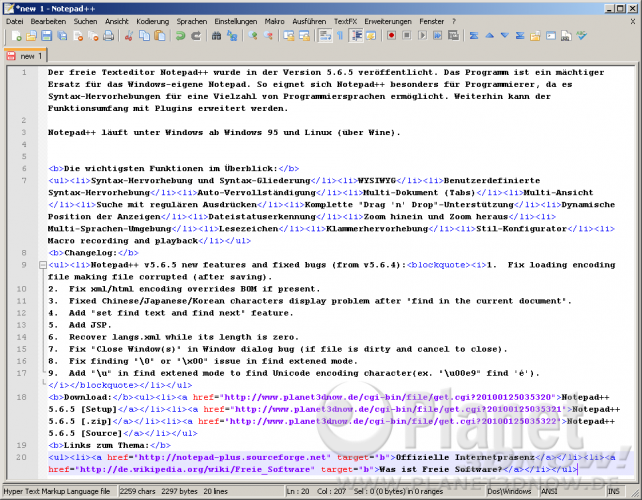
Changelog:
- Notepad++ v5.8.7 fixed bugs (from v5.8.6):
1. Fix a regression bug: the notification message boxes were not modal. It can be ignored by user then cause wrong input characters.
2. In order to reduce the confusion, new "Mark" tab for "Mark all" feature is made in Find/Replace dialog.
3. Make "Fide what" and "Replace with" fields larger in Find/Replace dialog.
4. Make message dialogs in Notepad++ translatable (in progress).
5. Change user manual format from chm to html.
6. Make minimalist installation available in installer.
Download:
Links zum Thema:
>> Kommentare 




Sonntag, 19. Dezember 2010
20:40 - Autor: Dr@Der freie Texteditor Notepad++ wurde in der Version 5.8.6 veröffentlicht. Das Programm ist ein mächtiger Ersatz für das Windows-eigene Notepad. So eignet sich Notepad++ besonders für Programmierer, da es Syntax-Hervorhebungen für eine Vielzahl von Programmiersprachen ermöglicht. Weiterhin kann der Funktionsumfang mit Plugins erweitert werden.Notepad++ läuft unter Windows ab Windows 95 und Linux (über Wine).
Die wichtigsten Funktionen im Überblick:
- Syntax-Hervorhebung und Syntax-Gliederung
- WYSIWYG
- Benutzerdefinierte Syntax-Hervorhebung
- Auto-Vervollständigung
- Multi-Dokument (Tabs)
- Multi-Ansicht
- Suche mit regulären Ausdrücken
- Komplette "Drag 'n' Drop"-Unterstützung
- Dynamische Position der Anzeigen
- Dateistatuserkennung
- Zoom hinein und Zoom heraus
- Multi-Sprachen-Umgebung
- Lesezeichen
- Klammerhervorhebung
- Stil-Konfigurator
- Macro recording and playback
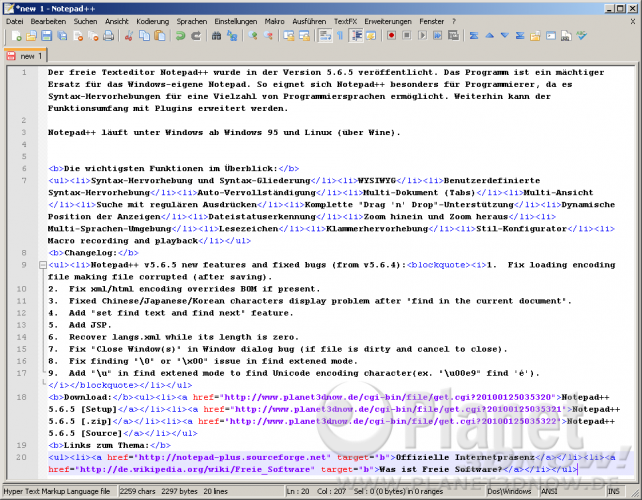
Changelog:
- Notepad++ v5.8.6 fixed bugs (from v5.8.5):
1. Fix langs.xml 0 length problem while user ends session without closing Notepad++.
2. Fix empty line count failure (RegExpr).
3. Fix task list display glitch under Windows 7.
4. Add trim functions (header/trailing/compact feature).
5. Add white space and TAB conversion features.
6. Fix folding margin to be displayed when opening Notepad++ with a new/empty file (Normal text).
7. Fix auto-completion detection language bug.
8. Fix the changing theme settings makes switch back to the default theme bug.
9. Make english.xml customizable.
Download:
Links zum Thema:
>> Kommentare 




Mittwoch, 24. November 2010
08:20 - Autor: Dr@Der freie Texteditor Notepad++ wurde in der Version 5.8.5 veröffentlicht. Das Programm ist ein mächtiger Ersatz für das Windows-eigene Notepad. So eignet sich Notepad++ besonders für Programmierer, da es Syntax-Hervorhebungen für eine Vielzahl von Programmiersprachen ermöglicht. Weiterhin kann der Funktionsumfang mit Plugins erweitert werden.Notepad++ läuft unter Windows ab Windows 95 und Linux (über Wine).
Die wichtigsten Funktionen im Überblick:
- Syntax-Hervorhebung und Syntax-Gliederung
- WYSIWYG
- Benutzerdefinierte Syntax-Hervorhebung
- Auto-Vervollständigung
- Multi-Dokument (Tabs)
- Multi-Ansicht
- Suche mit regulären Ausdrücken
- Komplette "Drag 'n' Drop"-Unterstützung
- Dynamische Position der Anzeigen
- Dateistatuserkennung
- Zoom hinein und Zoom heraus
- Multi-Sprachen-Umgebung
- Lesezeichen
- Klammerhervorhebung
- Stil-Konfigurator
- Macro recording and playback
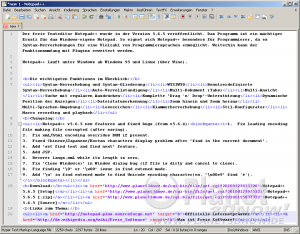
Changelog:
- Notepad++ v5.8.5 fixed bugs (from v5.8.4):
1. Fix Shell Extension (32 bits) icon absent issue.
2. Fix the crash problem if config.xml is not present.
3. Fix tab settings not saved under Windows 7 problem.
4. Fix localization switching under Windows 7 problem.
5. Fix x64 system files problems : not included in recent file history list while closing a file.
6. Fix x64 system files problems : not remembered in the next session problem.
7. Fix the search direction not being memorized problem.
8. Modify File Association dialog UI.
9. Fix the initial document encoding is not set by "New Document Settings".
Download:
Links zum Thema:
>> Kommentare 




Montag, 15. November 2010
02:02 - Autor: Dr@Der freie Texteditor Notepad++ wurde in der Version 5.8.4 veröffentlicht. Das Programm ist ein mächtiger Ersatz für das Windows-eigene Notepad. So eignet sich Notepad++ besonders für Programmierer, da es Syntax-Hervorhebungen für eine Vielzahl von Programmiersprachen ermöglicht. Weiterhin kann der Funktionsumfang mit Plugins erweitert werden.Notepad++ läuft unter Windows ab Windows 95 und Linux (über Wine).
Die wichtigsten Funktionen im Überblick:
- Syntax-Hervorhebung und Syntax-Gliederung
- WYSIWYG
- Benutzerdefinierte Syntax-Hervorhebung
- Auto-Vervollständigung
- Multi-Dokument (Tabs)
- Multi-Ansicht
- Suche mit regulären Ausdrücken
- Komplette "Drag 'n' Drop"-Unterstützung
- Dynamische Position der Anzeigen
- Dateistatuserkennung
- Zoom hinein und Zoom heraus
- Multi-Sprachen-Umgebung
- Lesezeichen
- Klammerhervorhebung
- Stil-Konfigurator
- Macro recording and playback
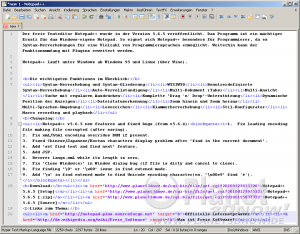
Changelog:
- Notepad++ v5.8.2 fixed bugs (from v5.8.1) :
1. Fix windows 7 crash bug while executing update.
2. Fix macro recording bug for the non-ASCII characters.
3. Fix C# syntax highlighting disabled problem after reloading.
4. Fix find performance issue related macro recording.
5. Modify SaveFile dialog behaviour: it browses inside the directory instead of creating the new file with the given directory name.
- Notepad++ v5.8.3 new features and fixed bugs (from v5.8.2):
1. A new application icon.
2. Add the capacity to open x64 system files.
3. Add Edit context menu command.
4. Add a new ability: sub-menus commands can be in the context menu.
5. Fix context menu reload problem (plugin commands reload fails).
6. Fix searching up fails while code page is set to Chinese/Japnese/Korean bug.
7. Remove unsupported encodings by Microsoft Windows : ISO-8859-10, ISO-8859-11, ISO-8859-16.
8. Fix move down current lines bug while moving down on the last line.
9. Fix crash issue : crash in the next launch after setting MS-DOS-Style as default language.
10. Fix zoom bug on the second view.
11. Fix a heap corruption of ColourPicker.
12. Due to UAC issue, doLocalConf.xml is ignored under vista and windows 7, if Notepad++ is installed in "Program files" directory.
- Notepad++ v5.8.4 new features and fixed bugs (from v5.8.3):
1. Fix memory leak problem while switching tab.
2. Fix User Defined Language dialog docking problem under Windows 7.
3. Fix backwards search with Asian codepage problem.
4. Add a new capacity in context menu: the menu item and folder item can be renamed (and in whichever language).
5. All the supported encoding charsets can be set as default in "New Document Settings".
6. Remove Calltip restriction from plugins side.
7. Add "-alwaysOnTop" command line argument.
8. Fix icon display glitch in shell extension context menu.
Download:
Links zum Thema:
>> Kommentare 




Donnerstag, 30. September 2010
17:54 - Autor: Dr@Der freie Texteditor Notepad++ wurde in der Version 5.8.1 veröffentlicht. Das Programm ist ein mächtiger Ersatz für das Windows-eigene Notepad. So eignet sich Notepad++ besonders für Programmierer, da es Syntax-Hervorhebungen für eine Vielzahl von Programmiersprachen ermöglicht. Weiterhin kann der Funktionsumfang mit Plugins erweitert werden.Notepad++ läuft unter Windows ab Windows 95 und Linux (über Wine).
Die wichtigsten Funktionen im Überblick:
- Syntax-Hervorhebung und Syntax-Gliederung
- WYSIWYG
- Benutzerdefinierte Syntax-Hervorhebung
- Auto-Vervollständigung
- Multi-Dokument (Tabs)
- Multi-Ansicht
- Suche mit regulären Ausdrücken
- Komplette "Drag 'n' Drop"-Unterstützung
- Dynamische Position der Anzeigen
- Dateistatuserkennung
- Zoom hinein und Zoom heraus
- Multi-Sprachen-Umgebung
- Lesezeichen
- Klammerhervorhebung
- Stil-Konfigurator
- Macro recording and playback
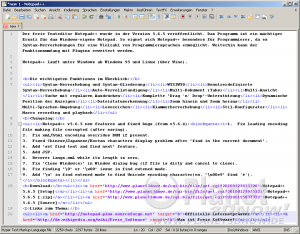
Changelog:
- Notepad++ v5.8 new features and fixed bugs (from v5.7):
1. Upgrade Scintilla to version 2.21.
2. Fix a vulnerability issue: Load ScinLexer.dll with its full path to avoid hijack.
3. Fix Unicode file corrupted on saving bug (the buffer alignment issue).
4. Fix DBCS encodings file saving corruption bug.
5. Fix file containing NULL character loading bug.
6. Fix php syntax highlighting bug.
7. Fix dragging undocked window performance issue while using Vista Aero UI style.
8. Fix dragging undocked window performance issue while using Vista/Windows7 Aero UI style.
9. Fix large file truncated after loading problem.
10. Improve file loading performance.
11. Fix Shortcut Mapper inconsistence issue after deleting a macro or an user command.
12. Add 2 line wrap methods (default plus aligned and indent).
13. Add 2 menu commands : "Modify Shortcut/Delete Macro" and "Modify Shortcut/Delete Command".
14. Add "Modify" and "Delete" buttons on Shortcut mapper dialog.
15. Add macro new ability to record search and replace actions.
16. Fix SaveSession bug.
17. Remove characters count feature from the status bar due to its performance issue with UTF8 file.
18. Fix crash issue due to themes switching.
19. Make folding margin hidable.
20. Add NPPM_GETCURRENTNATIVELANGENCODING, NPPM_ALLOCATECMDID and NPPM_ALLOCATEMARKER message (to get the current native language enconding).
21. Change editing settings saving behaviour : one set of settings are applied in 2 scintilla controls (except zoom).
22. Add Statistics feature which is accessible from the menu command "Summary..." (under menu "View") and the 2nd zone of statusbar (double click).
- Notepad++ v5.8.1 new features and fixed bugs (from v5.8 ):
1. Fix Actionscript lexer crash problem.
2. Fix saving UCS-2 text file corrupted bug.
3. Add word count in Summary feature.
4. Fix hidding/showing status bar bug.
Download:
Links zum Thema:
>> Kommentare 




















Diesen Artikel bookmarken oder senden an ...