21:01 - Autor: Dr@Der freie Texteditor Notepad++ wurde in der Version 5.9.3 veröffentlicht, mit der neben Bugfixes auch zwei neue Features hinzugekommen sind. Das Programm ist ein mächtiger Ersatz für das Windows-eigene Notepad. So eignet sich Notepad++ besonders für Programmierer, da es Syntax-Hervorhebungen für eine Vielzahl von Programmiersprachen ermöglicht. Weiterhin kann der Funktionsumfang mit Plugins erweitert werden.
Notepad++ läuft unter Windows ab Windows 95 und Linux (über Wine).
Die wichtigsten Funktionen im Überblick:
- Syntax-Hervorhebung und Syntax-Gliederung
- WYSIWYG
- Benutzerdefinierte Syntax-Hervorhebung
- Auto-Vervollständigung
- Multi-Dokument (Tabs)
- Multi-Ansicht
- Suche mit regulären Ausdrücken
- Komplette "Drag 'n' Drop"-Unterstützung
- Dynamische Position der Anzeigen
- Dateistatuserkennung
- Zoom hinein und Zoom heraus
- Multi-Sprachen-Umgebung
- Lesezeichen
- Klammerhervorhebung
- Stil-Konfigurator
- Macro recording and playback
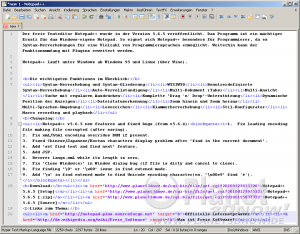
Changelog:
- New futures and fixed bugs in Notepad++ v5.9.3
- Update Scintilla to 2.27.
- Make Recent File List totally customizable.
- Add Vertical File Switcher feature.
- Add active folding area highlighting feature (only for box and circle mode).
- Detect if Scintilla is absent.
- Add 2 plugins messages NPPM_GETLANGUAGENAME & NPPM_GETLANGUAGEDESC.
- Fix wrong result returned by NPPM_GETLANGUAGENAME.
To view the source code, in general, programers need more height space than width space. The vertical file swicher might be a remedy of the mainstream widescreen monitor. User can hide the tabs and manage the file swicher as sidebar. All of these are configurable in the preferences dialog (in General tab).
The Recent File List can be set in a submenu in this version and it is totally customizable. You can define your preference in Preference Dialog, under "New Document / Default Directory" tab.
Download:
Links zum Thema:
» Kommentare
















Diesen Artikel bookmarken oder senden an ...













