|
FORUM AKTUELL
PREISTICKER
- Hardware, Software, ...

- Home-Cinema, HiFi ,...

- Monitore, TFTs, ...

- DVDs, CDs, ...

- Smartphones, Tablets, ...

- Sonderangebote

|
|
|
Download-SucheDiese Suchfunktion durchforstet alle Meldungen, die auf der Startseite zu lesen waren. Die Reviews, der FAQ-Bereich und das Forum werden nicht tangiert.
- Um das Forum zu durchsuchen, bitte hier klicken.
- Um die News zu durchsuchen, bitte hier klicken.
Ergebisse: Seite 1 von 1
Nächste Seite: (1)
Sonntag, 27. Mai 2012
10:56 - Autor: Dr@Der Media Player Classic Home Cinema ist in der Version 1.6.2.4902 erschienen, mit der einige neue Funktionen in den freien Mediaplayer Einzug gehalten haben und zusätzlich viele Bugs behoben wurden.Das Programm orientiert sich vom Aussehen und der Bedienung her am altehrwürdigen Windows Media Player 6.4, wobei die schlichte Optik allerdings über den wahren Funktionsumfang hinwegtäuscht. Das Multitalent unterstützt von Haus aus eine Unmenge an Dateiformaten und Codecs, sodass die Installation von Codec-Packs hinfällig ist. Zudem werden moderne Features wie die Hardwarebeschleunigung von Videos, die als Codec x.264, H.264 oder VC-1 nutzen, über die DXVA-Schnittstelle beherrscht. Aufgrund der gegenüber dem VLC media player anderen Implementierung dieses Features, können bereits alle AMD/ATI Radeons ab der HD-2000-Serie und natürlich alle NVIDIA GeForce ab der 8000er Serie zur deutlichen Entlastung der CPU genutzt werden. Mehr Informationen zum DirectX Video Acceleration (DXVA) Support lassen sich auf der Internetseite des MPC-HC finden. Der Media Player Classic Home Cinema läuft unter Windows ab XP SP3 und steht sowohl als 32-Bit- als auch 64-Bit-Version zum Download bereit.
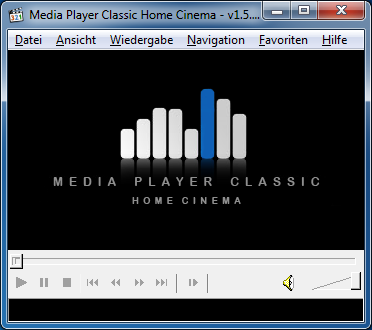 Funktionsumfang:
Changelog:
- New:
- MatroskaSplitter: Support for QT video formats in Matroska v1 and MPEG-1
- Added .tak extension
- Added a new Zoom option "Auto Fit (large only)"
- Ticket #1792, Show an OSD message and a status message when a favorite is created via the keyboard shortcut
- Ticket #1866, Added suppport for MLP audio in MpaDecFilter and DTSAC3Source
- Ticket #2134, Added an auto-update feature to periodically check for new update. This feature can be enabled on first launch or via the Miscellaneous options page. The delay between the checks is also customizable.
- Ticket #2193, Add PNG support for custom toolbars
- Added Basque translation
- Include unrar.dll in the installer; rar'ed subtitles should be supported out of the box
- Changes:
- Changed default settings:
- Global media keys are now activated by default
- Media volume keys will now change the system's volume when MPC-HC is the foreground application
- Ticket #734, A unicode encoding will now be used for the ini file. Old ASCII ini files will be automatically converted to unicode. Favorites with unicode filenames are now correctly handled when using an ini file
- Ticket #1693, [VSFilter] Remove the feature preventing the screensaver from running when VSFilter is active since that's a job for players not for filters
- Ticket #1733/#2029, Include subfolders when opening a folder using the command line or via the explorer context menu
- Ticket #2144/#2277, Improve the subtitles downloader dialog:
- the dialog's size and position are now saved
- the columns' sizes are saved
- the subtitle list is now fetched from a worker thread (this way the player won't lock anymore when the dialog is being opened)
- reduced flicker
- tooltips will now be shown for clipped text
- Ticket #2157, Show the [DXVA] indicator even when playback is paused
- Ticket #2163, Improve the "Save As" dialog: the dialog is updated more regularly and the units for the sizes and the speed are now automatically adapted to the values
- Ticket #2165, Improve the "Organize Favorites" dialog:
- the favorites can now be deleted using the delete key or the backspace key
- the buttons are disabled when they cannot be used
- pressing the "Enter" key after selecting a favorite will now start playback
- multiple selection is now allowed so that more than one favorite can be deleted or moved at the same time
- Ctrl + A will select all items and Ctrl + I inverts the selection.
- the size and position of the dialog are saved
- Ticket #2216, Show seekbar in compact mode instead of the toolbar since all toolbar functions can be accessed easily with keyboard shortcuts
- Ticket #2218, Improve the Go To dialog:
- use a masked edit for entering the timecode (hh:mm:ss.ms or mm:ss.ms depending on the file duration)
- show an error message when the entered timecode is greater than the file duration
- Ticket #2234, Changed some UI fonts according to the OS; more modern fonts will be used on Vista and later
- Reduced the maximum number of packets in the Queue, except for AVI. This will reduce the amount of memory consumed by the player
- Improved the "Open directory" dialog:
- when using XP the checkbox will now use only one line when possible and the overall dialog will look better
- on Vista and later the dialog will use the new user interface
- Use the new user interface for all open folder dialogs on Windows Vista and later
- Avoid using negative option in the Tweaks page: change "Don't use 'search in folder' on commands 'Skip back/forward' when only one item in playlist" into "Open next/previous file in folder on 'Skip back/forward' when there is only one item in playlist"
- The minidump feature is now enabled by default. The crash dialog has been updated to redirect the users to the bug tracker. The minidump feature can be turned off completely by using the /nominidump switch
- Updated:
- FFmpeg (git 72261fa)
- MediaInfoLib to v0.7.57
- ZenLib to v0.4.26
- SoundTouch to v1.7.0pre r142
- VirtualDub to v1.10.2-test9
- zlib to v1.2.7
- Detours to v3.0 build 316
- Little CMS to v2.4 (git 9e246ec 23/05/2012)
- French, Turkish, Czech, Russian, Ukrainian, Simplified Chinese, Japanese, Traditional Chinese, Italian, German, Polish and Portuguese (Brazil) translations
- Removed
- GTSdll support since it's dead
- Option to disable XP theming since it's of no use for any OS >= Windows XP
- Option "Use the WM ASF Reader for Windows Media files" since it has no effect on any "modern" OS (>= Windows XP)
- SSF support
- Fixed:
- Broken playback and picture on H.264 and MPEG-2 interlaced with DXVA on integrated Intel adapter
- The settings location is now changed only when applying the changes in the options dialog instead of immediately after changing the state of the checkbox
- Improve/Fix the "Open" dialog:
- the "OK" button will be disabled until a file has been selected (this avoids an error when clicking on "OK" while no file was selected)
- when the selected file cannot be dubbed (for example when opening an rtsp stream) the wrong label was grayed out
- MatroskaSplitter: Better detection of fps for some webm files
- MPCVideoDec: Crash with some RV30/40 files when there are no input data from splitter
- MPCVideoDec: H.264 DXVA decoder skipped broken frames on interlaced material
- MpegSplitter: Removed crackling from LPCM tracks when switching and seeking
- MpegSplitter: Fix incorrect detection of MPEG Audio stream as AAC
- AviSplitter: Fix looping not working on short animations
- WebServer: Fix a few errors and typos
- MPCVideoDec: Fix MPEG-2 DXVA for some files
- Fix the remember file/DVD position feature: the positions' cache was not cleared when disabling the feature
- The Windows 7 taskbar was sometimes not correctly updated (for example when opening another video without closing the previous one). The preview was incorrectly cropped when the menu was hidden.
- Ticket #869, The playlist visibility state was incorrectly restored when MPC-HC was quited in fullscreen mode while the option "Hide on fullscreen" was enabled
- Ticket #1182, Unable to playback MPEG-2 in AVI
- Ticket #1290, Fix the reversed behavior of the playlist option "Hide on fullscreen" when the "Launch files in fullscreen" option is enabled
- Ticket #1589, Crash with "Null (uncompressed)"
- Ticket #1706, CSS 2.1 and HTML 4.01 Validation for the WebServer files
- Ticket #1946, Skipping bug with EVR custom output and .webm with vsync on
- Ticket #2090, Better handling of font fallback in the MediaInfo dialog so that the font size is now correctly adapted to the font used
- Ticket #2126, Fix DVBSub: the subtitles' color was incorrect
- Ticket #2133, Javascript error in "player.html"
- Ticket #2137, Disable animation when pressing the "Boss" key
- Ticket #2155, Change the background color of the options pages caption so that it is readable with all Windows themes
- Ticket #2156, MPCVideoDec: Incorrect number of frames at the end of playback with software decoding
- Ticket #2161, Prevent the "Open" dialog from being opened multiple times (for example when double clicking on the tray icon)
- Ticket #2172, MP4Splitter: skip video tracks with motionless frames
- Ticket #2274, MPCVideoDec: the configured threads count was ignored when the decoder had to fallback in software mode because of a DXVA incompatible file, only one thread was used in this case
- Ticket #2304, MpaDecFilter: PCM 32-bit output gives cracking sound
Ticket #2313, Fix crash related to the case sensitivity when using play next/previous file in folder - Numerous other bugfixes and improvements
- Vollständiges Changelog
Download:
Links zum Thema:
>> Kommentare     
Montag, 2. April 2012
10:22 - Autor: Dr@Der Media Player Classic Home Cinema ist in der Version 1.6.1.4235 erschienen, mit der einige neue Funktionen in den freien Mediaplayer Einzug gehalten haben und zusätzlich viele Bugs behoben wurden.Das Programm orientiert sich vom Aussehen und der Bedienung her am altehrwürdigen Windows Media Player 6.4, wobei die schlichte Optik allerdings über den wahren Funktionsumfang hinwegtäuscht. Das Multitalent unterstützt von Haus aus eine Unmenge an Dateiformaten und Codecs, sodass die Installation von Codec-Packs hinfällig ist. Zudem werden moderne Features wie die Hardwarebeschleunigung von Videos, die als Codec x.264, H.264 oder VC-1 nutzen, über die DXVA-Schnittstelle beherrscht. Aufgrund der gegenüber dem VLC media player anderen Implementierung dieses Features, können bereits alle AMD/ATI Radeons ab der HD-2000-Serie und natürlich alle NVIDIA GeForce ab der 8000er Serie zur deutlichen Entlastung der CPU genutzt werden. Mehr Informationen zum DirectX Video Acceleration (DXVA) Support lassen sich auf der Internetseite des MPC-HC finden. Der Media Player Classic Home Cinema läuft unter Windows ab XP SP3 und steht sowohl als 32-Bit- als auch 64-Bit-Version zum Download bereit.
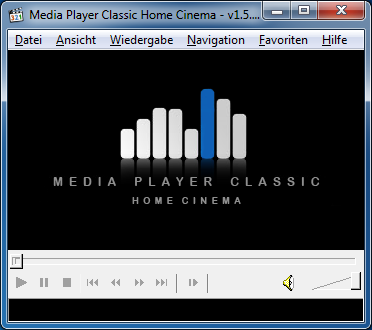 Funktionsumfang:
Changelog:
- New features:
- Use ffmpeg for RealVideo/RealAudio decoding
- Support for SIPR and VP30/31
- Support WMV3 DXVA
- Support for ALAC
- MatroskaSplitter: support for QDesign Music, Sorenson and Cinepak video
- Ticket #552, Add the ability to check if a newer stable version is available using Help --> Check for updates
- Ticket #1668, A keyboard shortcut can now be assigned to toggle custom channel mapping on/off
- Ticket #1738, Support for decoding FLV SWF ADPCM
- Ticket #2065, CMD_GETCURRENTPOSITION command gives the position with an accuracy of 1 ms (only for media files, not for DVD-Video)
- Ticket #2087, Add some OSD messages when resetting the playback rate and changing the zoom level
- Ticket #2111, A keyboard shortcut can now be assigned to toggle normalization and regain volume on/off
- Changes:
- Updated:
- Updated Polish, Japanese, Chinese Simplified, Chinese Traditional, Russian, Ukrainian, German, Slovak, French and Armenian translations
- libpng to v1.5.10
- Little CMS to v2.3+ (git 839a5b0 23/03/2012)
- ffmpeg
- MediaInfoLib to v0.7.54
- ZenLib to v0.4.25
- VirtualDub to v1.10.2-test5
- Ticket #1652/#2070, UI improvements:
- "Tearing Test" and "Display stats" menu entries are now disabled if no video is loaded (which means in audio only mode too)
- The "Organize Favorites" menu entry is disabled if no favorites exist
- The filename is not highlighted anymore when opening the properties dialog
- Double-clicking on the file location from the clip properties will now open the containing folder and select the current file
- The information fields in the properties dialog are now correctly aligned with their labels
- Ticket #2098, Improve the behavior of the context menu in the internal filters page: menu items are now disabled when it makes sense to do so
- Ticket #2108, Adjust drop-down list width for long shaders name
- New icons for the Windows 7 taskbar controls
- Bugs fixed :
- Long opening of MKV files after using the "mkvclean" utility
- Incorrect detection of interlaced flag on some MPEG2 stream with DXVA decoder, fix choppy playback with incorrect frame rate
- MPASplitter can't split some .MP3 files
- MPCVideoDec switched to software decoding mode, even if only the DXVA decoder was selected, but wasn't supported
- MPEGSplitter can't load MPEG-TS files with corrupted packet header (incorrect Adaptation Field)
- Freeze occurs when madVR leaves exclusive mode
- MPCVideoDec bad playback with VC1 files with pulldown in MPEG-TS
- Ticket #90/#971/#1682, MP4Splitter - Fixed hanged image/slow response after seeking
- Ticket #413/#2096, Fixed register command line switches for audio and video files
- Ticket #1007, FLVSplitter: increased the depth of the search for audio and video tags
- Ticket #1815, Only try to expend command line argument into full path name when we are sure the argument is supposed to be a path name
- Ticket #1987, MP4Splitter: Fix a deadloop which happened sometimes at the end of a file
- Ticket #2007, Prevent a memory leak in FLACSource
- Ticket #2013, Bug when saving the ASS/SSA subtitle, the header has incorrect values
- Ticket #2014, Embedded subtitle overrides "Prefer external"
- Ticket #2047, Apply button under "EVR Sync Settings" can't be clicked
- Ticket #2057, Don't crash with some incomplete .AVI files
- Ticket #2057, MatroskaSplitter does not use properly cropping parameters
- Ticket #2064, CMD_SETPOSITION command does not start playback when paused
- Ticket #2070, Use MPC-HC's internal formats list when trying to get the format description from the file extension
- Ticket #2080, Add fallback fonts for the MediaInfo tab in case Lucida Console isn't available
- Ticket #2088, Fix a crash when double-clicking in the Organize Favorites dialog when the favorites list was empty
- Ticket #2093, Fixed time display when subresync bar is enabled
- Ticket #2116, Fix the "Reset" button in Options/Subtitles/Misc
- Ticket #2128, The "Apply" button is now clickable after modifying the web server root directory, the fullscreen modes list, the external filters list and the time tooltip option
- Numerous other bugfixes and improvements
- Vollständiges Changelog
Download:
Links zum Thema:
>> Kommentare     
Samstag, 23. Juli 2011
19:48 - Autor: Dr@Der Media Player Classic Home Cinema ist in der Version 1.5.2.3456 erschienen, mit der einige neue Funktionen in den freien Mediaplayer Einzug gehalten haben und zusätzlich viele Bugs behoben wurden. Das Programm orientiert sich vom Aussehen und der Bedienung her am altehrwürdigen Windows Media Player 6.4, wobei die schlichte Optik allerdings über den wahren Funktionsumfang hinwegtäuscht. Das Multitalent unterstützt von Haus aus eine Unmenge an Dateiformaten und Codecs, sodass die Installation von Codec-Packs hinfällig ist. Zudem werden moderne Features wie die Hardwarebeschleunigung von Videos, die als Codec x.264, H.264 oder VC-1 nutzen, über die DXVA-Schnittstelle beherrscht. Aufgrund der gegenüber dem VLC media player anderen Implementierung dieses Features, können bereits alle AMD/ATI Radeons ab der HD-2000-Serie und natürlich alle NVIDIA GeForce ab der 8000er Serie zur deutlichen Entlastung der CPU genutzt werden. Mehr Informationen zum DirectX Video Acceleration (DXVA) Support lassen sich auf der Internetseite des MPC-HC finden.Der Media Player Classic Home Cinema läuft unter Windows ab XP und steht sowohl als 32-Bit- als auch 64-Bit-Version zum Download bereit.
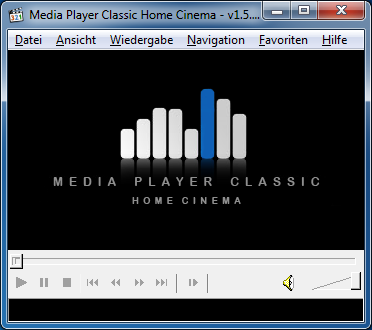 Funktionsumfang:
Changelog:
- New features :
- Added optional fp32 (full float point) processing, fp16 is now half float point
- Support for BluRay chapters
- Added Hebrew translation (beta version, the right-to-left layout is not applied to all dialogs yet)
- You can switch between the remaining time and the current time by clicking on the time itself on the toolbar
- Ticket #29, Added an option to make the player on top only when playing video files. When using this option, the player won't be on top when playing an audio-only file
- Ticket #1216, Added a "Clear" option to the playlist context menu
- Ticket #1224, Added OSD messages when changing the audio boost and the audio balance
- Ticket #1311, Added an "After Playback" => "Lock" option
- Ticket #1350, Added a time tooltip for the seek bar whose position can be specified (above or below the seekbar)
- Ticket #1377, Keep the same playback speed for all the items of the playlist
- Ticket #1382, Added an OSD message when taking a screenshot
- Ticket #1487, Show the saved position for favorites with "remember position" enabled in the "Organize Favorites" dialog
- Ticket #1489, Add the ability to open favorites from the "Organize Favorites" dialog by double-clicking on an item
- Changes :
- The filters' settings are now saved in [HKCU\Software\Gabest\Media Player Classic\Filters]
- Improved the OSD message when changing the playback speed
- The hand cursor is not used anymore for the video frame unless the mouse pointer hovers a button in a DVD menu.
- Ticket #519, Replace the "Next (Previous) Playlist Item" command by a "Next (Previous) File" command which can also be used to play the next (previous) file in folder without stopping at chapters.
- Ticket #559, Replace jump forward and backward buttons in Windows 7 taskbar by next and previous buttons as they are probably used more often.
- Ticket #846, Use a different program id for x64 builds so that there is no conflict over file associations between x86 and x64 builds.
- Updated libpng to v1.5.4
- Updated MediaInfoLib to v0.7.47
- Updated ZenLib to v0.4.20
- Updated SoundTouch to v1.5.1pre r104
- Updated Little CMS to v2.2
- Updated libdca to SVN r90
- Updated French, German, Hungarian, Russian, Turkish, Ukrainian translation
- Bugs fixed :
- Ticket #20, [MKV] 2 or more video streams get played back simultaneously on top of each other
- Ticket #71, [MPEG] LPCM mono causes 50% playback speed
- Ticket #199, [MpegSplitter] no video with some files
- Ticket #285, Ambarella AVC not correctly splitted by MPC-HC's internal MP4/MOV source filter
- Ticket #384, disable Relative drive
- Ticket #613, Bugs of MPC-HC Dialog Fonts
- Ticket #622, Favorites are now correctly saved when changing settings location from registry to ini and vice versa.
- Ticket #740, Make EVR Sync stats better looking
- Ticket #760, Fixed playback of old .mov files with 'raw', 'twos' and 'ima4' audio
- Ticket #805, EVR Custom scanline and refresh rate detection fails occasionally, causing superspeed video
- Ticket #829, MPC-HC plays recent BBC HD recordings with no video
- Ticket #965, Add Full File Path Parameter to Status.html
- Ticket #989, Sliders at options are consistent with volume slider. Scroll/button up will move slider up (increase the value) while going other way, scroll/button down will decrease the value.
- Ticket #1029, MPEG-2 Profile detected incorrectly with MPEG splitter
- Ticket #1032, MPC-HC x64 does not work with Flash 64-bit
- Ticket #1059, Don't add files to Windows recent files list when "keep history of recently opened files" is unchecked.
- Ticket #1128, Thumbnails wider than 2048p
- Ticket #1157, The mute button had no effect if triggered during startup
- Ticket #1178, Fix OSD messages when toggling "Screen Space Pixel Shader" on/off
- Ticket #1212, Playing "Recent File" clears playlist, even though playlist contains file
- Ticket #1220, MPC fails to play specific MKV files
- Ticket #1251, If the window is maximized, it will stay maximized when removing the caption or the menus. The video frame will be extended rather than reducing the size of the window.
- Ticket #1321, IMpegSplitterFilter uses CString - should be WCHAR or BSTR instead
- Ticket #1383, Fix OSD positioning: messages displayed at the top-right of the window before going fullscreen were incorrectly positioned after switching to fullscreen
- Ticket #1483, Wrong order of "Video" and "Audio" in "Properties -> Details"
- Ticket #1509, Fix the "Prev Angle (DVD)" hotkey and add an OSD message when changing the angle using the hotkeys or the "Navigate" menu
- Ticket #1515, Disable "Disable Desktop composition (Aero)" menu entry on XP
- DVB, Channel switching for H-264 services is more stable now
- Some OSD messages were not translatable
- Use the correct icon for the message box appearing after the online subtitles database has been tested: the warning icon was always used even if the test was successful
- Numerous other bugfixes
Download:
Links zum Thema:
Danke auch an ThW für den Hinweis.>> Kommentare     
|
|
|
Nach oben
|
|
















Diesen Artikel bookmarken oder senden an ...