|
FORUM AKTUELL
PREISTICKER
- Hardware, Software, ...

- Home-Cinema, HiFi ,...

- Monitore, TFTs, ...

- DVDs, CDs, ...

- Smartphones, Tablets, ...

- Sonderangebote

|
|
|
Download-SucheDiese Suchfunktion durchforstet alle Meldungen, die auf der Startseite zu lesen waren. Die Reviews, der FAQ-Bereich und das Forum werden nicht tangiert.
- Um das Forum zu durchsuchen, bitte hier klicken.
- Um die News zu durchsuchen, bitte hier klicken.
Ergebisse: Seite 2 von 3
Nächste Seite: 1 (2) 3
Sonntag, 8. August 2010
16:24 - Autor: KIDHCDBurnerXP ist eine kostenlose, mehrsprachige Brennsoftware für Windows zum Brennen von CDs, DVDs, Blu-Rays und HD-DVDs. Mit einer sinnvollen Auswahl an Features bieten die Entwickler eine schlanke und gute Alternative zu den heutigen kommerziellen Schwergewichten wie der Nero Suite an.Nun ist das Programm in der fehlerbereinigten Version 4.3.7.2316 verfügbar. Das Programm setzt die Installation des .NET Framework Version 2.0 oder höher voraus und läuft unter Windows ab Windows 2000. Die 32Bit Versionen laufen auch unter 64Bit Systemen.
Hinweis:
Die Installer enthalten OpenCandy, was ähnlich wie die ehemals verwendete Ask-Toolbar eine Art Adware ist, wenn auch nicht ganz so heimtückisch - nicht davon betroffen sind die Portable-Versionen.
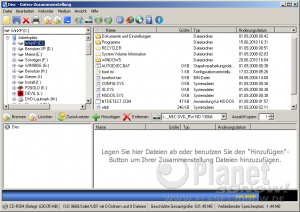
Changelog:
- Version 4.3.7.2316 - 2010-08-02 18:16:
+ Option to use a custom size for disc spanning
* Made custom media size menu easier to access (no submenu)
* Processing audio tracks now happens at a later time
! Fixed: Silent installation does not work
! Fixed: Stop audio player when starting the burning process
! Fixed: Portable version should not include OpenCandy files
- Version 4.3.7.2307 - 2010-08-01 08:08:
+ Two methods for disc splitting: "Use as few discs as possible" and "Do not split folder contents unnecessarily"
+ Option to add a table of contents to each disc for disc spanning
+ Extended file filter functionality: Files can now be filtered when adding them to the compilation, include/exclude option, F7 shortcut
! Fixed: File system choice is not remembered
! Properly verify whether or not simulation is possible before starting the burning process
Download:
Links zum Thema:
» Kommentare
    
Dienstag, 27. Juli 2010
21:06 - Autor: KIDHCDBurnerXP ist eine kostenlose, mehrsprachige Brennsoftware für Windows zum Brennen von CDs, DVDs, Blu-Rays und HD-DVDs. Mit einer sinnvollen Auswahl an Features bieten die Entwickler eine schlanke und gute Alternative zu den heutigen kommerziellen Schwergewichten wie der Nero Suite an.Nun ist das Programm in der fehlerbereinigten Version 4.3.6.2284 verfügbar. Das Programm setzt die Installation des .NET Framework Version 2.0 oder höher voraus und läuft unter Windows ab Windows 2000. Die 32Bit Version läuft auch unter 64Bit Systemen. Hinweis: Die Installer enthalten die Ask-Toolbar - nicht davon betroffen sind die hier verlinkten "Minimal"-Versionen und das MSI-Paket.
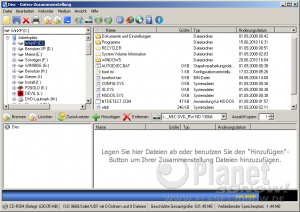
Changelog:
- Version 4.3.6.2284 - 2010-07-26 21:22:22:
* Some fallbacks for creating INI files
* Cover printing now also allows to use existing (scanned) images as cover
! Fixed: Task bar progress does not disappear in some occasions
! Fixed: Reordering audio tracks is not possible under certain circumstances
! Fixed a FormatException
! Fixed: Del key in track edit mode deletes track instead of a single char
! Fixed: Crash when verifying burned ISO images
Download:
Links zum Thema:
» Kommentare
    
Montag, 12. Juli 2010
20:09 - Autor: KIDHCDBurnerXP ist eine kostenlose, mehrsprachige Brennsoftware für Windows zum Brennen von CDs, DVDs, Blu-Rays und HD-DVDs. Mit einer sinnvollen Auswahl an Features bieten die Entwickler eine schlanke und gute Alternative zu den heutigen kommerziellen Schwergewichten wie der Nero Suite an.Nun ist das Programm in der fehlerbereinigten Version 4.3.5.2256 verfügbar. Das Programm setzt die Installation des .NET Framework Version 2.0 oder höher voraus und läuft unter Windows ab Windows 2000. Die 32Bit Version läuft auch unter 64Bit Systemen. Hinweis: Die Installer enthalten die Ask-Toolbar - nicht davon betroffen sind die hier verlinkten "Minimal"-Versionen und das MSI-Paket.
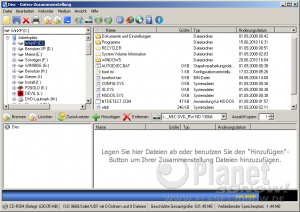
Changelog:
- Version 4.3.5.2256 - 2010-07-04 17:34:06:
+ Disc spanning: Data compilations can now be spead on multiple discs
+ New option "-changefiledates" for the command line version
! Fixed: Incorrect error "There is not enough free space on the disc." when burning audio discs
! Fixed: Audio pause length is twice as long as intended
! Fixed: Burn speed is disregarded when burning audio discs
! Fixed some progress bars not being displayed in the task bar (Win7)
! Adjusted incorrect "File" count in command line version
! Fixed: Command line -folder[\X]:\A -folder[\X]:\B does not work
! Fixed: Incorrect log message when extracting CD image to file
Download:
Links zum Thema:
» Kommentare
    
Sonntag, 13. Juni 2010
19:22 - Autor: KIDHCDBurnerXP ist eine kostenlose, mehrsprachige Brennsoftware für Windows zum Brennen von CDs, DVDs, Blu-Rays und HD-DVDs. Mit einer sinnvollen Auswahl an Features bieten die Entwickler eine schlanke und gute Alternative zu den heutigen kommerziellen Schwergewichten wie der Nero Suite an.Nun ist das Programm in der fehlerbereinigten Version 4.3.2.2212 verfügbar. Das Programm setzt die Installation des .NET Framework Version 2.0 oder höher voraus und läuft unter Windows ab Windows 2000. Die 32Bit Version läuft auch unter 64Bit Systemen. Hinweis: Die Installer enthalten neuerdings die Ask-Toolbar - nicht davon betroffen sind die hier verlinkten "Minimal"-Versionen und das MSI-Paket.
Changelog:
- Version 4.3.2.2212 - 2010-06-12 10:03:40:
+ Information about file rename requirements before burning a disc
+ New dialog for setting the file system properties #As long as issues are not solved, VS 2008 downgrade #tweet:Next version will have a new dialog for setting file system properties. Also explains limitations of the chosen file system.
* Only show progress dialogs if necessary (if operation takes longer than half a second)
! Fixed: No task bar progress in x64 version
! Missing service description on x64 OSes
! Fixed: Using -file with FLAC audio files does not work
Download:
Links zum Thema:
» Kommentare
    
Montag, 3. Mai 2010
21:56 - Autor: KIDHMicrosoft hat kürzlich die aktuelle Version seines .NET Frameworks in Deutsch zum Download bereitgestellt, die englische Version war bereits seit 12. April verfügbar.Das .NET Framework ist wie Java eine Laufzeit- und Entwicklungsumgebung, welche u.a. Bibliotheken und Programmierschnittstellen zur Verfügung stellt. Letztlich ist Microsofts Plattform auch aus dem Streit mit Sun über Java hervorgangegangen. Anders als Suns Java unterstützt .NET mehrere Programmiersprachen. Mittlerweile wird das Framework von vielen Programmen, wie dem kostenlosen Brennprogramm CDBurnerXP, dem kostenlosen Bildbearbeitungsprogramm Paint.NET oder ATIs Catalyst Control Center (CCC), benötigt. Version 4.0 der Umgebung läuft unter den 32Bit und den 64Bit Versionen von Windows 7; Windows Server 2003 Service Pack 2; Windows Server 2008; Windows Server 2008 R2; Windows Vista Service Pack 1 (oder höher) und Windows XP Service Pack 3.
Hinweis:
Viele Programme benötigen noch die älteren Frameworks, welche in diesem Paket nicht entahlten sind. Um diese zu installieren, sollte man das Komplettpaket des .NET Framework 3.5 SP1 verwenden, welches alle Frameworks ab 2.0 enthält (1.0 und 1.1 sind quasi ohne Bedeutung).
Changelog:
- Verbesserungen in Common Language Runtime (CLR) und Basisklassenbibliothek (BCL)
- Leistungsverbesserung einschließlich optimierter Mehrkernunterstützung, Garbage Collection im Hintergrund und Profileranfügung auf dem Server.
- Neue Speicherabbild-Dateitypen und numerische Typen.
- Einfacheres Debugging einschließlich Dumpdebugging, Watson-Minidumps, Debugging im gemischten Modus für 64 Bit und Codeverträge.
- Eine vollständige Liste der Verbesserungen in CLR und BCL finden Sie hier.
- Innovationen in den Sprachen Visual Basic und C#, zum Beispiel Anweisungslambdas, implizite Zeilenfortsetzungen, dynamischer Dispatch und benannte bzw. optionale Parameter.
- Verbesserungen bei Datenzugriff und Modellierung
- Das Entity Framework ermöglicht Entwicklern die Programmierung für relationale Datenbanken mithilfe von .NET-Objekten und Language Integrated Query (LINQ). Zu den zahlreichen neuen Funktionen zählen das Ignorieren von Persistenz und POCO-Unterstützung, Fremdschlüsselzuordnungen, Lazy Loading (träges Laden), Unterstützung für testgesteuerte Entwicklung, Funktionen im Modell und neue LINQ-Operatoren. Zudem stehen folgende Funktionen zur Verfügung: verbesserte N-Tier-Unterstützung mit Entitäten mit selbstständiger Nachverfolgung, anpassbare Codegenerierung mithilfe von T4-Vorlagen, Modellierung der Erstentwicklung, eine optimierte Designerumgebung, bessere Leistung und Pluralisierung von Entitätssätzen. Weitere Informationen finden Sie hier.
- WCF Data Services ist eine Komponente von .NET Framework, die das Erstellen von REST-basierten Diensten und Anwendungen ermöglicht, die mit dem Open Data Protocol (OData) Daten über das Internet verfügbar machen und verwenden. WCF Data Services besitzt zahlreiche neue Funktionen, darunter erweiterte BLOB-Unterstützung, Datenbindung, Zeilenanzahl, Feedanpassung, Projektionen und Verbesserungen der Anforderungspipeline. Die standardmäßige Integration in Microsoft Office 2010 ermöglicht nun das Verfügbarmachen von Microsoft Office SharePoint Server-Daten als OData-Feed und den Zugriff auf diesen Datenfeed mithilfe der WCF Data Services-Clientbibliothek. Weitere Informationen finden Sie hier.
- Verbesserungen von ASP.NET
- Umfassendere Kontrolle über HTML, Element-IDs und benutzerdefinierte CSS, die das Erstellen von standardgerechten und SEO-kompatiblen Webformularen wesentlich erleichtern.
- Neue dynamische Datenfunktionen einschließlich neuer Abfragefilter, Entitätsvorlagen, umfassenderer Unterstützung für Entity Framework 4 und Validierungs- und Vorlagenerstellungsfunktionen, die problemlos für vorhandene Webformulare übernommen werden können.
- Webformularunterstützung für neue AJAX-Bibliotheksverbesserungen einschließlich integrierter Unterstützung für Netzwerke für Inhaltsübermittlung (Content Delivery Networks, CDNs).
- Eine vollständige Liste der Verbesserungen in ASP.NET finden Sie hier.
- Verbesserungen in Windows Presentation Foundation (WPF)
- Zusätzliche Unterstützung für Windows 7-Mehrfingereingabe, Menübandsteuerelemente und Funktionen für Taskleistenerweiterbarkeit.
- Zusätzliche Unterstützung für Surface 2.0 SDK.
- Neue Branchensteuerelemente einschließlich Diagrammsteuerelementen, intelligenter Bearbeitung, Datenrastern und anderer Funktionen, die Entwicklern von datenzentrischen Anwendungen die Arbeit erleichtern.
- Verbesserungen von Leistung und Skalierbarkeit.
- Visuelle Verbesserungen in puncto Textklarheit, Layoutpixelausrichtung, Lokalisierung und Interoperabilität.
- Eine vollständige Liste der Verbesserungen in WPF finden Sie hier.
- Verbesserungen für Windows-Workflow (WF), die Entwicklern ein effektiveres Hosten und Interagieren mit Workflows ermöglichen. Dazu zählen ein verbessertes Aktivitätsprogrammierungsmodell, eine optimierte Designerumgebung, ein neuer Modellierungsstil für Flussdiagramme, eine erweiterte Aktivitätspalette, Integration von Workflowregeln und neue Nachrichtenkorrelationsfunktionen. .NET Framework 4 bietet zudem beträchtliche Leistungssteigerungen für WF-basierte Workflows. Eine vollständige Liste der Verbesserungen in WF finden Sie hier.
- Verbesserungen an Windows Communication Foundation (WCF) wie die Unterstützung für WCF-Workflowdienste, wodurch Nachrichtenaktivitäten und Korrelationsunterstützung für Workflowprogramme ermöglicht werden. Darüber hinaus bietet .NET Framework 4 neue WCF-Funktionen wie Diensterkennung, einen Routingdienst, REST-Unterstützung, Diagnose und Leistung. Eine vollständige Liste der Verbesserungen in WCF finden Sie hier.
- Innovative neue Funktionen für parallele Programmierung wie Unterstützung für parallele Schleifen, Task Parallel Library (TPL), paralleles LINQ (PLINQ) und Koordinationsdatenstrukturen, mit denen Entwickler die Leistung von Mehrkernprozessoren optimal nutzen können.
Download:
Links zum Thema:
» Kommentare
    
Sonntag, 2. Mai 2010
19:10 - Autor: KIDHCDBurnerXP ist eine kostenlose, mehrsprachige Brennsoftware für Windows zum Brennen von CDs, DVDs, Blu-Rays und HD-DVDs. Mit einer sinnvollen Auswahl an Features bieten die Entwickler eine schlanke und gute Alternative zu den heutigen kommerziellen Schwergewichten wie der Nero Suite an.Nun ist das Programm in der fehlerbereinigten Version 4.3.2.2140 verfügbar. Das Programm setzt die Installation des .NET Framework Version 2.0 oder höher voraus und läuft unter Windows ab Windows 2000. Die 32Bit Version läuft auch unter 64Bit Systemen. Hinweis: Die Installer enthalten neuerdings die Ask-Toolbar - nicht davon betroffen sind die hier verlinkten "Minimal"-Versionen und das MSI-Paket.
Changelog:
- Version 4.3.2.2140 - 2010-05-01 00:35:47:
+ Option to save an audio compilation as cue sheet
+ Added option -udf
+ Option to save an audio compilation as M3U playlist
* TITLE and PERFORMER information in Cue sheets is now used for CD-Text
* Optimisation: Omit processing of cue sheet tracks which are added as a whole
* Warning about adding duplicate tracks to audio compilations (especially when using playlists and single files in combination)
* Do not show error messages for eject failures
* Allow reordering of columns in the audio track list
! Fixed: Cancel did not work properly during "reading from source" when copying a disc
! Fixed: "Audio player" menu item may get out of sync with audio player state
! Fixed: Double clicking an item in the startup dialog alters the clipboard content (workaround)
! Fixed: Burning mixed mode discs is not possible
! Fixed a FormatExcpetion when using the Arabic translation
! More fault tolerant language setting
! Fixed: Command line version does not correctly create folders on discs
! Fixed: Unreadable error messages in low contrast mode
Download:
Links zum Thema:
» Kommentare
    
Dienstag, 27. April 2010
16:23 - Autor: KIDHFür alle Planet3DNow!-Leser, die die Sektion User-News nicht verfolgen hier noch einmal der Hinweis:CDBurnerXP ist eine kostenlose, mehrsprachige Brennsoftware für Windows zum Brennen von CDs, DVDs, Blu-Rays und HD-DVDs. Mit einer sinnvollen Auswahl an Features bieten die Entwickler eine schlanke und gute Alternative zu den heutigen kommerziellen Schwergewichten wie der Nero Suite an. Nun ist das Programm in der fehlerbereinigten Version 4.3.1.2101 verfügbar. Das Programm setzt die Installation des .NET Framework Version 2.0 oder höher voraus und läuft unter Windows ab Windows 2000. Die 32Bit Version läuft auch unter 64Bit Systemen. Hinweis: Die Installer enthalten neuerdings die Ask-Toolbar - nicht davon betroffen sind die hier verlinkten "Minimal"-Versionen und das MSI-Paket.
Changelog:
- Version 4.3.1.2101 - 2010-04-24 00:29:45:
+ Added support for .NET Framework 4.0
+ Added -speed option to command line version
+ New replace dialog (with option "replace changed files only")
* Command line version now behaves in a more useful way: -folder[\targetFolder]:sourcePath will add all contents within sourcePath into targetFolder, instead of adding the source folder as a sub directory.
! Fixed an IOException in the language selection dialog
! Fixed FormatExcpetions when using Arabic translations
! Fixed: Burning ISO images close to the max. size fails with error message
Download:
Links zum Thema:
» Kommentare
    
Donnerstag, 15. April 2010
21:12 - Autor: KIDHCDBurnerXP ist eine kostenlose, mehrsprachige Brennsoftware für Windows zum Brennen von CDs, DVDs, Blu-Rays und HD-DVDs. Mit einer sinnvollen Auswahl an Features bieten die Entwickler eine schlanke und gute Alternative zu den heutigen kommerziellen Schwergewichten wie der Nero Suite an.Das Programm setzt die Installation des .NET Framework Version 2.0 oder höher voraus. Nun ist das Programm in der fehlerbereinigten Version 4.3.0.2064 verfügbar.
Changelog:
- Version 4.3.0.2064 - 2010-04-13 00:12:35:
! Fixed a NullReferenceException
! Auto update of x64 edition should not download a 32 bit version
! Fixed an UnauthorizedAccessException
Download:
Links zum Thema:
» Kommentare
    
Montag, 12. April 2010
11:13 - Autor: KIDHCDBurnerXP ist eine kostenlose, mehrsprachige Brennsoftware für Windows zum Brennen von CDs, DVDs, Blu-Rays und HD-DVDs. Mit einer sinnvollen Auswahl an Features bieten die Entwickler eine schlanke und gute Alternative zu den heutigen kommerziellen Schwergewichten wie der Nero Suite an.Das Programm setzt die Installation des .NET Framework Version 2.0 oder höher voraus. Nun ist das Programm in der fehlerbereinigten Version 4.3.0.2054 verfügbar.
Changelog:
- Version 4.3.0.2054 - 2010-04-11 15:54:14:
+ Introduced x64 and portable version
* COM registration is no longer required (more portable)
* Updated Inno Setup installer for Win7 improvements
! Fixed m3u not being handled as special file
! Fixed: Edit box does not disappear when clearing the compilation
! Added proper error message when attempting to write files larger than 4GB to FAT32
! Fixed command line version
Download:
Links zum Thema:
» Kommentare
    
Sonntag, 4. April 2010
04:14 - Autor: KIDHCDBurnerXP ist eine kostenlose, mehrsprachige Brennsoftware für Windows zum Brennen von CDs, DVDs, Blu-Rays und HD-DVDs. Mit einer sinnvollen Auswahl an Features bieten die Entwickler eine schlanke und gute Alternative zu den heutigen kommerziellen Schwergewichten wie der Nero Suite an.Das Programm setzt die Installation des .NET Framework Version 2.0 oder höher voraus. Nun ist das Programm in der fehlerbereinigten Version 4.3.0.2015 verfügbar.
Changelog:
- Version 4.3.0.2015 - 2010-03-30 09:32:36:
+ Option for automated CD-Text generation
+ Added more possible actions to the "Waiting for disc" dialog
* Fixed/Updated romanian installer translation
* Only create Microsoft Windows compliant start menu shortcuts
! Fixed error message "not enough free space on disc" when copying
Download:
Links zum Thema:
» Kommentare
    
Montag, 22. März 2010
20:31 - Autor: KIDHCDBurnerXP ist eine kostenlose, mehrsprachige Brennsoftware für Windows zum Brennen von CDs, DVDs, Blu-Rays und HD-DVDs. Mit einer sinnvollen Auswahl an Features bieten die Entwickler eine schlanke und gute Alternative zu den heutigen kommerziellen Schwergewichten wie der Nero Suite an.Das Programm setzt die Installation des .NET Framework Version 2.0 oder höher voraus. Nun ist das Programm in der fehlerbereinigten Version 4.3.0.1991 verfügbar.
Changelog:
- Version 4.3.0.1991 - 2010-03-20 20:24:29:
+ Added support for m3u8 playlists
+ Added "Eject disc" option for burning ISO files
* x64 (beta) edition now supports MPC as well
! Fixed an ArgumentOutOfRangeException in the report drive dialog
! Fixed an InvalidOperationException
! Fixed: ISO image is deleted after creation
Download:
Links zum Thema:
» Kommentare
    
Samstag, 20. März 2010
19:32 - Autor: KIDHDas kostenlose Brennprogramm ImgBurn ist in der Version 2.5.1.0 verfügbar. Es ist genau wie CDBurnerXP ein Leichtgewicht unter den Brennprogrammen, im Gegensatz zu diesem unterstützt es auch noch ältere Windows-Versionen. Die neue Version bringt viele neue Funktionen, Änderungen und Fehlerbehebungen mit sich.ImgBurn läuft unter Windows ab Windows 95 und Linux (mit Wine). Hinweis: Beim installieren sollte man darauf achten nicht aus Versehen die ASK-Toolbar mit zu installieren, diese ist durch Entfernen eines Häkchens abwählbar.
Funktionsumfang:
- Read - Erstellt Images von Datenträgern
- Build - Erstellt Images aus lokalen bzw. aus dem Netzwerk stammenden Dateien - oder schreibt Dateien direkt auf den Datenträger
- Write - Brennt Images auf Datenträger
- Verify - Überprüft ob ein Datenträger 100%ig lesbar ist und vergleicht ihn optional mit einem vorhandenen Image
- Discovery - Testet Laufwerk und Datenträger, in Kombination mit DVDInfoPro kann die Qualität des Schreibvorgangs festgestellt werden
- Brennt Audio-CD's aus allen Formaten, die DirectShow / ACM unterstützen (AAC, APE, FLAC, M4A, MP3, MP4, MPC, OGG, PCM, WAV, WMA und WV)
- Unterstützt die Image-Formate BIN, CUE, DI, DVD, GI, IMG, ISO, MDS, NRG und PDI
- Unterstützt Unicode Ordner- und Dateinamen
Changelog:
- 2.5.1.0 - Released: Tuesday 16th March 2010:
- Added: 'Explorer' style file manager pane to the top of the Disc Layout Editor window (can be disabled via a button on the existing toolbar).
- Added: New 7.95GB, 23.3GB and 46.6GB file splitting options so the individual image file parts can be archived on DVD+R DL, BD-R or BD-R DL media.
- Added: An option so the user can control whether or not the program will not halt logging after 'too many' (1000) messages.
- Added: Option in the settings to automatically make the Disc Layout Editor window 'stay on top' (joins the existing one for the Write Queue window).
- Added: The user can now decide if 'Reparse Point' (A.K.A 'Junction') files/folders are included when scanning for files/folder to add to the compilation.
- Added: Option to prevent the program from blocking AutoPlay when it receives the 'QueryCancelAutoPlay' message from the OS (probably only when it's in the foreground).
- Added: Support for detecting when the user might be attempting to build a DVD Audio disc.
- Added: Automatic change booktype support for the LiteOn drives using the NEC chipset ('iHASxxx Y' rather than 'iHASxxx A')
- Added: Added additional bits of information to the disc information panel on the right.
- Added: Support for a couple of other locations for the isolinux.bin file when trying to determine if it should automatically patch the boot-info-table.
- Added: When the program fails to create a directory for the destination file in Read/Build modes, it'll now mention the reason rather than just saying it couldn't do it.
- Added: Debug code for the functions that deal with the Taskbar's progress bar type feature under Windows 7.
- Added: 'Reset DMA' feature to the 'Tools' menu. It's just an internal version of the 'ResetDMA.vbs' script found on the Internet.
- Added: 'Reset Change Counter' option to the booktype feature for NEC drives. This resets the 'Changes Available' counter back to 500 and the booktype options to factory defaults.
- Added: Support for reading MCN and ISRC information via other (and more reliable, especially on LiteON drives - will they ever fix the firmware bug?!) means.
- Added: Support for reading ISRC information on some older devices that aren't quite as MCC standards compliant as was previously required.
- Added: Blu-ray disc information to the disc info panel on the right.
- Added: The 'N/A' text can now be translated.
- Added: The default 'UNDEFINED' volume label can now be translated.
- Added: Detection of/warning for HDD images without MBR - these cannot be used when making a bootable disc, the MBR must also be present.
- Added: New 'errorlevel' return codes for use with CLI. (4 = Build/Read/Write aborted, 5 = Verify aborted)
- Added: Support for the Acronova 'Nimbie' series of auto loaders.
- Added: A new log entry to show the effective write speed.
- Added: A workaround for buggy LG drive firmware (first noticed with my GGW-H20L@FW:YL05 - tried to contact LG twice but they ignored me) when issuing the 'GET PERFORMANCE' command with CD media in the drive.
- Added: You can now decide between single and multiple extents when allowing files that exceed 4GB in the ISO9660/Joliet file systems. (Single fakes the size to 4GB, Multiple allows for the full size but isn't compatible with all parsers)
- Added: Optional installation of the Ask.com toolbar within the installer as part of a new partnership.
- Added: Optional creation of desktop icons/shortcuts (web links) for free scans using Uniblue's DriverScanner, RegistryBooster and SpeedUpMyPC programs within the installer as part of an affiliate scheme.
- Added/Changed: Wipe out old 'HKEY_CURRENT_USER' file association stuff if HKEY_LOCAL_MACHINE is writable.
- Changed: The installer now has a checkbox to reset the settings rather than using a message box.
- Changed: When adding a >4GB file in Build mode, the program now prevents ignoring the ISO9660 maximum file size if 'single extent' method is selected and the UDF file system isn't being included (i.e. you're left with no way to access the entire file).
- Changed: No longer using the TOC information for the disc layout when reading DVD/HD DVD/BD disc, the information reported by the 'Read Disc/Track Information' commands is used instead.
- Changed: Don't prompt for certain DVD Video related stuff if the VIDEO_TS folder is empty. (Gets around the double prompts when doing a homemade HD DVD Video disc with dummy/empty VIDEO_TS folder)
- Changed: The Device MD5 in Verify mode now includes zeroed data for session gaps (as already used in Read mode - thus hopefully making them report the same MD5 for a disc!).
- Changed: Tweak within the installer for the 'AllocateCDRoms' registry value on x64 OS's.
- Changed: The 'Disc ID' button in the AWS window is now disabled when there's no active drive.
- Changed: Moved the Yes/No/Cancel buttons on the 'Confirm Volume Label' form over to the right (same as the other forms now) which allows more room for the 'Auto Yes in X seconds' text on the left.
- Changed: Searching for 'Medium Changers' (and also 'Auto Loaders') is now its own function and gets logged independently from the normal SCSI/ATAPI device scan.
- Changed: Rewrote the code that sets the write speed so it now sets the speed and checks it against the selected speed properly before then trying fallback commands if there's a mismatch.
- Changed: Tweaked the way the program handles discs where (according to the TOC) track 1 starts in what should be the pregap (i.e. 00:00:00 - 00:01:74 (MM:SS:FF)).
- Changed: The 'Auto Yes in X seconds' text on the 'Create Volume Label' window is now translatable.
- Changed: Tweaked the SPTD warning to say 'Duplex Secure's SPTD driver can have a detrimental effect on drive performance.'.
- Changed/Fixed: The program wouldn't suggest a volume label when using Advanced Build mode unless a folder had been added to the compilation.
- Changed/Fixed: The 'New Project' option on the 'File' menu didn't clear the Disc Layout Editor window.
- Changed/Fixed: Tweaked the 'Stay On Top' code a bit so it behaves a little better.
- Changed/Fixed: Workaround for Windows 7 'Show Desktop' issue where restoring the application via the taskbar button could (randomly) leave the main window minimised and the log window hidden off the screen.
- Changed/Fixed: The NEC drive section of the booktype feature so you can adjust the temporary settings even when the initial query fails (assuming the v4 command set is supported by the drive).
- Changed/Fixed: Tweaked the way the initial folder for the open/save boxes is calculated.
- Changed/Fixed: (AGAIN!) The program would only use the layerbreak position in an IBB if the /CLOSE switch was issued via CLI, /CLOSESUCCESS wouldn't work (and it should have done).
- Changed/Fixed: The 'Eject' option is now persistent across queued burns.
- Changed/Fixed: Tweaked the way the program detects if a drive returns TOC info in BCD form or not (mainly an issue with really old/non compliant drives).
- Fixed: Bringing up the 'Cancel' box (and leaving it there) whilst the program was adding files to the DLE window or preparing the build would mean that the form you tried to cancel would stay on the screen even after the operation had actually completed.
- Fixed: (Again, I hope!) Not getting the 'TaskbarButtonCreated' message in Windows 7 and therefore not being able to do the fancy taskbar progress bar stuff.
- Fixed: Main form losing focus when switching to Build mode or between Standard and Advanced Input.
- Fixed: An issue with finding a layer break position when burning directly to DVD+R DL and the 'Double Layer' profile was set to 'DVD-R DL' on the 'Advanced' -> 'Media' tab (only visible when NOT burning direct to disc).
- Fixed: An issue with unicode file/folder names being converted for the ISO9660 file system. (The file extension could get messed up)
- Fxied: An issue when truncating ISO9660 file names (those with no extension anyway) when the option to allow names without extensions is enabled.
- Fixed: The AutoPlay handler for BD Burning wasn't working correctly.
- Fixed: You could right click the lower part of the column header of the listview control on the disc editor window and it would bring up a context menu as if you'd clicked the 1st item in the list.
- Fixed: Issue where cached information was being used for the 'Source' information in Read mode when going from a burnt disc to an empty one.
- Fixed: Filter driver file information was missing on x64 OS's.
- Fixed: Couldn't add 4GB+ padding to an image.
- Fixed: Problem when clearing the drop description in the 'DragLeave' event as part of a drag+drop operation.
- Fixed: Problem with the listview header within the Write Queue window if the handle ever gets recreated.
- Fixed: Certain fields that should have been present in the disc information panel on the right were missing for certain (multisession) discs.
- Fixed: Imagelist issue on the 'Disc Layout Editor' window that could result in a crash when closing the program.
- Fixed: Tweaked the parsing (and display) of track information for DVDs with open sessions.
- Fixed: Tweaked the parsing (and display) of the TOC for multisession DVDs.
- Fixed: UDF parsing code always used the first file set descriptor in the partition when looking for files (so files in a 2nd+ session were not seen).
- Fixed: The '/DEST' CLI parameter didn't work in Verify mode (used to specify the image file to compare the disc to).
- Fixed: The taskbar 'window preview' showed the log window under Windows 7 (no idea why, it just did!).
- Fixed: Shutdown/restart/logoff code running before the forms are destroyed (and the log is saved).
- Fixed: Random failure to load CCD files.
- Fixed: A bug (you'd never run into) when the program tries to create a folder where there wouldn't be room for an 8.3 format file name after it whilst still keeping under MAX_PATH in length.
- Fixed: Verify/Read speed linked to Write speed issue with AD-7240S drive (and possibly others?)
- Fixed: Bug within the installer for the 'AllocateCDRoms' registry value where the type was set to DWORD rather than a String like it should have been.
- Fixed: The README.TXT file in the fake ISO9660 FS on bootable UDF only discs was being recorded without an actual name.
- Fixed: An issue loading CCD/CUE files made by CloneCD where the first index didn't start at 00:00:00.
Download:
Links zum Thema:
» Kommentare
    
Mittwoch, 17. März 2010
17:09 - Autor: KIDHCDBurnerXP ist eine kostenlose, mehrsprachige Brennsoftware für Windows zum Brennen von CDs, DVDs, Blu-Rays und HD-DVDs. Mit einer sinnvollen Auswahl an Features bieten die Entwickler eine schlanke und gute Alternative zu den heutigen kommerziellen Schwergewichten wie der Nero Suite an.Das Programm setzt die Installation des .NET Framework Version 2.0 oder höher voraus. Nun ist das Programm in der fehlerbereinigten Version 4.3.0.1977 verfügbar.
Changelog:
- Version 4.3.0.1977 - 2010-03-11 20:09:16:
+ Added Kazakh translation
+ Added Arabic translation
+ Extended "Copy disc" functionality
+ -tao and -sao switches for command line version
* Check for updates less frequently
* Use UDF for command line burning/ISO creation
* The CD-Text information can now be edited directly in the track list, without using the CD-Text dialog
* Updated NumediaSoft burning library (should provide a better device detection on Win7)
* Added proper error message for DRM protected files
* Re-enabled the possibility to append tracks to non-finalised audio discs (Track-at-Once only)
! Fixed inverted "Finalize" option when burning ISO files
! Fixed incorrect disc label limitation in the "Edit CD/DVD labels" dialog
! Fixed a NullReferenceException during cover printing
! Fixed log file option (file will be stored in %appdata%\Canneverbe Limited\CDBurnerXP)
! Fixed burning MDS image files
! Free space is determined incorrectly, when accessing folders which point to a different partition
! Fixed varying burning speed when burning multiple copies
! Fixed: Selecting a different burning speed has no effect when burning ISO images (again)
! Fixed: Empty CD-Text is not empty, but uses StarBurnX defaults
! Fixed: Some "track no." tags were read incorrectly (updated to BASS.NET 2.4.6.3)
Download:
Links zum Thema:
» Kommentare
    
Freitag, 5. Februar 2010
23:28 - Autor: KIDHCDBurnerXP ist eine kostenlose, mehrsprachige Brennsoftware für Windows zum Brennen von CDs, DVDs, Blu-Rays und HD-DVDs. Mit einer sinnvollen Auswahl an Features bieten die Entwickler eine schlanke und gute Alternative zu den heutigen kommerziellen Schwergewichten wie der Nero Suite an.Das Programm setzt die Installation des .NET Framework Version 2.0 oder höher voraus. Nun ist das Programm in der fehlerbereinigten Version 4.2.7.1893 verfügbar.
Changelog:
- Version 4.2.7.1893 - 2010-02-03 06:01:24
* Updated to StarBurn SDK V12
! Fixed: Selecting a different burning speed has no effect when burning ISO images
! Fixed erasing DVD-RAMs
! Fixed ISO creation per command line (files in root folder were missing)
! It is no longer necessary to append a "/" at the end of the source path when using the -folder command line argument
Download:
Links zum Thema:
» Kommentare
    
Samstag, 30. Januar 2010
15:31 - Autor: KIDHCDBurnerXP ist eine kostenlose, mehrsprachige Brennsoftware für Windows zum Brennen von CDs, DVDs, Blu-Rays und HD-DVDs. Mit einer sinnvollen Auswahl an Features bieten die Entwickler eine schlanke und gute Alternative zu den heutigen kommerziellen Schwergewichten wie der Nero Suite an.Das Programm setzt die Installation des .NET Framework Version 2.0 oder höher voraus. Nun ist das Programm in der fehlerbereinigten Version 4.2.7.1878 verfügbar.
Changelog:
- Version 4.2.7.1878 - 2010-01-30 14:45:39
+ Lithuanian translation
! Fixed a bug which caused some window positions not be saved
! Fixed language setting not being remembered
- Version 4.2.7.1875 - 2010-01-28 05:49:55
* MP2 files are now processed more quickly
* Made audio size bar more accurate
! Prevent "internal SDK error" messages by checking if the CD is completely empty when burning an audio disc
! Fixed "Browse"-Button without translation
! Fixed ISO generation using the command line option "-layout"
! Fixed an unnecessary error message in the options dialog
! Note: This release will forget most of your UI settings (just once). In order to switch the configuration systems, this cannot be avoided. Sorry for any inconveniences.
! Fixed configuration error messages (by getting rid of the .NET configuration system)
Download:
Links zum Thema:
» Kommentare
    
Samstag, 9. Januar 2010
16:55 - Autor: KIDHCDBurnerXP ist eine kostenlose, mehrsprachige Brennsoftware für Windows zum Brennen von CDs, DVDs, Blu-Rays und HD-DVDs. Mit einer sinnvollen Auswahl an Features bieten die Entwickler eine schlanke und gute Alternative zu den heutigen kommerziellen Schwergewichten wie der Nero Suite an.Das Programm setzt die Installation des .NET Framework Version 2.0 oder höher voraus. Nun ist das Programm in der fehlerbereinigten Version 4.2.7.1849 verfügbar.
Changelog:
- Version 4.2.7.1849 - 2010-01-04 04:06:49
* Added exit codes to command line version (0= no error)
! Fixed the task dialog information icon being shown as question
! Fixed: CDBurnerXP disappears when switching desktops with Dexpot
! Fixed an unnecessary error message "... is an invalid character"
! "0" disc numbers are no longer printed on covers
! Fixed window stae not being restored properly
! Fixed "Not Implemented" error during silent setup on Win7 (InnoSetup 5.3.7)
Download:
Links zum Thema:
» Kommentare
    
Ergebisse: Seite 2 von 3
Nächste Seite: 1 (2) 3
|
|
|
Nach oben
|
|
















Diesen Artikel bookmarken oder senden an ...