|
FORUM AKTUELL
PREISTICKER
- Hardware, Software, ...

- Home-Cinema, HiFi ,...

- Monitore, TFTs, ...

- DVDs, CDs, ...

- Smartphones, Tablets, ...

- Sonderangebote

|
|
|
Download-SucheDiese Suchfunktion durchforstet alle Meldungen, die auf der Startseite zu lesen waren. Die Reviews, der FAQ-Bereich und das Forum werden nicht tangiert.
- Um das Forum zu durchsuchen, bitte hier klicken.
- Um die News zu durchsuchen, bitte hier klicken.
Ergebisse: Seite 3 von 10
Nächste Seite: 1 2 (3) 4 5 6 7 8 9 10
Dienstag, 25. Januar 2011
09:14 - Autor: Dr@Das kostenlose RAM-Testprogramm Memtest86+ ist in der Version 4.20 erschienen. Mit dem Programm lassen sich RAM-Module auf Defekte überprüfen. Eine weitere Einsatzmöglichkeit ist die Überprüfung der korrekten Funktion von übertakteten Modulen. Die Version 3.00 wurde ausgelassen um eine Verwechslung mit dem Originalprogramm memtest86 zu verhindern.Bei Problemen mit Memtest86+ kann im offiziellen Forum direkt mit den Entwicklern kommuniziert werden, diese lassen einem auch schon mal eine speziell angepasste Beta-Version zukommen. Changelog:
- Enhancements in v4.20 :
New Features- Added failsafe mode (press F1 at startup)
- Added support for Intel "Sandy Bridge" CPU
- Added support for AMD "fusion" CPU
- Added Coreboot "table forward" support
Bug Fixes- Corrected some memory brands not detected properly
- Various bug fixes
Download:
Links zum Thema:
>> Kommentare     
Dienstag, 18. Januar 2011
14:20 - Autor: Dr@Das kostenlose Hardware-Diagnoseprogramm HWiNFO32 von REALiX ist in der Version 3.66 verfügbar. Es wartet ähnlich wie Everest, PC Wizard und SIW mit vielen Funktionen der Kategorien Hardware Information, System Information und System Benchmarks auf.Das Programm läuft laut Hersteller unter allen Windows-Versionen ab Windows 95.
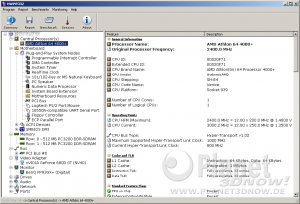
Changelog:
Changes in HWiNFO32 v3.66 - Released on: Jan-18-2011:- Fixed measuring of CPU clock on certain AMD CPUs under Windows 7.
- Improved displaying of CPU and GPU logo.
- Improved measurement precision of CPU Power consumption on Ibex Peak and Sandy Bridge platforms.
- Fixed recognition of Sandy Bridge K-series when used on platforms other than P67.
- Added Smart Battery monitoring into sensors.
- Enhanced sensor monitoring on ASRock P67 and H67 series.
- Added reporting of BIOS EFI capability.
- Enhanced sensor monitoring on ASUS P8P67, P8H67 and SABERTOOTH P67 series.
- Enhanced sensor monitoring on ASUS Maximus IV Extreme.
- Enhanced sensor monitoring on GIGABYTE P67 and H67 series.
- Enhanced Ivy Bridge support.
- Added nVidia GeForce GTX 560 Ti.
- Enhanced sensor monitoring on ASUS G73SW.
- Fixed possible GPU/Display issues on HP 8730w (caused by GPU I2C).
- Fixed reporting of GPU clock on some nVidia G9x-based GPUs.
Download:
Links zum Thema:
>> Kommentare     
Donnerstag, 13. Januar 2011
07:30 - Autor: Dr@Der Radeon BIOS Editor (RBE) ist in der Version 1.27 erschienen. Der RBE ist ein nützliches Tool von Techpowerup, dem Entwickler von GPU-Z, mit dem sich bestimmte Parameter der BIOS-Datei von AMD/ATI Radeon Grafikkarten modifizieren lassen, ein besonderes Augenmerk liegt dabei auf den Einstellungen für die Taktraten und das Lüfterverhalten. Die vielen Einstellungsmöglichkeiten erlauben eine individuelle Anpassung der Grafikkarte an die eigenen Bedürfnisse.Da falsche Einstellungen allerdings zu Defekten führen können, sollte das Tool nur von erfahrenen Nutzern benutzt werden! Eine Anleitung kann hier abgerufen werden.
Main Features:- Can display and change a lot of information strings inside the BIOS file, including Device ID and vendor ID.
- Accesses every PowerPlay state and can change GPU clocks, RAM clocks and voltage for each of them seperately.
- Displays the PowerPlay structure of the BIOS.
- Also displays the voltages the card can make use of.
- Can graphically display and modify four different fan controllers in a very comfortable way and automatically figures out which controller is used for a particular BIOS.
- RBE modifies the Overdrive signature of a BIOS to enable a higher overclocking limit. Signatures can also be extracted and saved to a file.
- Will make the annoying spin up bug some cards have vanish.
- Enables superior PowerPlay.
- Contains a profile editor for accessing hidden CCC panel features.
- Acquires and flashes BIOSes all from within RBE using the built-in WinFlash interface.
Release Notes:
- Added volt modding capability for CHL8214 voltage controller (reference design 6870 and 6850 cards).
- Added volt modding capability for VT1556M voltage controller (reference design 6970 and 6950 cards).
- Changing DeviceID now changes both locations properly (hopefully) all the time.
- Changing VendorID should work in more cases now.
- Added some new DeviceIDs (6950/6970).
- Updated WinFlash link.
- Updated RBE's internal BIOS extraction method to account for "ATI" labelled "AMD" now.
- Improved Hex editor interface a little.
- Fixed method 1 overdrive hacking signature extraction for 6xx0 cards. Only superficially tested due to no available non-reference signatures yet.
Download:
Links zum Thema:
>> Kommentare     
Sonntag, 2. Januar 2011
15:16 - Autor: Dr@Das kostenlose Grafikkarten-Tool GPU Caps Viewer ist kurz vor Weihnachten in der Version 1.9.5 erschienen. Ähnlich wie GPU-Z und der Graphics-Tab von CPU-Z liest es Informationen über die Grafikkarte aus, zusätzlich lassen sich auch noch Demos für OpenGL (1.2 / 2.1 / 3.x) und OpenCL (GPU & CPU) abspielen. Für die OpenCL-Demos wird ein aktueller Grafiktreiber von AMD (Catalyst APP Edition, CPU & GPU) bzw. NVIDIA (Standard-Grafiktreiber, nur GPU) oder das jeweilige OpenCL SDK benötigt. Zu OpenCL 1.0 sind alle AMD/ATI Radeon ab der RV7xx Generation sowie alle NVIDIA GeForce ab der G8x Generation kompatibel.Das Programm läuft laut Hersteller unter Windows ab Windows XP.
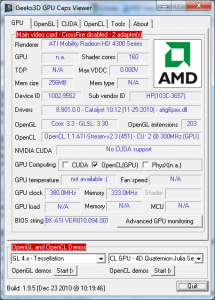 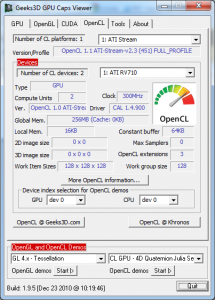 Changelog:
- GPU Caps Viewer 1.9.4:
- New: added support of GeForce GTX 580.
- New: added Sapphire, XFX and HP subvendors.
- New: added GPU, memory and MCU usage monitoring
- New: added fan speed monitoring
- Change: reorganization of the first panel (GPU info only).
- Bugfix: in some OpenGL 2 GLSL shaders with Intel GPUs.
- Bugfix: in number of GL and WGL extensions.
- Updated with ZoomGPU 1.5.10.
GPU Caps Viewer 1.9.5:
- New: added support of AMD Radeon HD 6970 and HD 6950.
- Bugfix: in memory size for Radeon cards.
Download:
Links zum Thema:
>> Kommentare     
Dienstag, 21. Dezember 2010
13:20 - Autor: Dr@Das kostenlose Hardware-Diagnoseprogramm HWiNFO32 von REALiX ist in der Version 3.65 verfügbar. Es wartet ähnlich wie Everest, PC Wizard und SIW mit vielen Funktionen der Kategorien Hardware Information, System Information und System Benchmarks auf.Das Programm läuft laut Internetseite unter allen Windows-Versionen ab Windows 95.
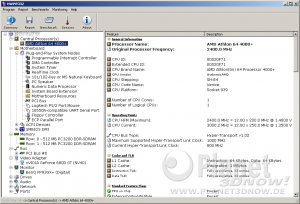
Changelog:
- Changes in HWiNFO32 v3.65 - Released on: Dec-21-2010:
- Enhanced support of ATI PM2 sensors.
- Added support of CHiL CH8266 PWM (for monitoring of GPU voltage, current, power).
- Added universal support of CSMI SAS (improved drive detection).
- Enhanced sensor monitoring on ASUS Rampage III GENE/Extreme.
- Enhanced support of AMD Family 15h.
- Added support of Intel XTU v2.1.
- Added nVidia GeForce GTX 570.
- Enhanced sensor monitoring on Intel 6-series desktop boards.
- Added nVidia GeForce GT 540M.
- Enhanced support of Ivy Bridge-DT/MB.
- Added preliminary support of Ivy Bridge-EP/EX (Ivytown).
- Enhanced sensor monitoring on MSI GX620.
- Improved recognition of Arrandale ECC.
- Added support of SMSC SCH3112/4/6 LPC HW monitor.
- Fixed Benchmark comparison label issue.
- Added Intel Core 2nd generation logos.
Download:
Links zum Thema:
>> Kommentare     
Donnerstag, 2. Dezember 2010
11:58 - Autor: Dr@Der NVIDIA BIOS Editor (NiBiTor) ist in der Version 5.9 erschienen. Der NiBiTor ist ein nützliches Tool mit dem sich bestimmte Parameter der BIOS-Datei von NVIDIA-GeForce-Grafikkarten (GeForce 5 FX/6/7/8/9/100/200/300/400 Series) modifizieren lassen, ein besonderes Augenmerk liegt dabei auf den Einstellungen für die Taktraten und das Lüfterverhalten. Die vielen Einstellungsmöglichkeiten erlauben eine individuelle Anpassung der Grafikkarte an die eigenen Bedürfnisse. Da falsche Einstellungen zu Defekten führen können, sollte das Tool nur von erfahrenen Nutzern benutzt werden. Planet 3DNow! übernimmt keine Verantwortung für Schäden, die aus der Benutzung des Tools resultieren. Eine Anleitung kann hier abgerufen werden.Der NVIDIA BIOS Editor ist zu allen Windows-Versionen ab Windows XP kompatibel.
Main features:
- Detailed BIOS information output
- Device ID
- BIOS Version
- BIOS Date
- Vendor
- Core/Memory Clock display
- 2D Core/Memory Clock
- 3D Core/Memory Clock
- Throttling Core/Memory Clock
- Geo Delta Clock
- Core Voltage display
- 2D Voltage
- 3D Voltage
- Throttling Voltage
- Memory Timings display
- Detailed Timings Feature
- AutoSelect/Test Timings Feature
- Product Identification
- Ability to modify the several BIOS Parameters
- Core Clock defined within the BIOS
- Memory Clock defined within the BIOS
- Core Voltage defined within the BIOS
- Memory Timings defined within the BIOS
- Temperature Settings defined within the BIOS
- Fan Speed Settings defined within the BIOS
- Specific Boot Settings
- Graphics Card OEM and Advanced Signon Message
- Monitor Specific Parameters
- Graphics Card Initiation Settings
- TV Mode Selection (NTSC/PAL)
- Ability to check BIOS Integrity
- BIOS Checksum Checking
- BIOS Structure Checking
Changes in this Version: - Added Min/Max Fan Speed Editing
- Added GeForce GTS 450
- Added GeForce GTS 360M
- Added GeForce GT 310M
- Added GeForce GTX 285M
- Added GeForce GT 240M
Download:Links zum Thema:
>> Kommentare     
Donnerstag, 4. November 2010
19:43 - Autor: Dr@Das kostenlose Hardware-Überwachungsprogramm SpeedFan ist in der Verion 4.42 erschienen. Mit dem Programm lassen sich Temperatursensoren (CPU, GPU, HDD usw.), S.M.A.R.T.-Werte, Lüfterdrehzahlen und Spannungen auslesen. Teilweise lassen sich auch Lüfterdrehzahlen und Taktraten manuell einstellen.
Speedfan läuft unter Windows ab Windows 98.
Changelog: - greatly improved nVidia video card support
- added full access to hardware monitor chips available on several nVidia video cards (enabled I2C writes to allow fan speed control too)
- improved Intel QST support
- Intel QST now checks first for 2.0, then falls back to 1.0, if needed
- added support for external USB drives using JMicron controllers
- fixed fan speed computation for several Analog Devices chips (ADM1027, ADT7463, ADT7475, ADT7476, ADT7468, ADT7473, ADT7490) when configured for non standard number of pulses per revolution
- MUTEXes used to synchronize with other tools while accessing buses are now defined Global
- fixed CPU usage bars size on the main window
- enabled SMBus access on ICH10 and ICH10R, if needed
- if SpeedFan service is unavailable, a message dialog is shown and the program stops running
- added scan exceptions for Asus P5N-T DELUXE and Intel DX58SO
- SEND REPORT now includes a list of ACPI devices found
Download:
Links zum Thema:
>> Kommentare     
Dienstag, 2. November 2010
15:59 - Autor: Dr@Das kostenlose NVIDIA Inspector Tool ist in der Version 1.94 verfügbar. Es ist - zumindest für Besitzer einer GeForce-Grafikkarte - eine Alternative zu GPU-Z, GPU Caps Viewer und CPUIDs CPU-Z.Grundsätzlich ist das kleine Programm quasi analog zu GPU-Z aufgebaut. Es lassen sich viele Informationen über die verbaute NVIDIA-Grafikkarte anzeigen und Sensorendaten über Temperaturen, Taktraten oder Lüfterdrehzahlen auslesen. Zusätzlich beherbergt das Tool einen Tuning-Teil, in dem sich Taktraten, Spannung und Lüfterdrehzahlen anpassen lassen. Diese Funktionen sollten aber nur von erfahrenen Nutzern genutzt werden, da ein unsachgemäßer Einsatz des Tools die Hardware physikalisch zerstören kann! Zu beachten ist, dass alle Informationen ausschließlich auf den vom Treiber zur Verfügung gestellten Daten beruhen, daran möchte der Autor auch nichts ändern.
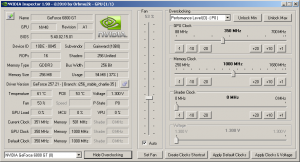
Changelog:
Version 1.9.4:- added nv driver version to settings title
- improved app version in settings title
- displaying inherited global settings in game profiles on driver version 260+ (black gear icon)
- added "export current profile" feature
- added "export userdefined profiles" feature
- added "import userdefined profiles" feature
(feel free to permanently assign *.nip files to open/import with nvidia inspector using windows own "open with" wizzard)
- added "quick bit value tester" feature to bit value editor
- some minor fixes
- added CSN file with LOD Bias Support (Elevated Setting)
Version 1.9.3.2:- Final Hotfix: removed displaying of inherited global settings on latest driver releases API, to avoid corrupted profiles when applying custom settings.
Version 1.9.3:# Main:
- added "-restoreAllPStates" and "-setHigherPStates" commandline args
[take care to set voltage to default by yourself before restoring pstates on drivers older than 258+]
- "-enableSettingScan" commandline argument changed to "-requestElevation"
[elevated features like "SettingScan" will be enabled if process is running reqired privileges]
- fixed inavlid index error for "create shortcut" feature on cards without voltage support
# Profile Settings:
- "show customized setting names only" option will not be saved anymore.
[you can edit CSN file by yourself if you want to change its default state]
- removed german CSN file from being shipped
[community should handle custom CSN deployment by itself]
- added toolbar with searchable profiles list
- added application list;
- added "create new profile" feature
- added "add / remove application" feature
- moved "reset value" to settings list (visible to the right for modified values only)
- changed setting store state checkboxes into images
- changed resizing behavior for settings list
- scanned values keep visible even if "show customized setting names only" is activated
- removed custom compatibility bits from CSN file
- added AA behavior flags with some values to CSN file
- fixed some stereo setting ids for 260+ driver
Version 1.9.2:Highlights:
#MAIN:
- added automatic check for new version and embedded quick updater
- added function to apply the current selected p-state clocks to all higher p-states (right click the "apply clocks" button)
[you can use this for voltage stability check on clocks of unchangeable p-state volatges, e.g. for further bios mods]
- added function to restore all p-states to its bios defaults on 258+ drivers (right click the "apply clocks" button)
- added live data logging to csv file (right click nvidia logo)
[dont open the file with excel while still logging, excel flags this file readonly!]
#SETTINGS:
- added general bit value editor for unknown settings (right click the setting item)
[available after setting scan in advanced setting mode]
- added "CUSTOM SETTING NAMES" (CSN) feature via localized xml file for overide nvidia driver api setting names to user defined ones
you can also add every setting id you like, even new or unknown ones, put them in new groups, make descriptions, and so on...
A template of all settings can be downloaded here: [url]http://download.orbmu2k.de/files/CustomSettingNames_template.zip[/url]
Changes:
- added "showSettingsOnly" parameter to load driver settings dialog without complete inspector tool
- added small hint link to create desktop shortcut for advanced settings mode (it just calls -enableSettingScan and -showSettingsOnly)
- changed to full length profile names of scanned values
- changed the default group for some ("other") nvidia cpl settings to "common"
- unknown profile values will be sorted by value now
- added short delay to voltage changes to avoid crashes
- added donation button
- try to get focus back to last focused setting item after refresh
- sorting custom groups by first apperence in CSN file
- added english CSN file with all common nvidia cpl settings and nhancer like AA modes
- added german CSN file (thanks to 3dc community)WARNING ########################################################################
Using the embedded updater will overwrite all shipped files.
If you have modified the CSN files for yourself, make sure to have backups of them before updating!
########################################################################
Version 1.9.1:- starting THIS english changelog :)
- added WHQL detection to driver version display
- removed the (almost wrong) memory clock display on non-dedicated gpus
- improved safety while clock/voltage change (increasing shaderclock will apply voltage before clockchange, decrease will apply voltage after)
- profile settings scanner got its own thread to avoid hanging app while scanning
- fixed bug where two instances running when elevation was requested
- added default value display for overclocking sections on driver version 258+
- added some anisotrophic filter level values to the profile setings editor
- skip loading voltage table if voltage control is not available ( may fix kernel panic on some cards )
Download:
Links zum Thema:
>> KommentareDanke cologne46 für den Hinweis!     
Donnerstag, 28. Oktober 2010
09:48 - Autor: Dr@Das kostenlose Grafikkarten-Tool GPU Caps Viewer ist in der Version 1.9.3 verfügbar. Ähnlich wie GPU-Z und der Graphics-Tab von CPU-Z liest es Informationen über die Grafikkarte aus, zusätzlich lassen sich auch noch Demos für OpenGL (1.2 / 2.1 / 3.x) und OpenCL (GPU & CPU) abpielen. Für die OpenCL-Demos wird ein aktueller Grafiktreiber von AMD (Catalyst APP Edition, CPU & GPU) bzw. NVIDIA (Standard-Grafiktreiber, nur GPU) oder das jeweilige OpenCL SDK benötigt. Zu OpenCL 1.0 sind alle AMD/ATI Radeon ab der RV7xx Generation sowie alle NVIDIA GeForce ab der G8x Generation kompatibel.Das Programm läuft laut Hersteller unter Windows ab Windows XP.
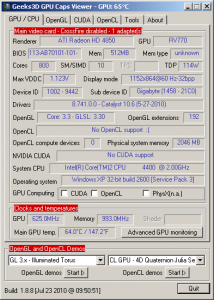
Changelog:
- GPU Caps Viewer 1.9.2:
- New: added NVIDIA GeForce GTS 450 in the database.
- Change: in OpenGL panel, the real OpenGL name is used for capabilities (ex: GL_MAX_LIGHTS or GL_MAX_TEXTURE_SIZE).
- Bugfix: fixed a typo bug for the max texture buffer size: MTexels instead of MB.
- Change: GPU Shark updated to the 0.2.4 version. GPU Shark can be launched via the [Advanced GPU monitoring] button.
GPU Caps Viewer 1.9.3:
- New: added support of AMD Radeon HD 6870 and HD 6850.
- New: added support of NVIDIA GeForce GT 430, and GT 440.
Download:
Links zum Thema:
>> Kommentare     
Mittwoch, 27. Oktober 2010
17:01 - Autor: Dr@Der Radeon BIOS Editor (RBE) ist in der Version 1.26 erschienen. Der RBE ist ein nützliches Tool von Techpowerup, dem Entwickler von GPU-Z, mit dem sich bestimmte Parameter der BIOS-Datei von AMD/ATI Radeon Grafikkarten modifizieren lassen, ein besonderes Augenmerk liegt dabei auf den Einstellungen für die Taktraten und das Lüfterverhalten. Die vielen Einstellungsmöglichkeiten erlauben eine individuelle Anpassung der Grafikkarte an die eigenen Bedürfnisse. Da falsche Einstellungen zu Defekten führen können, sollte das Tool nur von erfahrenen Nutzern benutzt werden. Eine Anleitung kann hier abgerufen werden.
Main Features:- Can display and change a lot of information strings inside the BIOS file, including Device ID and vendor ID.
- Accesses every PowerPlay state and can change GPU clocks, RAM clocks and voltage for each of them seperately.
- Displays the PowerPlay structure of the BIOS.
- Also displays the voltages the card can make use of.
- Can graphically display and modify four different fan controllers in a very comfortable way and automatically figures out which controller is used for a particular BIOS.
- RBE modifies the Overdrive signature of a BIOS to enable a higher overclocking limit. Signatures can also be extracted and saved to a file.
- Will make the annoying spin up bug some cards have vanish.
- Enables superior PowerPlay.
- Contains a profile editor for accessing hidden CCC panel features.
- Acquires and flashes BIOSes all from within RBE using the built-in WinFlash interface.
Release Notes:
- Added (preliminary) support for Radeon HD 6850 and 6870. Everything _should_ work, except for voltage modding.
- Fixed minor WinFlash version detection bug.
- Improved built-in hex editor search functionality (again).
- Improved flashing procedure for more stability.
- Fixed Dell Subvendor-ID, thanks to Clinton for the tip!
Download:
Links zum Thema:
>> Kommentare     
Dienstag, 26. Oktober 2010
15:28 - Autor: Dr@Das kostenlose Hardware-Tool CPU-Z von CPUID ist in der Version 1.56 verfügbar. Das Programm liefert alle erdenklichen Informationen über die im System verbaute CPU. Zusätzlich lassen sich Informationen über Mainboard, Grafikkarte und RAM auslesen. Die integrierte Validierung ermöglicht es, OC-Ergebnisse durch das Programm bestätigen zu lassen.Bei Problemen mit CPUID-Produkten kann im offiziellen Forum (Link s. u.) direkt mit den Entwicklern kommuniziert werden, diese lassen einem auch schon mal eine speziell angepasste Beta-Version zukommen. Das Programm läuft unter allen Windows-Versionen ab Windows 98.
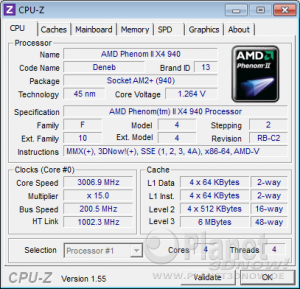 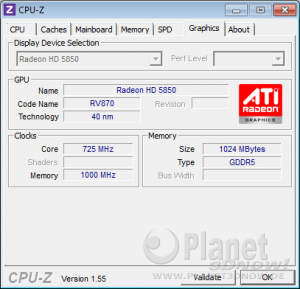
Changelog:
- Intel Core i3/i5/i7 "2000" serie processors (Sandy Bridge) with new logos.
- Intel Core i7 970 "Gulftown".
- Intel P67 chipset.
- AMD Phenom II, Athlon II and Sempron II "Caspian" processors.
Download:
Links zum Thema:
>> Kommentare     
Montag, 18. Oktober 2010
19:09 - Autor: Dr@Das kostenlose Grafikkarten-Tool GPU-Z von techPowerUp ist in der Version 0.4.7 verfügbar. Mit dem Programm lassen sich viele Informationen über die verbaute Grafikkarte anzeigen u.a. auch aus Sensoren ausgelesene Daten wie Temperaturen, Taktraten oder Lüfterdrehzahlen.GPU-Z läuft unter Windows ab Windows 2000, sowohl unter den 32Bit als auch unter den 64Bit Versionen.
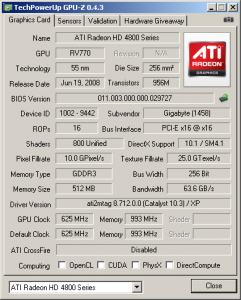 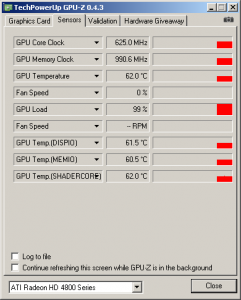
Changelog:
- 0.4.7
- Improved support for AMD Radeon HD 6850 and HD 6870
- Added support for NVIDIA GeForce GT 430, GT 420
- Fixed default clock reading on Fermi architecture cards
- Added voltage controller support for Colorful iGame GTX 460
- Added PCI Vendor detection for Colorful
- Added TMU count and die size for GF106
- Synchronization mutexes are global now
- Improved stability when running multiple instances of GPU-Z / Fixed "the driver has been marked for deletion" error
- Full Revision History
Download:
Links zum Thema:
>> Kommentare     
Freitag, 3. September 2010
07:24 - Autor: KIDHDas kostenlose Grafikkarten-Tool GPU-Z von techPowerUp ist in der Version 0.4.6 verfügbar. Mit dem Programm lassen sich viele Informationen über die verbaute Grafikkarte anzeigen u.a. auch aus Sensoren ausgelesene Daten wie Temperaturen, Taktraten oder Lüfterdrehzahlen.GPU-Z läuft unter Windows ab Windows 2000, sowohl unter den 32Bit als auch unter den 64Bit Versionen.
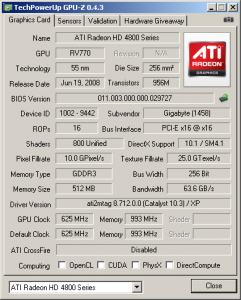 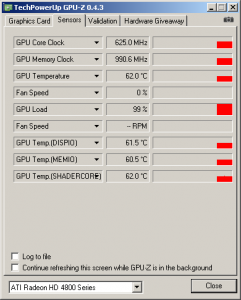
Changelog:
- 0.4.6
- Added MSI hardware giveaway
- Fixed temperature readings getting stuck on ADT7473 sensor (GTX 400 cards)
- Fixed broken BIOS reading on all cards
- General improvements to Intel support, still far from perfect
- Added support for ATI FirePro V8750
- Added support for GeForce GTS 455, GTS 450, GT 440, GT 430, GT 420, GT 330, GT218 based ION, GTX 470M, GTX 460M, GT 445M, GT 435M, GT 425M, GT 420M, GT 415M, GeForce 310M
- Added basic detection for AMD Radeon HD 6000 Series
- Improved handling for unknown NVIDIA cards
- Added fan RPM monitoring for NVIDIA cards
- Full Revision History
Download:
Links zum Thema:
» Kommentare
    
Montag, 30. August 2010
06:34 - Autor: KIDHDas kostenlose Hardware/Windows-Diagnoseprogramm PC Wizard von CPUID ist in der Version 2010.1.95 verfügbar. Es wartet ähnlich wie Everest, HWiNFO32 und SIW mit vielen Funktionen der Kategorien Hardware Information, System Information und System Benchmarks auf.Bei Problemen mit CPUID-Produkten kann im offiziellen Forum (Link s. u.) direkt mit den Entwicklern kommuniziert werden, diese lassen einem auch schonmal eine speziell angepasste Beta-Version zukommen. Das Programm läuft unter allen Windows Versionen ab Windows 95.
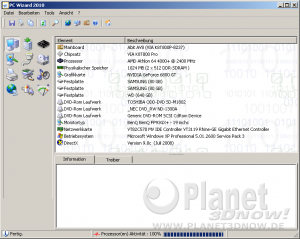 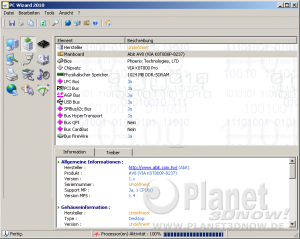
Changelog:
22/04/2010
* Microsoft IIS Server Information support
* UPnP Devices (NAS, Router,...) information support
* Via Nano-E processor preliminary support
* Webcam detection and information support 25/04/2010
* AMD Athlon II X2 Bxx Series processors support
* AMD Phenom II X4 Bxx Series processors support
* AMD Series "e and "u" processors support
* AMD DH-C3, HY-D1, PH-E0 processor stepping support
* AMD Phenom II X4 "Thuban" processor support
* AMD Opteron "Magny-Cours" and "Lisbon" Series 61xx processors support 16/05/2010
* Intel Atom Z6 "Lincroft" processor preliminary support 29/05/2010
* Windows Hosts Config file support
* nVidia GTX465 Video Card support 14/06/2010
* Intel Core i7/i5 Series K processors support
* Intel Core i7 940QM processors support
* VIA VX900, VN1000 Chipsets support
* Winbond W83647HF sensor support 23/06/2010
* Intel core i7 990X, 980 processor support
* Intel Core i7 740QM, 840QM and 940XM processors support
* Intel Core i5 430UM, 450M, 540UM processors support
* Intel Core i3 330UM, 370M processors support
* Intel Pentium P6000 processor support
* Intel Pentium T2390 processor support
* Intel Atom D425, D525, N455 processors support 04/07/2010
* Microsoft XNA 3.1 Framework detection support
* Microsoft Internet Explorer Cookies viewer
* RAID controllers information support 12/07/2010
* nVidia GTX 460 video card support
* Browser Helper Objects enumeration support
* Microsoft IE7 and above password recovery support
* Microsoft IE url history support 18/07/2010
* Microsoft Windows Error Reporting (WER) information support
* AMD Opteron 41xx Series processor support
* AMD Sempron II X2 Series processor support
* AMD V Series processor support
* AMD Turion II P, Turion II N Series processor support
* AMD Athlon II P, Athlon II N Series processor support
* AMD Phenom II X, Phenom II N, Phenom II P, Phenom II X Series processor support
* AMD Turion II Neo, Athlon II Neo Series processor support 28/07/2010
* Mozilla Firefox 3.5 and above password recovery support
* Google Chrome password recovery support
* DDR3L Memory support
* DDR3 Memory Thermal Sensor preliminary support (JEDEC JC42.4) 03/08/2010
* Intel Core i3 330UM processor support
* Intel Core i7 610E, 660UM processor support
* SmBIOS/DMI 2.7 support
* OpenCL 1.1 support 10/08/2010
* New commandline parameters (see readme.txt) support
* Google Picasa password recovery support
* Google Desktop password recovery support 13/08/2010
* Intel SandyBridge preliminary support
* Windows Resources Monitor added (ToolBar ToolBox Icon) 19/08/2010
* Bluetooth controller manufacturer support
Download:
Links zum Thema:
» Kommentare
    
Mittwoch, 25. August 2010
16:00 - Autor: Dr@Das kostenlose Hardware-Diagnoseprogramm HWiNFO32 von REALiX ist in der Version 3.58 verfügbar. Es wartet ähnlich wie Everest, PC Wizard und SIW mit vielen Funktionen der Kategorien Hardware Information, System Information und System Benchmarks auf.Das Programm läuft laut Internetseite unter allen Windows-Versionen ab Windows 95.
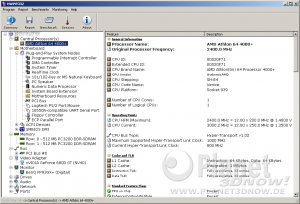
Changelog:
- Changes in HWiNFO32 v3.58 - Released on: Aug-24-2010:
* Added monitoring of Alienware M11x EC sensors.
* Added monitoring of Alienware M15x and M17x EC sensors.
* Added support of Fintek F71808A, F71869A and F71889A LPC + HW monitor.
* Added monitoring of HP 8740W EC.
* Updated sensor monitoring for ASUS SABERTOOTH X58.
* Added preliminary support of AMD/ATI Northern Islands and Fusion series.
* Fixed fan speed reporting for certain mainboards with IT8720 and IT8721.
* Improved fan speed reading on Winbond W83667HG, Nuvoton NCT6771F.
* Fixed GPU sensor reading in conjuction with Summary on certain PCH systems.
* Added preserving of Sensors window position and size.
Download:
Links zum Thema:
>> Kommentare     
Donnerstag, 19. August 2010
19:59 - Autor: Dr@Wie bereits in der User-News von Rabe berichtet, ist das kostenlose Grafikkarten-Tool GPU-Z von techPowerUp in der neuen Version 0.4.5 verfügbar. Mit dem Programm lassen sich viele Informationen über die verbaute Grafikkarte anzeigen u.a. auch aus Sensoren ausgelesene Daten wie Temperaturen, Taktraten oder Lüfterdrehzahlen.GPU-Z läuft unter Windows ab Windows 2000, sowohl unter den 32Bit als auch unter den 64Bit Versionen.
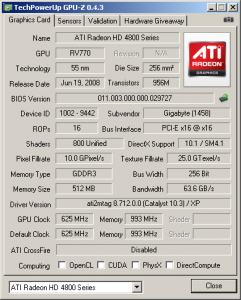 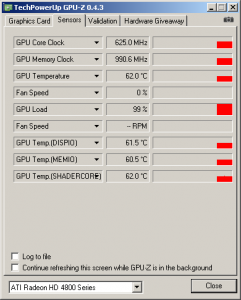
Changelog:
- 0.4.5
- Fixed shader count on NVIDIA GTX 460, added die size & transistors
- Fixed ROP count on AMD Redwood
- Added support for ATI FirePro V7800, ATI IGP 320M, ATI FireGL X1, ATI HD 4200 variants
- Added launch on Windows startup function accessible via system menu and supporting UAC
- Autoupdater will not check for update when no Internet connection detected
- Fixed browser not starting correctly from autoupdater
- Screenshot detection that promotes GPU-Z's own screenshot upload feature
- Sensor data collection limited to 6 hours of data per sensor (~250 KB)
- Shortened Clevo PCI vendor name
- Full Revision History
Download:
Links zum Thema:
>> Kommentare     
Ergebisse: Seite 3 von 10
Nächste Seite: 1 2 (3) 4 5 6 7 8 9 10
|
|
|
Nach oben
|
|
















Diesen Artikel bookmarken oder senden an ...