|
FORUM AKTUELL
PREISTICKER
- Hardware, Software, ...

- Home-Cinema, HiFi ,...

- Monitore, TFTs, ...

- DVDs, CDs, ...

- Smartphones, Tablets, ...

- Sonderangebote

|
|
|
Download-SucheDiese Suchfunktion durchforstet alle Meldungen, die auf der Startseite zu lesen waren. Die Reviews, der FAQ-Bereich und das Forum werden nicht tangiert.
- Um das Forum zu durchsuchen, bitte hier klicken.
- Um die News zu durchsuchen, bitte hier klicken.
Ergebisse: Seite 4 von 10
Nächste Seite: 1 2 3 (4) 5 6 7 8 9 10
Samstag, 7. August 2010
12:15 - Autor: Dr@Das kostenlose Grafikkarten-Tool GPU Caps Viewer ist in der Version 1.9.0 verfügbar. Ähnlich wie GPU-Z und der Graphics-Tab von CPU-Z liest es Informationen über die Grafikkarte aus, zusätzlich lassen sich auch noch Demos für OpenGL (1.2 / 2.1 / 3.x) und OpenCL (GPU / CPU) abpielen. Für die OpenCL-Demos benötigt man das jeweilige OpenCL SDK.Das Programm läuft laut Internetseite unter Windows ab Windows XP.
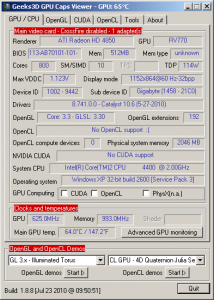
Changelog:
- GPU Caps Viewer 1.8.9:
- New: added the support of OpenGL 4.1
- New: added in OpenCL panel, the selection of the current device index for the demos.
- New (PRO version only): a command line option allows to select the OpenCL device on which running the OpenCL kernels. This option is useful if you have several OpenCL capable GPUs. By default the first device is used (OpenCL device 0). The command line param is /cl_device_index=n where n ranges from 0 to # of GPU/CPU – 1.
- New: added NVIDIA Quadro 5000 to the database.
- Update: minor changes in OpenCL related code.
GPU Caps Viewer 1.9.0:
- New: added OpenGL 4 GPU tessellation demo (PRO version users can play with the tessellation levels).
- New: added NVIDIA Tesla C2050 in the database.
- Update: links to OpenGL registry (GL 4 extensions).
- Change: use of the debug bit in the creation of the OpenGL 3 or OpenGL 4 context.
Download:
Links zum Thema:
>> KommentareDanke Rabe und Diapolo für die Hinweise!     
Dienstag, 27. Juli 2010
22:14 - Autor: KIDHDas kostenlose Grafikkarten-Tool GPU Caps Viewer ist in der Version 1.8.8 verfügbar. Ähnlich wie GPU-Z und der Graphics-Tab von CPU-Z liest es Informationen über die Grafikkarte aus, zusätzlich lassen sich auch noch Demos für OpenGL (1.2 / 2.1 / 3.x) und OpenCL (GPU / CPU) abpielen. Für die OpenCL-Demos benötigt man das jeweilige OpenCL SDK.Das Programm läuft laut Internetseite unter Windows ab Windows XP.
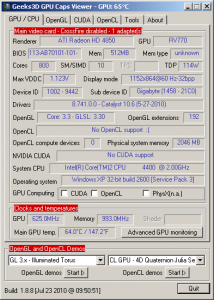
Changelog:
- GPU Caps Viewer 1.8.8:
* New: added the support of GTX 465 and 460.
* New: a button to launch an advanced GPU monitoring tool has been added in the first panel (GPU/CPU).
* New: in OpenGL panel, the number of GL and WGL extensions is displayed.
* New: added new subvendors: Zotac, Palit and Gigabyte.
* Change: OpenGL extensions are now fetched with the method described here
* Change: now the max values of CPU, memory and shader (shader: NV only) clocks and VDDC are displayed for Radeon and GeForce cards.
* Change: minor updates in the code of the OpenCL demos for a good working with latest NV and AMD drivers.
* Bugfix: in the first panel, only the features of first OpenCL device are displayed.
* Update: compiled with the latest version of ZoomGPU and GLEW.
Download:
Links zum Thema:
» Kommentare
    
17:30 - Autor: Dr@Das kostenlose Hardware-Diagnoseprogramm HWiNFO32 von REALiX ist in der Version 3.56 verfügbar. Es wartet ähnlich wie Everest, PC Wizard und SIW mit vielen Funktionen der Kategorien Hardware Information, System Information und System Benchmarks auf.Das Programm läuft laut Internetseite unter allen Windows-Versionen ab Windows 95.
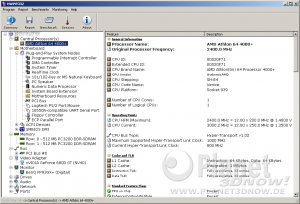
Changelog:
- Changes in HWiNFO32 v3.56 - Released on: Jul-27-2010:
* Added monitoring of various loads for nVidia GPUs.
* Several minor updates and fixes.
* Added nVidia GeForce GTX 480M.
* Added nVidia GeForce GTX 460 (GF104).
* Enhanced support of nVidia GF100 family.
* Added storing of timestamps in logfile for sensor data.
* Added preliminary support for Sony VAIO EC sensor monitoring.
* Enhanced support of VIA Nano 3xxx series.
* Added monitoring of GPU core voltage for certain nVidia GPUs.
* Improved I2C support for later nVidia GPUs.
* Added GPU I2C support (external sensors) for nVidia GF100.
* Enhanced sensor support of ASUS P7F7-E WS Supercomputer.
Download:
Links zum Thema:
>> Kommentare     
Sonntag, 25. Juli 2010
18:54 - Autor: Dr@Das kostenlose Hardware-Überwachungsprogramm SpeedFan ist in der Verion 4.41 erschienen. Mit dem Programm lassen sich Temperatursensoren (CPU, GPU, HDD usw.), S.M.A.R.T.-Werte, Lüfterdrehzahlen und Spannungen auslesen. Teilweise lassen sich auch Lüfterdrehzahlen und Taktraten manuell einstellen.
Speedfan läuft unter Windows ab Windows 98.
Changelog: - added full support for Intel 5 Series/3400 Series SMBus
- added full support for Intel QST 2.x
- added full support for fan control for Intel QST
- added full support for Fintek F71889F
- added full support for Fintek F71889ED
- added full support for SB8x0 SMBus
- added full support for Nuvoton W83677HG-I
- added full support for Nuvoton W83667HG-B
- added SB7xx/8xx PM2 fan speed readings and fan control
- added full support for MCP98242
- added full support for CAT34TS02
- added support for ITE IT8721F
- added support for USB hard disk enclosures with Cypress chipset
- added W83791D advanced settings for PWM MODEs
- improved ADT7490 PWM MODE advanced settings
- added ADVANCED options for Fintek F75387 PWM MODEs
- fixed Fintek F75387F PWM setting
- enabled SMBus on Intel ICH9-M, if needed
- added detection of LIS331DL
- added Intel QST 2.x advanced option to revert back to AUTO fan control
- upon resume from suspend only those fans that are automatically variated are initially set to 100%
- identified more CPUs
- Intel Atom Series 300 Tjmax set to 90C
- HECI support works only on Windows 2000 and later
- AMCC/3ware support works only on Windows 2000 and later
- added more names for SMART attributes
- added a new option to CONFIGURE / OPTIONS to disable SMART Summary Error Log on program start (this can dramatically improve SpeedFan startup time)
- the UI is now updated whenever new SMART data is read from the selected hard disk
- now, in CONFIGURE / EVENTS, when you press UPDATE to change some event, the editing fields are automatically cleared and the OK button is automatically enabled
- restored access to SMART attributes on AdvSmart, Areca and AMCC/3ware connected drives in Event configuration window
- events can now react to FITNESS and PERFORMANCE values of SMART hard disks
- added NOADVSMARTSCAN command line switch
- the first line of the email sent by an EVENT now has been changed to include the Machine Name
Download:
Links zum Thema:
>> Kommentare     
Montag, 12. Juli 2010
20:49 - Autor: KIDHDas kostenlose NVIDIA Inspector Tool ist bereits seit einigen Tagen in der Version 1.90 verfügbar. Es ist - zumindest für Besitzer einer GeForce-Grafikkarte - eine Alternative zu GPU-Z, GPU Caps Viewer und CPUIDs CPU-Z.Grundsätzlich ist das kleine Programm quasi analog zu GPU-Z aufgebaut. So lassen sich viele Informationen über die verbaute NVIDIA-Grafikkarte anzeigen u.a. auch aus Sensoren ausgelesene Daten wie Temperaturen, Taktraten oder Lüfterdrehzahlen. Zusätzlich beherbergt das Tool allerdings noch einen Tuning-Teil, in dem sich Taktraten, Spannung und Lüftergeschwindigkeit regeln lassen. Zu beachten ist, dass alle Informationen ausschließlich auf den vom Treiber zur Verfügung gestellten Daten beruhen, daran möchte der Autor auch nichts ändern.
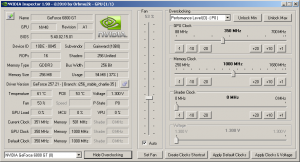
Changelog:
* ApplyDefaults setzt nun auch die Spannung ab Treiber Version 258
* Spiele/Treiber Profil Einstellungen ab Treiber Version 256
* Kleinere Anpassungen
Download:
Links zum Thema:
» Kommentare
    
Freitag, 9. Juli 2010
20:33 - Autor: KIDHDas kostenlose Hardware-Tool CPU-Z von CPUID ist in der Version 1.55 verfügbar. Das Programm liefert alle erdenklichen Informationen über die CPU, desweiteren gibt es Informationen über Mainboard, Grafikkarte und RAM aus. Die integrierte Validierung ermöglicht es OC-Ergebnisse durch das Programm bestätigen zu lassen.Bei Problemen mit CPUID-Produkten kann im offiziellen Forum (Link s. u.) direkt mit den Entwicklern kommuniziert werden, diese lassen einem auch schonmal eine speziell angepasste Beta-Version zukommen. Das Programm läuft unter allen Windows Versionen ab Windows 98.
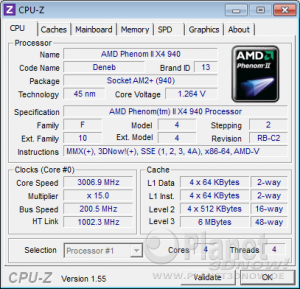 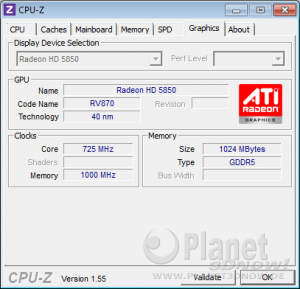
Changelog:
* VIA VX900/VX900M and VN1000/VN1000M chipsets.
* Intel Core i5-760, Core i7-875K and Core i5-655K processors.
* Intel Core i7-940XM, 840QM, 740QM mobile processors.
* Intel Core i5-450M, 540UM, 430UM, Core i3-370M mobile processors.
* Intel Pentium P6000 processor.
* New parameter in cpuz.ini : UseDisplayAPI
Download:
Links zum Thema:
» Kommentare
    
Donnerstag, 1. Juli 2010
15:21 - Autor: KIDHDas kostenlose Grafikkarten-Tool GPU-Z von techPowerUp ist in der Version 0.4.4 verfügbar. Mit dem Programm lassen sich viele Informationen über die verbaute Grafikkarte anzeigen u.a. auch aus Sensoren ausgelesene Daten wie Temperaturen, Taktraten oder Lüfterdrehzahlen.GPU-Z läuft unter Windows ab Windows 2000, sowohl unter den 32Bit als auch unter den 64Bit Versionen.
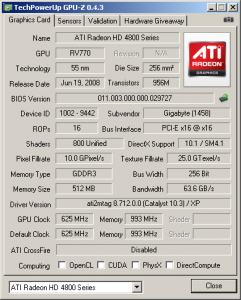 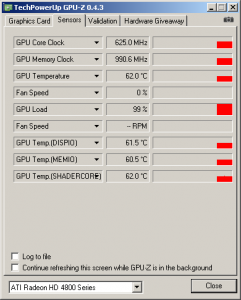
Changelog:
- 0.4.4
- Added support for NVIDIA GeForce GTX 460, GT 330, GT 315, GT216 based ION
- Added support for AMD HD 5670 (Juniper), Mobility HD 5430, Mobility 4200, Mobility 4100
- Added PowerColor hardware giveaway
- Added die size measurement for NVIDIA GF100
- Added option to GPU-Z's system menu to show temperatures in °F
- Fix for BIOS reading on ATI
- Fixed decimal points in ADT7473 reading
- Fixed crash on GeForce 8300 IGP
- Added clock monitoring for RS780 variants
- Improved clock monitoring for ATI R6xx architecture
- Full Revision History
Download:
Links zum Thema:
» Kommentare
    
Dienstag, 15. Juni 2010
20:39 - Autor: KIDHDas kostenlose NVIDIA Inspector Tool ist in der Version 1.87 verfügbar. Es ist - zumindest für Besitzer einer GeForce-Grafikkarte - eine Alternative zu GPU-Z, GPU Caps Viewer und CPUIDs CPU-Z.Grundsätzlich ist das kleine Programm quasi analog zu GPU-Z aufgebaut. So lassen sich viele Informationen über die verbaute NVIDIA-Grafikkarte anzeigen u.a. auch aus Sensoren ausgelesene Daten wie Temperaturen, Taktraten oder Lüfterdrehzahlen. Zusätzlich beherbergt das Tool allerdings noch einen Tuning-Teil, in dem sich Taktraten, Spannung und Lüftergeschwindigkeit regeln lassen. Zu beachten ist, dass alle Informationen ausschließlich auf den vom Treiber zur Verfügung gestellten Daten beruhen, daran möchte der Autor auch nichts ändern.
Changelog:
* Alternative Methode zur Bestimmung der Shader Anzahl
* CommandLine Parameter
* DisplayHandle Hotfix
* Lüfter Bereich Hotfix
* minimierbar wenn im OC Mode
* OC Warnung
Download:
Links zum Thema:
Vielen Dank an SPINA für den Hinweis!
» Kommentare
    
Freitag, 21. Mai 2010
17:00 - Autor: KIDHDas kostenlose Grafikkarten-Tool GPU-Z von techPowerUp ist in der Version 0.4.3 verfügbar. Mit dem Programm lassen sich viele Informationen über die verbaute Grafikkarte anzeigen u.a. auch aus Sensoren ausgelesene Daten wie Temperaturen, Taktraten oder Lüfterdrehzahlen.GPU-Z läuft unter Windows ab Windows 2000, sowohl unter den 32Bit als auch unter den 64Bit Versionen.
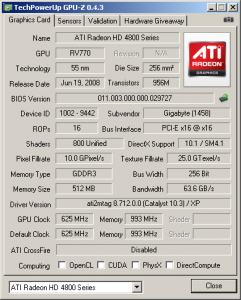 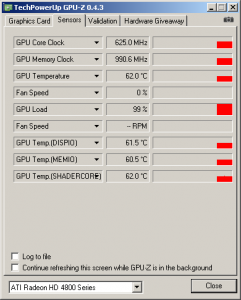
Changelog:
- 0.4.3
- Added full voltage controller monitoring for GeForce GTX 480
- Added real-time clock monitoring for GF100
- Added detection for vendor GALAXY
- Complete revamp of voltage controller architecture. Adds voltage monitoring for many ATI & NVIDIA cards and generic monitoring method for NVIDIA cards via driver.
- Added support for >4 GB memory on NVIDIA
- Fixed memory clock reading on some HD 5670 cards
- Fixed thermal sensor count on some ATI Evergreen models
- Fixed incorrect default clock reading on some ATI Evergreen models
- Added detection for NVIDIA GTX 465, GT 320M GT 335M, ION variant, GT 340, Tesla C2050, Tesla M2050, GTX 285M, GT 325M, Quadro FX 880M, Quadro FX 1800M
- Added detection for ATI HD 5570, Mobility 4550, Mobility 5870, HD 4250, HD 4290, FirePro V7750
- Added detection for Intel GMA 3150
- Added fix for ADT7473 coldbug (GTX 480) via commandline parameter /fixcoldbug
- Added OCP adjustment for CHL8266 (GTX 480). Use it via command line parameter /chl8266ocp without parameter to query, with numeric value seperated by space to set. This is a permanent change that will not be reverted by powering down the system.
- Added languages Hungarian and Spanish
- Updated languages French, Italian, Russian
- Full Revision History
Download:
Links zum Thema:
» Kommentare
    
Freitag, 14. Mai 2010
13:59 - Autor: KIDHDas kostenlose Hardware-Überwachungsprogramm HWMonitor von CPUID ist in der Version 1.16 erschienen. HWMonitor liest Monitoring-Daten aus einer Vielzahl von Sensor-Chips aus (z.B. abit µ-Guru, Winbond und ITE Chips). Natürlich unterstützt das Programm auch das Auslesen der Temperatur-Dioden von Prozessoren, Grafikkarten und Festplatten.Bei Problemen mit CPUID-Produkten kann im offiziellen Forum direkt mit den Entwicklern kommuniziert werden, diese lassen einem auch schonmal eine speziell angepasste Beta-Version zukommen.
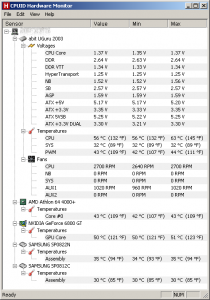
Changelog:
* New sensor chips : Fintek F71862, F71869, F71889, F81865, CHIL CHL8266, ITE IT8721, Analog Device ADM1033.
* Intel QST 2.0.
* Asus ROG monitoring.
* Gigabyte DES monitoring.
Download:
Links zum Thema:
» Kommentare
    
Donnerstag, 22. April 2010
12:32 - Autor: KIDHDas kostenlose Hardware/Windows-Diagnoseprogramm PC Wizard von CPUID ist in der Version 2010.1.94 verfügbar. Es wartet ähnlich wie Everest, HWiNFO32 und SIW mit vielen Funktionen der Kategorien Hardware Information, System Information und System Benchmarks auf.Bei Problemen mit CPUID-Produkten kann im offiziellen Forum (Link s. u.) direkt mit den Entwicklern kommuniziert werden, diese lassen einem auch schonmal eine speziell angepasste Beta-Version zukommen. Das Programm läuft unter allen Windows Versionen ab Windows 95.
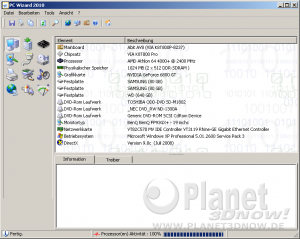 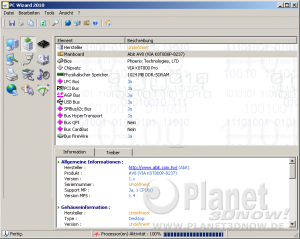
Changelog:
24/01/2010
- Sun VirtualBox virtual machine detection support
- Intel Celeron 3400 processor support
- Intel Pentium E6600, E5400, E5300 processors support07/02/2010
- Fintek F75334DG sensor preliminary support 13/02/2010
- ATI Video Card Frequencies Min/Max support
- AMD Sempron M1, Turion II M5/M6 and Ahtlon II M3 processors preliminary support
- Intel Core i3 Mobile processors support
- AMD Hudson-2 Southbridge preliminary support 20/02/2010
- ATI GPU activity monitoring support
- Intel IMC Memory Rank Temperature support
- nVIDIA GT305, GT310, GT335, GT350 and GT360 video cards support
- Nuvoton W83627DHG-P, W83667HG-B and W83677HG-I
- USB 3.0 detection support 26/02/2010
- Microsoft Browser Choice detection support
- nVidia MCP89 and GeForce 320M chipset support
- Sis 672 Chipset support
- Intel Core2 Specification 'S' support
- ATI HD5450, HD5570 and HD5830 video cards preliminary support 27/02/2010
- Intel Core i7 930 processor support
- nVidia ION 2 Platform detection support
- AMD Tigris Platform detection support
- ACPI HPET detection support
- Intel QST 2.0 (HECI 2) monitoring support
- Intel VT-d information support 02/03/2010
- SATA 6Gb detection support
- ATI HD5145, HD5165 and HD5470 video card support
- Intel Chipset RAM Row Refresh Cycle Time support
- Intel Atom N470 processor support 03/03/2010
- ATI HD4290 video card support
- AMD 890GX chipset support
- AMD SB800 southbridge support
- nVidia CUDA improvments
- New nVidia CUDA Benchmark module
- Dell PowerEdge 1600sc support 04/03/2010
- nVidia I2C GPU NV3x (Rankine), NV4x (Curie), NV5x (Telsa) and NV6x (Fermi) 05/03/2010
- ATI I2C GPU Series R6xx, R7xx and R8xx 06/03/2010
- Microsoft Windows SEHOP security feature detection support
- AMD 785G, 880G Chipset support
- DVD Dual-RW and Dual-R features detecttion support
- DVD-BD ver.1 and ver.2 reading/writing features detection support 11/03/2010
- Intel E6500K processor detection support
- Intel Core i7 "Gulftown" processor support
- nVidia GTX470, GTX480 video cards preliminary support 18/03/2010
- Intel Xeon "Westmere-EP" codename processors support
- Intel Xeon L3406 processor support
- Intel NM10 Chipset Timings support
- VIA VX855 Chipset 25/03/2010
- Winbond W83L771W/G sensor support
- ITE8721F/DX sensor support
- AMD Processors socket G34 support
- AMD Phenom II X6 "Thuban" preliminary support
- Finte F81865 sensor preliminary support 02/04/2010
- Intel Xeon Series 6500 / 7500 processors support
- Intel Core ix Series K detection support
- UPS detection improved
- CD/DVD Buffer Size detection support
- S-ATA HotPlug Capabilities detection support - 05/04/2010
- SMSC EMC2700P sensor preliminary support
- ATI FirePro V8800 video card support
- Bios AMD AGESA version detection support 15/04/2010
- ipV6 support
- Teredo support
- Boot Configuration Data (BCD) information support
- Fintek F71889ED sensor support 20/04/2010
- Windows Search 4.0 information support
- Intel Core i7 680 processor support
- Intel Pentium E5500 processor support
- updated to 2010.1.94
Download:
Links zum Thema:
» Kommentare
    
Freitag, 9. April 2010
19:22 - Autor: KIDHFür alle Planet3DNow!-Leser, die die Sektion User-News nicht verfolgen hier noch einmal der Hinweis:Das kostenlose Grafikkarten-Tool GPU-Z von techPowerUp ist in der Version 0.4.2 verfügbar. Mit dem Programm lassen sich viele Informationen über die verbaute Grafikkarte anzeigen u.a. auch aus Sensoren ausgelesene Daten wie Temperaturen, Taktraten oder Lüfterdrehzahlen. GPU-Z läuft unter Windows ab Windows 2000, sowohl unter den 32Bit als auch unter den 64Bit Versionen. Update:
- Es ist nun eine aktualisierte Version von GPU-Z 0.4.2 verfügbar, über vorgenommene Änderungen schweigt man sich jedoch aus. Die neue Version ist nur daran erkennbar, dass sie einen anderen MD5-Hashwert hat, die Dateigröße ist die gleiche.
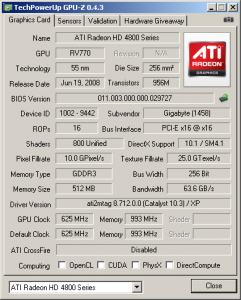 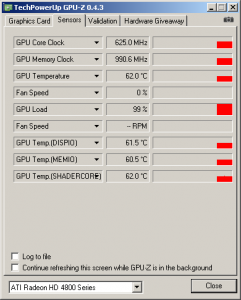
Changelog:
- 0.4.2
- Fixed an issue on all NVIDIA cards that would sometimes cause them to lose fan control when GPU-Z is running. Please don't run pre-0.4.2 and 0.4.2 at the same time, this might result in incorrect readings in the 0.4.2 window.
- Fixed system crash on MSI HD 5830 TwinFrozr II
- Validation upload now uses Unicode for entered name
- Reverted memory bandwidth calculation introduced in last version. It introduces too much confusion, we will go with what all companies use in their marketing material, even though we believe it is not correct. Using power of 10 again now, 1 GB/s = 1,000,000,000 Bytes per Second.
- Full Revision History
Download:
Links zum Thema:
» Kommentare
    
Samstag, 27. März 2010
14:57 - Autor: Nero24Das kostenlose Grafikkarten-Tool GPU-Z von techPowerUp ist in der Version 0.4.0 verfügbar. Mit dem Programm lassen sich viele Informationen über die verbaute Grafikkarte anzeigen u.a. auch aus Sensoren ausgelesene Daten wie Temperaturen, Taktraten oder Lüfterdrehzahlen.GPU-Z läuft unter Windows ab Windows 2000, sowohl unter den 32-Bit-, als auch unter den 64-Bit-Versionen. 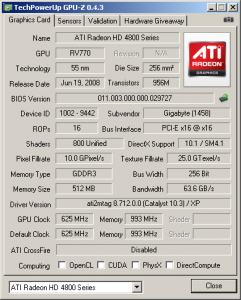 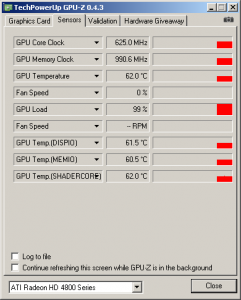 Changelog: * Added support for NVIDIA GeForce GTX 470 and GTX 480
* Added voltage monitoring for HD 5750, 5830, 5870 Lightning
* Added support for Intel Pineview
* Fixed double memory clock reading on NVIDIA w/ GDDR5 (real clock is now displayed)
* Fixed rounding errors in RV7xx and Evergreen fan monitoring code
* Added tooltip translations for Albanian and Chinese Traditional
* Memory bandwidth calculation uses GB now instead of GiB
* Added new hardware giveaway tab in cooperation with ASUS Download: GPU-Z 0.4.0 [Windows 2000/XP/Vista/7]Danke Yoshi 2k3 für den Hinweis. Links zum Thema: -> Kommentare     
Freitag, 26. März 2010
20:09 - Autor: KIDHDas kostenlose Grafikkarten-Tool GPU Caps Viewer ist in der Version 1.8.6 verfügbar. Ähnlich wie GPU-Z und der Graphics-Tab von CPU-Z liest es Informationen über die Grafikkarte aus, zusätzlich lassen sich aber auch noch OpenGL-Demos abpielen und ein Stresstest durchführen.Das Programm läuft laut Internetseite unter Windows ab Windows XP.
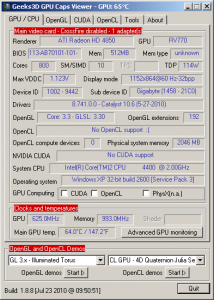
Changelog:
- GPU Caps Viewer 1.8.6:
* New: added support for GeForce GTX 480 and GTX 470.
* New: added the TDP (thermal power design) for recent NVIDIA and ATI graphics cards.
* New: added the number of SM (NVIDIA) or SIMD (ATI).
* Bugfix: GL 3.x demos could not start with and GL 4.0 context…
* Bugfix: Windows version detection (Windows XP, Windows Vista or Windows 7).
* Bugfix: in main panel, the clock speed of CUDA engines was wrong.
* Bugfix: in the OpenCL surface deformer demo, the type (size_t) of some kernel arguments has been replaced by unsigned int.
Download:
Links zum Thema:
» Kommentare
    
Donnerstag, 25. März 2010
00:35 - Autor: KIDHDas kostenlose Hardware-Tool CPU-Z von CPUID ist in der Version 1.54 verfügbar. Das Programm liefert alle erdenklichen Informationen über die CPU, desweiteren gibt es Informationen über Mainboard, Grafikkarte und RAM aus. Die integrierte Validierung ermöglicht es OC-Ergebnisse durch das Programm bestätigen zu lassen.Bei Problemen mit CPUID-Produkten kann im offiziellen Forum (Link s. u.) direkt mit den Entwicklern kommuniziert werden, diese lassen einem auch schonmal eine speziell angepasste Beta-Version zukommen. Das Programm läuft unter allen Windows Versionen ab Windows 98.
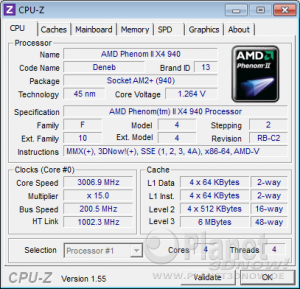 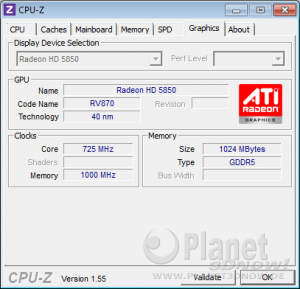
Changelog:
* Intel Core i7-880, Core i5-680, Core i3-550 processors.
* Intel Xeon 5600 line (32nm) processors.
* AMD Phenom II X6, Sempron II, Turion II, Turion II Ultra and Athlon II Mobile "Caspian" processors.
* NVIDIA GeForce 320M chipset.
* AMD 870/880G/890GX + SB800/SB850 chipset.
* Introduction of validation rooms.
Download:
Links zum Thema:
» Kommentare
    
Montag, 8. März 2010
20:32 - Autor: KIDHDas kostenlose Grafikkarten-Tool GPU Caps Viewer ist in der Version 1.8.4 verfügbar. Ähnlich wie GPU-Z und der Graphics-Tab von CPU-Z liest es Informationen über die Grafikkarte aus, zusätzlich lassen sich aber auch noch OpenGL-Demos abpielen und ein Stresstest durchführen. Mit der neuen Version werden neue GPUs unterstützt sowie einige Fehler beseitigt.Das Programm läuft laut Internetseite unter Windows XP und Vista (nur 32Bit).
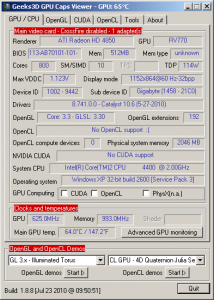
Changelog:
- GPU Caps 1.8.4:
* New: added GeForce GT 320/330/340, Radeon HD 5450, HD 5830 and HD 4290 (AMD 890GX) to GPU database.
* New: GPU clocks reading is now regularly updated (interval = 2sec).
* Change: updated with PhysX 2.8.3 SDK.
* Change: temperature reading for ATI graphics cards.
* Change: clocks reading for ATI graphics cards (now for example, under WinXP, Radeon HD 4850 clocks are displayed).
* Bugfix: number of geometry shader texture units was wrong in OpenGL tab.
* Bugfix: crash in first panel when an OpenCL platform had no OpenCL device...
Download:
Links zum Thema:
» Kommentare
    
Ergebisse: Seite 4 von 10
Nächste Seite: 1 2 3 (4) 5 6 7 8 9 10
|
|
|
Nach oben
|
|
















Diesen Artikel bookmarken oder senden an ...