|
FORUM AKTUELL
PREISTICKER
- Hardware, Software, ...

- Home-Cinema, HiFi ,...

- Monitore, TFTs, ...

- DVDs, CDs, ...

- Smartphones, Tablets, ...

- Sonderangebote

|
|
|
Download-SucheDiese Suchfunktion durchforstet alle Meldungen, die auf der Startseite zu lesen waren. Die Reviews, der FAQ-Bereich und das Forum werden nicht tangiert.
- Um das Forum zu durchsuchen, bitte hier klicken.
- Um die News zu durchsuchen, bitte hier klicken.
Ergebisse: Seite 2 von 10
Nächste Seite: 1 (2) 3 4 5 6 7 8 9 10
Dienstag, 24. Mai 2011
15:54 - Autor: Dr@Das kostenlose Hardware-Diagnoseprogramm HWiNFO32 von REALiX ist in der Version 3.80 verfügbar. Es wartet ähnlich wie Everest, PC Wizard und SIW mit vielen Funktionen der Kategorien Hardware Information, System Information und System Benchmarks auf.Das Programm läuft laut Hersteller unter allen Windows-Versionen ab Windows 95.
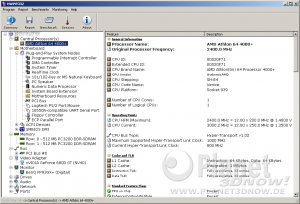 Changelog:
Changes in HWiNFO32 v3.80 - Released on: May-24-2011:- Enhanced sensor monitoring on ASUS RAMPAGE III BLACK EDITION.
- Fixed voltage monitoring on Gigabyte P4x/G4x series.
- Improved support of AMD Bulldozer.
- Added support of National Semiconductor LM93, LM94/LM96194 and LM96080 hardware monitors.
- Added support of National Semiconductor LM95213, LM95214, LM95221, LM95231, LM95233, LM95234, LM95235, LM95241, LM95245, LM96163 hardware monitors.
- Added support of uPI uP6208 VR on GPU.
- Several minor updates and bug fixes.
- Added hyperlinks to major components for direct product info, driver download and search.
- Enhanced sensor monitoring on ASUS SABERTOOTH 990FX.
- Enhanced sensor monitoring on GIGABYTE Z68X series.
- Enhanced sensor monitoring on ASUS P8Z68 and P8B WS series.
- Updated reporting of BIOS date of EFI-capable machines.
- Enhanced sensor monitoring on ASUS P8H67-M LE.
- Enhanced P.I.ROM reporting.
- Added nVidia GeForce GTX 560 (GF110, GF114), GeForce GT 545 (GF116).
- Enhanced sensor monitoring on ECS A890GXM-A2.
- Added monitoring of Intel 55x0/7500 IOH temperature.
- Improved recognition of AMD SB8xx/9xx/Hudson chipsets.
- Added nVidia GeForce 410M and GeForce GTX 560M.
Download:
Links zum Thema:
>> Kommentare     
Montag, 18. April 2011
16:17 - Autor: Dr@Das kostenlose Hardware-Diagnoseprogramm HWiNFO32 von REALiX ist in der Version 3.73 verfügbar. Es wartet ähnlich wie Everest, PC Wizard und SIW mit vielen Funktionen der Kategorien Hardware Information, System Information und System Benchmarks auf.Das Programm läuft laut Hersteller unter allen Windows-Versionen ab Windows 95.
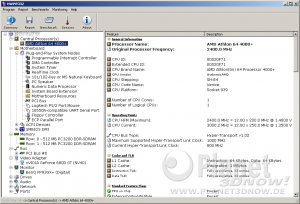
Changelog:
Changes in HWiNFO32 v3.73 - Released on: Apr-18-2011:- Added possibility to change font size for LG LCD output.
- Enhanced sensor monitoring on ASUS Sabertooth P67.
- Added AMD Llano family branding.
- Enhanced support of Panther Point chipset.
- Added support of ITE IT8771 LPC/hardware monitor.
- Enhanced sensor monitoring on ASUS E35M1-M and E35M1-I.
- Updated reporting of current memory clock on Arrandale/Clarkdale and Sandy Bridge.
- Added AMD RADEON HD 6790.
- Added support of AMD future GPUs: TAHITI, NEW ZEALAND, THAMES, LOMBOK.
- Layout/font change.
- Added reporting of GPU Clocks in Sensors.
- Fixed sensor logging CSV format.
- Fixed Apple SMC sensor values.
- Added monitoring support of uPI UP6218 and UP6266 VRs on GPU.
- Added monitoring support of CHiL CHL8214 on GPU.
- Fixed reporting of current GPU PCIe config on some machines.
- Added monitoring support of Volterra VT1556 on GPU.
- Added nVidia GeForce GT 520 (GF119).
Download:
Links zum Thema:
>> Kommentare     
Mittwoch, 6. April 2011
09:08 - Autor: Dr@Der NVIDIA BIOS Editor (NiBiTor) ist in der Version 6.02 erschienen, mit der die Liste unterstützter NVIDIA-Grafikkarten um die neuesten Modelle erweitert wird. Zu dieser Liste gehört die neue Dual-GPU-Grafikkarte NVIDIA GeForce 590 aus Sorge vor OC-Schäden aber vorerst nicht. Besitzer dieser Karte oder bisher noch nicht unterstützter mobiler GeForce-Produkte können jedoch nach einer Spende an das Projekt eine entsprechend angepasste exklusive Version erhalten. Der NiBiTor ist ein nützliches Tool mit dem sich bestimmte Parameter der BIOS-Datei von NVIDIA-GeForce-Grafikkarten (GeForce 5 FX/6/7/8/9/100/200/300/400/500 Series) modifizieren lassen, ein besonderes Augenmerk liegt dabei auf den Einstellungen für die Taktraten und das Lüfterverhalten. Die vielen Einstellungsmöglichkeiten erlauben eine individuelle Anpassung der Grafikkarte an die eigenen Bedürfnisse. Da falsche Einstellungen zu Defekten führen können, sollte das Tool nur von erfahrenen Nutzern benutzt werden. Planet 3DNow! übernimmt keine Verantwortung für Schäden, die aus der Benutzung des Tools resultieren. Eine Anleitung kann hier abgerufen werden. Der NVIDIA BIOS Editor ist zu allen Windows-Versionen ab Windows XP kompatibel.
Main features:
- Detailed BIOS information output
- Device ID
- BIOS Version
- BIOS Date
- Vendor
- Core/Memory Clock display
- 2D Core/Memory Clock
- 3D Core/Memory Clock
- Throttling Core/Memory Clock
- Geo Delta Clock
- Core Voltage display
- 2D Voltage
- 3D Voltage
- Throttling Voltage
- Memory Timings display
- Detailed Timings Feature
- AutoSelect/Test Timings Feature
- Product Identification
- Ability to modify the several BIOS Parameters
- Core Clock defined within the BIOS
- Memory Clock defined within the BIOS
- Core Voltage defined within the BIOS
- Memory Timings defined within the BIOS
- Temperature Settings defined within the BIOS
- Fan Speed Settings defined within the BIOS
- Specific Boot Settings
- Graphics Card OEM and Advanced Signon Message
- Monitor Specific Parameters
- Graphics Card Initiation Settings
- TV Mode Selection (NTSC/PAL)
- Ability to check BIOS Integrity
- BIOS Checksum Checking
- BIOS Structure Checking
Changes in this Version: - Added GeForce GTX 550 Ti
- Added GeForce GT 440
- Added GeForce GT 330
- Added GeForce GT 130
- Added GeForce G 100
- Added Quadro 600 (Fermi)
- Added GeForce GTX 470M
- Added GeForce GTS 425M
- Added GeForce GTS 350M
- Updated GeForce GTX 460M
Download:Links zum Thema:
>> Kommentare     
Dienstag, 5. April 2011
11:56 - Autor: Dr@Das kostenlose Grafikkarten-Tool GPU Caps Viewer ist kürzlich in der Version 1.11.1 erschienen. Ähnlich wie GPU-Z und der Graphics-Tab von CPU-Z liest es Informationen über die Grafikkarte aus, zusätzlich lassen sich auch noch Demos für OpenGL (1.2 / 2.1 / 3.x) und OpenCL (GPU & CPU) nutzen. Für die OpenCL-Demos wird ein aktueller Grafiktreiber von AMD (Catalyst APP Edition, CPU & GPU) bzw. NVIDIA (Standard-Grafiktreiber, nur GPU). Zu OpenCL 1.0 sind alle AMD/ATI Radeon ab der RV7xx Generation sowie alle NVIDIA GeForce ab der G8x Generation kompatibel.Seit der Version 1.10.0 ist es möglich für die OpenCL-Demos die zu verwendende OpenCL-Plattform zu wählen. Wenn also von mehreren Herstellern die OpenCL-SDKs (AMD, Intel oder NVIDIA) auf dem System installiert sind, kann ab sofort nicht nur zwischen den Compute Devices der ersten Plattform gewählt werden, sondern zwischen allen verfügbaren Plattformen und dann zwischen den davon jeweils unterstützten Compute Devices. Update: Version 1.12.0 zur Changelog- und Downloadliste hinzugefügt. Das Programm läuft laut Hersteller unter Windows ab Windows XP.
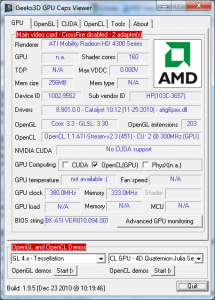 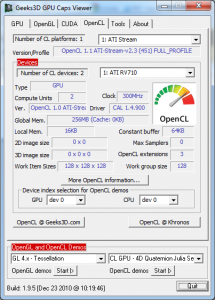 Changelog:
- GPU Caps Viewer 1.10.1:
GPU Caps Viewer 1.10.1 brings two minor updates: the support of AMD Radeon HD 6990 and the branch version of NVIDIA graphic driver.
- GPU Caps Viewer 1.10.2:
GPU Caps Viewer 1.10.2 is a minor update and adds the support of GeForce GTX 550 Ti and GTX 590.
- GPU Caps Viewer 1.11.1:
GPU Caps Viewer 1.11.1 comes with the support of NVIDIA GeForce GT 500M series. And for NVIDIA drivers, the complete branch version is now displayed (ex: r270_00-235 that is the branch of the latest R270.51).
- GPU Caps Viewer 1.12.0:
- New: added support of NVIDIA GeForce GTX 560.
- New: added support of AMD Radeon HD 6670 and HD 6570.
- New: added simple real time monitoring of the primary GPU (for GeForce and Radeon cards).
- New: added GPU usage for Radeon cards.
- Bugfix: in fan speed reading for Radeon cards.
- Bugfix: in report for Radeon clock speeds.
- Change: minor changes in OpenCL information.
Download:
Links zum Thema:
>> Kommentare     
Dienstag, 29. März 2011
00:30 - Autor: Dr@AMD hat die finale Version des AMD System Monitors zum Download bereitgestellt. Mit dem kleinen nützlichen Tool lassen sich Informationen über die verbauten AMD-Systemkomponenten auslesen. Neben den Taktraten einzelner CPU-Kerne sowie der GPUs und des zugehörigen VRAMs wird auch die Auslastung der Komponenten angezeigt. Ist im System eine APU vorhanden, wird die aktuelle Verteilung der Ressourcen zwischen CPU und GPU dargestellt. Bei bestimmten Grafikkarten soll zudem zusätzlich die Drehzahl des Lüfters angezeigt werden können. Außerdem zeigt das Tool die aktuelle Nutzung des Arbeitsspeichers samt weiterer Details an.Sollte es beim Auslesen zu offensichtlichen Fehlern kommen bzw. eines der drei Felder CPU, GPU oder Arbeitsspeicher erst gar nicht angezeigt werden, sollte der Nutzer den Kommandozeileninterpreter als Administrator starten und folgende Befehle eingeben, um so die Performance Counter zurückzusetzen:
cd %systemroot%\system32
lodctr /r
Das Tool setzt eine Installation des Microsoft .NET Framework 4.0 voraus. Vom Hersteller wird darauf hingewiesen, dass eine eventuell vorhandene ältere Version zunächst deinstalliert werden muss, bevor die aktuelle installiert werden kann.
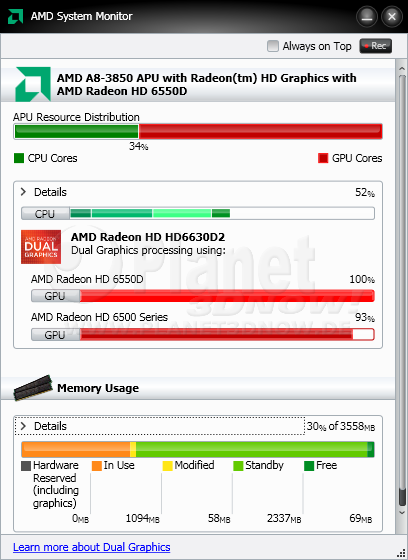 Zum Ausklappen einfach anklicken
Release Notes:- AMD System Monitor - version 1.0.0:
- Added support to identify dual-graphics hardware configurations and to show dual-graphics branding + layout
- Added configuration to identify GPU devices
- Added configuration to map GPU device pairs to dual-graphics configurations
- Changed "x86" text to "CPU"
- Moved percentages from inside GPU usage meters to above, consistent with the CPU usage meters
- Added marketing info link, with configurable text and destination url
- Seeded app.config configuration file with data from the provided dual-graphics configurations spreadsheet
- Added special condition to disable dual-graphics configuration branding for systems with a single DIMM of RAM
- Updated AMD tray icon sizes to include 32x32 and 48x48 sizes
Update 26.07.2011: Download auf Version 1.0.0.8 aktualisiert. Release Notes liegen keine vor.Download: Links zum Thema:
>> Kommentare     
Dienstag, 22. März 2011
12:42 - Autor: Dr@Das kostenlose Hardware-Diagnoseprogramm HWiNFO32 von REALiX ist in der Version 3.71 verfügbar. Es wartet ähnlich wie Everest, PC Wizard und SIW mit vielen Funktionen der Kategorien Hardware Information, System Information und System Benchmarks auf.Das Programm läuft laut Hersteller unter allen Windows-Versionen ab Windows 95.
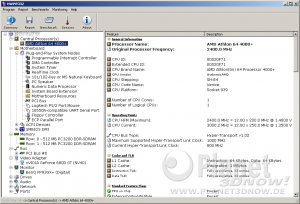
Changelog:
Changes in HWiNFO32 v3.71 - Released on: Mar-22-2011:- Enhanced sensor monitoring on MSI MS-7585 and MS-7623.
- Added nVidia GeForce GTX 590 and GeForce GTX 550 Ti.
- Added more temperature readings on Winbond/Nuvoton W83667HG and NCT6771F sensors.
- Enhanced sensor monitoring on GIGABYTE G1.Assassin, G1.Guerrilla, G1.Sniper.
- Enhanced support of AMD APU (GPU clock, diode monitoring).
- Enhanced sensor monitoring on some ASRock mainboards.
- Enhanced support of Winbond W83785R/TR/TS and added W83786NR/NG support.
- Added reporting of PCI/HDA Hardware IDs in Windows format (useful for driver search).
- Added support of TI TMP400, TMP401, TMP411, TMP421, TMP422, TMP423, TMP431, TMP432, TMP435, TMP441, TMP442 sensors.
- Fixed reporting of temperatures on ASUS P8P67/P8H67/P8Q67 series.
- Enhanced sensor monitoring on ASUS P8H61 series
- Fixed recognition of Intel HM67 B3 stepping.
- Enhanced sensor monitoring on Sapphire Pure Black X58.
Download:
Links zum Thema:
>> Kommentare     
Donnerstag, 17. März 2011
16:03 - Autor: Dr@Das kostenlose Hardware-Überwachungsprogramm SpeedFan ist in der Verion 4.43 erschienen. Mit dem Programm lassen sich Temperatursensoren (CPU, GPU, HDD usw.), S.M.A.R.T.-Werte, Lüfterdrehzahlen und Spannungen auslesen. Teilweise lassen sich auch Lüfterdrehzahlen und Taktraten manuell einstellen.
Speedfan läuft unter Windows ab Windows 98.
Changelog: - restored full nVidia video card support
- hard disk finding now uses more stringent rules that lead to a much faster program startup
- fixed configuration issues with multiple nVidia video cards on the same system
- greatly improved User Interface responsiveness
- administrator privileges are now required and enforced to run SpeedFan
- added full support for Nuvoton W83627DHG-P, including PWM control
- added full support for Nuvoton NCT6776F, including PWM control
- added full support for Fintek F71808E, including PWM control
- added full support for Fintek F71809, including PWM control
- added full support for ITE IT8728F, including PWM control
- added full support for EMC2113, including PWM control
- added full support for Nuvoton W83L771
- added full PWM control for ITE IT8721F
- added support for several JEDEC JC 42.4 compliant sensors
- fully verified ITE IT8721F fan reading and control
- improved support for ACPI Thermal Zone temperatures reporting
- fixed Nuvoton W83667HG PWM MODE advanced settings
- fixed Nuvoton W83667HG-B PWM MODE advanced settings
- fixed Nuvoton W83677HG-I PWM reading
- fixed Winbond W83791D and Winbond W83792D TEMP2 and TEMP3 readings
- fixed Nuvoton W83627DHG, W83627EHF and W83667HG PWM TYPE settings
- fixed ITE IT8728F H/M identification
- fixed ITE IT8728F advanced properties support
- fixed ITE IT8720F PWM control
- fixed PWM readings for fans 4 and 5 on some ITE IT8712F
- added support for 3 additional temperature readings for Nuvoton W83677HG-I
- added support for Vtt voltage reading on ADT7490
- added Fintek F71858 support for fans, PWMs and advanced options
- improved detection of AD7417 to avoid false identifications
- Intel Core temperature are now properly read for 2nd Generation Intel Core Processor Family (Sandy Bridge)
- TIntelCoreSensor avoids reading temperatures from threads resulting from Hyper-Threading
- fixed temperature reporting on some hard disks that do not expose the usual SMART attribute
- aded identification of Fintek F71869F
- added preliminary identification of ITE IT8772F
- added preliminary detection of Asus A8000B
- fixed a bug that prevented access to the SMBus on some ATI southbridges
- voltage scans are no longer automatically enabled for several ITE chips
- added preliminary identification for Fintek F71859
- added identification of Fintek F71809 and Fintek F71859
- added full support for Intel 6 Series SMBus
- added Intel NM10 SMBus enabler
- added full support for Intel ICH10 82801JD/DO SMBus
- /NONVIDIAI2C command line parameter is properly honoured again
- fixed a nasty bug in Intel SMBus support routines that could lead to releasing SMBus ownership at the wrong time
- improved Intel SMBus routines
- added exact voltage readings for Intel DH61BE, DH61CR, DH61DL, DH61WW, DH67BL, DH67CL, DH67GD, DH67CF, DP67BA, DP67DE, DP67BG, DB65AL, DQ67EP, DQ67OW, DQ67SW, DX58OG
- improved voltage readings for Asus P8P67 DeLuxe, P8P67 and P8P67-M
- pre-built configuration support has been added
- pressing on the left of the tabs on the main form no longer closes the program
Download:
Links zum Thema:
>> Kommentare     
Dienstag, 15. März 2011
09:37 - Autor: Dr@Der Radeon BIOS Editor (RBE) ist in der Version 1.28 erschienen. Der RBE ist ein nützliches Tool von Techpowerup, dem Entwickler von GPU-Z, mit dem sich bestimmte Parameter der BIOS-Datei von AMD/ATI Radeon Grafikkarten modifizieren lassen, ein besonderes Augenmerk liegt dabei auf den Einstellungen für die Taktraten und das Lüfterverhalten. Die vielen Einstellungsmöglichkeiten erlauben eine individuelle Anpassung der Grafikkarte an die eigenen Bedürfnisse.Da falsche Einstellungen allerdings zu Defekten führen können, sollte das Tool nur von erfahrenen Nutzern benutzt werden! Planet 3DNow! übernimmt keine Verantwortung für Schäden, die aus der Benutzung des Tools resultieren. Eine Anleitung kann hier abgerufen werden.
 Main Features: - Can display and change a lot of information strings inside the BIOS file, including Device ID and vendor ID.
- Accesses every PowerPlay state and can change GPU clocks, RAM clocks and voltage for each of them seperately.
- Displays the PowerPlay structure of the BIOS.
- Also displays the voltages the card can make use of.
- Can graphically display and modify four different fan controllers in a very comfortable way and automatically figures out which controller is used for a particular BIOS.
- RBE modifies the Overdrive signature of a BIOS to enable a higher overclocking limit. Signatures can also be extracted and saved to a file.
- Will make the annoying spin up bug some cards have vanish.
- Enables superior PowerPlay.
- Contains a profile editor for accessing hidden CCC panel features.
- Acquires and flashes BIOSes all from within RBE using the built-in WinFlash interface.
Release Notes: - Fixed a bug that reported an error message regarding VendorID writing occasionally.
- Fixed rare overdrive bug.
- Added 6950 -> 6970 shader unlocking capability (will most likely only work for reference design cards).
- Added 6990 DeviceID.
Download:
Links zum Thema:
>> Kommentare     
Samstag, 12. März 2011
13:53 - Autor: Dr@Der NVIDIA BIOS Editor (NiBiTor) ist in der Version 6.01 erschienen, mit der die Liste unterstützter NVIDIA-Grafikkarten um die neuesten Modelle erweitert wird. Außerdem haben die Entwickler einer Reihe von kleineren Fehlern beseitigt und an der begrenzten Unterstützung noch unbekannter Modelle gearbeitet. Der NiBiTor ist ein nützliches Tool mit dem sich bestimmte Parameter der BIOS-Datei von NVIDIA-GeForce-Grafikkarten (GeForce 5 FX/6/7/8/9/100/200/300/400 Series) modifizieren lassen, ein besonderes Augenmerk liegt dabei auf den Einstellungen für die Taktraten und das Lüfterverhalten.Die vielen Einstellungsmöglichkeiten erlauben eine individuelle Anpassung der Grafikkarte an die eigenen Bedürfnisse. Da falsche Einstellungen zu Defekten führen können, sollte das Tool nur von erfahrenen Nutzern benutzt werden. Planet 3DNow! übernimmt keine Verantwortung für Schäden, die aus der Benutzung des Tools resultieren. Eine Anleitung kann hier abgerufen werden. Der NVIDIA BIOS Editor ist zu allen Windows-Versionen ab Windows XP kompatibel.
Main features:
- Detailed BIOS information output
- Device ID
- BIOS Version
- BIOS Date
- Vendor
- Core/Memory Clock display
- 2D Core/Memory Clock
- 3D Core/Memory Clock
- Throttling Core/Memory Clock
- Geo Delta Clock
- Core Voltage display
- 2D Voltage
- 3D Voltage
- Throttling Voltage
- Memory Timings display
- Detailed Timings Feature
- AutoSelect/Test Timings Feature
- Product Identification
- Ability to modify the several BIOS Parameters
- Core Clock defined within the BIOS
- Memory Clock defined within the BIOS
- Core Voltage defined within the BIOS
- Memory Timings defined within the BIOS
- Temperature Settings defined within the BIOS
- Fan Speed Settings defined within the BIOS
- Specific Boot Settings
- Graphics Card OEM and Advanced Signon Message
- Monitor Specific Parameters
- Graphics Card Initiation Settings
- TV Mode Selection (NTSC/PAL)
- Ability to check BIOS Integrity
- BIOS Checksum Checking
- BIOS Structure Checking
Changes in this Version: - Added GeForce GTX 560
- Added GeForce GTX 460 SE
- Added Quadro FX3800M
- Updated GeForce GTX 460M
- Updated GeForce GTX 480M
Download:Links zum Thema:
>> Kommentare     
Donnerstag, 3. März 2011
00:09 - Autor: Dr@Das kostenlose NVIDIA Inspector Tool ist in der Version 1.9.5.5 verfügbar. Es ist - zumindest für Besitzer einer GeForce-Grafikkarte - eine Alternative zu GPU-Z, GPU Caps Viewer und CPUIDs CPU-Z. Die Funktionalität des NVIDIA Inspektor geht aber weit über das banale Auslesen von Sensor-Daten über Temperaturen und Lüfter-Drehzahlen sowie Informationen über die verbaute NVIDIA-Grafikkarte hinaus. Das Tool ist quasi das Schweizer Offiziersmesser der GeForce-Tools. Mit dem Tuning-Teil lassen sich Taktraten, Spannung und Lüfter-Drehzahlen anpassen. Außerdem verfügt das NVIDIA Inspector Tool über einen Profileditor, mit dem sich alle Treiber-Einstellungen bearbeiten lassen, auf die NVIDIA den Zugriff über die NVAPI-Schnittstelle ermöglicht. Was als rudimentärer Editor begann, ist mittlerweile sehr komfortabel geworden, die wichtigsten Einstellungen zu Antialiasing samt inoffizieller Supersampling- und Hybrid-Modi, dem Anisotropen Filter, SLI- und AA-Kompatibilitätsbit, VSync und vieles mehr sind längst nicht mehr kryptisch, sondern verständlich benannt. Ebenso macht es natürlich das "Nvidia SSAA Tool" zur Aktivierung von SGSSAA überflüssig. Seit der Version 1.9.4 erlaubt der Inspector zudem, Spielprofile einzeln oder als Ganzes zu exportieren und damit zu sichern. Interessierten Lesern seien die zwei Artikel empfohlen, die auf unserer Partnerseite 3DCenter erschienen sind. Im ersten Artikel werden die vielfältigen Funktionen des Tools näher beleuchtet, während sich der Autor im zweiten Artikel speziell den neuen Möglichkeiten der aktuellen Version 1.9.5 zur Drosselung der Idle-Leistungsaufnahme der Grafikkarte im Multi-Monitoring-Betrieb widmet . Zu beachten ist, dass alle vom Tool ausgegebenen Informationen ausschließlich auf den vom Treiber zur Verfügung gestellten Daten beruhen, daran möchte der Autor auch nichts ändern. Das Tool sollten aber nur von erfahrenen Nutzern genutzt werden, da ein unsachgemäßer Einsatz des Tools die Hardware physikalisch zerstören kann! Planet 3DNow! übernimmt keine Verantwortung für Schäden, die aus der Benutzung des Tools resultieren. Die Nutzung erfolgt ausschließlich auf eigene Gefahr! 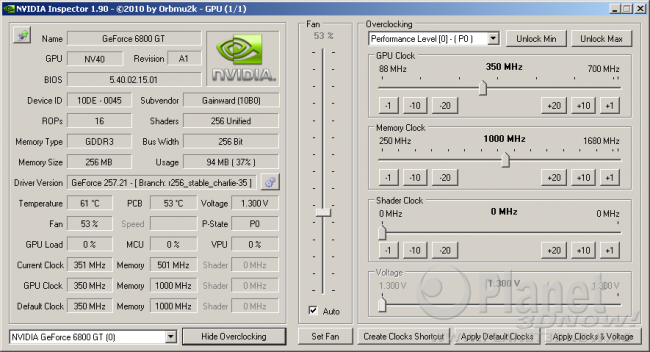
Changelog:
- Version 1.9.5.3:
- fixed: p0/p8 capable cards were not detected from MDPS in some cases
- fixed: max values were not resetted on "reset all monitors"
- added "home" button to profile settings to get back to global profile fast
- added "hide to tray" command to monitoring menu
- added legacy process detection mode to MDPS to extend compatibility to older drivers and Win XP
("add from gpu process" will be disabled in this case)
- improved general stability for MDPS
- Version 1.9.5.4:
- added quick selection for modified profiles (dropdown on home button)
- added scan progress dialog for user initiated scans
- improved scan speed for modified profiles
- improved storing speed for profile settings
- reduced flickering of profile settings list
- several small fixes
- Version 1.9.5.5:
- fixed: running MDPS wont be recovered when using webupdater
(this fix applies with the next webupdate first)
- fixed: modified profiles were not updated on create/delete profile and reset value
- added rescan of modified profiles after importing profiles
- reset profile now works on user created profiles too
- decreased monitoring border width
- further improved scan speed for modified profiles
- massive scan speed improvement for unknown settings
- removed scan progress dialogs
- automatic scan for unknown settings and modified profiles on startup
- changed the "scan for unknown settings" button behavior to just toggle the display of unknown settings
(unknown values will still be listed in value selection even if unknown settings display is not activated)
- possible fix: application crash on profile settings start occured on a few systems- HOTFIX: some modified profiles were not found
Download:
Links zum Thema:
>> Kommentare     
Freitag, 18. Februar 2011
19:49 - Autor: Dr@Das kostenlose Hardware-Tool CPU-Z von CPUID ist in der Version 1.57 sowie in einer speziellen ROG-Edition verfügbar. Das Programm liefert alle erdenklichen Informationen über die im System verbaute CPU. Zusätzlich lassen sich Informationen über Mainboard, Grafikkarte und RAM auslesen. Die integrierte Validierung ermöglicht es, OC-Ergebnisse durch das Programm bestätigen zu lassen.Bei Problemen mit CPUID-Produkten kann im offiziellen Forum (Link s. u.) direkt mit den Entwicklern kommuniziert werden, diese lassen einem auch schon mal eine speziell angepasste Beta-Version zukommen. Das Programm läuft unter allen Windows-Versionen ab Windows 98.
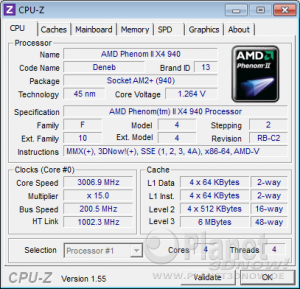 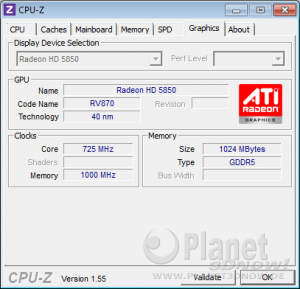
Changelog:
- Intel Xeon "Westmere-EX" support
- GPU frequency report on Intel Sandy Bridge processor
- AMD Zacate/Ontario processors support
- Report TDP on main page when available
- Cores clocks on floating menu
- P67/H67 stepping report
Download:
Links zum Thema:
>> Kommentare     
10:28 - Autor: Dr@Das kostenlose NVIDIA Inspector Tool ist in der Version 1.9.5.2 verfügbar. Es ist - zumindest für Besitzer einer GeForce-Grafikkarte - eine Alternative zu GPU-Z, GPU Caps Viewer und CPUIDs CPU-Z. Die Funktionalität des NVIDIA Inspektor geht aber weit über das banale Auslesen von Sensor-Daten über Temperaturen und Lüfter-Drehzahlen sowie Informationen über die verbaute NVIDIA-Grafikkarte hinaus. Das Tool ist quasi das Schweizer Offiziersmesser der GeForce-Tools. Mit dem Tuning-Teil lassen sich Taktraten, Spannung und Lüfter-Drehzahlen anpassen. Außerdem verfügt das NVIDIA Inspector Tool über einen Profileditor, mit dem sich alle Treiber-Einstellungen bearbeiten lassen, auf die NVIDIA den Zugriff über die NVAPI-Schnittstelle ermöglicht. Was als rudimentärer Editor begann, ist mittlerweile sehr komfortabel geworden, die wichtigsten Einstellungen zu Antialiasing samt inoffizieller Supersampling- und Hybrid-Modi, dem Anisotropen Filter, SLI- und AA-Kompatibilitätsbit, VSync und vieles mehr sind längst nicht mehr kryptisch, sondern verständlich benannt. Ebenso macht es natürlich das "Nvidia SSAA Tool" zur Aktivierung von SGSSAA überflüssig. Seit der Version 1.9.4 erlaubt der Inspector zudem, Spielprofile einzeln oder als Ganzes zu exportieren und damit zu sichern. Interessierten Lesern seien die zwei Artikel empfohlen, die auf unserer Partnerseite 3DCenter erschienen sind. Im ersten Artikel werden die vielfältigen Funktionen des Tools näher beleuchtet, während sich der Autor im zweiten Artikel speziell den neuen Möglichkeiten der aktuellen Version 1.9.5 zur Drosselung der Idle-Leistungsaufnahme der Grafikkarte im Multi-Monitoring-Betrieb widmet . Zu beachten ist, dass alle vom Tool ausgegebenen Informationen ausschließlich auf den vom Treiber zur Verfügung gestellten Daten beruhen, daran möchte der Autor auch nichts ändern. Das Tool sollten aber nur von erfahrenen Nutzern genutzt werden, da ein unsachgemäßer Einsatz des Tools die Hardware physikalisch zerstören kann! Planet 3DNow! übernimmt keine Verantwortung für Schäden, die aus der Benutzung des Tools resultieren. Die Nutzung erfolgt ausschließlich auf eigene Gefahr! 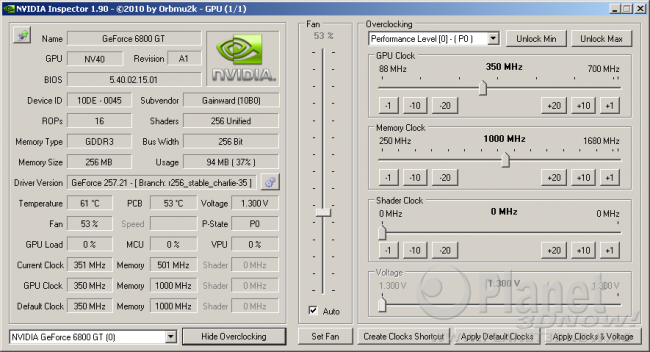
Changelog:
Version 1.9.5.2:- fixed: closing mainform did not handle closing logic (settings, log) of monitoring form
- fixed: temp folder detection fails on systems with empty temp paths
- fixed: out of range error if nvapi reports incorrect usage
- possible fix: csc.exe crashes on windows shutdown and prevents from storing MDPS settings
- added: mdps now supports cards with p0 and p8 only
- added: monitoring colors customizeable via config file
- small fixes and improvements
Version 1.9.5:Highlights:- added Multi Display Power Saver feature (rightclick "Show Overclocking"" button)
- added Monitoring Graphs feature (new button below image upload or rightclick "Show Overclocking"" button)
- added Create/Update/Remove Startup Shortcut feature (rightclick "Create Clocks Shortcut" button) Changes: - already assigned unknown settings from a profile will be shown now even without a settingscan
- request elevation for profile settings only if not already running elevated main app
- allow single instance of profile settings window only
- added detection of missing CSN file which offers the user a oneclick repair (webupdate)
- automaticly removing Zone.Identifier from ADS after first run
- added known subvendor name to card selection
- added global mutex "Access_NV_I2C" around some critical nvapi functions to avoid collision with 3rd party apps
- added small symbol to context enabled buttons
- added CLI option "-multiDisplayPowerSaver"
- added CLI option "-showMonitoring"
- moved data logging feature to monitoring
- screenshot function captures glass now
- changed imagehoster to techpowerup.org
- prevent app from starting within a temp folder
- several minor fixes and improvements
Version 1.9.4.4:- voltage tweak workaround for crap evga gtx580 sc bios
- added CLI option "-showOnlyCSN"
- added CLI option "-setPStateLimit"
Version 1.9.4.3:- fixed: reset value does not work in some cases
- fixed: short hex inputs were not recognized correctly
- gpu info refresh on window activate
- updated some setting constants
- added 3rd method for driver detection
- skip shader count detection on non unified shader architectures
- always request elevation for profile settings to reduce confusion why (elevated) settings may missed in the past
- other minor improvements
Version 1.9.4.2:- added fallback driver detection if no display handle is available
- fixed when the last manually typed value get not applied to profile
- fixed -skipUpdateCheck was ignored in -showSettingsOnly mode
- added some settings API updates
Version 1.9.4.1:- fixed error while importing profiles from paths wich contains blanks.
- possible fix for TaskbarList3 error
- added update check to "showSettingsOnly" mode
Download:
Links zum Thema:
>> Kommentare     
Dienstag, 15. Februar 2011
10:36 - Autor: Dr@Das kostenlose Hardware-Diagnoseprogramm HWiNFO32 von REALiX ist in der Version 3.70 verfügbar. Es wartet ähnlich wie Everest, PC Wizard und SIW mit vielen Funktionen der Kategorien Hardware Information, System Information und System Benchmarks auf.Das Programm läuft laut Hersteller unter allen Windows-Versionen ab Windows 95.
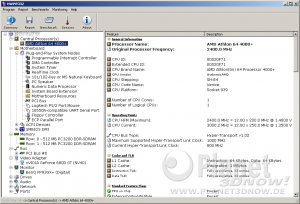
Changelog:
Changes in HWiNFO32 v3.70 - Released on: Feb-14-2011:- Enhanced support of AMD Family 12h and 14h (APU).
- Added new SSD SMART attributes.
- Enhanced sensor monitoring on ASUS P8Q67 series.
- Added reporting of Number of OC Bins and OC Extra Voltage for Sandy Bridge.
- Added possibility to hide sensor values.
- Reduced DPC latency during DELL EC sensor monitoring.
- Improved battery status reporting in sensors on some machines.
- Added AMD RADEON HD 6870M and RADEON HD 6970M branding.
- Changed sensor log CSV format for better post-processing.
- Enhanced sensor monitoring on Alienware M17x-R3.
- Enhanced COMPAL EC sensor monitoring on some machines.
- Added support of ITE IT8772F LPC/hardware monitor.
- Enhanced sensor monitoring on Foxconn H67S.
- Enhanced sensor monitoring on MSI GX720.
- Improved support of ATI Northern Islands I2C.
- Enhanced sensor monitoring on MSI MS-7672, MS-7673, MS-7678, MS-7681.
- Added "Sensor-only" option to run in sensor monitoring mode only.
- Enhanced sensor monitoring on Biostar TP67 and TH67 series.
- Fixed GPU memory size reporting on GF108.
- Added reporting of Intel 6-series PCH revision (B2, B3).
- Improved HDA codec detection, fixed potential audio issues during scan.
- Improved startup speed.
- Enhanced sensor monitoring on GIGABYTE P65A series.
- Enhanced sensor monitoring on Intel DP67, DH67, DH61, DQ67, DB65 series.
- Updated reporting of memory module max speed in case XMP or EPP is supported.
Download:
Links zum Thema:
>> Kommentare     
Sonntag, 13. Februar 2011
20:52 - Autor: Dr@Das kostenlose Grafikkarten-Tool GPU Caps Viewer ist kürzlich in der Version 1.10.0 erschienen. Ähnlich wie GPU-Z und der Graphics-Tab von CPU-Z liest es Informationen über die Grafikkarte aus, zusätzlich lassen sich auch noch Demos für OpenGL (1.2 / 2.1 / 3.x) und OpenCL (GPU & CPU) abspielen. Für die OpenCL-Demos wird ein aktueller Grafiktreiber von AMD (Catalyst APP Edition, CPU & GPU) bzw. NVIDIA (Standard-Grafiktreiber, nur GPU) oder das jeweilige OpenCL SDK benötigt. Zu OpenCL 1.0 sind alle AMD/ATI Radeon ab der RV7xx Generation sowie alle NVIDIA GeForce ab der G8x Generation kompatibel.Mit der Version 1.10.0 ist es nun möglich für die OpenCL-Demos die zu verwendende OpenCL-Plattform zu wählen. Wenn also von mehreren Herstellern die OpenCL-SDKs (AMD, Intel oder NVIDIA) auf dem System installiert sind, kann ab sofort nicht nur zwischen den Compute Devices der ersten Plattform gewählt werden, sondern zwischen allen verfügbaren Plattformen und dann zwischen den davon jeweils unterstützten Compute Devices. Das Programm läuft laut Hersteller unter Windows ab Windows XP.
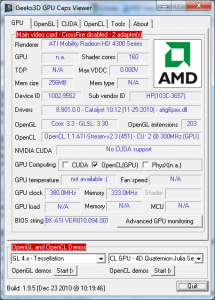 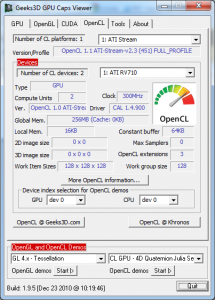 Changelog:
- GPU Caps Viewer 1.10.0:
- New: added platform selection for OpenCL demos.
- New: added support of NVIDIA GeForce GT 440 (retail version).
- Change: GPU Shark 0.4.1
Download:
Links zum Thema:
>> Kommentare     
Mittwoch, 26. Januar 2011
07:58 - Autor: Dr@Der NVIDIA BIOS Editor (NiBiTor) ist in der Version 6.0 erschienen. Der NiBiTor ist ein nützliches Tool mit dem sich bestimmte Parameter der BIOS-Datei von NVIDIA-GeForce-Grafikkarten (GeForce 5 FX/6/7/8/9/100/200/300/400 Series) modifizieren lassen, ein besonderes Augenmerk liegt dabei auf den Einstellungen für die Taktraten und das Lüfterverhalten.Die vielen Einstellungsmöglichkeiten erlauben eine individuelle Anpassung der Grafikkarte an die eigenen Bedürfnisse. Da falsche Einstellungen zu Defekten führen können, sollte das Tool nur von erfahrenen Nutzern benutzt werden. Planet 3DNow! übernimmt keine Verantwortung für Schäden, die aus der Benutzung des Tools resultieren. Eine Anleitung kann hier abgerufen werden. Der NVIDIA BIOS Editor ist zu allen Windows-Versionen ab Windows XP kompatibel.
Main features:
- Detailed BIOS information output
- Device ID
- BIOS Version
- BIOS Date
- Vendor
- Core/Memory Clock display
- 2D Core/Memory Clock
- 3D Core/Memory Clock
- Throttling Core/Memory Clock
- Geo Delta Clock
- Core Voltage display
- 2D Voltage
- 3D Voltage
- Throttling Voltage
- Memory Timings display
- Detailed Timings Feature
- AutoSelect/Test Timings Feature
- Product Identification
- Ability to modify the several BIOS Parameters
- Core Clock defined within the BIOS
- Memory Clock defined within the BIOS
- Core Voltage defined within the BIOS
- Memory Timings defined within the BIOS
- Temperature Settings defined within the BIOS
- Fan Speed Settings defined within the BIOS
- Specific Boot Settings
- Graphics Card OEM and Advanced Signon Message
- Monitor Specific Parameters
- Graphics Card Initiation Settings
- TV Mode Selection (NTSC/PAL)
- Ability to check BIOS Integrity
- BIOS Checksum Checking
- BIOS Structure Checking
Changes in this Version: - Added GeForce GTX 580
- Added GeForce GTX 570
- Added GeForce GT 140
- Added GeForce GTX 460M
- Added GeForce GT 240M
Download:Links zum Thema:
>> Kommentare     
Dienstag, 25. Januar 2011
23:39 - Autor: Nero24Vom kostenlosen Prozessor-Identifikationstool CPU-Z von cpuid.com wurde uns heute vom Entwickler eine neue Beta-Version 1.56.3 mit Compilierungsdatum 25.01.2011 23:03 Uhr überlassen. Die letzte Änderung beinhaltet die korrekte Erkennung des AMD Athlon X2 5200+ auf Basis des 45 nm Regor-Kerns. Die übrigen Änderungen seit der letzten 1.56 Final vom Oktober 2010 liegen noch im Dunkeln, dürften aber vorwiegend die neuen Sandy Bridge Prozessoren von Intel betreffen. Zudem wurde die Maske um eine Max. TDP Anzeige erweitert. Download: CPU-Z 1.56.3 Beta (25.01.2011) -> Kommentare     
Ergebisse: Seite 2 von 10
Nächste Seite: 1 (2) 3 4 5 6 7 8 9 10
|
|
|
Nach oben
|
|
















Diesen Artikel bookmarken oder senden an ...