|
FORUM AKTUELL
PREISTICKER
- Hardware, Software, ...

- Home-Cinema, HiFi ,...

- Monitore, TFTs, ...

- DVDs, CDs, ...

- Smartphones, Tablets, ...

- Sonderangebote

|
|
|
Download-SucheDiese Suchfunktion durchforstet alle Meldungen, die auf der Startseite zu lesen waren. Die Reviews, der FAQ-Bereich und das Forum werden nicht tangiert.
- Um das Forum zu durchsuchen, bitte hier klicken.
- Um die News zu durchsuchen, bitte hier klicken.
Ergebisse: Seite 19 von 29
Nächste Seite: 1 2 3 4 5 6 7 8 9 10 11 12 13 14 15 16 17 18 (19) 20 21 22 23 24 25 26 27 28 29
Mittwoch, 24. September 2008
08:44 - Autor: pipinDen Stellenwert, den das System-Informationstool CPU-Z im CPU-Bereich inne hat, will das ähnlich angelegte GPU-Z von techPowerUp bei Grafikkarten einnehmen. GPU-Z liefert technische Informationen zu Grafikkarten, konzentriert sich dabei vor allem auf Produkte von AMD/ATI, NVIDIA und Intel.Revision History 0.2.8- Added logging of sensor data to file
- Added option to disable polling for individual sensors
- Added support for AMD RV730
- Added clock reading support for Catalyst 8.9 on RV770 and RV730
- Added support for NVIDIA 9400 GT, 9500 GT, 9600 GS, 9800M GS, 9600M GS, 9300M GS, 9200M GE
- Added support for AMD R580 Stream Processor, RV730 and one M88 variant
- Fixed PCI subvendor ID 1787 to be ATI AIB
- Fixed readings and added monitoring support for ATI M88
- Fixed fan speed readings on ADT7473 sensor
- Added support for ADT7473 sensor chip on ATI
- Added release dates for several NVIDIA mobile GPUs
Download: Hinweis:
Links zum Thema:-> Kommentare     
Donnerstag, 18. September 2008
12:43 - Autor: Nero24Neben dem monatlich veröffentlichten Windows Catalyst Treiber-Update (wir berichteten) hat AMD auch aktualisierte Linux-Treiber zum Download bereitgestellt.New FeaturesThis release of Catalyst™ Linux introduces product support for the following new operating systems: * Red Flag DT6SP1 production support
* OpenSUSE 11 production support Red Flag DT6SP1 supportThis release of Catalyst™ Linux introduces support for the following operating system: · Red Flag Desktop 6 service pack 1
OpenSUSE 11 support This release of Catalyst™ Linux introduces support for the following operating system: · OpenSUSE 11 Download:Links zum Thema:-> Kommentare     
Mittwoch, 17. September 2008
22:54 - Autor: Nero24ATI hat sein CATALYST Grafikkarten- und Chipsatz-Treiberpaket in der Version 8.9 zum Download freigegeben. Voraussetzung für das CATALYST Control Center (CCC*) ist unter Windows XP ein installiertes Microsoft .NET Framework. Eine aktuelle Version des .NET Framework kann man über die Microsoft Windows Update Seite beziehen.New FeaturesCatalyst™ 8.9 introduces the following new features: • Catalyst™ Control Center: New Display mode support
• OverDrive™ support for QUAD CrossFireX configurations
· OpenGL™ 3.0 extension support
Catalyst™ Control Center: New Display mode support This release of Catalyst™ introduces 1080p @ 50Hz custom mode support for HDTVs for the ATI Radeon HD 4000 Series, ATI Radeon HD 3000 Series, ATI Radeon HD 2000 Series, and ATI Radeon X1000 Series of products. Users can configure their own custom 1080p @ 50Hz modes to best fit their display.OverDrive™ support for QUAD CrossFireX configurations
This release of Catalyst™ introduces Overdrive support for QUAD CrossFireX configurations. Users can now over-clock each graphics accelerator’s engine or memory speed when running in QUAD CrossFire configurations using manual controls or the automated auto-tuning utility. OpenGL™ 3.0 support - Phase 1
This release of Catalyst™ introduces OpenGL™ 3.0 extension support. In upcoming Catalyst™ releases AMD will continue to expand its support for OpenGL 3.0 extensions. The following is a list of supported extensions in Catalyst 8.9: · ARB_half_float_pixel
· ARB_draw_instanced
· ARB_instanced_arrays
· EXT_texture_compression_3dc
· EXT_texture_compression_rgtc
· EXT_texture_compression_latc
· EXT_texture_shared_exponent
· EXT_depth_buffer_float
· EXT_gpu_shader4
· ARB_map_buffer_range
Die Download-Links führen zu den Game.AMD.com Support-Seiten, wo man die Treiberpakete einzeln (Windows XP) oder aber komplett (Windows XP & Vista) inkl. CATALYST Control Center (CCC*) beziehen kann.Download: Links zum Thema: *) CCC = CATALYST Control Center; Erläuterung siehe hier.-> Kommentare     
Donnerstag, 21. August 2008
10:51 - Autor: pipinNeben dem monatlich veröffentlichten Windows Catalyst Treiber-Update (wir berichteten) hat AMD auch aktualisierte Linux-Treiber zum Download bereitgestellt. Mit diesem werden zahlreiche neue Features wie CrossFireX Support, Adaptive Anti-Aliasing Support, ATI OverDrive Support und ATI MultiView eingeführt.New FeaturesThis release of ATI Catalyst™ Linux introduces product support for the following new operating systems: * CrossFireX support
* Adaptive Anti-Aliasing support
* Support for new Linux operating systems
* ATI OverDrive™ Support for Linux
* ATI MultiView™
* Auto Detection and installation of distribution packaging CrossFireX support This release of ATI Catalyst™ Linux introduces support for CrossFireX configurations using the ATI Radeon HD 4800 Series on systems running the Linux operating system.
Adaptive Anti-Aliasing support
This release of ATI Catalyst™ Linux introduces Adaptive Anti-Aliasing support for the ATI Radeon HD 4800, ATI Radeon HD 3000 Series, ATI Radeon HD 2000 Series, and ATI Radeon X1000 Series of products installed on systems running the Linux operating system. Adaptive Anti-Aliasing substantially improves image quality by anti-aliasing transparent textures. This option is available in the Catalyst Control Center Linux Edition.
Support for new Linux operating systems This release of ATI Catalyst™ Linux introduces support for the following new operating systems: * RHEL 5.2 production support
* RHEL 4.7 early look ATI OverDrive™ Support for Linux ATI OverDrive™ maximizes the performance of the graphic processing unit (GPU) on your graphics card. This provides the ability to improve the performance of your GPU, especially if you are using a custom cooling solution.
Caution: Using ATI Overdrive™ to increase the graphics processor or memory clocks above normal limits may result in graphics corruption, data loss or system hangs. If ATI Overdrive™ detects unsafe conditions, it will automatically reduce the clocks. However, ATI cannot guarantee results, and will not be responsible for data loss or other problems that may occur as a result of using ATI Overdrive™. ATI OverDrive™ on AMD Linux driver is a command line GPU overclocking tool for supported graphics adapters. It allows the users to: * Enable or disable ATI OverDrive™
* Get GPU and memory clock range
* Manually set clocks within the available range. Note that there
* Test clocks with a stress utility
* Obtain GPU temperature Graphics cards supported include: * ATI Radeon™ HD 4870 X2
* ATI Radeon™ HD 4800
* ATI Radeon™ HD 4670
* ATI Radeon™ HD 4850
* ATI Radeon™ HD 4550
* ATI Radeon™ HD 3870
* ATI Radeon™ HD 3850
* ATI Radeon™ HD 3830
* ATI Radeon™ HD 3690
* ATI Radeon™ HD 3600
* ATI Radeon™ HD 3470
* ATI Radeon™ HD 3450
* ATI Radeon™ HD 3430
* ATI Radeon™ HD 2600 Note: The ATI Radeon™ HD 2900, ATI Radeon™ HD 3870 X2, and ATI Radeon™ HD 3850 X2 series of products, along with Workstation, and FireStream™ products are currently not supported.
Note: Mobile GPU OverDrive™ support is individual for each vendor, i.e. the same mobile GPU may have or may have not Overdrive 5 support. Please contact your vendor for more information. More details on how to use ATI OverDrive™ can be found in the aticonfig help file. ATI MultiView™ ATI MultiView™ provides the ability to utilize GPUs from multiple adapters on an independent multi-display desktop. It allows a user to configure, manage and use a Multiview configuration under Linux and allows OpenGL applications run on any displays driven by multiple GPUs. ATI MultiView™ provides: * Multi-GPU configuration support
* Up to 4 displays support
* Enhanced display configuration and selection through the Catalyst Control Center Linux Edition
* Administrator shortcut which provides access to configuration options that require root privileges. Root privileges are required for multi-screen configurations, including enabling and disabling certain multi-screen configurations and screen placement.
* ATI MultiView™ only works on systems with two identical FireGL™ products which include:
o ATI FireGL™ V7700
o ATI FireGL™ V7400
o ATI FireGL™ V5600
o ATI FireGL™ V5200
o ATI FireGL™ V3700
o ATI FireGL™ V3600
o ATI FireGL™ V3400
o ATI FireGL™ V3350
o ATI FireGL™ V3300
* ATI MultiView™ does not operate with Compiz environments
* ATI MultiView™ (released in 8.52/8.53) does not operate with Xinerama enabled Auto Detection and installation of distribution packaging With version 2.0 of the AMD Graphics Driver distribution packaging Application Programming Interface (API), each Linux distribution will have the option of updating their packaging scripts to provide auto detection and installation of the AMD graphics driver. Version 2.0 of the API installation option will automatically generate and install a distribution-specific package using the distribution's package management system, it automatically check for build and install dependencies when generating and installing distribution-specific packages.
Note: This is achieved in supported distributions by using the following command: aticonfig --buildandinstallpkg Version 2.0 enhancements include the following: * Automatic OS detection. Users will be able to generate and install distribution-specific packages without having to provide system-specific information
* Dryrun option. Users will have the ability to request a test run of the installer to ensure that all dependencies are met Tip: Dryrun can be added after either --buildpkg or --buildandinstallpkg to simulate those actions. Currently only RedHat, Slackware and Ubuntu support these enhanced options. As more distribution packaging scripts implement the AMD Graphics Driver distribution packaging API version 2.0 this list will grow.
Bei Phoronix gibt es bereits Artikel zu einigen dieser neuen Features:
Download: -> Kommentare     
09:52 - Autor: pipinATI hat sein CATALYST Grafikkarten- und Chipsatz-Treiberpaket in der Version 8.8 zum Download freigegeben. Voraussetzung für das CATALYST Control Center (CCC*) ist unter Windows XP ein installiertes Microsoft .NET Framework. Eine aktuelle Version des .NET Framework kann man über die Microsoft Windows Update Seite beziehen.New Features
Catalyst™ 8.8 introduces the following new features: * Catalyst™ Control Center: New Avivo video features
* Hybrid Graphics Support for Windows XP Catalyst™ Control Center: New Avivo video features This release of Catalyst™ introduces new Avivo video features: * Dynamic Gamma/Contrast correction, available on the ATI Radeon™ HD 4800 Series, improves video image quality by delivering more vivid color in content with sharp contrasts and scenes with low and bright images.
* Improved video presets, available for the ATI Radeon™ HD 3000 and ATI Radeon™ 4800 Series, delivers a newly optimized video presets that users can select depending on what kind of video content they are viewing.
* Windows XP support: Edge enhancement, which adjusts the level of sharpness of video content and Noise Reduction, which removes ghosting artifacts while preserving details of the original video. The new slider controls can be found in the All Settings page of the Avivo Video tab found in the Catalyst™ Control Center Hybrid Graphics Support for Windows XP This release of Catalyst™ introduces Hybrid Graphics support. Hybrid Graphics delivers a significant 3D performance boost for systems featuring an AMD 780G/780D integrated graphics motherboard and an ATI Radeon™ HD 3400 Series or ATI Radeon™ HD 2400 Series graphics accelerator. It also provides support for up to four independent displays
Die Download-Links führen zu den Game.AMD.com Support-Seiten, wo man die Treiberpakete einzeln (Windows XP) oder aber komplett (Windows XP & Vista) inkl. CATALYST Control Center (CCC*) beziehen kann. Download: Links zum Thema: *) CCC = CATALYST Control Center; Erläuterung siehe hier.-> Kommentare     
Dienstag, 29. Juli 2008
22:28 - Autor: pipinGPU Caps Viewer ist ein Tool für Windows XP und Vista, mit dem man sich Informationen mit dem Schwerpunkt OpenGL (Open Graphics Library) zu seiner Grafikkarte anzeigen lassen kann. Zusätzlich können diverse OpenGL-Demos abgespielt werden und die Grafikkarte einem Stresstest unterzogen werden.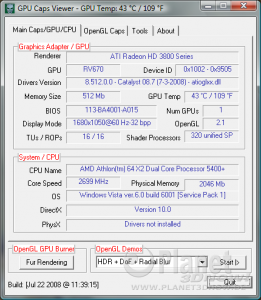
Version 1.5.0 - July 24, 2008:
* New: added new demo: HW Geometry Instancing. Works with GeForce 8 (and higher), S3 Graphics Chrome 400 series (430 GT, 440 GTX). This demo requires the support of Shader Model 4.0
* New : added command line parameters to set the default size of demos's window. Example: c:\>gpucapsviewer /width=1920 /height=1200
* Change: improved HDR demo with radial blur.
* Change: density of mesh plane (500k triangles) in the Vertex Texture Fetching demo. This demo works fine with NVIDIA GeForce 6+, S3 Graphics Chrome 400 (430 GT and 440 GTX) and should work one day with Radeon 2k/3k (bug in Catalyst?).
* Bugfix: render target init for ATI and S3 Graphics (HDR demo).
* New: added a simple splashscreen to give some startup information.
* New: added NVIDIA PhysX driver detection.
* Bugfix: msaa was set to 2X at initialization and this value prevents a correct init of S3 Graphics Chrome 430 GT.
* Bugfix: small bug in the detection of GPU Caps Viewer version.
* Bugfix: in opengl extensions list box, driver information was not correct.
* Bugfix: small bug in drivers detection (XP and Vista).
* Bugfix: small bug in GPU Caps Viewer installer (new version tries to install into old folder).
* Change: added ForceWare 177.66 and Catalyst 8.7 to database.
* Change: added detection of GeForce GTX 260/280 and Radeon 4850/4870/4870 X2.
* Change: version 1.5.0
* Known issue: under Vista the temperature for GeForce based graphics cards is not displayed.
Download: GPU Caps Viewer v1.5.0
Links zum Thema:
-> Kommentare
    
Mittwoch, 23. Juli 2008
00:42 - Autor: crugerNeben dem monatlich veröffentlichten Windows Catalyst Treiber-Update (wir berichteten) hat AMD auch aktualisierte Linux-Treiber zum Download bereitgestellt.
New FeaturesThis release of ATI Catalyst™ Linux introduces product support for the following new operating systems: - Ubuntu 8.04 production support
- SLED 10 sp2 production support
This release of ATI Catalyst™ Linux also introduces early look support for the following new operating systems:- Open Suse 11
- Redflag DT 7.0
Resolved IssuesThe following section provide a brief description of resolved issues with the latest version of the ATI Catalyst™ Linux software suite. These include: - The display no longer fails to display an image after the installation of the Linux graphics driver. Further details can be found in topic number 737-35929
- Corruption is no longer noticed when switching from the laptop's display to the external CRT display device. Further details can be found in topic number 737-35953
- SECAM, NTSC or PAL signal changes when using aticonfig or Catalyst Control Center and now gets applied to the TV display output. Further details can be found in topic number 737-34297
- An X segmentation fault no longer occurs when launching SUZI/textured video. Further details can be found in topic number 737-35214
- Ubuntu 7.04: aticonfig --enable-monitor no longer results in X restarting. Further details can be found in topic number 737-35957
- Creating two successive connections no longer results in direct GL context to fail. Further details can be found in topic number 737-35215
Known IssuesThe following section provides a brief description of known issues associated with the latest version of ATI Catalyst™ Linux software suite. These issues include: - DiscoveryStudio1.7: The print preview and save as functions may fail to work properly. Further details can be found in topic number 737-35219
- Quake 3 Arena (demo): Segmentation faults may occur when attempting to play the game. Further details can be found in topic number 737-34302
- Desktop corruption may be noticed when dragging the overlay/video when using dual-display mode. Further details can be found in topic number 737-29578
- Bandwidth corruption may be noticed when setting the desktop resolution to 2048x1536 on systems containing an ATI Radeon™ HD 3200 series of product. Further details can be found in topic number 737-33499
- Connecting a CRT display device to a system containing an ATI Mobility™ Radeon™ X1600 product may result in the display device flashing multiple Verdana or failing to display an image when attempting to launch the Catalyst Control Center. Further details can be found in topic number 737-34300
- Setting the Overscan to an invalid value may result in segmentation faults. Further details can be found in topic number 737-35211
- An incorrect error message may be returned when applying an unsupported TV geometry in a console terminal. Further details can be found in topic number 737-35212
- An X segmentation fault may occur when launching SUZI/textured video. Further details can be found in topic number 737-35214
- The X Server may fail to reset clearly when AIGLX is enabled. Further details can be found in topic number 737-35217
- XServer may fail when playing media files with XVideo enabled. Further details can be found in topic number 737-35968
- Setting the Overscan to an invalid value may result in segmentation faults. Further details can be found in topic number 737-35211
- Running Xtest may result in the operating system failing to respond. Further details can be found in topic number 737-35927
- Softimage XSI Ariane x64: A segmentation fault may occur when loading the application. Further details can be found in topic number 737-35963
Download:
-> Kommentare
    
Donnerstag, 3. Juli 2008
10:14 - Autor: pipinIn den Weiten des Internets ist eine angebliche Beta-Version des ATI Catalyst 8.7 aufgetaucht, die laut einigen Forenberichten aber auch eine frühe Alpha des Catalyst 8.8 sein könnte und damit nur etwas für risikofreudige Naturen sein dürfte.Dieser bietet Support für die neuen Karten der ATI Radeon 4800er Serie: "ATI Radeon HD 4800 Series" = ati2mtag_R7X, PCI\VEN_1002&DEV_9440
"ATI Radeon HD 4800 Series " = ati2mtag_R7X, PCI\VEN_1002&DEV_9442 Die interne Versionsnummer 8.520 ist deutlich höher als die 8.501 des offiziellen ATI Catalyst 8.6, allerdings warnen wir vor dem Einsatz der Beta/Alpha auch auf Grund der nicht nachweisbaren Echtheit dieses Treibers. Download: -> Kommentare     
Dienstag, 1. Juli 2008
08:36 - Autor: crugerDen Stellenwert, den das System-Informationstool CPU-Z im CPU-Bereich inne hat, will das ähnlich angelegte GPU-Z von techPowerUp bei Grafikkarten einnehmen. GPU-Z liefert technische Informationen zu Grafikkarten, konzentriert sich dabei vor allem auf Produkte von AMD/ATI, NVIDIA und Intel.
Revision History 0.2.5- Fixed BIOS Reading on HD 4870. Please do not flash non-128K BIOSes to GDDR5 cards
- Fixed GDDR5 bandwidth calculation
- Fixed texture fillrate on RV770 and RV730
- Added three extra on-die temperature sensors to RV770 monitoring
- Removed states.dmp file creation
- Fixed GPU activity readings on RV770
- Changed devices list order to be more intuitive (by bus number now)
- Added Shared Memory support, see the forum for more info
- Fixed more 190°C PCB readings on NVIDIA
- Catalyst Beta versions no longer displayed as version 2.2
- Fixed sensor graph overflow
- Sensor graphs will try to autoscale now
- Fixed RV505 process size
- Fixed memory bus width reading on some ATI RS300
- Fixed rare crash when reading NVIDIA sensors
- Fixed GDDR3 detection for G71
Download:
Hinweis:
Links zum Thema:
-> Kommentare
    
Donnerstag, 26. Juni 2008
16:08 - Autor: crugerNeben dem monatlich veröffentlichten Windows Catalyst Treiber-Update (wir berichteten) hat AMD auch aktualisierte Linux-Treiber zum Download bereitgestellt.
New Features
This release of the Catalyst™ Linux software driver introduces UYVY and YUY2 pixel format support. This support provides interleaved stream support for video playback applications such as TVTime and MythTV.
Resolved Issues
The following section provide a brief description of resolved issues with the latest version of the ATI Catalyst™ Linux software suite. These include:- Enemy Territory: Quake Wars: Playing the demo on a system running X no longer results in corruption being noticed. Further details can be found in topic number 737-35208
- Maya 2008: An incorrect colormap is no longer displayed for texture selector on systems running X. Further details can be found in topic number 737-35207
- Quake 3 Arena (demo): Segmentation faults no longer occur when attempting to play the game. Further details can be found in topic number 737-35206
- Quake3: Corruption is no longer noticed when changing the display resolution when the game is running. Further details can be found in topic number 737-35209
- SECAM, NTSC or PAL signal changes when using aticonfig or Catalyst Control Center and now gets applied to the TV display output. Further details can be found in topic number 737-34297
- Running X server without a window manager no longer results in the X server flashing green for a moment, going black, and the computer becoming unresponsive. Further details can be found in topic number 737-34299
- Corruption is no longer noticed when connecting a DFP display device to a system running X after setting the TV mode to 1080i. Further details can be found in topic number 737-34301
- Clock Gating is now supported and enable under the Linux operating system. Further details can be found in topic number 737-35191
- The desktop background color is no longer displayed incorrectly when using xcommgr. Further details can be found in topic number 737-35192
- Using the wrong delimiter in aticonfig --set-dispattrib=<disp>,<attr>, <value> no longer results in a segmentation fault. Further details can be found in topic number 737-35194
- Audio out is now functioning after the installation of the ATI graphics drivers for Ubuntu 7.10. Further details can be found in topic number 737-35196
- Bandwidth corruption is no longer noticed when setting the desktop resolution to 2048x1536 on systems containing an ATI Radeon HD 3200 series of product. Further details can be found in topic number 737-33499
- Playing a video clip using mplayer with the Xv extension enabled no longer results in an error indicating that Xv could not find a free Xv port. Further details can be found in topic number 737-35198
- Corruption is no longer noticed when enabling Big Desktop on systems containing an ATI FireGL X1 series of product and running X. Further details can be found in topic number 737-35199
- Running the X server generations test no longer results in the operating system failing to respond or a Kernel panic to occur after first server generation on SuSE 10.3 64 bit. Further details can be found in topic number 737-35200
- Attempting to resize a 2D application window no longer results in poor performance being noticed when composing is enabled. Further details can be found in topic number 737-35201
- Screen flicker is no longer noticed after running amdcccle in X. Further details can be found in topic number 737-35202
- Corruption is no longer noticed when connecting a DFP display device to a system running X after setting the TV mode to 1080i. Further details can be found in topic number 737-35203
- Glxgears corruption is no longer noticed in big desktop mode. Further details can be found in topic number 737-35204
- Starting glxgears and/or fgl_glxgears no longer results in the gears failing to render on SuSE 10.2 x86_64. Further details can be found in topic number 737-35205
- FGL_GLXGEARS or GLXGEARS: X no longer fails to respond when launching either of the applications. Further details can be found in topic number 737-35210
Download:
Danke an NemesisTN für den Hinweis!
-> Kommentare
    
Mittwoch, 18. Juni 2008
21:32 - Autor: crugerATI hat sein CATALYST Grafikkarten- und Chipsatz-Treiberpaket in der Version 8.6 zum Download freigegeben. Voraussetzung für das CATALYST Control Center (CCC*) ist unter Windows XP ein installiertes Microsoft .NET Framework. Eine aktuelle Version des .NET Framework kann man über die Microsoft Windows Update Seite beziehen.
New Features
Catalyst™ 8.6 introduces the following new features:- OpenGL Adaptive Anti-Aliasing Custom Filters support
- OpenGL CrossFireX™ (QUAD) support – 3 or 4 GPUs in CrossFire™ mode
- Catalyst Install enhancement – No reboot required after Catalyst upgrade install
OpenGL Adaptive Anti-Aliasing Custom Filters supportThis release of Catalyst™ introduces Adaptive Anti-Aliasing Custom Filters support for OpenGL applications for the ATI Radeon™ HD 3000 Series, ATI Radeon™ HD 2000 Series of products. Using the Edge Detect Custom Filter, users can enable 12X and 24X Anti-Aliasing. Selecting 4X Anti-Aliasing plus selecting the Edge Detect filter delivers the equivalent of 12X Anti-Aliasing. Selecting 8X Anti-Aliasing plus selecting the Edge Detect filter delivers the equivalent of 24X Anti-Aliasing. OpenGL CrossFireX™ (QUAD) support – 3 or 4 GPUs in CrossFire™ modeThis release of Catalyst™ introduces CrossFireX™ QUAD support for OpenGL applications. Users with any combination of a ATI Radeon™ HD 3870, ATI Radeon™ HD 3850, and ATI Radeon™ HD 3870 X2 graphics accelerators running with 3 or 4 GPUs will be able to run in CrossFireX™ QUAD mode (when used in a CrossFireX™ compatible PC). Users are also able to run in CrossFireX™ QUAD mode while running in extended desktop mode on the Windows Vista desktop. Catalyst Install enhancement – No reboot required after Catalyst upgrade installThis release of Catalyst™ introduces an enhancement to the Catalyst installer. Users are no longer required to reboot their system after Catalyst has finished installing (as long as the installation is an upgrade from a previous Catalyst install). Performance Improvements
The following performance gains are noticed with this release of Catalyst™.- 3DMark Vantage:10 to 15% gains across all Radeon™ HD 3xxx and HD 2xxx products, with larger gains in specific cases.
- Call of Duty 4: Performance increases across all Radeon™ HD 3xxx and HD 2xxx products, with gains as large as 35% in specific maps.
- Call of Juarez DX10: Performance increases between 2 and 9% across all HD 3xxx and HD 2xxx products
- Company of Heroes (DX10 version): Performance increases between 4 and 10% across HD 36xx and HD 34xx products.
- Lost Planet (DX10 version): Performance increases by 1 or 2 fps across all HD 3xxx and HD 2xxx products, creating in some cases up to 20% increase.
- Lost Planet (DX9 version): Performance increases between 2 and 20% across all HD 3xxx and HD 2xxx products
- Prey OpenGL: 3-5% gains across HD 3xxx and HD 2xxx products.
- Quake 4 OpenGL: Up to 8% increase across all HD 3xxx and HD 2xxx products.
- Shadermark 2.1: Minor improvements across all HD 3xxx and HD 2xxx products, with the largest gains appearing on HD 3650 (up to 9%)
- ViewPerf 10: Substantial performance improvements across several of the sub-tests, with the largest gains in ugnx (up to 55%), catia (up to 17%) and tcvis (up to 10%) across all of the HD 3xxx and HD 2xxx products.
Die Download-Links führen zu den Game.AMD.com Support-Seiten, wo man die Treiberpakete einzeln (Windows XP) oder aber komplett (Windows XP & Vista) inkl. CATALYST Control Center (CCC*) beziehen kann.
Download:
Links zum Thema:
    
Freitag, 30. Mai 2008
10:29 - Autor: crugerAMD hat einen auf dem aktuellen Catalyst 8.5 basierenden Hotfix-Treiber für AGP-Grafikkarten veröffentlicht.
737-31542: DirectX not functioning with Radeon AGP graphics cards The information in this article applies to the following configuration(s):
- Catalyst Display Driver 7.9 and higher
- Radeon™ HD3850 AGP series
- Radeon™ HD2600 AGP series
- Radeon™ HD2400 AGP series
- Radeon™ X1950 AGP series
- Radeon™ X1900 AGP series
- Radeon™ X1800 AGP series
- Radeon™ X1650 AGP series
- Radeon™ X1600 AGP series
- Radeon™ X1550 AGP series
- Radeon™ X1300 AGP series
- Radeon™ X1050 AGP series
- Radeon™ X850 AGP series
- Radeon™ X800 AGP series
- Radeon™ X700 AGP series
- Radeon™ X600 AGP series
- Radeon™ X550 AGP series
- Radeon™ X300 AGP series
- Radeon™ 9800 AGP series
- Radeon™ 9700 AGP series
- Radeon™ 9600 AGP series
- Radeon™ 9550 AGP series
- Radeon™ 9500 AGP series
- Windows Vista 32-bit Edition
- Windows Vista 64-bit Edition
- Windows XP Professional
- Windows XP Home Edition
- Windows XP Media Center Edition
- Windows XP Professional x64 Edition
Symptoms:After installing Catalyst 7.9 or higher an error is received launching DirectX based games. The error indicates that Direct3D Failed to Initialize or similar. In Vista your Experience score will drop to 1.0. The DirectX Diagnostic tests will fail in both XP and Vista.
Download:
Vielen Dank an Parador für den Hinweis!
-> Kommentare
    
Mittwoch, 21. Mai 2008
22:40 - Autor: crugerATI hat sein CATALYST Grafikkarten- und Chipsatz-Treiberpaket in der Version 8.5 zum Download freigegeben. Voraussetzung für das CATALYST Control Center (CCC*) ist unter Windows XP ein installiertes Microsoft .NET Framework. Eine aktuelle Version des .NET Framework kann man über die Microsoft Windows Update Seite beziehen.
New FeaturesCatalyst™ 8.5 introduces the following new features: - Catalyst™ Control Center Component Video
- ATI Graphics Driver Un-install Enhancement
- SECAM TV Out Support
- 1080p HDTV custom mode
- HDMI Audio for non-standard TV modes
- Adaptive AA on OpenGL for Catalyst™ Control Center
- 1080p24 Mode Support
- Windows XP Service Pack 3 support
Catalyst™ Control Center Component Video
This release of Catalyst™ introduces 480i and 480p support. These formats will be found in the pre-defined component video format list found in the Catalyst™ Control Center->Component Video->Advanced page.ATI Graphics Driver Un-install Enhancement
This release of Catalyst™ introduces an update to the ATI un-install utility. The utility now pop up dialogue box to show two options to the end user, - Remove ATI Radeon™ graphics software, leave chipset software (RECOMMENDED).
- Completely remove all ATI/AMD (Graphics/Chipset) software.
SECAM TV Out Support
This release of Catalyst™ introduces support within the graphics driver to enable TV output adhering to the SECAM standard.1080p HDTV custom mode
This release of Catalyst™ 1080p HDTV display mode. This feature will be available for display devices that use an HDMI connector and is available under the Windows XP and Vista operating systems. HDMI Audio for non-standard TV modes
This release of Catalyst™ introduces HDMI audio support for all TV timing modes and non-standard (CEA 861b) TV modes. If a non-standard mode is used, on initial connection to the TV, a pop-up notification should let the user know that the audio may be out of sync. A UI allows for the audio to be disabled by the user if desired. The UI in Catalyst™ Control Center would show the list of TV timing modes (both standard and non-standard) and the capability to enable audio for a given mode. Adaptive AA on OpenGL for Catalyst™ Control Center
This release of Catalyst™ introduces Adaptive AA for Orca Driver, geometry for alpha tested objects are now submitted multiple times to the hardware using the multi-sample mask feature to update one sample at a time in the frame buffer using centroid sampling. With each pass of the sampling position for textures is shifted to be at the location of the sample that is being updated in that pass. 1080p24 Mode Support
This release of Catalyst™ introduces 1080p24 mode support This feature will be available for display devices that use an HDMI connector and is available under the Windows XP and Vista operating systems. Windows XP Service Pack 3 support
This release of Catalyst™ introduces WHQL certified support for Microsoft’s Windows XP Service Pack 3 update for all ATI Radeon™ Series products. Performance Improvements The following performance gains are noticed with this release of Catalyst™. - Call of Juarez DX10: Performance increases up to 12% on systems containing an ATI Radeon™ HD 3xx0 series of product
- Halo: Performance increases by 10-30% across all of the supported ATI Radeon™ series of products
- Lost Planet DX10: Performance increases from 5 to 35% on systems containing an ATI Radeon™ HD 3xx0 series of product
- Stalker DX9: Performance increases by 20-50% when HDR is enabled in the game; across all ATI Radeon™ HD38x0 series of products
- World in Conflict DX10: Performance increases up to 25% on systems containing an ATI Radeon™ HD36x0 and/or an ATI Radeon™ 38x0 series of product. Higher performance gains are noticed on systems contianing an ATI Radeon™ 3870x2 series of product
Die Download-Links führen zu den Game.AMD.com Support-Seiten, wo man die Treiberpakete einzeln (Windows XP) oder aber komplett (Windows XP & Vista) inkl. CATALYST Control Center (CCC*) beziehen kann.
Download:
Links zum Thema:
    
Dienstag, 29. April 2008
16:17 - Autor: pipinEine neue Version des Tweaking-Programms für ATI- und NVIDIA-Karten ist erschienen.Das Programm bietet Zugriff auf zahlreiche nicht über den ForceWare- bzw. Catalyst-Treiber erreichbare Einstellungsmöglichkeiten. Die aktuelle Version bietet unter anderem Support von GeForce 9x00, ForceWare 175.xx und Catalyst 8.4. Das komplette Changelog findet Ihr auf der RivaTuner Homepage
Download: RivaTuner v2.09
-> Kommentare     
00:28 - Autor: crugerZur Veröffentlichung der neuen Futuremark 3DMark Vantage Benchmark-Suite (wir berichteten) hat ATI einen Catalyst Hotfix zum Download bereitgestellt, der diverse Bugs beseitigen soll, die in Verbindung mit dem 3DMark Vantage auftreten können.737-33840: 3DMark Vantage HotfixThe information in this article applies to the following configuration(s): - 3DMark Vantage
- Radeon™ HD3870 series
- Radeon™ HD3850 series
- Radeon™ HD3600 series
- Radeon™ HD3400 series
- Radeon™ HD2900 series
- Radeon™ HD2600 series
- Radeon™ HD2400 series
- Windows Vista 32-bit Edition
- Windows Vista 64-bit Edition
The 3DMark Vantage Catalyst hotfix driver includes bug fixes and performance enhancements.
Please be sure to use this hotfix driver when running 3DMark Vantage A few notes regarding the ATI Catalyst 3DMark Vantage hotfix driver: 1. Please ensure that you un-install any previous Catalyst driver before installing the Catalyst 3DMark Vantage driver (especially if your current driver is Catalyst 8.4)
2. When enabling/disabling CrossFire, please reboot your system before running 3DMark Vantage
3. Corruption may be seen in GPU Game Test 1 when running 3DMark Vantage on “High Settings” on certain ATI Radeon HD 3870 CrossFire configurations under Windows Vista 32-bit edition
4. Note if any TDR’s are encountered when running 3DMark Vantage, please see the following link: http://download.microsoft.com/download/9/c/5/9c5b2167-8017-4bae-9fde-d599bac8184a/GPUHang_Det-Rec.doc
Download:
-> Kommentare
    
Sonntag, 27. April 2008
16:16 - Autor: NOFXWer kennt das Problem das Problem veralteter Grafiktreiber für Notebooks nicht, der originale Treiber des Chip-Herstellers lässt sich nicht installieren und der Gerätehersteller lässt sich ein wenig mehr Zeit diesen freizugeben.Die Reglementierung, die von Seiten der Hersteller ausgeht und von AMD bzw. ATI in die Originaltreiber eingebaut worden ist, macht es dem Support bei Fehlern leichter, diese einzugrenzen, da nur eine begrenzte Treiberbasis zur Verfügung steht. Für den Kunden ist dies mitunter jedoch sehr ärgerlich, da gerade bei neuen Spielen der Catalyst-Treiber sehr schnell auf diese angepasst wird, die eventuell schon mehrere Monate alte Version des Geräteherstellers jedoch erhebliche Leistungseinbußen mit sich bringen kann. Genau an diesem Punkt setzt der DH Mobility Modder an und bietet die Möglichkeit einen beliebigen Catalyst-Treiber Mobility Radeon-kompatibel zu machen. Dazu wird lediglich ein Catalyst Treiber, z.B. der derzeit aktuelle Catalyst 8.4, MSXML 6.0 und das nicht einmal 2MB große Programm benötigt. Eine detaillierte Beschreibung wie genau die Modifikation am Treiber durchzuführen ist, kann bei DriverHeaven gefunden werden. Danke an Cimex für den Hinweis! Download: DH Mobility Modder Links zum Thema: -> Kommentare     
Ergebisse: Seite 19 von 29
Nächste Seite: 1 2 3 4 5 6 7 8 9 10 11 12 13 14 15 16 17 18 (19) 20 21 22 23 24 25 26 27 28 29
|
|
|
Nach oben
|
|
















Diesen Artikel bookmarken oder senden an ...