|
FORUM AKTUELL
PREISTICKER
- Hardware, Software, ...

- Home-Cinema, HiFi ,...

- Monitore, TFTs, ...

- DVDs, CDs, ...

- Smartphones, Tablets, ...

- Sonderangebote

|
|
|
Download-SucheDiese Suchfunktion durchforstet alle Meldungen, die auf der Startseite zu lesen waren. Die Reviews, der FAQ-Bereich und das Forum werden nicht tangiert.
- Um das Forum zu durchsuchen, bitte hier klicken.
- Um die News zu durchsuchen, bitte hier klicken.
Ergebisse: Seite 12 von 29
Nächste Seite: 1 2 3 4 5 6 7 8 9 10 11 (12) 13 14 15 16 17 18 19 20 21 22 23 24 25 26 27 28 29
Mittwoch, 17. November 2010
19:04 - Autor: Dr@AMD hat den WHQL zertifizierten Catalyst 10.11 veröffentlicht. Die Novemberausgabe ist eine reiner Bugfix-Release, bringt also keine neuen Features gegenüber dem AMD Catalyst 10.10 WHQL. Eine vollständige Liste der behobenen und bekannten Fehler kann den offiziellen Release Notes entnommen werden. Das neue Treiberpaket ist in zwei verschiedenen Versionen erhältlich. Zusätzlich zur normalen Catalyst Software Suite wird eine AMD Catalyst Accelerated Parallel Processing (APP) Technology Edition angeboten. APP ersetzt künftig die Marke ATI Stream Technology. Wie der Name des neuen Paketes bereits erahnen lässt, enthält es die OpenCL Laufzeitumgebung. Bisher war eine zusätzliche Installation des ATI Stream SDK (künftig AMD APP SDK) notwendig, wenn auf der Grafikkarte OpenCL-Kernel ausgeführt werden sollten.
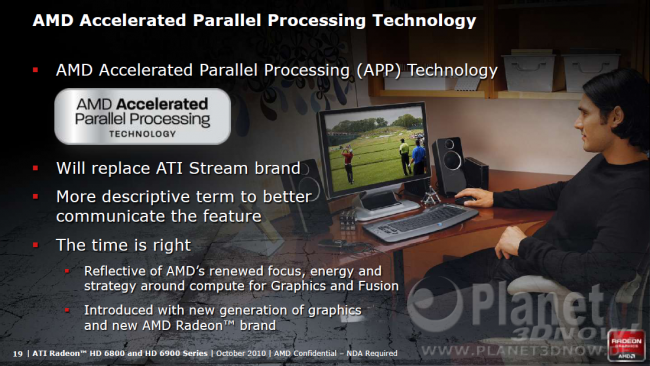 Was ist neu? Performance Improvements:The following performance improvements were observed with this release of AMD Catalyst 10.11:
- Battleforge™ : Performance increases up to 3% on ATI Radeon™ HD 5800 Series single and CrossFire configurations with anti-aliasing disabled.
- STALKER – Call of Pripyat™ benchmark: Performance increases up to 5% on ATI Radeon™ HD 5800 Series single and CrossFire configurations
Achtung! Der AMD Catalyst 10.11 bietet keine Unterstützung für die neueste Grafikkarten-Generation! Besitzer einer AMD Radeon HD 6800 sollten entweder den mit der Karte mitgelieferten Treiber, oder den aktuellsten Hotfix-Treiber Catalyst 10.10e verwenden, der zudem ein aktuellerer Stand als der Catalyst 10.11 WHQL ist. Vermutlich hat dieser Umstand mit der Tatsache zu tun, dass das aktuelle ATI Stream SDK 2.2 noch keine Unterstützung für die neuen AMD Radeon Grafikkarten bietet. Mit der kommenden Dezemberausgabe soll sich dies dann aber ändern. [Quelle] Im Dezember wird auch das AMD APP SDK 2.3 erwartet. Download: Auch der AMD Catalyst Mobility für alle ATI Mobility Radeon Grafikkarten ab der HD 2000 Serie wurde aktualisiert. Folgende Notebooks werden nicht unterstützt:
- Any notebook launched after this driver release.
- Switchable Graphics enabled notebooks using Intel chipsets.
- Toshiba notebooks (please check with your notebook OEM for driver support for these notebooks)
- Sony VAIO notebooks (please check with your notebook OEM for driver support for these notebooks)
- Panasonic notebooks (please check with your notebook OEM for driver support for these notebooks)
Download:
Links zum Thema:
Anwender von Windows XP benötigen das .NET Framework für die Installation des CCC.>> Kommentare     
Sonntag, 14. November 2010
13:09 - Autor: Dr@Der freie Mediaplayer VLC media player ist in Version 1.1.5 verfügbar. Das Programm unterstützt bereits von Haus aus unzählige Audio- und Video-Codecs und wird für eine Vielzahl unterschiedlicher Betriebssysteme bereitgestellt. Eine Übersicht der bereits integrierten Codecs und der unterstützten Plattformen zeigt die Feature-Übersicht. Der VLC media player wird als Freie Software unter der GNU General Public License angeboten. Der Player hebt sich von vielen anderen Programmen unter anderem dadurch hervor, dass er auch unvollständige oder gar noch im Download befindliche Videodateien abspielen kann.Zu den neuen Funktionen seit Version 1.1.0 zählte u.a. die Unterstützung für GPU Decoding unter Windows Vista bzw. Windows 7 sowie unter Linux. Allerdings bedauerte man anfangs, dass man unter Windows die Verwendung von NVIDIA GPUs empfehlen musste, da die Treiber für ATI GPUs einen Fehler beinhalten sollen und man leider keine passende Hardware zur Verfügung hat, um Decoding auf Intel GPUs zu unterstützen. Kurz nach dem Erscheinen kündigte man dann aber an, dass auch die ATI GPUs ab der ATI Radeon 4000 Serie nach einem Treiberupdate auf den mittlerweile erschienenen ATI Catalyst 10.7 ab Version 1.1.1 des VLC media player in den Genuss der GPU-Beschleunigung kommen. Dazu arbeitete man mit den Treiberentwicklern bei AMD eng zusammen. Mit der Version 1.1.5 kommen nun auch endlich die Besitzer einer Intel IGP in den Genuss von Hardwarebeschleunigung der Videodekodierung unter Windows. Windows wird ab Windows 2000 unterstützt, für Windows 95/98/Me steht noch die ältere Version 0.8.6i zur Verfügung. Mac OS X wird ab 10.5 unterstützt. Was ist neu? Two and a half months after VLC 1.1.4, and after almost 50 million downloads of VLC 1.1.4, here is a minor release of VLC 1.1.5. Introducing small features and fixing important bug and a security issue, here is VLC 1.1.5.- 1000 Web-shows listing integrated inside VLC's playlist, provided by Channels.com
- New Game Music Emu (GME) support
- Windows SMB security issue - VideoLAN-SA-1006
- Major updates in translations, and new translations in Asturian, Armenian and Modern Greek
- Mac/Power-PC port fixed in 1.1.4.1
- live .webm streams support
- GPU HD decoding using Intel IGP on Windows, using DxVA2
- Miscellaneous fixes on all Interfaces, Demuxers and Decoders modules
- Codecs updates
Changelog:
Download:
Links zum Thema:
>> Kommentare     
Freitag, 12. November 2010
19:11 - Autor: Dr@AMD hat seit dem Erscheinen des Catalyst 10.10 WHQL mittlerweile den fünften Hotfix-Treiber veröffentlicht. Nachdem das Unternehmen bereits mit den Hotfix-Versionen Catalyst 10.10a bis 10.10c und Catalyst 10.10d einiges an Neuerungen, Fehlerbereinigungen sowie Leistungssteigerungen nachgeschoben hat, soll mit dem heutigen Catalyst 10.10e Hotfix Morphological Anti-Aliasing (MLAA) jetzt auch offiziell auf den Grafikkarten der ATI-Radeon-HD-5000-Serie aktivierbar sein. Eine entsprechende Option zur Aktivierung ist im Catalyst Control Center (CCC) hinterlegt. Zudem geht aus den Release Notes des entsprechenden Knowledgebase-Artikels hervor, dass jetzt auch für die ATI-Radeon-HD-5000 Serie die neuen Einstellungsmöglichkeiten per Catalyst A.I. für die Qualität der Texturfilterung geboten werden soll, die damit unabhängig von Spiele-Optimierungen erfolgt. Was dies für eine Bedeutung und Auswirkungen auf die kontrovers diskutierte Qualität der anisotropen Filterung auf den ATI Radeon HD 5800 hat, bedarf einer erneuten Analyse. Nach übereinstimmender Meinung unserer Partnerseiten 3DCenter, Computer Base und HT4U entspricht die Einstellung "A.I. = Standard" beim Catalyst 10.10 WHQL auf den ATI Radeon HD 5800 einer schlechteren Qualität als bis zum Catalyst 10.9 gewohnt. Die alte, höhere Texturqualität ließ sich erst mit der Einstellung "A.I. = off" aktivieren. Die anderen Vertreter der Radeon-HD-5000-Serie sind von dieser Änderung im Catalyst 10.10 WHQL nicht betroffen.Das neue Morphological Anti-Aliasing ist ein Post-Processing-Effekt. Erst auf den fertig berechneten Frames, wird per DirectCompute dieser Bildeffekt realisiert. Somit kann dieser Filter prinzipiell in jedem Computerspiel unabhängig von den Fähigkeiten der verwendeten Spiel-Engine genutzt werden. Das macht das neue Feature vor allem für Nutzer von Computerspielen wie StarCraft 2 interessant, die selbst keine Kantenglättung (Anti-Aliasing) unterstützen. Der Hotfix-Treiber hat nicht das volle Testprogramm bei AMD absolviert, ist also nur mit Vorsicht zu genießen. Der Farbtemperatur-Bug ist zudem noch immer enthalten.  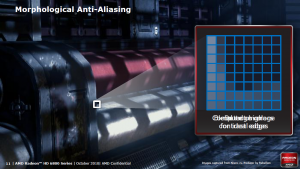 AMD Catalyst 10.10e Hotfix Features: - The AMD Catalyst Control Center now features the new AMD Catalyst AI user interface options on the ATI Radeon™ HD 5000 Series (the new AMD Catalyst AI options were previously only available for the AMD Radeon 6800 Series)”
- Fixed cases where Morphological Anti-Aliasing (MLAA) was not being correctly applied to games (very intermittently)
- OpenGL 4.1 beta support
- Support for the new Morphological Anti-Aliasing feature
- Dead Rising 2 – Crossfire profile (Resolves negative scaling)
- Crossfire Performance Improvement for:
- Metro 2033
- F1 2010 - (Direct X9 version)
- Fallout New Vegas
- Performance optimizations for systems with an AMD Radeon™ HD 6870 and AMD Radeon HD 6850 series of graphics products installed
- Aliens versus Predator performance enhancements
- Star Craft 2 performance enhancements
- OpenGL performance enhancements – gains can be seen in Prey, Quake Wars: Enemy Territories, and Heaven v2
- Support for additional Stereo 3D-capable displays:
- Viewsonic V3D241wm-LED
- 3D Projectors
Download:
Links zum Thema:
>> Kommentare     
Donnerstag, 11. November 2010
11:30 - Autor: Dr@AMD hat ein Update für die AMD Catalyst Application Profiles (CAP) veröffentlicht. Seit dem ATI Catalyst 10.2 hat AMD das ATI CrossFireX Application Profile aus dem eigentlichen Treiber herausgelöst, sodass Updates dieser Profile wesentlich schneller den Kunden zugänglich gemacht werden können. Mit den monatlich veröffentlichten AMD-Catalyst-Treiberpaketen werden wie bisher immer alle zum Zeitpunkt der Veröffentlichung aktuellen CAPs (Catalyst Application Profiles) ausgeliefert. In den sporadisch veröffentlichten Updates dieser Profile sind nur die jeweils angegebenen Änderungen enthalten.Um die installierten Profile auf dem aktuellsten Stand zu halten, müssen Besitzer von AMD-Radeon-Grafikkarten sämtliche CAP-Updates installieren, die seit dem Erscheinen des auf ihrem System installierten AMD-Catalyst-Treiberpakets veröffentlicht wurden.
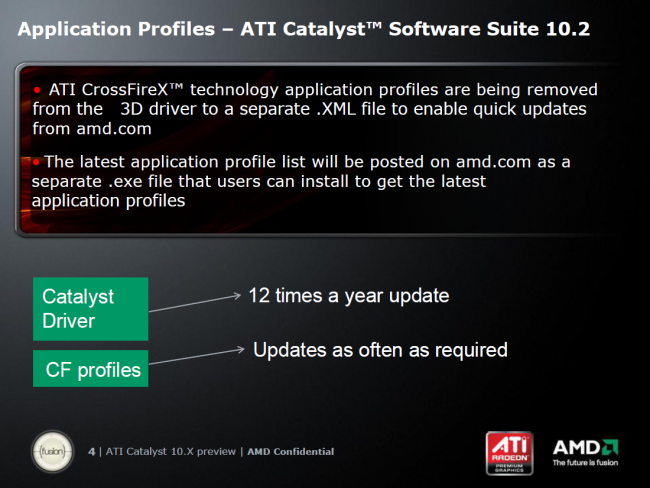 Im aktualisierten "AMD Catalyst Application Profile", das zu allen Treibern ab dem AMD/ATI Catalyst 10.2 kompatibel ist, sollen folgende Verbesserungen enthalten sein: - Left 4 Dead 2 The Sacrifice : Updated Crossfire Profile
- F1 2010 (DirectX 11 version) – starting application through Command line support : profile added
Download:
Links zum Thema:
>> Kommentare     
Freitag, 5. November 2010
09:32 - Autor: Dr@AMD hat ein Update für die AMD Catalyst Application Profiles (CAP) veröffentlicht. Seit dem ATI Catalyst 10.2 hat AMD das ATI CrossFireX Application Profile aus dem eigentlichen Treiber herausgelöst, sodass Updates dieser Profile wesentlich schneller den Kunden zugänglich gemacht werden können. Mit den monatlich veröffentlichten AMD-Catalyst-Treiberpaketen werden wie bisher immer alle zum Zeitpunkt der Veröffentlichung aktuellen CAPs (Catalyst Application Profiles) ausgeliefert. In den sporadisch veröffentlichten Updates dieser Profile sind nur die jeweils angegebenen Änderungen enthalten.Um die installierten Profile auf dem aktuellsten Stand zu halten, müssen Besitzer von AMD-Radeon-Grafikkarten sämtliche CAP-Updates installieren, die seit dem Erscheinen des auf ihrem System installierten AMD-Catalyst-Treiberpakets veröffentlicht wurden.
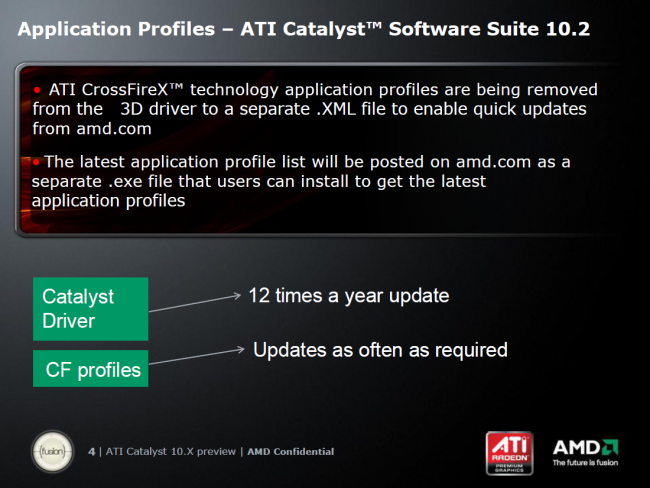 Im aktualisierten "AMD Catalyst Application Profile", das zu allen Treibern ab dem AMD/ATI Catalyst 10.2 kompatibel ist, sollen folgende Verbesserungen enthalten sein: - F1 2010 (DX9 mode) – improves CrossFire performance
- Age of Wonders / Age of Wonders II – resolves negative CrossFire scaling issues
- Just Cause 2 – improves CrossFire performance for 3 GPU configurations
- ComputeMark – improves CrossFire performance
Download:
Links zum Thema:
>> Kommentare     
Dienstag, 2. November 2010
15:15 - Autor: Dr@AMD hat seit dem Erscheinen des Catalyst 10.10 WHQL mittlerweile den vierten Hotfix-Treiber veröffentlicht. Nachdem die Versionen Catalyst 10.10a bis 10.10c ein wenig mehr an Performance, überhaupt erst die Unterstützung für die neuen Grafikkarten auf Basis der "Barts"-GPU unter Windows XP, eine erste Beta-Unterstützung für OpenGL 4.1 und Morphological Anti-Aliasing auf den neuen AMD Radeon HD 6800 Grafikkarten versprachen, soll der AMD Catalyst 10.10d Hotfix nun endlich den Einsatz des neuen Post-Processing-Effekts auch in den jüngeren APIs als DirectX 9 ermöglichen. Ein Bug hatte dies bisher verhindert.Das neue Morphological Anti-Aliasing ist ein Post-Processing-Effekt. Erst auf die fertig berechneten Frames, wird per DirectCompute dieser Bildeffekt realisiert. Somit kann dieser Filter prinzipiell in jedem Computerspiel unabhängig von den Fähigkeiten der verwendeten Spiel-Engine genutzt werden. Das macht das neue Feature vor allem für Nutzer von Computerspielen wie StarCraft 2 interessant, die selbst keine Kantenglättung (Anti-Aliasing) unterstützen. Der AMD Catalyst 10.10d Hotfix befindet sich seit gestern auf den Servern von AMD. Mittlerweile ist auch der zugehörige Knowledgebase-Artikel verfügbar, welcher allerdings aktuell auf den alten Catalyst 10.10c verlinkt. Der Hotfix-Treiber hat nicht das volle Testprogramm bei AMD absolviert, ist also nur mit Vorsicht zu genießen. Der Farbtemperatur-Bug ist zudem noch immer enthalten.  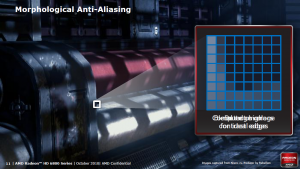 AMD Catalyst 10.10d Hotfix Features: - Fixed cases where Morphological Anti-Aliasing (MLAA) was not being correctly applied to games (very intermittently)
- OpenGL 4.1 beta support
- Support for the new Morphological Anti-Aliasing feature
- Dead Rising 2 – Crossfire profile (Resolves negative scaling)
- Crossfire Performance Improvement for:
- Metro 2033
- F1 2010 - (Direct X9 version)
- Fallout New Vegas
- Performance optimizations for systems with an AMD Radeon™ HD 6870 and AMD Radeon HD 6850 series of graphics products installed
- Aliens versus Predator performance enhancements
- Star Craft 2 performance enhancements
- OpenGL performance enhancements – gains can be seen in Prey, Quake Wars: Enemy Territories, and Heaven v2
- Support for additional Stereo 3D-capable displays:
- Viewsonic V3D241wm-LED
- 3D Projectors
Download:
Quelle:
Links zum Thema:
>> Kommentare     
Donnerstag, 28. Oktober 2010
09:48 - Autor: Dr@Das kostenlose Grafikkarten-Tool GPU Caps Viewer ist in der Version 1.9.3 verfügbar. Ähnlich wie GPU-Z und der Graphics-Tab von CPU-Z liest es Informationen über die Grafikkarte aus, zusätzlich lassen sich auch noch Demos für OpenGL (1.2 / 2.1 / 3.x) und OpenCL (GPU & CPU) abpielen. Für die OpenCL-Demos wird ein aktueller Grafiktreiber von AMD (Catalyst APP Edition, CPU & GPU) bzw. NVIDIA (Standard-Grafiktreiber, nur GPU) oder das jeweilige OpenCL SDK benötigt. Zu OpenCL 1.0 sind alle AMD/ATI Radeon ab der RV7xx Generation sowie alle NVIDIA GeForce ab der G8x Generation kompatibel.Das Programm läuft laut Hersteller unter Windows ab Windows XP.
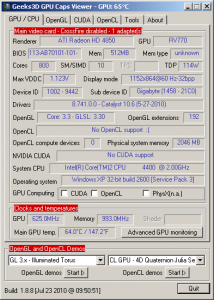
Changelog:
- GPU Caps Viewer 1.9.2:
- New: added NVIDIA GeForce GTS 450 in the database.
- Change: in OpenGL panel, the real OpenGL name is used for capabilities (ex: GL_MAX_LIGHTS or GL_MAX_TEXTURE_SIZE).
- Bugfix: fixed a typo bug for the max texture buffer size: MTexels instead of MB.
- Change: GPU Shark updated to the 0.2.4 version. GPU Shark can be launched via the [Advanced GPU monitoring] button.
GPU Caps Viewer 1.9.3:
- New: added support of AMD Radeon HD 6870 and HD 6850.
- New: added support of NVIDIA GeForce GT 430, and GT 440.
Download:
Links zum Thema:
>> Kommentare     
Mittwoch, 27. Oktober 2010
11:06 - Autor: Dr@AMD hat mittlerweile drei Hotfix-Treiber ohne WHQL-Zertifizierung veröffentlicht. Mit der Version 10.10a soll die Leistungsfähigkeit der neuen AMD Radeon HD 6800 Serie unter Windows 7 und Vista in einigen PC-Spielen steigen. Da in der Windows XP Version des AMD Catalyst 10.10 WHQL wohl die Unterstützung für die neue Grafikkarten-Serie vergessen wurde, hat man Version 10.10b nachgeschoben. Gestern wurde nun bereits der dritte Hotfix-Treiber AMD Catalyst 10.10c veröffentlicht, der wohl auf dem AMD Catalyst 10.10a aufbaut und zusätzlich weitere Leistungssteigerungen sowie erstmals die Unterstützung für den neuesten OpenGL-Standard OpenGL 4.1 bietet.
AMD Catalyst 10.10a Hotfix Features:- Support for the new Morphological Anti-Aliasing feature
- Performance optimizations for systems with an AMD Radeon™ HD 6870 and AMD Radeon HD 6850 series of graphics products installed
- Aliens versus Predator performance enhancements
- Star Craft 2 performance enhancements
- OpenGL performance enhancements – gains can be seen in Prey, Quake Wars: Enemy Territories, and Heaven v2.
AMD Catalyst 10.10b Hotfix Features:- Support for AMD Radeon HD 6870 and AMD Radeon HD 6850 series graphics product installed in a Windows XP based system
AMD Catalyst 10.10c Hotfix Features:- OpenGL 4.1 beta support
- Support for the new Morphological Anti-Aliasing feature
- Dead Rising 2 – Crossfire profile (Resolves negative scaling)
- Crossfire Performance Improvement for:
- Metro 2033
- F1 2011 - (Direct X9 version)
- Fallout New Vegas
- Performance optimizations for systems with an AMD Radeon™ HD 6870 and AMD Radeon HD 6850 series of graphics products installed
- Aliens versus Predator performance enhancements
- Star Craft 2 performance enhancements
- OpenGL performance enhancements – gains can be seen in Prey, Quake Wars: Enemy Territories, and Heaven v2
Download: Links zum Thema:
>> KommentareDanke Crashtest für den Hinweis!     
Sonntag, 24. Oktober 2010
14:22 - Autor: Dr@AMD hat die Hotfix-Treiber AMD Catalyst 10.10a und 10.10b ohne WHQL-Zertifizierung für die AMD Radeon HD 6800 Serie veröffentlicht. Mit der Version 10.10a soll die Leistungsfähigkeit der neuen Grafikkarten unter Windows 7 und Vista in einigen PC-Spielen steigen. Da in der Windows XP Version des AMD Catalyst 10.10 WHQL wohl die Unterstützung für die neue Grafikkarten-Serie vergessen wurde, hat man Version 10.10b nachgeschoben.AMD Catalyst 10.10a Hotfix Features:- Support for the new Morphological Anti-Aliasing feature
- Performance optimizations for systems with an AMD Radeon™ HD 6870 and AMD Radeon HD 6850 series of graphics products installed
- Aliens versus Predator performance enhancements
- Star Craft 2 performance enhancements
- OpenGL performance enhancements – gains can be seen in Prey, Quake Wars: Enemy Territories, and Heaven v2.
AMD Catalyst 10.10b Hotfix Features:- Support for AMD Radeon HD 6870 and AMD Radeon HD 6850 series graphics product installed in a Windows XP based system
Download: Links zum Thema:
>> KommentareDanke Crashtest für den Hinweis!     
Freitag, 22. Oktober 2010
21:06 - Autor: Dr@Neben dem monatlich veröffentlichten Windows Catalyst Treiber-Update hat AMD auch aktualisierte Linux-Treiber zum Download bereitgestellt. Als einzige größere Neuerung bietet die neue Version erstmals Unterstützung für OpenGL ES 2.0. Derzeit werden die Distributionen Red Hat Enterprise Linux suite, Novell/SuSE product suite und Ubuntu offiziell unterstützt. Weitere Details und eine vollständige Liste kompatibler GPUs können in den offiziellen Release Notes nachgelesen werden.
Was ist neu?
Support for New Linux Operating Systems
This release of ATI Catalyst Linux introduces support for the following new operating systems:
- openSUSE 11.3 support (production)
- Ubuntu 10.10 support (early look)
Behobene Fehler:- Delay experiences no longer observed while rotating screen with XRandR
- Kernel module build will now function on kernels with fix for security vulnerability CVE-2010-3081
Download: Links zum Thema:
>> Kommentare     
18:43 - Autor: Dr@AMD hat den WHQL zertifizierten Catalyst 10.10 veröffentlicht. Das neue Treiberpaket wird erstmals in zwei verschiedenen Versionen angeboten. Zusätzlich zu der normalen Catalyst Software Suite wird eine AMD Catalyst Accelerated Parallel Processing (APP) Technology Edition angeboten. APP ersetzt künftig die Marke ATI Stream Technology. Wie der Name des neuen Paketes bereits erahnen lässt, enthält es die OpenCL Laufzeitumgebung. Bisher war eine zusätzliche Installation des ATI Stream SDK (künftig AMD APP SDK) notwendig, wenn auf der Grafikkarte OpenCL-Kernel ausgeführt werden sollten. Das zweite Große neue Feature ist die Unterstützung für Blu-ray 3D - vorerst allerdings nur auf der heute erst neu vorgestellten AMD Radeon HD 6800 Serie.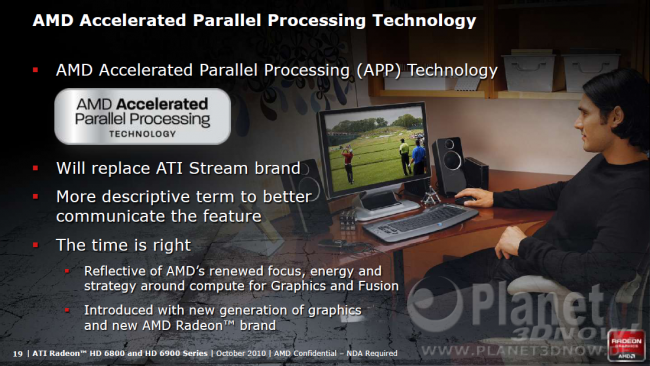 Im folgenden steht eine Liste mit sämtlichen Neuerungen und Performancesteigerungen, die der Treiber mit sich bringt. Zusätzlich wurden ein paar Fehler im Zusammenspiel mit diversen Computerspielen und der Wiedergabe von Videos behoben. Eine komplette Liste aller behobener sowie bekannter Fehler kann den offiziellen Release Notes entnommen werden. Wie seit dem ATI Catalyst 10.3 üblich ist neben dem Grafiktreiber für Desktop-GPUs auch der ATI Catalyst Mobility für Notebooks aktualisiert worden.
Was ist neu?Introduction of AMD Catalyst Accelerated Parallel Processing ("APP") technology Edition- There will now be two variants of the AMD Catalyst package available:
- AMD Catalyst (comparable to prior versions in features and components) – currently includes the Direct3D, OpenGL, display driver and AMD Catalyst Control Center components
- AMD Catalyst Accelerated Parallel Processing (“APP”) technology Edition – AMD Catalyst plus the OpenCL driver
- Users can still obtain the individual AMD Catalyst components as well (which will also include the OpenCL driver as well)
Video accleration for WMV HD video content- This release of AMD Catalyst provides video acceleration support for WMV HD (Microsoft video codec) under Windows 7
- Compatible with the ATI Radeon HD 5000 Series of products
Enhanced Dynamic Contrast video controls- This release of AMD Catalyst enhances the Dynamic Contrast setting found in the
Catalyst Control Center by adding histogram based detection
Introduction of AMD HD3D TechnologyBlu-ray 3D Support- This release of AMD Catalyst enables Blu-ray 3D playback
- Requirements include Blu-ray 3D player software, 3D supported display and 3D Stereoscopic glasses
- Compatible with the AMD Radeon HD 6800 Series
Stereo 3D Gaming Compatibility- This release of AMD Catalyst enables Stereo 3D gaming via 3rd party Stereo 3D Conversion Software from Dynamic Digital Depth (DDD) and iZ3D
- Requirements include 3D supported display and 3D Stereoscopic glasses
- Compatible with the ATI Radeon HD 5000 Series and AMD Radeon HD 6800 Series
*More information on AMD HD3D Technology, including Stereo 3D Conversion Software and a list of supported displays, can be found at www.amd.com/hd3d
Catalyst Application ProfilesThe following application profiles are available with this release of Catalyst 10.10:- Multiplayer Medal of Honor (DirectX 9/DirectX 10/DirectX 11) CrossFire update
- Darksider (DirectX 9) performance and CrossFire anti-aliasing update
- NBA 2K11 (DirectX 9) CrossFire update
- Stone Giant (DirectX 10/DirectX 11) CrossFire update
- Civilization V (DirectX 10/DirectX 11) tweak CrossFire update
- H.A.W.X. 2 (DirectX 10/DirectX 11) CrossFire update
- Formula 1 (DirectX 10/DirectX 11) CrossFire update
- World of Warcraft (DirectX 11) version CrossFire update
Performancesteigerungen:Aliens vs. Predator DirectX 11 Benchmark- Performance increases up to 6% on ATI Radeon HD 5800 Series single and CrossFire
- Performance increases up to 5% on ATI Radeon HD 5700 Series single and CrossFire
- Performance increases up to 5% on ATI Radeon HD 5600 Series
- Performance increases up to 5% on ATI Radeon HD 5500 Series
- Performance increases up to 4% on ATI Radeon HD 5400 Series
BattleForge- Performance increases up to 6% on ATI Radeon HD 5800 Series single and CrossFire configurations with anti-aliasing enabled
- Performance increases up to 5% on ATI Radeon HD 5700 Series single and CrossFire configurations with anti-aliasing enabled
Crysis Warhead- Performance increases up to 9% on Single ATI Radeon HD 5800 Series products with anti-aliasing enabled
Far Cry 2- Performance increases up to 7% on Single ATI Radeon HD 5800 Series products
Metro 2033- Performance increases up to 7% on ATI Radeon HD 5800 Series single and CrossFire configurations
- Performance increases up to 8% on ATI Radeon HD 5700 Series single and CrossFire configurations
- Performance increases up to 5% on ATI Radeon HD 5600 Series in DirectX 11 and 10 modes
- Performance increases up to 5% on ATI Radeon HD 5500 Series in DirectX 11 and 10 modes
- Performance increases up to 4% on ATI Radeon HD 5400 Series in DirectX 11 and 10 modes
S.T.A.L.K.E.R. : Call of Pripyat Benchmark- Performance increases up to 7% on single ATI Radeon HD 5800 Series products
Unigine Heaven- Performance increases up to 9% on ATI Radeon HD 5800 Series single and CrossFire configurations with anti-aliasing enabled
- Performance increases up to 8% on ATI Radeon HD 5700 Series single and CrossFire configurations with anti-aliasing enabled
World in Conflict- Performance increases up to 9% on ATI Radeon HD 5600 Series
- Performance increases up to 10% on ATI Radeon HD 5500 Series
Download:
Auch der AMD Catalyst Mobility für alle ATI Mobility Radeon Grafikkarten ab der HD 2000 Serie wurde aktualisiert. Folgende Notebooks werden nicht unterstützt:
- Any notebook launched after this driver release.
- Switchable Graphics enabled notebooks using Intel chipsets.
- Toshiba notebooks (please check with your notebook OEM for driver support for these notebooks)
- Sony VAIO notebooks (please check with your notebook OEM for driver support for these notebooks)
- Panasonic notebooks (please check with your notebook OEM for driver support for these notebooks)
Download:Links zum Thema:
Anwender von Windows XP benötigen das .NET Framework für die Installation des CCC.>> Kommentare     
Donnerstag, 14. Oktober 2010
17:25 - Autor: Dr@AMD hat ein Update für die ATI Catalyst Application Profiles (CAP) veröffentlicht. Seit dem ATI Catalyst 10.2 hat AMD das ATI CrossFireX Application Profile aus dem eigentlichen Treiber herausgelöst, sodass Updates dieser Profile wesentlich schneller den Kunden zugänglich gemacht werden können. Mit den monatlich veröffentlichten ATI-Catalyst-Treiberpaketen werden wie bisher immer alle zum Zeitpunkt der Veröffentlichung aktuellen CAPs (Catalyst Application Profiles) ausgeliefert. In den sporadisch veröffentlichten Updates dieser Profile sind nur die jeweils angegebenen Änderungen enthalten.Um die installierten Profile auf dem aktuellsten Stand zu halten, müssen Besitzer von ATI-Radeon-Grafikkarten sämtliche CAP-Updates installieren, die seit dem Erscheinen des auf ihrem System installierten ATI-Catalyst-Treiberpakets veröffentlicht wurden.
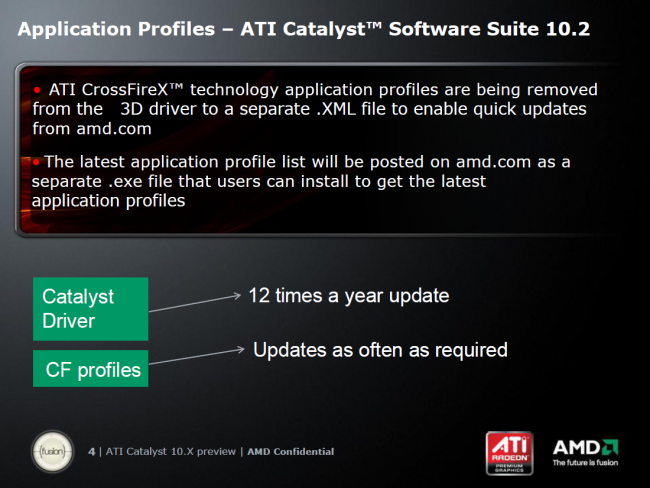 Im aktualisierten "ATI Catalyst Application Profile", das zu allen Treibern ab dem ATI Catalyst 10.2 kompatibel ist, sollen folgende Verbesserungen enthalten sein: - DirectX 9:
- Multiplayer Medal of Honor CrossFire update
- Darksider performance and CrossFire Anti-Aliasing update
- NBA 2K11 CrossFire update
- DirectX 10/11:
- Stone Giant CrossFire update
- Multiplayer Medal of Honor CrossFire update
- CivV tweak CrossFire update
- Hawx2 CrossFire update
- F1 CrossFire update
- World of Warcraft DX11 version CrossFire update
Download: Links zum Thema:
>> Kommentare     
Donnerstag, 16. September 2010
22:19 - Autor: Nero24AMD hat den WHQL zertifizierten ATI Catalyst 10.9 Grafiktreiber veröffentlicht. Zusätzlich zu den üblichen Fixes (siehe Release-Notes), die ein paar Fehler im Zusammenspiel mit diversen Computerspielen und der Wiedergabe von Videos behoben, wird der Treiber benötigt, um dem kommenden Internet Explorer 9 (Beta verfügbar) die Direct2D-Beschleunigung zu ermöglichen.Die What's new Liste von AMD liest sich wie folgt: Performance improvements over last month’s ATI Catalyst™ 10.8 driver: * STALKER: Call of Pripyat Benchmark – depending on the model, screen resolution, anti-aliasing and whether you are using ATI CrossfireX™ technology, here’s an example of some performance improvements we’ve noted in our labs: o up to 20% on ATI Radeon™ HD 5870 graphics
o up to 12% on ATI Radeon™ HD 5770 graphics
* The Chronicles of Riddick: Assault on Dark Athena
o up to 4% on ATI Radeon™ HD 5770 graphics
o up to 5% on ATI Radeon™ HD 5850 graphics
o up to 6% on ATI Radeon™ HD 5970 graphics ATI Catalyst™ Application – Updated ATI CrossFireX™ Profiles * Aliens Vs. Predator – Profile update
* Battlefield: Bad Company 2 – Profile update
* F1 2010 – Profile update
* Kane & Lynch 2 – New profile Resolved issue highlights: * UVD clocks will now return to normal speeds after switching from High Definition to Standard Definition content
* Flickering is no longer visible while running 3D games on HDMI displays with Quad CrossFireX™ enabled
* Mesh corruption is no longer visible in “The Chronicles of Riddick 2: Assault on Dark Athena” when SSAO in-game settings are set to “high”
* ATI CrossFireX™ now functions properly, and in-game Anti-Aliasing can now be enabled in “StarCraft II”
* Adobe® Flash Player will no longer display green screen after resume from sleep
* Negative ATI CrossFireX™ scaling on “Final Fantasy-XIV” no longer occurs
* Intermittent performance drops no longer observed with hardware cursor enabled in “World of Warcraft” game running in extended mode Resolved issue highlights: * UVD clocks will now return to normal speeds after switching from High Definition to Standard Definition content
* Flickering is no longer visible while running 3D games on HDMI displays with Quad CrossFireX™ enabled
* Mesh corruption is no longer visible in “The Chronicles of Riddick 2: Assault on Dark Athena” when SSAO in-game settings are set to “high”
* ATI CrossFireX™ now functions properly, and in-game Anti-Aliasing can now be enabled in “StarCraft II”
* Adobe® Flash Player will no longer display green screen after resume from sleep
* Negative ATI CrossFireX™ scaling on “Final Fantasy-XIV” no longer occurs
* Intermittent performance drops no longer observed with hardware cursor enabled in “World of Warcraft” game running in extended mode Eine komplette Liste aller behobener sowie bekannter Fehler kann den offiziellen Release Notes entnommen werden.Download: Links zum Thema:Anwender von Windows XP benötigen das .NET Framework für die Installation des CCC.Danke ThW für den Hinweis. -> Kommentare     
Montag, 13. September 2010
17:10 - Autor: KIDHAMD hat seinen ATI Catalyst 10.8 um einen Hotfix erweitert. Dieser beseitigt einen Fehler in Verbindung mit einer Radeon HD 4850 X2 bzw 4870 X2 durch den die zweite GPU unter Last weiterhin mit Idle-Takt lief - mit dem Hotfix laufen nun wieder beide GPUs unter Last auf vollem Takt. Desweiteren wurde die Leistung in Verbindung mit Ubisofts Spiel H.A.W.X. gesteigert, falls man im CCC die Anisotropische Filterung eingestellt hat. Betroffen sind hierbei Radeon-Grafikkarten ab der HD 3000 Serie.Der Hotfix steht für Karten ab der Radeon HD 3000 Serie, welche unter Windows Vista oder 7 laufen zur Verfügung. Voraussetzung für das Catalyst Control Center ist das Microsoft .NET Framework.
ATI Catalyst 10.8b Hotfix Features:
- ATI Radeon™ HD 4870 X2 and ATI Radeon HD 4850 X2 use both Graphics Processing Units (GPU) for high performance
- Ubisoft H.A.W.X with forced on Anisotropic Filtering (AF) using ATI Catalyst Control Center can improve performance for all graphics cards that support Microsoft DirectX® 10 (ATI Radeon HD 3xxx, ATI Radeon HD 4xxx and ATI Radeon HD 5xxx series of products)
Download:
Links zum Thema:
» Kommentare
    
Freitag, 10. September 2010
17:45 - Autor: KIDHNach gut einem Jahr Entwicklungszeit ist nun die neue Version 1.4.2499.0 des freien Mediaplayers Media Player Classic Home Cinema verfügbar. Das Programm orientiert sich vom Aussehen und der Bedienung her am altehrwürdigen Windows Media Player 6.4, enthält aber natürlich wesentlich mehr Funktionen und unterstützt von Haus aus eine Unmenge an Dateiformaten und Codecs.Ebenso wie der VLC media player unterstützt er die GPU-gestützte x.264-Dekodierung. Aufgrund des anderen Vorgehens dabei werden, auch unter WIndows XP, schon AMD/ATI Radeons ab der HD-2000-Serie und natürlich NVIDIA Geforce ab der 8000er Serie unterstützt. Mehr Informationen zum DirectX Video Acceleration (DXVA) Support lassen sich auf der Internetseite des MPCHC finden. Die neue Version bringt dutzende neue Funktionen, Aktualisierungen und Bugfixes mit sich. Media Player Classic Home Cinema läuft unter Windows ab Windows XP.
Funktionsumfang:
Changelog:
- New features :
- Seamless playback support for multi files BRD
- Support for Windows 7 taskbar and thumbnails features
- Added Catalan, Dutch and Japanese translations
- VSFilter x64 is available
- Added internal VP8 Decoder
- MPC-HC can be compiled with MSVC2010 and Intel C++ Compiler
- Support for MCE remote control (values added in AppCommand column in "Options/Player/Keys")
- Support of Broadcom Video decoder for VC1, H.264 and MPEG-2 (hardware acceleration)
- Support for DVB subtitles
- Open files to Recent Documents
- AUTO HDMI MODE 1080p/24 support for fullscreen mode
- Ticket #46, add number to AudioDevice list
- Sync Renderer dialogs
- Real Video decoder in MPCVideoDecoder
- Support interlaced mode in fullscreen resolution list
- Auto change fullscreen resolution for different video content
- Fullscreen Options page
- Video decoder, options for DXVA Compatibility check
- Support for MPEG-2 bitstreaming in the DXVA decoder
- Full screen resolution - support for native 23.976 and 29.97 mode (Vista and above only)
- Auto resolution change for DVD
- Always Exit after playback option
- Support for SRM7500 remote control
- New panel for switching DVB channels, audio and tuner scan accessible through View-->Navigation menu when in Capture mode
- Automatically play next files in a folder
- Implemented 'Quick add favorite' shortcut (default: Shift + Q) will use current settings from 'Add Favorite' dialog
- Select D3D device for render, including DXVA if two or more video adapters are in the system (EVR Custom & VMR9-Renderless only)
- Statistics - added render device
- Ability to select OSD font & size
- Option "Don't use 'search in folder' on commands 'Skip back/forward' when only one item in playlist"
- H.264 L5.1 DXVA support for ATI cards with drivers > v8.14.1.6105 (Catalyst 10.4)
- MPCVideoDecoder, disable DXVA (H.264) for SD video (width < 1280)
- Improved DXVA compatibility check
- Implemented drag and drop folders with sub-folders
- Support for MPEG-1/Layer1 audio stream in the Matroska splitter
- Command to switch video frame mode (key 'P')
- Video frame options like in TV: Zoom 1 and Zoom 2
- Auto saving position every 30 seconds
- Added internal filters context menu (disable/enable)
- Command to reopen file (Ctrl+E)
- Support for PGS in Matroska
- Open root BD movie from command line & shell context menu
- OSD messages added when switching audio stream or subtitles
- OSD on Jump Forward/Backward (keyframe)
- OSD when open DVD/BD
- OSD for jump to chapter in file
- Detect system UI language and set interface language at first run
- Full ICC color management (Little CMS v2.1a library added)
- Full floating point processing (FP16 temporary textures)
- High-quality dithering (color management, full floating point processing, 10-bit -> 8-bit)
- Option to force 10-bit EVR mixer input (probably hackish, but in many cases it seems to work)
- Added MediaInfoLib (v0.7.35) (no need for MediaInfo.dll anymore)
- Added support for MPEG-2_VLD DXVA for Intel G31/33 (and maybe other Intel) chipset
- Changes :
- Updated UnrarDll. It is now possible to use the 64bit UnrarDll with the 64bit MPC-HC
- Updated Detours to v2.1 build 216
- Updated Bento4 to v1.2.3.0
- Updated libpng to v1.4.3
- Updated SoundTouch to v1.5.0
- Updated zlib to v1.2.5
- Updated LibOgg to v1.2.0
- Updated LibVorbis to v1.3.1
- Updated PNGDIB to v3.1.0
- Updated sizecbar to v2.45
- Better support for madVR
- Updated Hungarian, Russian, Polish, Slovak, Portuguese, Ukrainian, Spanish, Swedish, Czech, Traditional Chinese, German, Italian, Turkish and Hungarian translations
- Updated FFmpeg
- Updated installer script
- "DirectShow Audio" label on playback->output now says "Audio Renderer"
- Ticket #27: Allow screensaver to activate when audio only (sleep is still stopped)
- Add open file to Recent Document only if "Keep history of recently opened files" is checked
- Select and change resolution for selected fullscreen monitor
- Improve options for fullscreen monitor and resolution
- Open DVD root folder (include VIDEO_TS) from explorer context menu
- Many internal code improvements for more stability
- Improved playlist
- Improved subtitle handling
- Rewritten DVXA check for better readability
- Disabled internal H.264 (AVC) decoder for interlaced files (bad supported by FFmpeg)
- Show filename in OSD at open, instead "Pause/Play"
- Add 'x64' suffix in Title and in the About dialog for the x64 build
- OSD file name at open show delay up to 3 sec.
- Core rendering code in the DX9AllocatorPresenter class is moved to a new class: DX9RenderingEngine
- "10 bit RGB" option changed to "10-bit RGB Output", does not affect internal processing anymore
- Removed unnecessary temporary texture allocations
- Removed old player logos and added a new one
- Bugs fixed :
- Name of MPC-HC in title bar (Bug #2826963)
- Web interface status.html not showing status/media state when Status bar is turned off (Bug #2025675)
- Ticket #12, crash/hang after standby, hibernate, UAC or CTRL+ALT+DEL
- Ticket #74, [MP4] AAC sound stops playing
- Ticket #116, issue with some MPEG (mono) audio playback
- Ticket #120, Inner PCM inside QT .mov is supported now
- Ticket #150, issue with playback AMR sound
- Ticket #161 and #414, "no audio capture device"
- Ticket #163, Crash with RealMedia
- Ticket #237, DVB channels are all saved as number 0 when tuning
- Ticket #242, No PCM sowt audio in MOV
- Ticket #258, speaker configuration in Audio Switcher isn't stored
- Ticket #281, [CAPTURE] No video decoding when capturing from DVB-T card with internal MPEG2 DVXA Decoder enabled
- Ticket #282, Auto-zoom function problem
- Ticket #295, SSA/ASS and other save subtitle formats problem
- Ticket #300, Regression when hiding Caption and Menubar
- Ticket #333, Missing tracks when playing a TS file
- Ticket #363, #563, Can't open some mp3
- Ticket #385, no chapters with MP4Splitter
- Ticket #455, Bug with PGS subtitles
- Ticket #456, Problem with auto-loading subtitles fixed
- Ticket #465, MPEG/TS splitter can't recognize some video track
- Ticket #477, Internal audio switcher
- Ticket #489, MPC-HC API improvements
- Ticket #502, Problem with D3D9Ex
- Ticket #513, .rmvb interlaced decoding
- Ticket #511, Subtitle renderer crash fixed
- Ticket #528, Unable to scan for dvb-t
- Ticket #536, [MKV] Default values of the specification should be strictly followed
- Ticket #576, Next AR Preset Issue
- Ticket #578, VSFilter crash fix with certain malformed drawing lines
- Ticket #599, ignores /audiorender option
- Ticket #601, BD movie length detect wrong
- Ticket #660, Pressing left arrow under Options->Logo causes right arrow to disappear
- Ticket #661, Ctrl+C / File->Close form size discrepancy
- Ticket #672, DVB-T - image problems after changing from tv channel to radio & back
- Ticket #677, Wrong colors using Color Management
- Ticket #679, add color management status in EVR CP graph settings
- Ticket #680, "Don't hide controls in full screen" does not work unless you move the mouse
- Ticket #694, DLL preloading vulnerability
- Ticket #696, [GUI] use options dialog causes main window elements to disappear
- Ticket #714, MPEG2 detected as H264
- Opening multiple files via Explorer context menu
- Memory leak in libavcodec
- Memory leak in DXVA decoder
- Playback of some broken avi files
- Fix VCD playback
- Better detection of "Used For Reference Flags" (fixes some broken DXVA samples)
- Screensaver activating during video playback on XP
- Audio language detection for HDMV (broken by seamless playback feature)
- Bug with prevent sleep mode
- Bug in "Open File" dialog & "Add to Playlist" checked
- Default (center) window position after file close
- Issue with a switch to fullscreen mode
- FavoriteAdd dialog
- Possible buffer overflows
- Bug with launch in fullscreen
- Incorrect decoding with MPEG-2 bitstream decoder on video with alternative scan
- Seeking problem with MPEG files
- Don't show OSD message when auto play is disabled
- Checking for duplicates in display modes
- Correct state when done playback (rewind fix)
- Incorrect minimal window height calculation when caption is on
- Search in dir function
- Play video from network share
- Incorrect position (desktop) after fullscreen when playing multiple files on multi-monitor systems
- Playback issue for some H.264 media files captured from digital cameras
- Various DVB-T fixes
- DXVA regression: black video with some files
- Crash in Matroska splitter with unknown streams
- OSD shown wrong (previous) audio stream on change
- Improved DVD resume
- Crash with some VOB subtitles
- Undetected H.264 video streams in MPEG splitter
- Incorrect identification of the video stream in MPEG splitter (H.264 instead of MPEG-2)
- Logical/numeric sorting in Playlist, "Play next in the folder"
- OSD on open BD
- MPEGSplitter - could not read some MPEG files
- Crashes with MSVC2010 builds
- The EVR mixer output media subtype matches the surface format (as a consequence, it's always RGB)
- Incorrect lenght detection of MPEG, DVD (.ifo)
Download:
Links zum Thema:
Danke auch an nebula für den Hinweis.
» Kommentare
    
Freitag, 27. August 2010
16:20 - Autor: Dr@Der freie Mediaplayer VLC media player ist in Version 1.1.4 verfügbar. Das Programm unterstützt bereits von Haus aus unzählige Audio- und Video-Codecs und wird für eine Vielzahl unterschiedlicher Betriebssysteme bereitgestellt. Eine Übersicht der bereits integrierten Codecs und der unterstützten Plattformen zeigt eine Feature-Übersicht. Der VLC media player wird als Freie Software unter der GNU General Public License angeboten. Der Player hebt sich von vielen anderen Programmen unter anderem dadurch hervor, dass er auch unvollständige oder gar noch im Download befindliche Videodateien abspielen kann.Zu den neuen Funktionen seit Version 1.1.0 zählte u.a. die Unterstützung für GPU Decoding unter Windows Vista bzw. Windows 7 sowie unter Linux. Allerdings bedauerte man anfangs, dass man unter Windows die Verwendung von NVIDIA GPUs empfehlen musste, da die Treiber für ATI GPUs einen Fehler beinhalten sollen und man leider keine passende Hardware zur Verfügung hat, um Decoding auf Intel GPUs zu unterstützen. Kurz nach dem Erscheinen kündigte man dann aber an, dass auch die ATI GPUs ab der ATI Radeon 4000 Serie nach einem Treiberupdate auf den mittlerweile erschienenen ATI Catalyst 10.7 ab Version 1.1.1 des VLC media player in den Genuss der GPU-Beschleunigung kommen. Dazu arbeitete man mit den Treiberentwicklern bei AMD eng zusammen.
Windows wird ab Windows 2000 unterstützt, für Windows 95/98/Me steht noch die ältere Version 0.8.6i zur Verfügung. Mac OS X wird ab 10.5 unterstützt.
Was ist neu?
A bit after the 1.1.3, an important security issue was discovery in most windows applications, and VLC is affected too. Since security issues matters, here is a new release, targeted for the Windows platform!- Windows Dll loading security issue, in Qt4 and dmo modules - VideoLAN-SA-1005)
- Fix for folders opening issue on Windows
- Updated translations
Changelog:
Download:
Links zum Thema:
>> Kommentare     
Ergebisse: Seite 12 von 29
Nächste Seite: 1 2 3 4 5 6 7 8 9 10 11 (12) 13 14 15 16 17 18 19 20 21 22 23 24 25 26 27 28 29
|
|
|
Nach oben
|
|
















Diesen Artikel bookmarken oder senden an ...