paint.net 4.2.14

paint.net ist eine kos┬Łten┬Łlo┬Łse Bild┬Łbe┬Łar┬Łbei┬Łtungs┬Łsoft┬Łware f├╝r Micro┬Łsoft Win┬Łdows, die urspr├╝ng┬Łlich von der Washing┬Łton Sta┬Łte Uni┬Łver┬Łsi┬Łty und Micro┬Łsoft ent┬Łwi┬Łckelt wur┬Łde. Seit der Ver┬Łsi┬Łon 4.0.20 setzt sie Win┬Łdows 7 SP1 sowie das .NET Frame┬Łwork ab Ver┬Łsi┬Łon 4.7 voraus.
Die Bild- und Foto┬Łbe┬Łar┬Łbei┬Łtungs┬Łsoft┬Łware bie┬Łtet eine intui┬Łti┬Łve und inno┬Łva┬Łti┬Łve Benut┬Łzer┬Łober┬Łfl├ż┬Łche mit Unter┬Łst├╝t┬Łzung f├╝r Ebe┬Łnen, unbe┬Łgrenz┬Łtes R├╝ck┬Łg├żn┬Łgig┬Łma┬Łchen, Spe┬Łzi┬Łal┬Łef┬Łfek┬Łte und eine Viel┬Łzahl n├╝tz┬Łli┬Łcher und leis┬Łtungs┬Łf├ż┬Łhi┬Łger Werk┬Łzeu┬Łge. F├╝r paint.net sind zahl┬Łrei┬Łche Tuto┬Łri┬Łals und Plug┬Łins verf├╝gbar.
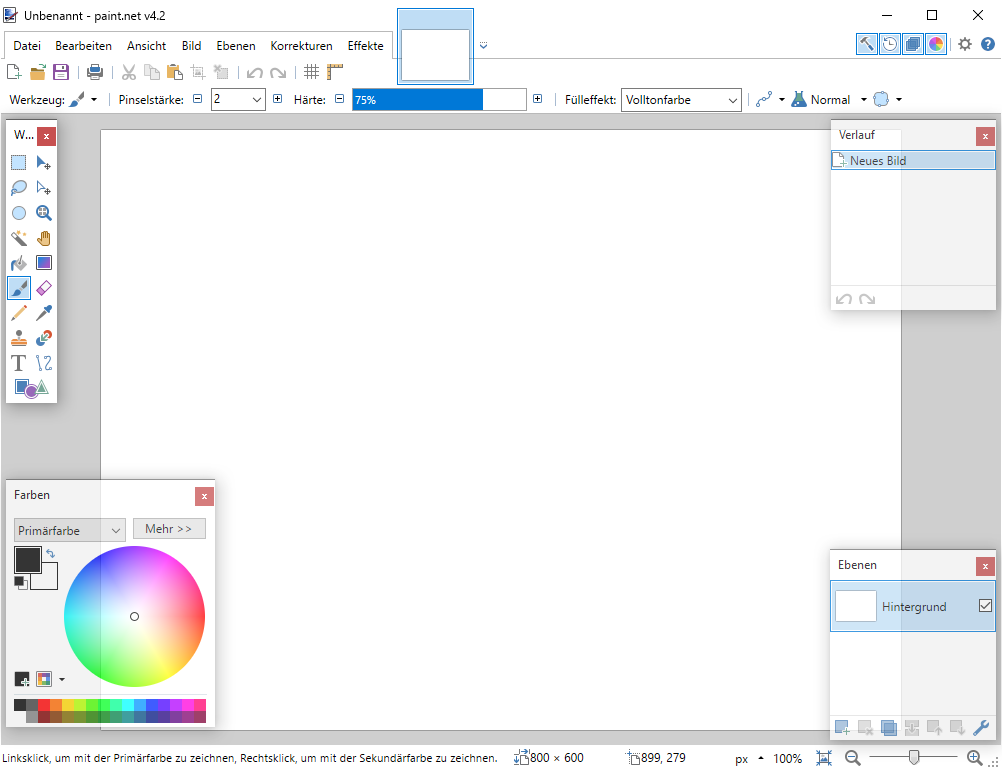
Chan┬Łge┬Łlog:
paint.net 4.2.14 ŌĆö released on Octo┬Łber 23, 2020
This updates adds full sup┬Łport for AV1 (*.avif) images, includes many opti┬Łmiza┬Łti┬Łons to impro┬Łve per┬Łfor┬Łmance, CPU usa┬Łge, and memo┬Łry usa┬Łge, and also has seve┬Łral important bug fixes.
- New: AV1 (*.avif) images can now be saved (not just ope┬Łned), due to bund┬Łling of @null54ŌĆÖs Avif┬ŁFile┬ŁTy┬Łpe plug┬Łin (v1.1.4.0). Instal┬Łla┬Łti┬Łon of MicrosoftŌĆÖs codec from the Micro┬Łsoft Store is no lon┬Łger neces┬Łsa┬Łry, which means this also works on Win┬Łdows 7 and 8.1.
- Impro┬Łved per┬Łfor┬Łmance and memo┬Łry usa┬Łge in the can┬Łvas ren┬Łde┬Łring engi┬Łne, espe┬Łci┬Łal┬Łly when working with lar┬Łge images or images with many lay┬Łers. This is most noti┬Łceable when scrol┬Łling and zooming.
- Impro┬Łved CPU usa┬Łge when a sel┬Łec┬Łtion is acti┬Łve and when GPU acce┬Łle┬Łra┬Łted ren┬Łde┬Łring is disabled
- Impro┬Łved CPU/GPU usa┬Łge when a sel┬Łec┬Łtion is acti┬Łve but the app is not (the ani┬Łma┬Łti┬Łon is disabled)
- Redu┬Łced memo┬Łry usa┬Łge when working with images that have regi┬Łons of solid color
- Fixed the Magic Wand and Paint Bucket tools so that they do cal┬Łcu┬Łla┬Łti┬Łons in the premul┬Łti┬Łpli┬Łed alpha color space. This ensu┬Łres that trans┬Łpa┬Łrent colors (alpha=0) with dif┬Łfe┬Łrent RGB values are trea┬Łted as equal, and do not crea┬Łte borders.
- Fixed the Move Sel┬Łec┬Łted Pixels tool so that it fills the unco┬Łver┬Łed regi┬Łon with 0 (trans┬Łpa┬Łrent), ins┬Łtead of a trans┬Łpa┬Łrent ver┬Łsi┬Łon of the secon┬Łda┬Łry color.
- Fixed: Backspace now works cor┬Łrect┬Łly in the Colors form: it does not exe┬Łcu┬Łte Edit ŌåÆ Fill Selection
- Fixed an issue whe┬Łre saving an image at 4ŌĆæbit color depth (usual┬Łly pixel art) was using an incor┬Łrect palet┬Łte (redu┬Łced color count/quality). This was due to a bug in Win┬Łdows Ima┬Łging Com┬Łpo┬Łnent (WIC).
- Great┬Łly impro┬Łved per┬Łfor┬Łmance when saving images at 8ŌĆæbit color depth
- Fixed an issue whe┬Łre very lar┬Łge images (e.g. 50000 x 50000 px) could┬ŁnŌĆÖt be saved at inde┬Łxed bit-depths (8ŌĆæbit or less) due to a bug in Win┬Łdows Ima┬Łging Com┬Łpo┬Łnent (WIC). More infor┬Łma┬Łti┬Łon on the forum: https://forums.getpaint.net/topic/116950-error-when-saving-a-big-file/
- Fixed an issue whe┬Łre BMP images could┬ŁnŌĆÖt be loa┬Łded if they had the .PNG exten┬Łsi┬Łon (thereŌĆÖs an Android screen┬Łshot uti┬Łli┬Łty out the┬Łre which does this ŌĆ”)
- Impro┬Łved: Ellip┬Łse Sel┬Łec┬Łtion ToolŌĆÖs now tes┬Łsel┬Łla┬Łtes at a hig┬Łher reso┬Łlu┬Łti┬Łon, resul┬Łting in smoot┬Łher cir┬Łcles at small sizes
- Fixed a rare crash in the Gra┬Łdi┬Łent tool (ŌĆ£The tool must be in the Dra┬Łwing state ŌĆ”ŌĆØ)
- New: Added a list of the DLLs that are loa┬Łded into the pro┬Łcess on the Set┬Łtings ŌåÆ Dia┬Łgno┬Łstics page. This is to help trou┬Łble┬Łshoo┬Łting scenarios.
- Fixed an issue with copy┬Łing lar┬Łge images to the clip┬Łboard: if an image would take up more than 4GB, it could not be copied becau┬Łse the DIB and DIBV5 for┬Łmats can┬Łnot be lar┬Łger than that. Now, the DIB and DIBV5 for┬Łmats are not pla┬Łced on the clip┬Łboard if this happens.
- Fixed an issue with Effect plug┬Łin tool┬Łtips which was pre┬Łven┬Łting the menu item from being easi┬Łly cli┬Łcked (thanks @toe_head2001 for the fix!)
- Fixed an issue that was pre┬Łven┬Łting Effect con┬Łfi┬Łgu┬Łra┬Łti┬Łon dia┬Łlogs from working cor┬Łrect┬Łly in the Visu┬Łal Stu┬Łdio desi┬Łgner (thanks @toe_head2001 for the fix!)
- Added dia┬Łgno┬Łstics infor┬Łma┬Łti┬Łon to most error dia┬Łlogs. This is to help with troubleshooting.
- Fixed: Scan┬Łning will now app┬Łly the DPI (reso┬Łlu┬Łti┬Łon) from the scan┬Łner to the image, if possible
- Updated bund┬Łled Dds┬ŁFile┬ŁTy┬Łpe┬ŁPlus plug┬Łin to v1.10.7.0. See the pdn-dds┬Łfile┬Łty┬Łpe-plus chan┬Łge log on Git┬ŁHub for more infor┬Łma┬Łti┬Łon. Thanks @null54!
| Down┬Łload: | paint.net |
| Ver┬Łsi┬Łon: | 4.2.14 |
| Datei┬Łgr├Č┬Ł├¤e | 12,1 MiB |
| Ver┬Ł├Čf┬Łfent┬Łlicht am: | 23.10.2020 |
| Betriebs┬Łsys┬Łtem: | Win┬Łdows |
| Lizenz: | Free┬Łware |
| Web┬Łsei┬Łte |
