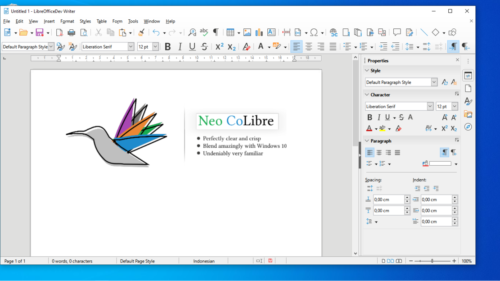LibreOffice 7.1.0

Libre┬ŁOf┬Łfice ist ein kos┬Łten┬Łlo┬Łses, leis┬Łtungs┬Łstar┬Łkes Office-Paket, und ein Nach┬Łfol┬Łger von OpenOffice(.org). Sei┬Łne kla┬Łre Ober┬Łfl├ż┬Łche und sei┬Łne m├żch┬Łti┬Łgen Werk┬Łzeu┬Łge las┬Łsen Sie Ihre Krea┬Łti┬Łvi┬Łt├żt ent┬Łfal┬Łten und Ihre Pro┬Łduk┬Łti┬Łvi┬Łt├żt stei┬Łgern. Libre┬ŁOf┬Łfice ver┬Łeint meh┬Łre┬Łre Anwen┬Łdun┬Łgen, was es zum ├╝ber┬Łzeu┬Łgends┬Łten frei┬Łen und quell┬Łof┬Łfe┬Łnen Office-Paket auf dem Markt macht: Wri┬Łter, die Text┬Łver┬Łar┬Łbei┬Łtung, Calc die Tabel┬Łlen┬Łkal┬Łku┬Łla┬Łti┬Łon, Impress, das Pr├ż┬Łsen┬Łta┬Łti┬Łons┬Łpro┬Łgramm, Draw das Zei┬Łchen┬Łpro┬Łgramm, Base die Daten┬Łbank┬Łver┬Łwal┬Łtung und Math der Formeleditor.
Es steht nun die Release Ver┬Łsi┬Łon 7.1.0 als Nach┬Łfol┬Łger der sta┬Łbi┬Łlen Ver┬Łsi┬Łon Libre┬ŁOf┬Łfice 7.0.4 zum Down┬Łload auf der Web┬Łsei┬Łte bereit. F├╝r Ein┬Łzel┬Łhei┬Łten lohnt sich ein Blick in die Libre┬ŁOf┬Łfice 7.1 Ver┬Ł├Čf┬Łfent┬Łli┬Łchungs┬Łhin┬Łwei┬Łse.
In ŌĆ£Libre┬ŁOf┬Łfice 7.1 Com┬Łmu┬Łni┬Łty released by The Docu┬Łment Foun┬Łda┬Łti┬ŁonŌĆØ gib es einen ├£ber┬Łblick ├╝ber die neu┬Łen Funktionen:
Libre┬ŁOf┬Łfice 7.1 Com┬Łmu┬Łni┬Łty New Features
GENERAL
- New dia┬Łlog to sel┬Łect the User Inter┬Łface fla┬Łvor, aiming to pick the right UI based on each userŌĆÖs own pre┬Łfe┬Łren┬Łces at first start
- Impro┬Łved search for a matching prin┬Łter paper size for the prin┬Łted document
- Show all sup┬Łport┬Łed files when adding a new exten┬Łsi┬Łon in Exten┬Łsi┬Łon Manager
- Print Pre┬Łview is now updated asyn┬Łchro┬Łno┬Łus┬Łly, to not block UI when adjus┬Łting set┬Łtings in Print Dialog
- Addi┬Łti┬Łons Dia┬Łlog: to search, get and install exten┬Łsi┬Łons with one-click
WRITER
- New Style Inspec┬Łtor to dis┬Łplay the attri┬Łbu┬Łtes of Para┬Łgraph and Cha┬Łrac┬Łter Styl┬Łes, and manu┬Łal┬Łly for┬Łmat┬Łted (Direct For┬Łmat┬Łting) properties
- Default anchor for new┬Łly added images can be set using Tools Ō¢Ė Opti┬Łons Ō¢Ė Libre┬ŁOf┬Łfice Writer
- Abili┬Łty to detect Uni┬Łcode, even if the impor┬Łted text file does not have the BOM (Byte Order Mark)
- Signi┬Łfi┬Łcant speed impro┬Łve┬Łment of find/replace operations
CALC
- Added an opti┬Łon to mana┬Łge pas┬Łting with Enter key, which can be swit┬Łched on/off in the Tools Ō¢Ė Opti┬Łons Ō¢Ė Libre┬ŁOf┬Łfice Calc Ō¢Ė Gene┬Łral dialog
- Added opti┬Łon to sel┬Łect items in Auto┬Łfil┬Łter win┬Łdow cli┬Łcking on all itemŌĆÖs row, in addi┬Łti┬Łon to the checkbox
- Signi┬Łfi┬Łcant speed impro┬Łve┬Łment of Auto┬Łfil┬Łter and find/replace operations
IMPRESS & DRAW
- Pos┬Łsi┬Łbi┬Łli┬Łty to add visi┬Łble signa┬Łtures to exis┬Łting PDF files in Draw
- Pos┬Łsi┬Łbi┬Łli┬Łty to chan┬Łge ani┬Łma┬Łti┬Łons for seve┬Łral objects at once in Impress
- Addi┬Łti┬Łon of ŌĆ£Pause/ResumeŌĆØ and ŌĆ£ExitŌĆØbuttons to PresenterŌĆÖs Screen
- Addi┬Łti┬Łon of rea┬Łli┬Łstic soft blur┬Łred shadows to objects
- Addi┬Łti┬Łon of new phy┬Łsics based ani┬Łma┬Łti┬Łon capa┬Łbi┬Łli┬Łties and new ani┬Łma┬Łti┬Łon effect pre┬Łsets that use them
MACRO
- ScriptF┬Łor┬Łge libra┬Łri┬Łes: an exten┬Łsi┬Łble and robust coll┬Łec┬Łtion of macro scrip┬Łting resour┬Łces for Libre┬ŁOf┬Łfice to be invo┬Łked from user Basic or Python scripts
Wei┬Łter geht die Ent┬Łwick┬Łlung in Rich┬Łtung Release Ver┬Łsi┬Łon 7.1.1 die in der 1. M├żrz┬Łwo┬Łche 2021 fol┬Łgen soll. Sie┬Łhe dazu auch den Release Plan 7.1.
| Down┬Łload: | Libre┬ŁOf┬Łfice Download |
| Ver┬Łsi┬Łon: | 7.1.0 |
| Datei┬Łgr├Č┬Ł├¤e | ver┬Łschie┬Łde┬Łne |
| Ver┬Ł├Čf┬Łfent┬Łlicht am: | 3 Janu┬Łar 2020 |
| Betriebs┬Łsys┬Łtem: | Linux x64, macOS x86_64, Win┬Łdows, Win┬Łdows x86_64 |
| Lizenz: | Mozil┬Łla Public Licen┬Łse Ver┬Łsi┬Łon 2.0 |
| Web┬Łsei┬Łte | Libre┬ŁOf┬Łfice Homepage |