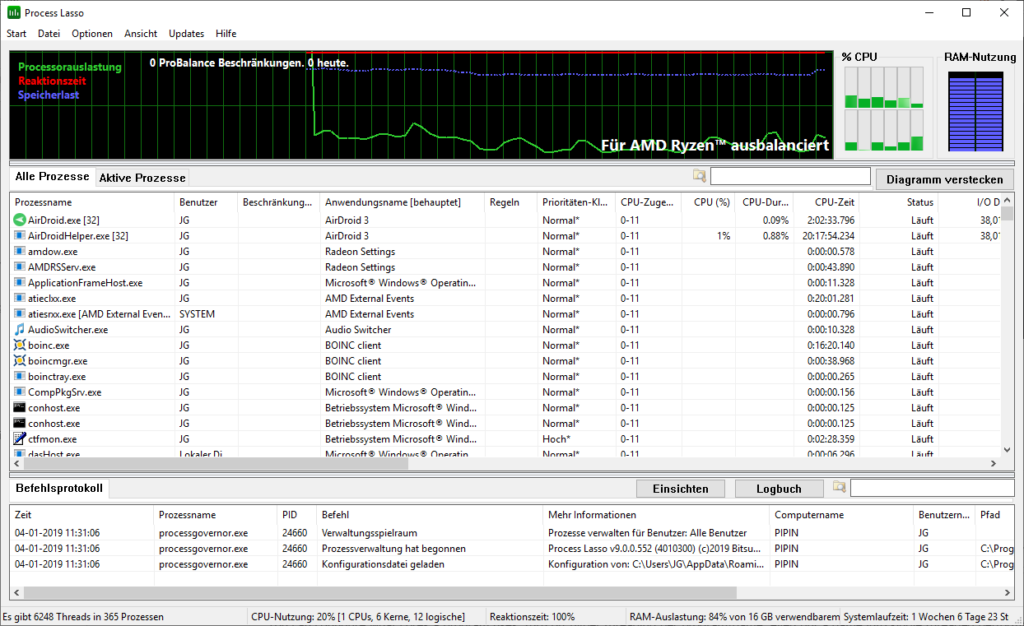Process Lasso v9.2.0.32

Pro┬Łcess Las┬Łso ist ein auto┬Łma┬Łti┬Łsier┬Łtes Win┬Łdows Pro┬Łzess┬Łma┬Łnage┬Łment- und Opti┬Łmie┬Łrungs-Tool f├╝r Win┬Łdows Vis┬Łta, 7, 8 und 10, das die Reak┬Łti┬Łons┬Łf├ż┬Łhig┬Łkeit des Sys┬Łtems ŌĆö beson┬Łders bei hohen Pro┬Łzes┬Łsor┬Łaus┬Łlas┬Łtun┬Łgen ŌĆö durch einen eige┬Łnen Algo┬Łrith┬Łmus posi┬Łtiv beein┬Łflus┬Łsen soll. Neben einer kos┬Łten┬Łpflich┬Łti┬Łgen Pro-Ver┬Łsi┬Łon sind zus├żtz┬Łlich eine Ser┬Łver-Edi┬Łti┬Łon sowie ├żlte┬Łre Ver┬Łsio┬Łnen f├╝r Win┬Łdows XP und Win┬Łdows 2000 verf├╝gbar.
Mit der Ver┬Łsi┬Łon 9.1 wur┬Łde die Funk┬Łti┬Łon ŌĆ£Ins┬Łtance Balan┬ŁcerŌĆØ ein┬Łge┬Łf├╝hrt, mit der man ein┬Łzel┬Łnen CPU-Ker┬Łnen meh┬Łre┬Łre Instan┬Łzen der┬Łsel┬Łben Anwen┬Łdung zuwei┬Łsen kann. Dies geschieht ├╝ber einen aus┬Łw├żhl┬Łba┬Łren Algo┬Łrith┬Łmus. Der┬Łzeit besteht die Opti┬Łon, jeder Instanz ent┬Łwe┬Łder die glei┬Łche Anzahl von CPU-Ker┬Łnen zuzu┬Łwei┬Łsen oder jeder Instanz eine bestimm┬Łte Anzahl von CPU-Ker┬Łnen zuzuweisen.
The Ins┬Łtance Balan┬Łcer indi┬Łvi┬Łdu┬Łal┬Łly assigns CPU cores to mul┬Łti┬Łple ins┬Łtances of the same appli┬Łca┬Łti┬Łon. This is done by way of a sel┬Łec┬Łta┬Łble algo┬Łrithm. Pre┬Łsent┬Łly, the opti┬Łons are to eit┬Łher give each ins┬Łtance an equal num┬Łber of CPU cores (reba┬Łlan┬Łced when the ins┬Łtance count chan┬Łges), or to set give each ins┬Łtance a spe┬Łci┬Łfic num┬Łber of CPU cores.
This new fea┬Łture is not some┬Łthing most peo┬Łp┬Łle will need, but it covers a pre┬Łvious gap in func┬Łtion┬Ła┬Łli┬Łty. While users could set per┬Łsis┬Łtent CPU affi┬Łni┬Łties for dif┬Łfe┬Łrent appli┬Łca┬Łti┬Łons, mul┬Łti┬Łple ins┬Łtances of the same appli┬Łca┬Łti┬Łon were pro┬Łble┬Łma┬Łtic becau┬Łse they have the same pro┬Łcess name and path.
Win┬Łdows has a par┬Łti┬Łcu┬Łlar┬Łly bad pro┬Łblem deal┬Łing with threads that deci┬Łde they want to con┬Łsu┬Łme every bit of CPU time they can get their hands on (CPU bound threads). A sin┬Łgle CPU bound thread run┬Łning at Nor┬Łmal prio┬Łri┬Łty can bring an enti┬Łre sin┬Łgle-CPU sys┬Łtem to a stall, as demons┬Łtra┬Łted by our gra┬Łphi┬Łcal pro┬Łof of con┬Łcept below. Yes, it is true ŌĆō belie┬Łve it or not! It is this worst case sce┬Łna┬Łrio that Pro┬Łcess Las┬Łso was ori┬Łgi┬Łnal┬Łly writ┬Łten to address. By tem┬Łpo┬Łr┬Ła┬Łri┬Łly lowe┬Łring the prio┬Łri┬Łty of the offen┬Łding pro┬Łcess, your PC can be saved from a full stall.
Release Notes:
v9.2.0.32 ŌĆō July 3 2019
- GUI: UX refac┬Łto┬Łring and tuning (details below)
- GUI: Chan┬Łge font of con┬Łtrols on main window
- GUI: Chan┬Łge order of rota┬Łti┬Łon through color sche┬Łmes when cli┬Łcking on graph
- GUI: Chan┬Łge color of graph grid, now less prominent
- GUI: Redu┬Łce main win┬Łdow mar┬Łgins by half
- GUI: Redu┬Łce RAM load graph width
- GUI: Fix core graphs dis┬Łplay issue when odd size logi┬Łcal CPU cores
- GUI: Enable core graphs dis┬Łplay for sin┬Łgle CPU core systems
- GUI: Impro┬Łve appearance of core graphs
- GUI: Sizer (divi┬Łder) con┬Łtrol appe┬Łrance improvement
- GUI: Switch to shor┬Łten┬Łed Uptime format
- GUI: Fix RAM load graph could get mis┬Łpo┬Łsi┬Łtio┬Łned after manu┬Łal sizing
- GUI: Impro┬Łve fli┬Łcker of CPU uti┬Łliza┬Łti┬Łon and RAM load graphs on sizer control
- GUI: Move Las┬Łso ver┬Łsi┬Łons to right-most sta┬Łtus bar component
- GUI: Strip embedded tabs in pro┬Łces┬Łsor name string
- GUI: Chan┬Łge ŌĆśRAM LoadŌĆÖ cap┬Łti┬Łon to ŌĆś% RAMŌĆÖ
- GUI: Default panel size adjustments
- GUI: Chan┬Łge the metho┬Łdo┬Łlo┬Łgy for panel size adjus┬Łt┬Łments with main win┬Łdow resize
- GUI: Impro┬Łve graph legend ellipsis
- GUI: Rena┬Łme ŌĆśauto┬Łma┬Łtic updatesŌĆÖ to ŌĆśupdate wit┬Łhout promptŌĆÖ
- GUI: Add regis┬Łtry opti┬Łon ŌĆśnograph┬ŁgridŌĆÖ to hide graph grid
- GUI: Update Ger┬Łman and Slovenian
- GUI: Other misc changes
- Core: Chan┬Łge modu┬Łle descrip┬Łti┬Łon in ver┬Łsi┬Łon block
| Down┬Łload: | Pro┬Łcess Lasso |
| Ver┬Łsi┬Łon: | v.9.2.32 |
| Datei┬Łgr├Č┬Ł├¤e | 2,14 MB |
| Ver┬Ł├Čf┬Łfent┬Łlicht am: | 03.07.2019 |
| Betriebs┬Łsys┬Łtem: | Win┬Łdows Vis┬Łta, 7, 8 und 10 (32- und 64-Bit) |
| Lizenz: | Free┬Łware, Pro Ver┬Łsi┬Łon kostenpflichtig |
| Web┬Łsei┬Łte | bits┬Łum |
| Down┬Łloads ├żlte┬Łre Betriebssysteme: |