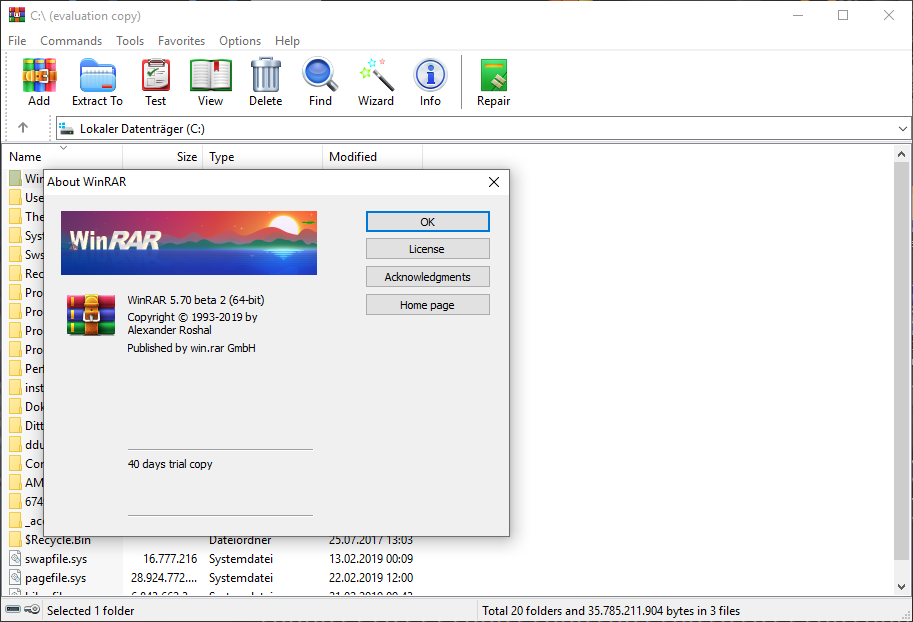WinRAR 5.80 beta 1

Der Packer RAR oder eben Win┬ŁRAR gilt nach wie vor als einer der leis┬Łtungs┬Łf├ż┬Łhigs┬Łten sei┬Łner Art. Als kos┬Łten┬Łpflich┬Łti┬Łge Share┬Łware hat er es jedoch seit gerau┬Łmer Zeit schwer, auf dem Markt gegen die inte┬Łgrier┬Łte Out-of-the-box-L├Čsung f├╝r ZIP-Datei┬Łen unter Micro┬Łsoft-Betriebs┬Łsys┬Łte┬Łmen oder gar die v├Čl┬Łlig kos┬Łten┬Łlo┬Łsen und noch dazu Open-Source-L├Čsun┬Łgen wie etwa 7ŌĆæZip zu bestehen.
Chan┬Łge┬Łlog:
Ver┬Łsi┬Łon 5.80 beta 1
1. ŌĆ£Pre┬Łser┬Łve source files last access timeŌĆØ opti┬Łon on ŌĆ£TimeŌĆØ page
of archi┬Łving dia┬Łlog per┬Łmits to pre┬Łser┬Łve the ori┬Łgi┬Łnal last access time
of archi┬Łving files.2. Com┬Łmand line ŌĆætsp switch can be used to pre┬Łser┬Łve the original
last access time of archi┬Łving files. It can be com┬Łbi┬Łned with other
ŌĆæts swit┬Łches, like: rar a ŌĆætsc ŌĆætsp arc┬Łna┬Łme files3. It is allo┬Łwed to com┬Łbi┬Łne seve┬Łral modi┬Łfiers in the same ŌĆæts switch.
For exam┬Łp┬Łle, we can use ŌĆætscap ins┬Łtead ŌĆætsc ŌĆætsa ŌĆætsp.4. Win┬ŁRAR can read default values of com┬Łmand line swit┬Łches from rar.ini
text file, which can be stored eit┬Łher in the same fol┬Łder as WinRAR.exe
or in %APPDATA%\WinRAR fol┬Łder. This file includes strings in following
format:switches=<any RAR swit┬Łches sepa┬Łra┬Łted by spaces>
switches_<command>=<any RAR swit┬Łches sepa┬Łra┬Łted by spaces>First appli┬Łes swit┬Łches to all and second to indi┬Łvi┬Łdu┬Łal commands.
For example:switches=-m5 ŌĆæs
switches_x=-o+Most of swit┬Łches spe┬Łci┬Łfied in rar.ini are used only in the com┬Łmand line
mode. Some swit┬Łches can be appli┬Łca┬Łble both in shell and in com┬Łmand line
modes. Pre┬Łvious┬Łly this rar.ini for┬Łmat was sup┬Łport┬Łed only by con┬Łso┬Łle RAR.5. Com┬Łmand line ŌĆæagf<default_format> switch spe┬Łci┬Łfies the default format
string for ŌĆæag switch. It has a prac┬Łti┬Łcal value only if pla┬Łced to
rar.ini con┬Łfi┬Łgu┬Łra┬Łti┬Łon file or to RAR envi┬Łron┬Łment variable.
For exam┬Łp┬Łle, if we set RAR envi┬Łron┬Łment varia┬Łble to ŌĆæagfY┬ŁY┬ŁYY-MMM-DD,
we can use ŌĆæag wit┬Łhout a para┬Łme┬Łter with YYYY-MMM-DD for┬Łmat string
assumed.6. Swit┬Łches ŌĆæed and ŌĆæe+d can be used in archi┬Łve pro┬Łces┬Łsing commands
for any com┬Łbi┬Łna┬Łti┬Łon of RAR and archi┬Łve ope┬Łra┬Łting systems.
In older ver┬Łsi┬Łons RAR for Win┬Łdows could not use them for Unix RAR
archi┬Łves also as RAR for Unix for Win┬Łdows RAR archives.7. Pre┬Łvious┬Łly ŌĆ£TestŌĆØ com┬Łmand fai┬Łled to check inte┬Łgri┬Łty of archi┬Łved NTFS
alter┬Łna┬Łte data streams and issued ŌĆ£Unknown data hea┬Łder for┬ŁmatŌĆØ warning
if size of such stream excee┬Łded 16 MB. This limi┬Łta┬Łti┬Łon is remo┬Łved now.8. Archi┬Łving speed for lar┬Łge NTFS alter┬Łna┬Łte data streams on multi-core
CPUs is increased.9. ŌĆ£FindŌĆØ command:
a) when extra┬Łc┬Łting encrypt┬Łed files direct┬Łly from ŌĆ£Search resultsŌĆØ
dia┬Łlog, pass┬Łword prompt was issued for every found file
even if all files belon┬Łged to same archive.Now pass┬Łword is reques┬Łted only once per archive;
b) Ctrl+A hot┬Łkey sel┬Łects all files in ŌĆ£Search resultsŌĆØ.
10. Archi┬Łve com┬Łment window:
a) pre┬Łvious ver┬Łsi┬Łons did not allow to use Ctrl+W short┬Łcut to close
Win┬ŁRAR when com┬Łment win┬Łdow had key┬Łboard focus. Now Ctrl+W works
also from com┬Łment window;b) mou┬Łse wheel is sup┬Łport┬Łed also for comm┬Łents with ANSI Escape sequences;
c) for some lengh┬Łty comm┬Łents with ANSI Escape sequen┬Łces last line
of com┬Łment was visi┬Łble only par┬Łti┬Łal┬Łly even after scrol┬Łling up to
bot┬Łtom. It is dis┬Łplay┬Łed com┬Łle┬Łte┬Łly now.11. Maxi┬Łmum path length for files in 7z archi┬Łves is increased up to
2048 cha┬Łrac┬Łters. While such leng┬Łthy paths were alre┬Ła┬Łdy supported
for RAR and ZIP for┬Łmats, pre┬Łvious ver┬Łsi┬Łons limi┬Łt┬Łed the path length
to 260 cha┬Łrac┬Łters for 7z archives.12. If archi┬Łve or file name is too leng┬Łthy to fit to archiving
or extra┬Łc┬Łtion pro┬Łgress win┬Łdow, it is trun┬Łca┬Łted. Pre┬Łvious┬Łly such names
were trun┬Łca┬Łted at the end, making the file exten┬Łsi┬Łon invisible.
This ver┬Łsi┬Łon trun┬Łca┬Łtes them remo┬Łving the path com┬Łpo┬Łnent and symbols
in the midd┬Łle, but pre┬Łser┬Łving begin┬Łning of file name and file extension.13. If files sel┬Łec┬Łted for archi┬Łving dif┬Łfer only by extension,
a pro┬Łpo┬Łsed archi┬Łve name is based on their name part.
For exam┬Łp┬Łle, archi┬Łving dia┬Łlog will pro┬Łpo┬Łse Readme.rar if we selected
Readme.txt and Readme.doc.Pre┬Łvious ver┬Łsi┬Łons always gene┬Łra┬Łted the archi┬Łve name based on parent
fol┬Łder name for seve┬Łral sel┬Łec┬Łted files.14. ŌĆ£Sym┬ŁlinkŌĆØ and ŌĆ£Hard┬ŁlinkŌĆØ is diplay┬Łed in ŌĆ£TypeŌĆØ column for symlink
and hard┬Łlink records in .tar archi┬Łves. Pre┬Łvious ver┬Łsi┬Łons displayed
a pro┬Łper type for such records only in .rar archives.15. Copy┬Łing and pas┬Łting files from lar┬Łge archi┬Łves could fail if
extra┬Łc┬Łtion took a lot of time. This ver┬Łsi┬Łon can pas┬Łte files from
such archi┬Łves as well, but we have to start extra┬Łc┬Łtion alre┬Ła┬Łdy on
ŌĆ£CopyŌĆØ com┬Łmand and not on ŌĆ£Pas┬ŁteŌĆØ to achie┬Łve this.16. Simi┬Łlar┬Łly to RAR5 volu┬Łmes, reco┬Łvery volu┬Łmes in RAR4 for┬Łmat use
the same width of volu┬Łme num┬Łber field as cor┬Łre┬Łspon┬Łding RAR volumes.
While pre┬Łvious┬Łly Win┬ŁRAR could crea┬Łte arc.part01.rar and arc.part1.rev
in RAR4 for┬Łmat, now both types of volu┬Łmes will use ŌĆ£part01ŌĆØ.17. ŌĆ£Set fontŌĆ”ŌĆØ but┬Łton in ŌĆ£Settings/File listŌĆØ also chan┬Łges the folder
tree panel font. Pre┬Łvious┬Łly it chan┬Łged only the file list font.18. Bugs fixed:
a) if non-exis┬Łtent path is spe┬Łci┬Łfied in archi┬Łve name in archiving
dia┬Łlog, Win┬ŁRAR pro┬Łpo┬Łses to crea┬Łte such path. Pre┬Łvious versions
could crea┬Łte such path in Win┬ŁRAR start-up fol┬Łder ins┬Łtead of
curr┬Łent┬Łly dis┬Łplay┬Łed folder;b) Win┬ŁRAR could crash when adding the reco┬Łvery record in RAR5 format
on CPUs not sup┬Łport┬Łing CPUID EAX=7 com┬Łmand and retur┬Łning random
data in respon┬Łse. The┬Łse are some CPUs from ear┬Łly 2000s;c) Win┬ŁRAR fai┬Łled to crea┬Łte archi┬Łves after drag┬Łging files with
right mou┬Łse but┬Łton in Win┬Łdows shell, drop┬Łping them to ano┬Łther folder,
sel┬Łec┬Łting ŌĆ£Add to archi┬ŁveŌĆ”ŌĆØ in con┬Łtext menu and enabling
ŌĆ£Put each file to sepa┬Łra┬Łte archi┬ŁveŌĆØ option;d) ŌĆ£win┬Łrar r *.zipŌĆØ com┬Łmand repai┬Łred only the first ZIP archive
in the set if all archi┬Łves had nume┬Łric names like 1.zip, 2.zip
and signa┬Łtures in the begin┬Łning of archi┬Łves were missing;e) pre┬Łvious Win┬ŁRAR ver┬Łsi┬Łon fai┬Łled to unpack fol┬Łder records
in archi┬Łves crea┬Łted by RAR 1.50;f) in rare cases Win┬ŁRAR fai┬Łled to extra┬Łct and repor┬Łted an error
for valid .gz archi┬Łves pro┬Łdu┬Łced by some com┬Łpres┬Łsi┬Łon optimization
tools;g) pro┬Łgress bar in tray icon never rea┬Łched 100% in high DPI mode;
h) crea┬Łti┬Łon and last access time was not dis┬Łplay┬Łed for archi┬Łved folders
if fol┬Łder records were stored in archi┬Łve after fol┬Łder contents;i) ŌĆ£Skip encrypt┬Łed archi┬ŁvesŌĆØ opti┬Łon in ŌĆ£Con┬Łvert archi┬ŁvesŌĆØ command
did not work for 7ŌĆæZip archi┬Łves with hea┬Łders encryption.
| Down┬Łload: | Win┬ŁRAR |
| Ver┬Łsi┬Łon: | 5.80 beta 1 |
| Datei┬Łgr├Č┬Ł├¤e | bis 3,05 MiB |
| Ver┬Ł├Čf┬Łfent┬Łlicht am: | 30.08.2019 |
| Betriebs┬Łsys┬Łtem: | Win┬Łdows / Linux / Free┬ŁBSD / macOS |
| Lizenz: | Share┬Łware |
| Web┬Łsei┬Łte | RARLAB |