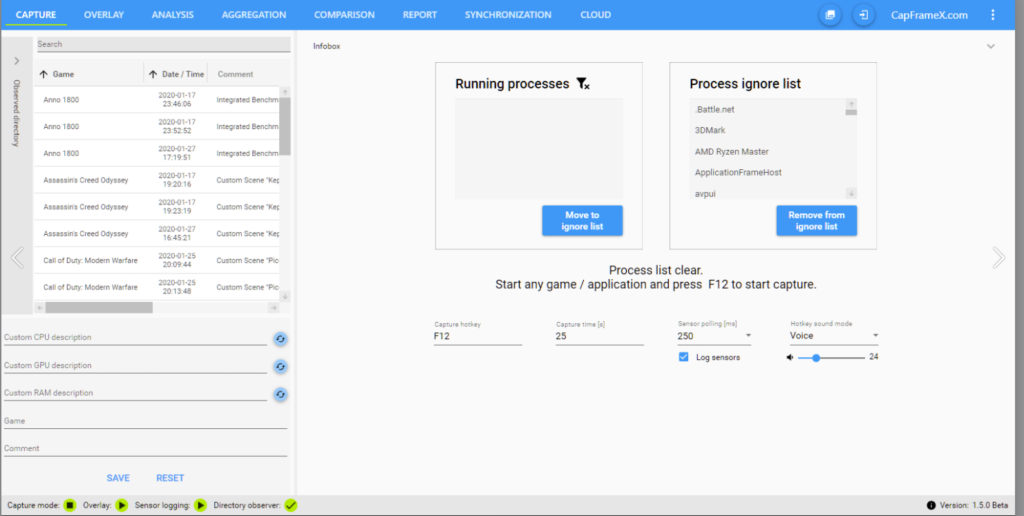Zum Inhalt springen

CapFrameX 1.5.6

CapFrameX ist ein Open Source Cap┬Łtu┬Łre- und Ana┬Łly┬Łse-Tool, mit des┬Łsen Hil┬Łfe Bench┬Łmarks auf┬Łge┬Łzeich┬Łnet und bild┬Łlich dar┬Łge┬Łstellt wer┬Łden k├Čn┬Łnen. Es setzt das NET Frame┬Łwork in der Ver┬Łsi┬Łon 4.7.2 vor┬Łaus. Neu ist auch ein Sup┬Łport┬Łth┬Łread bei uns im Forum.
Chan┬Łge┬Łlog:
New features
- Added expe┬Łri┬Łmen┬Łtal sup┬Łport for AMD Zen 3 CPUs
- Added CXRe┬Łmo┬Łte com┬Łpa┬Łti┬Łbi┬Łli┬Łty for remo┬Łte┬Łly start┬Łing and stop┬Łping cap┬Łtures through cli┬Łents (CXR remo┬Łte interface)
- Added ŌĆ£Low FPSŌĆØ to the stut┬Łte┬Łring pie chart show┬Łing the time that was┬ŁnŌĆÖt con┬Łside┬Łred stut┬Łte┬Łring but still below a cus┬Łto┬Łmizable FPS threshold
- Added hot┬Łkey to togg┬Łle through the dif┬Łfe┬Łrent over┬Łlay configurations
Enhancements
- Deci┬Łmals can now be used for cap┬Łtu┬Łre time
- More pre┬Łcise cap┬Łtu┬Łre time
- Bet┬Łter GPU VRAM per┬Łfor┬Łmance coun┬Łter handling
- More ent┬Łries can be dis┬Łplay┬Łed on the over┬Łlay at once
- Reso┬Łlu┬Łti┬Łon info on Report page and copy data in cur┬Łrent lan┬Łguage culture
Bug fixes
- No GPU power sen┬Łsor (Nvi┬Łdia gra┬Łphics cards) when using latest driver
- App crash on cap┬Łtu┬Łre when ente┬Łring inva┬Łlid cha┬Łrac┬Łters in the cap┬Łtu┬Łre time box
- Instal┬Łler with miss┬Łing DLLs
- Wrong date for┬Łmat (yyyy-dd-mm) for screen┬Łshots from any page other than the analysis
Important notes
- To use the por┬Łta┬Łble ver┬Łsi┬Łon the instal┬Łler must run first to ensu┬Łre all frame┬Łworks are installed.
- The por┬Łta┬Łble ver┬Łsi┬Łon has a lar┬Łger file size becau┬Łse pdb-files are now included. The pdb-files help us to get more detail┬Łed log reports.
| Down┬Łload: | CapFrameX |
| Ver┬Łsi┬Łon: | 1.5.6 |
| Datei┬Łgr├Č┬Ł├¤e | 64,85 MiB (Instal┬Łler) |
| Ver┬Ł├Čf┬Łfent┬Łlicht am: | 23.09.2020 |
| Betriebs┬Łsys┬Łtem: | Win┬Łdows |
| Lizenz: | Open Source |
| Web┬Łsei┬Łte | CapFrameX |