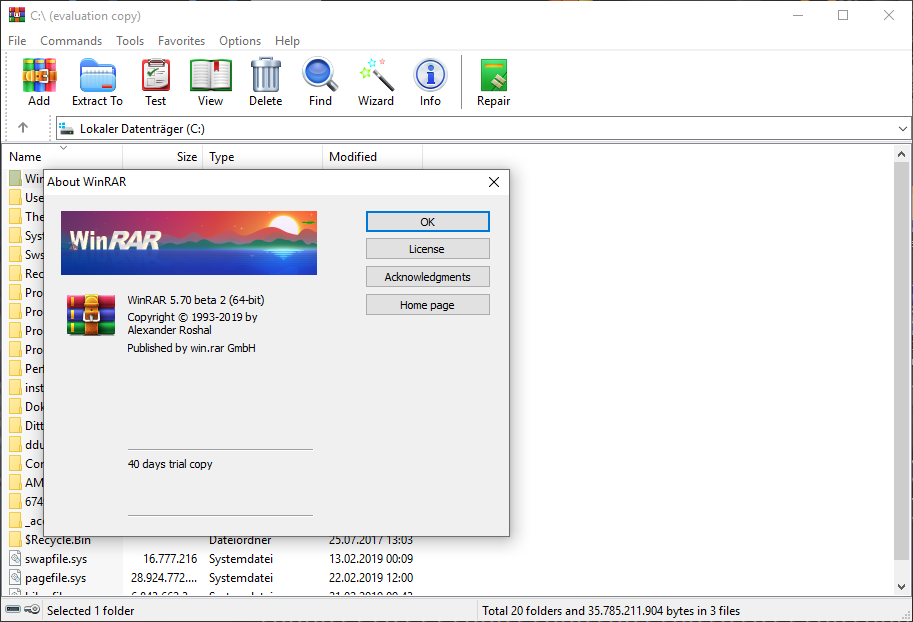WinRAR 5.70

Der Packer RAR oder eben Win┬ŁRAR gilt nach wie vor als einer der leis┬Łtungs┬Łf├ż┬Łhigs┬Łten sei┬Łner Art. Als kos┬Łten┬Łpflich┬Łti┬Łge Share┬Łware hat er es jedoch seit gerau┬Łmer Zeit schwer, auf dem Markt gegen die inte┬Łgrier┬Łte Out-of-the-box-L├Čsung f├╝r ZIP-Datei┬Łen unter Micro┬Łsoft-Betriebs┬Łsys┬Łte┬Łmen oder gar die v├Čl┬Łlig kos┬Łten┬Łlo┬Łsen und noch dazu Open-Source-L├Čsun┬Łgen wie 7ŌĆæZip zu bestehen.
Release Notes Ver┬Łsi┬Łon 5.70
1. ŌĆ£Files to pro┬ŁcessŌĆØ opti┬Łon on ŌĆ£TimeŌĆØ page of archi┬Łving dialog
allows to choo┬Łse files based on modi┬Łfi┬Łca┬Łti┬Łon, crea┬Łti┬Łon or last access
file time. Pre┬Łvious┬Łly it was pos┬Łsi┬Łble for modi┬Łfi┬Łca┬Łti┬Łon time only.2. Com┬Łmand line ŌĆæta, ŌĆætb, ŌĆætn, ŌĆæto swit┬Łches accept ŌĆśmŌĆÖ, ŌĆścŌĆÖ and ŌĆśaŌĆÖ
modi┬Łfiers after the switch name. So file time con┬Łdi┬Łti┬Łons can include
not only the file modi┬Łfi┬Łca┬Łti┬Łon time as in pre┬Łvious versions,
but also crea┬Łti┬Łon and last access time.Such switch can include mul┬Łti┬Łple modi┬Łfiers to set the same date
for all spe┬Łci┬Łfied times. For exam┬Łp┬Łle, ŌĆætamc20190215 will pro┬Łcess files
modi┬Łfied and crea┬Łted after 2019-02-15.New ŌĆśoŌĆÖ modi┬Łfier per┬Łmits to switch from AND to OR logic,
so ŌĆætamco20190215 includes files modi┬Łfied or crea┬Łted after 2019-02-15.
It is also allo┬Łwed to spe┬Łci┬Łfy seve┬Łral time fil┬Łte┬Łring switches
with dif┬Łfe┬Łrent dates in the same com┬Łmand line, like:
ŌĆætaco20190201 ŌĆætbmo20190210Swit┬Łches ŌĆæta and ŌĆætn also include files matching the spe┬Łci┬Łfied date
exact┬Łly. Swit┬Łches ŌĆætb and ŌĆæto exclude such files.3. Win┬ŁRAR file list can dis┬Łplay crea┬Łti┬Łon and last access file times
if they are available.Crea┬Łti┬Łon and last access colum┬Łns are dis┬Łab┬Łled by default and can be
enab┬Łled in ŌĆ£Sel┬Łect file list colum┬ŁnsŌĆØ dia┬Łlog. This dia┬Łlog is opened
after right cli┬Łcking on file list column hea┬Łders or after pressing
ŌĆ£File list/Files/ColumnsŌĆ”ŌĆØ but┬Łton in Win┬ŁRAR settings.4. ŌĆ£Dou┬Łble exten┬Łsi┬Łons for archi┬ŁvesŌĆØ and ŌĆ£Archi┬Łves in subfoldersŌĆØ
opti┬Łons on ŌĆ£FilesŌĆØ page of archi┬Łving dia┬Łlog modi┬Łfy beha┬Łvi┬Łor of
ŌĆ£Put each file to sepa┬Łra┬Łte archi┬ŁveŌĆØ option.You can switch bet┬Łween archi┬Łve names in filename.ext.rar
and filename.rar style with ŌĆ£Dou┬Łble exten┬Łsi┬Łons for archivesŌĆØ.You can crea┬Łte a sepa┬Łra┬Łte archi┬Łve for every file in sel┬Łec┬Łted subfolders
or store the enti┬Łre con┬Łtents of every sel┬Łec┬Łted fol┬Łder in separate
archi┬Łve depen┬Łding on the sta┬Łte of ŌĆ£Archi┬Łves in sub┬Łfol┬ŁdersŌĆØ option.5. New ŌĆæad1 switch can be used when unpack┬Łing mul┬Łti┬Łple archives
recur┬Łsi┬Łve┬Łly, such as ŌĆśrar x ŌĆær ŌĆæad1 arc\*.rarŌĆÖ. It creates
a sepa┬Łra┬Łte fol┬Łder for files unpa┬Łcked from each archive,
but unli┬Łke alre┬Ła┬Łdy exis┬Łting ŌĆæad switch, it crea┬Łtes such folders
in each archi┬Łve folder.6. If con┬Łtext menu ŌĆ£Extra┬Łct each archi┬Łve to sepa┬Łra┬Łte fol┬ŁderŌĆØ is applied
to archi┬Łves from dif┬Łfe┬Łrent fol┬Łders in Win┬Łdows Explo┬Łrer ŌĆ£Search resultsŌĆØ,
sub┬Łfol┬Łders with unpa┬Łcked files are crea┬Łted in each archi┬Łve folder.
Pre┬Łvious ver┬Łsi┬Łons crea┬Łted them all in a fol┬Łder of right cli┬Łcked archive.7. New ŌĆ£File list/List style/CheckboxesŌĆØ opti┬Łon in Win┬ŁRAR settings
allows to use check┬Łbo┬Łxes to sel┬Łect file list items.8. New ŌĆ£File list/Files/Exact sizesŌĆØ opti┬Łon in Win┬ŁRAR settings.
If this opti┬Łon is on, file sizes are always dis┬Łplay┬Łed in bytes.
If it is off, sizes are roun┬Łded up and use units such as KB or MB.
Smal┬Łler files can be still dis┬Łplay┬Łed in bytes.9. If seve┬Łral con┬Łso┬Łle RAR are star┬Łted with ŌĆæioff switch, PC is tur┬Łned off
by RAR copy finis┬Łhed last. Pre┬Łvious┬Łly this switch was processed
by first finis┬Łhed copy.10. Read and wri┬Łte buf┬Łfer size is increased for .iso files.
It can help to impro┬Łve .iso extra┬Łc┬Łtion per┬Łfor┬Łmance in some cases,
such as for net┬Łwork drives.11. If ŌĆ£Dele┬Łte archi┬ŁveŌĆØ opti┬Łon in extra┬Łc┬Łtion dia┬Łlog is appli┬Łed to a set
of RAR and REV volu┬Łmes in volname.part# for┬Łmat, Win┬ŁRAR will delete
REV volu┬Łmes as well. Pre┬Łvious┬Łly only RAR volu┬Łmes were deleted
kee┬Łping REV files intact.12. If ŌĆ£Dele┬Łte archi┬ŁveŌĆØ opti┬Łon in extra┬Łc┬Łtion dia┬Łlog is appli┬Łed to set
of ZIP volu┬Łmes with .zip.001, .zip.002, .zip.003 extensions,
Win┬ŁRAR will dele┬Łte all ZIP volu┬Łmes. Pre┬Łvious┬Łly only .zip.001 volume
was dele┬Łted for such volu┬Łme naming scheme.13. If we unpack arcname.rar using ŌĆ£Extra┬Łct to arc┬Łna┬Łme\ŌĆØ Explo┬Łrer context
menu com┬Łmand and ŌĆ£arc┬Łna┬ŁmeŌĆØ file alre┬Ła┬Łdy exists, Win┬ŁRAR shell extension
will pro┬Łpo┬Łse ŌĆ£Extra┬Łct to arcname~1\ŌĆØ ins┬Łtead. Pre┬Łvious┬Łly this context
menu com┬Łmand attempt┬Łed to crea┬Łte a fol┬Łder with same name as already
exis┬Łting file and failed.14. If we pack a short┬Łcut file with .lnk exten┬Łsi┬Łon from Explo┬Łrer context
menu, .lnk file its┬Łelf is added to archi┬Łve. Pre┬Łvious ver┬Łsi┬Łons added
.lnk file tar┬Łget ins┬Łtead of .lnk file.15. Win┬Łdows does not allow exe┬Łcu┬Łta┬Łbles excee┬Łding 4 GB, so Win┬ŁRAR issues
an error imme┬Łdia┬Łte┬Łly when attemp┬Łting to crea┬Łte 4 GB or larger
RAR SFX volu┬Łmes. Pre┬Łvious┬Łly Win┬ŁRAR issued such error only after
crea┬Łting the first RAR volume.16. Total extra┬Łc┬Łtion pro┬Łgress is dis┬Łplay┬Łed for 7z mul┬Łti┬Łvo┬Łlu┬Łme archives.
Accu┬Łra┬Łcy of 7z total extra┬Łc┬Łtion pro┬Łgress is improved.17. ŌĆ£FindŌĆØ com┬Łmand ŌĆ£Disks and fol┬ŁdersŌĆØ drop down list has been renamed
to ŌĆ£Search areaŌĆØ. Addi┬Łtio┬Łnal┬Łly to alre┬Ła┬Łdy exis┬Łting choices,
it includes a new ŌĆ£Sel┬Łec┬Łted itemsŌĆØ opti┬Łon rest┬Łric┬Łting search
to files and fol┬Łders sel┬Łec┬Łted in Win┬ŁRAR file list.18. ŌĆ£FindŌĆØ com┬Łmand dis┬Łplays the num┬Łber of found items in sta┬Łtus bar.
19. ŌĆ£Dia┬Łgno┬Łstic mes┬Łsa┬ŁgesŌĆØ win┬Łdow dis┬Łplays archi┬Łve names in a separate
column to pro┬Łvi┬Łde the bet┬Łter mes┬Łsa┬Łge visi┬Łbi┬Łli┬Łty for lengthy
archi┬Łve names.20. Switch ŌĆæisnd[-] in com┬Łmand line Win┬ŁRAR mode allows to override
ŌĆ£Enable soundŌĆØ opti┬Łon in Win┬ŁRAR set┬Łtings. Use ŌĆæisnd to turn sound
noti┬Łfi┬Łca┬Łti┬Łons on and ŌĆæisnd- to turn them off.21. Nadav Gross┬Łman from Check Point Soft┬Łware Tech┬Łno┬Łlo┬Łgies infor┬Łmed us
about a secu┬Łri┬Łty vul┬Łnerabi┬Łli┬Łty in UNACEV2.DLL library.
Afo┬Łre┬Łmen┬Łtio┬Łned vul┬Łnerabi┬Łli┬Łty makes pos┬Łsi┬Łble to crea┬Łte files
in arbi┬Łtra┬Łry fol┬Łders insi┬Łde or out┬Łside of desti┬Łna┬Łti┬Łon folder
when unpack┬Łing ACE archives.Win┬ŁRAR used this third par┬Łty libra┬Łry to unpack ACE archives.
UNACEV2.DLL had not been updated sin┬Łce 2005 and we do not have access
to its source code. So we deci┬Łded to drop ACE archi┬Łve for┬Łmat support
to pro┬Łtect secu┬Łri┬Łty of Win┬ŁRAR users.We are thank┬Łful to Check Point Soft┬Łware Tech┬Łno┬Łlo┬Łgies for reporting
this issue.22. Bugs fixed:
a) con┬Łso┬Łle RAR mixed up source and desti┬Łna┬Łti┬Łon file sizes and times
in the over┬Łwri┬Łte prompt when updating a file in RAR archive
with ŌĆæo switch;b) drag┬Łging files from 32-bit appli┬Łca┬Łti┬Łons to 64-bit Win┬ŁRAR window
did not work;c) Win┬ŁRAR Shift+Del com┬Łmand appli┬Łed to a fol┬Łder could fail to delete
some its sub┬Łfol┬Łders. This com┬Łmand is used to dele┬Łte files and folders
per┬Łma┬Łnent┬Łly ins┬Łtead of moving them to Recy┬Łcle Bin;d) fol┬Łder tree panel could not chan┬Łge fol┬Łders if archi┬Łved pathnames
star┬Łted from path sepa┬Łra┬Łtor, such as in archi┬Łves crea┬Łted by tar tool
with ŌĆōabso┬Łlu┬Łte-names option;e) if rela┬Łti┬Łve ŌĆ£Path=.\somefolderŌĆØ was spe┬Łci┬Łfied in SFX comment
and SFX archi┬Łve nee┬Łded to ele┬Łva┬Łte pri┬Łvi┬Łle┬Łges when extracting,
it crea┬Łted ŌĆÖsomefolder\somefolderŌĆÖ ins┬Łtead of ŌĆÖsom┬Łe┬Łfol┬ŁderŌĆÖ;f) com┬Łmands modi┬Łfy┬Łing an exis┬Łting RAR4 volu┬Łme reset the volu┬Łme number
field to 1. While it did not affect extra┬Łc┬Łtion, Win┬ŁRAR displayed
a wrong volu┬Łme num┬Łber for such volumes;g) fixed a crash when rea┬Łding a com┬Łment from a cor┬Łrupt RAR file;
h) tool┬Łbar in ŌĆ£FindŌĆØ com┬Łmand ŌĆ£Search resultsŌĆØ win┬Łdow was not adjusted
to dif┬Łfe┬Łrent tool┬Łbar icon sizes properly.
Down┬Łload:
Links zum Thema: