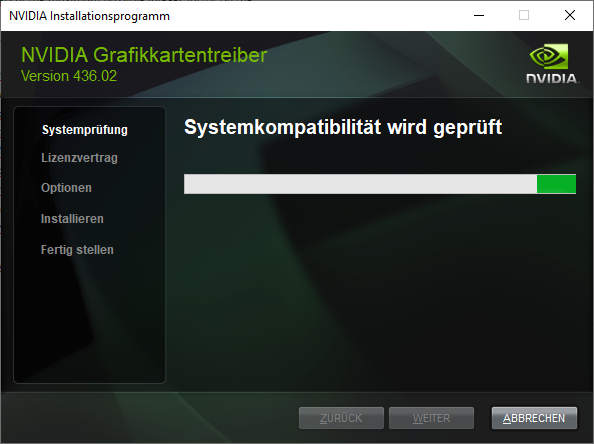Nvidia GeForce-Treiber 436.02 WHQL

Der Nvi┬Łdia GeForce-Game-Rea┬Łdy-Trei┬Łber f├╝r Win┬Łdows ist in einer neu┬Łen Ver┬Łsi┬Łon erschie┬Łnen. Er unter┬Łst├╝tzt alle Nvi┬Łdia-Kar┬Łten seit der GeForce 600er, ├╝ber die GeForce 700er, die GeForce 900er, die GeForce 10xx. die GeForce 15xx und bis hin zur aktu┬Łel┬Łlen GeForce RTX 20xx Serie, sowie alle Kar┬Łten der Titan-Serie.
Chan┬Łge┬Łlog:
WhatŌĆÖs New in Ver┬Łsi┬Łon 436.02 WHQL
Game Rea┬Łdy Dri┬Łvers pro┬Łvi┬Łde the best pos┬Łsi┬Łble gam┬Łing expe┬Łri┬Łence for all major new
releases, inclu┬Łding Vir┬Łtu┬Łal Rea┬Łli┬Łty games. Pri┬Łor to a new title laun┬Łching, our dri┬Łver team
is working up until the last minu┬Łte to ensu┬Łre every per┬Łfor┬Łmance tweak and bug fix is
included for the best game┬Łplay on dayŌĆæ1.Game Rea┬Łdy
Pro┬Łvi┬Łdes increased per┬Łfor┬Łmance and the opti┬Łmal gam┬Łing expe┬Łri┬Łence for Apex Legends,
Batt┬Łle┬Łfield V, For┬Łza Hori┬Łzon 4, Stran┬Łge Bri┬Łga┬Łde, and World War Z.Gam┬Łing Technology
- Adds Beta sup┬Łport for GPU Inte┬Łger Scaling
- Adds Beta sup┬Łport for Ultra-Low Laten┬Łcy Mode
- Adds sup┬Łport for new Free┬Łstyle Shar┬Łpen Filter
- Adds sup┬Łport for new GŌĆæSYNC com┬Łpa┬Łti┬Łble monitors.Application SLI Profiles
Appli┬Łca┬Łti┬Łon SLI Profiles
Added or updated the fol┬Łlo┬Łwing SLI profiles:
- BattleTechDakar18
- Deep Rock Galactic
- Fe
- Fear the Night
- Hea┬Łvy Rain
- Nelo
- OverkillŌĆÖs The Wal┬Łking Dead
- PC Buil┬Łding Simulator
- Rem┬Łnant: From the Ashes
- Star┬Łlink: Batt┬Łle for Atlas
- War┬Łham┬Łmer: Chaosbane
Soft┬Łware Modu┬Łle Versions
- nView ŌĆö 149.77
- HD Audio Dri┬Łver ŌĆö 1.3.38.21
- NVIDIA PhysX Sys┬Łtem Soft┬Łware ŌĆö 9.19.0218
- GeForce Expe┬Łri┬Łence ŌĆö 3.19.0.107
- CUDA ŌĆö 10.1
- Stan┬Łdard NVIDIA Con┬Łtrol Panel ŌĆö 8.1.940.0
- DCH NVIDIA Con┬Łtrol Panel ŌĆö 8.1.955.0
New Fea┬Łtures and Other Changes
- Added Beta sup┬Łport for GPU Inte┬Łger Scaling
New con┬Łtrol in the NVIDIA Con┬Łtrol Panel->Display->Adjust desk┬Łtop size and posi┬Łti┬Łon page.
Sup┬Łport┬Łed on NVIDIA Turing GPUs and later; Win┬Łdows 10 April 2018 Update and later.
Inte┬Łger sca┬Łling is a new GPU sca┬Łling method which sca┬Łles smaller-than-native-resolution-size
source con┬Łtent by dupli┬Łca┬Łting the pixels at the maxi┬Łmum pos┬Łsi┬Łble inte┬Łger fac┬Łtor on the
hori┬Łzon┬Łtal and ver┬Łti┬Łcal directions.
Not recom┬Łmen┬Łded for use with HDR. See ŌĆ£Open Issues in Ver┬Łsi┬Łon 436.02 WHQLŌĆØ on
page 14.- Added Beta sup┬Łport for Ultra-Low Laten┬Łcy Mode
New con┬Łtrol in the NVIDIA Con┬Łtrol Panel->3D->Manage 3D Set┬Łtings page.
Offers impro┬Łved laten┬Łcy for DirectX games. Curr┬Łent┬Łly not sup┬Łport┬Łed under SLI mode, DirectX
12, or on Micro┬Łsoft Hybrid notebooks.- Updated the NVIDIA Con┬Łtrol Panel->3D Settings->Texture Fil┬Łte┬Łring-Qua┬Łli┬Łty con┬Łtrol to
default to ŌĆ£High Qua┬Łli┬ŁtyŌĆØ for Qua┬Łdro products.- Added sup┬Łport for new Free┬Łstyle Shar┬Łpen Filter
Released as an update to NVCa┬Łme┬Łra (for Free┬Łstyle and Ansel).- Added GPU para┬Łvir┬Łtua┬Łliza┬Łti┬Łon sup┬Łport for Micro┬Łsoft Hybrid notebooks.
- Added sup┬Łport for 30-bit color.
- Added abili┬Łty to update the NVIDIA Vir┬Łtual┬ŁL┬Łink PPC firm┬Łware from the NVIDIA
Con┬Łtrol Panel
| Down┬Łload: | GeForce-Trei┬Łber |
| Ver┬Łsi┬Łon: | 431.36 WHQL |
| Datei┬Łgr├Č┬Ł├¤e | ab 526,78 MiB |
| Ver┬Ł├Čf┬Łfent┬Łlicht am: | 21.08.2019 |
| Betriebs┬Łsys┬Łtem: | Win┬Łdows 7, 10 64-Bit |
| Lizenz: | Trei┬Łber |
| Web┬Łsei┬Łte |