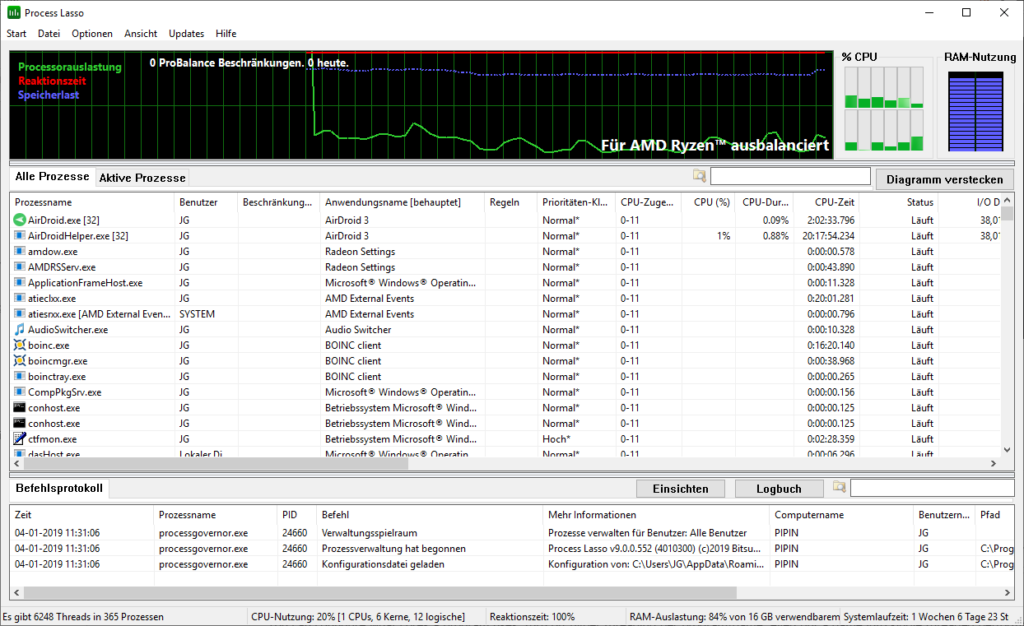Process Lasso v9.8.0.54

Pro┬Łcess Las┬Łso ist ein auto┬Łma┬Łti┬Łsier┬Łtes Win┬Łdows Pro┬Łzess┬Łma┬Łnage┬Łment- und Opti┬Łmie┬Łrungs-Tool f├╝r Win┬Łdows Vis┬Łta, 7, 8 und 10, das die Reak┬Łti┬Łons┬Łf├ż┬Łhig┬Łkeit des Sys┬Łtems ŌĆö beson┬Łders bei hohen Pro┬Łzes┬Łsor┬Łaus┬Łlas┬Łtun┬Łgen ŌĆö durch einen eige┬Łnen Algo┬Łrith┬Łmus posi┬Łtiv beein┬Łflus┬Łsen soll. Neben einer kos┬Łten┬Łpflich┬Łti┬Łgen Pro-Ver┬Łsi┬Łon sind zus├żtz┬Łlich eine Ser┬Łver-Edi┬Łti┬Łon sowie ├żlte┬Łre Ver┬Łsio┬Łnen f├╝r Win┬Łdows XP und Win┬Łdows 2000 verf├╝gbar.
Win┬Łdows has a par┬Łti┬Łcu┬Łlar┬Łly bad pro┬Łblem deal┬Łing with threads that deci┬Łde they want to con┬Łsu┬Łme every bit of CPU time they can get their hands on (CPU bound threads). A sin┬Łgle CPU bound thread run┬Łning at Nor┬Łmal prio┬Łri┬Łty can bring an enti┬Łre sin┬Łgle-CPU sys┬Łtem to a stall, as demons┬Łtra┬Łted by our gra┬Łphi┬Łcal pro┬Łof of con┬Łcept below. Yes, it is true ŌĆō belie┬Łve it or not! It is this worst case sce┬Łna┬Łrio that Pro┬Łcess Las┬Łso was ori┬Łgi┬Łnal┬Łly writ┬Łten to address. By tem┬Łpo┬Łr┬Ła┬Łri┬Łly lowe┬Łring the prio┬Łri┬Łty of the offen┬Łding pro┬Łcess, your PC can be saved from a full stall.
Changelog:
v9.8.0.54 ŌĆō May 31 2020 ŌĆō Revi┬Łsi┬Łon History
- Refac┬Łto┬Łred CPU core graphs; split into NUMA nodes, sup┬Łport┬Łing mul┬Łti┬Łple pro┬Łces┬Łsor groups [screen┬Łshot]
- Impro┬Łve fore┬Łground pro┬Łcess awa┬Łre┬Łness with Gover┬Łnor-As-Ser┬Łvice (GaaS)
- Make Pro┬ŁBa┬Łlan┬Łce opti┬Łon ŌĆśIgno┬Łre child┬Łren of fore┬ŁgroundŌĆÖ default to on
- Add ŌĆśAlways on topŌĆÖ option
- Add park┬Łed core count to sta┬Łtus bar
- Add opti┬Łon to hide CPU core graphs
- Other fixes and enhance┬Łments (see details)
(49) InstallHelper/GUI: Clear named config profile selection when Governor reconfigured to run as a service (not supported) (49) Code signing: Switch TSA to Digicert (47) InstallHelper: Fix issue changing config file path while a named config profile is in use (45) All: [beta2beta] Pre-release checks, language updates, and code review (41) GUI: Restore 'Show CPU core graphs' option (41) GUI: On open, instanteusly populate instead of waiting for first GUI refresh interval (39) GUI: F5 (refresh) now also updates filtered view and system tray icon (39) Installer: Improvements to command line parsing (37) Tools: Remove CPU core graphs from ThreadRacer (35) GUI: Adjust CPUEater demo to work more seamlessly with 'ignore children of foreground' (31) GUI: Add parked core count to status bar (31) Core: Apply new GaaS foreground awareness to 'ignore children of foreground' (31) Core: Make 'Ignore children of foreground' ProBalance option ON by default (29) GUI: Add Always-On-Top option to View menu (27) GUI: Cosmetic to application power profiles configuration dialog (27) GUI: Fix an issue with /startwithprofile command line parameter (25) GUI: IdleSaver config dialog: when enabled for first time, set default idle time of 15 seconds (25) GUI: Change application power profile and High Perf mode browse button to select only basename (23) Updater: Enhance integrity checks (21) GUI: Have core performance counters poll at configured GUI refresh speed (21) Core: Improve reliability of Performance Mode rules (21) Core: Adjust handling when pathname of a process isn't immediately available (19) GUI: Process context menu item 'Induce Performance Mode' now adds basename to list instead of pathname (19) GUI/Core: Fix an issue with /configfolder command line parameter (19) All: Internal refactoring surrounding log and config path over-rides (17) GUI: Add setting disable progress bar themes in new 'View / Performance' submenu (17) GUI: Change icon on 'Restart Process Lasso' message box (9) GUI: Improve behavior when graph is too narrow to display CPU core utilization and/or RAM load (7) GUI: New CPU core utilization graph, split into NUMA nodes, that supports multiple processor groups (3) All: Minor adjustments to licensing and activation (3) Core: Improve foreground process awareness with Governor-As-Service (1) GUI: Dark Mode tested to Win10 19635 Languages: Update Russian, French, Sloevnian Languages: Restore Japanese
| Down┬Łload: | Pro┬Łcess Lasso |
| Ver┬Łsi┬Łon: | v9.8.0.54 |
| Datei┬Łgr├Č┬Ł├¤e | 2,35 MiB |
| Ver┬Ł├Čf┬Łfent┬Łlicht am: | 31.05.2020 |
| Betriebs┬Łsys┬Łtem: | Win┬Łdows Vis┬Łta, 7, 8 und 10 (32- und 64-Bit) |
| Lizenz: | Free┬Łware, Pro Ver┬Łsi┬Łon kostenpflichtig |
| Web┬Łsei┬Łte | bits┬Łum |
| Down┬Łloads ├żlte┬Łre Betriebssysteme: |