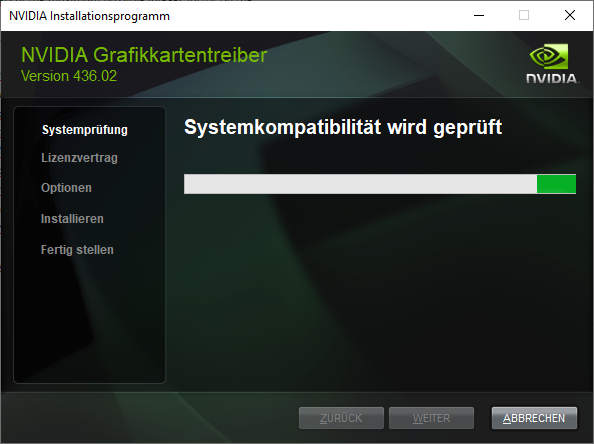Nvidia GeForce-Treiber (GRD) 460.89 WHQL

Der Nvi┬Łdia GeForce-Game-Rea┬Łdy-Trei┬Łber f├╝r Win┬Łdows ist in einer neu┬Łen Ver┬Łsi┬Łon erschie┬Łnen. Er unter┬Łst├╝tzt alle Nvi┬Łdia-Kar┬Łten seit der GeForce 600er, ├╝ber die GeForce 700er, die GeForce 900er, die GeForce 10xx, die GeForce 16xx, die RTX 20xx und bis hin zur aktu┬Łel┬Łlen GeForce RTX 30xx Serie, sowie alle Kar┬Łten der Titan-Serie.
Chan┬Łge┬Łlog:
Game Rea┬Łdy Dri┬Łvers pro┬Łvi┬Łde the best pos┬Łsi┬Łble gam┬Łing expe┬Łri┬Łence for all major new releases. Pri┬Łor to a new title laun┬Łching, our dri┬Łver team is working up until the last minu┬Łte to ensu┬Łre every per┬Łfor┬Łmance tweak and bug fix is included for the best game┬Łplay on dayŌĆæ1.
Game Rea┬Łdy for Qua┬Łke II RTX with Vul┬Łkan Ray Tracing
Our latest Game Rea┬Łdy Dri┬Łver pro┬Łvi┬Łdes sup┬Łport for the Qua┬Łke II RTX v1.4.0 update which enables sup┬Łport for the new Vul┬Łkan Ray Tra┬Łcing exten┬Łsi┬Łons. Now, any GPU with sup┬Łport for Vul┬Łkan Ray Tra┬Łcing can expe┬Łri┬Łence Qua┬Łke II RTX in all its path-tra┬Łced glory.Learn more in our Game Rea┬Łdy Dri┬Łver artic┬Łle here
New Fea┬Łtures and Other Changes
ŌĆó Sup┬Łports fina┬Łli┬Łzed Vul┬Łkan Ray Tra┬Łcing extensions
ŌĆó Sup┬Łports CUDA 11.2Win┬Łdows 10 Issues
ŌĆó [Nice┬Łhash, other mining soft┬Łware]: Mining soft┬Łware does not reco┬Łgni┬Łze the NVIDIA GPU. [3200758]
ŌĆó [GeForce GTX 1080 Ti]: The desk┬Łtop screen may fli┬Łcker. [3200599]
ŌĆó [Steam VR game]: Stut┬Łte┬Łring and lag┬Łging occur upon laun┬Łching a game. [3152190]
ŌĆó [HDR]: With HDR enab┬Łled, black levels are incor┬Łrect. [200682795]
ŌĆó [GŌĆæSYNC][NVIDIA Ampere GPU archi┬Łtec┬Łtu┬Łre]: GPU power con┬Łsump┬Łti┬Łon may increase in idle mode on sys┬Łtems using cer┬Łtain hig┬Łher refresh-rate GŌĆæSYNC moni┬Łtors. [200667566]
ŌĆó [You┬ŁTube]: Video play┬Łback stut┬Łters while scrol┬Łling down the You┬ŁTube page. [3129705]
ŌĆó [Note┬Łbook]: Some Pas┬Łcal-based note┬Łbooks w/ high refresh rate dis┬Łplays may ran┬Łdom┬Łly drop to 60Hz during game┬Łplay. [3009452]
ŌĆó [GŌĆæSync][Vulkan Apps]: Per┬Łfor┬Łmance drop occurs when using GŌĆæSYNC and swit┬Łching from full-screen mode to win┬Łdo┬Łwed mode using the in-game set┬Łtings. [200681477]
To work┬Łaround, eit┬Łher launch the game in win┬Łdo┬Łwed mode direct┬Łly or disable GŌĆæSYNC.
ŌĆó [GeForce RTX 3070][Clone Mode]: When the reso┬Łlu┬Łti┬Łon is set to 2560x1440 @ 144Hz, the per┬Łfor┬Łmance sta┬Łte is stuck at maxi┬Łmum per┬Łfor┬Łmance. [200678414]
ŌĆó [NVIDIA Turing or later][Windows Movies and TV Play┬Łer]: When play┬Łing a 4k video in full-screen mode on a 2560x1440 HDR moni┬Łtor, the video extends bey┬Łond the edge of the screen. [318683
| Down┬Łload: | GeForce Dri┬Łver Ver┬Łsi┬Łon 460.89 W10 |
| Ver┬Łsi┬Łon: | 460.89 |
| Datei┬Łgr├Č┬Ł├¤e | Ver┬Łschie┬Łde┬Łne |
| Ver┬Ł├Čf┬Łfent┬Łlicht am: | 15.12.2020 |
| Betriebs┬Łsys┬Łtem: | Win┬Łdows 10, 8.x, 7 |
| Lizenz: | Trei┬Łber |
| Web┬Łsei┬Łte |