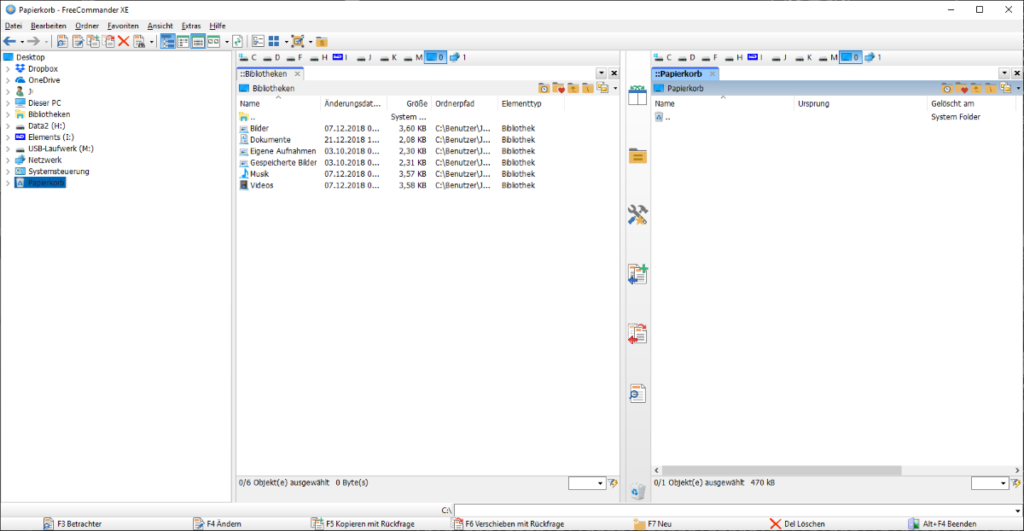FreeCommander XE 2021 Build 840

Der in der 32-Bit-Ver┬Łsi┬Łon kos┬Łten┬Łlo┬Łse Free┬ŁCom┬Łman┬Łder ist eine leicht bedien┬Łba┬Łre Alter┬Łna┬Łti┬Łve zum Stan┬Łdard-Datei┬Łma┬Łna┬Łger von Win┬Łdows. Das Pro┬Łgramm hilft bei der t├żg┬Łli┬Łchen Arbeit mit Win┬Łdows und bie┬Łtet unter ande┬Łrem Zwei┬Łfens┬Łter┬Łtech┬Łnik (optio┬Łnal auch ein Fens┬Łter) mit wahl┬Łwei┬Łse ver┬Łti┬Łka┬Łler oder hori┬Łzon┬Łta┬Łler Tei┬Łlung, Regis┬Łter┬Łkar┬Łten (Tabs) f├╝r einen schnel┬Łlen Ord┬Łner┬Łwech┬Łsel, eine Favo┬Łri┬Łten┬Łlis┬Łte f├╝r Pro┬Łgram┬Łme und Ord┬Łner und optio┬Łna┬Łle Baum┬Łan┬Łsicht in jedem Fenster.
Chan┬Łge┬Łlog:
================================================================================
Important chan┬Łges and bug fixes in the release 840 com┬Łpared to 810a
================================================================================- Bug fix: View┬Łer ŌĆö mou┬Łse wheel zoom func┬Łtion is inverted
ŌĆö Bug fix: New sta┬Łtus bar item can not be crea┬Łted if pro┬Łgram star┬Łted with default set┬Łtings para┬Łme┬Łter freecommander.com/forum/viewtopic.php?f=7&t=10993
ŌĆö Bug fix: Minor Tool┬Łbars dia┬Łlog fil┬Łter vs icons issue freecommander.com/forum/viewtopic.php?f=7&t=10991
ŌĆö Bug fix: View┬Łer ŌĆö ŌĆ£fit to win┬ŁdowŌĆØ some┬Łti┬Łmes is broken
ŌĆö Bug fix: The posi┬Łti┬Łon of the scroll bar may be wrong after swit┬Łching from detail┬Łed view to thumb┬Łnail view. freecommander.com/forum/viewtopic.php?p=33408#p33408
ŌĆö Bug fix: Tem┬Łpo┬Łra┬Łry and not locked file con┬Łtai┬Łner TAB not always remo┬Łved on pro┬Łgram closing
ŌĆö Bug fix: Abort┬Łing the drag&drop ope┬Łra┬Łti┬Łon with ESC can lead to an unwan┬Łted sel┬Łec┬Łtion of files/folders (NC sel┬Łec┬Łtion mode)
ŌĆö Bug fix: View┬Łer form (F3) opti┬Łon ŌĆ£Stay on topŌĆØ does not work correctly
ŌĆö Bug fix: Excep┬Łti┬Łon on main win┬Łdow acti┬Łvat┬Łing if only one pane visi┬Łble and refresh opti┬Łon ŌĆ£Refresh when Free┬ŁCom┬Łman┬Łder is acti┬Łva┬ŁtedŌĆØ is checked
ŌĆö Bug fix: Pro┬Łgram start is faul┬Łty and pro┬Łgram can not be clo┬Łsed ŌĆö this beha┬Łvi┬Łor only appears when the pro┬Łgram is star┬Łted from a short┬Łcut that has ŌĆ£Properties/Shortcut/Run: Maxi┬Łmi┬ŁzedŌĆØ freecommander.com/forum/viewtopic.php?f=7&t=10838
ŌĆö Bug fix: Mani┬Łpu┬Łla┬Łte files with emo┬Łjis in their name is not pos┬Łsi┬Łble freecommander.com/forum/viewtopic.php?p=33397#p33397
ŌĆö Bug fix: Default action issue with mul┬Łti┬Łple files freecommander.com/forum/viewtopic.php?f=7&t=10797
ŌĆö Bug fix: Func┬Łtion ŌĆ£Same fol┬Łder Ctrl+EŌĆØ some┬Łtime does not switch the fol┬Łder properly
ŌĆö Bug fix: Win┬Łdow size and posi┬Łti┬Łon lost when exit from full┬Łscreen freecommander.com/forum/viewtopic.php?f=7&t=10777
ŌĆö Bug fix: Tabs drag&drop ŌĆö always acti┬Łve tab is drop┬Łped if the opti┬Łon ŌĆ£With click on the acti┬Łve tab ŌĆö chan┬Łge to the last acti┬ŁveŌĆØ is active
ŌĆö Bug fix: Wrong data popu┬Łla┬Łting (right-shifted colum┬Łns) after F10 (top/bottom split) freecommander.com/forum/viewtopic.php?f=7&t=10764
ŌĆö Bug fix: Column width not remem┬Łbe┬Łred across clo┬Łse/┬Łre-open freecommander.com/forum/viewtopic.php?f=7&t=10763
ŌĆö Bug fix: Recy┬Łcle Bin panel switch issue freecommander.com/forum/viewtopic.php?f=7&t=10070
ŌĆö Bug fix: The defi┬Łni┬Łti┬Łon of the font size for dia┬Łlogs (Tools->Settings->View) does not work for Set┬Łtings dialog
ŌĆö Bug fix: ŌĆ£Lay┬Łouts editŌĆØ dia┬Łlog ŌĆö after dele┬Łting of the last lay┬Łout the OK but┬Łton is not acti┬Łve (it is not pos┬Łsi┬Łble to dele┬Łte all layouts)
ŌĆö Bug fix: Moun┬Łted volu┬Łme size is not pro┬Łper┬Łly shown in pro┬Łgress bar of the dri┬Łve bar
ŌĆö Bug fix: Search dia┬Łlog does┬ŁnŌĆÖt find con┬Łtent of fol┬Łder with semi┬Łco┬Łlon in its name freecommander.com/forum/viewtopic.php?f=19&t=10755
ŌĆö Bug fix: Focus is lost if dele┬Łting a file in the thumb view mode freecommander.com/forum/viewtopic.php?p=32735#p32735
ŌĆö Bug fix: Next/previous tab short┬Łcuts bro┬Łken when using some con┬Łtext menu opti┬Łons freecommander.com/forum/viewtopic.php?p=32727#p32727
ŌĆö Bug fix: Tab name may┬Łbe not updated freecommander.com/forum/viewtopic.php?f=7&t=10628
ŌĆö Bug fix: Tool┬Łtip for but┬Łton in the action tool┬Łbar may┬Łbe wrong if cus┬Łtom icon is used
ŌĆö Bug fix: Ren┬Łaming a file that is open in Quick View can break the dis┬Łplay in Quick View
ŌĆö Bug fix: Sta┬Łtus info for ŌĆś..ŌĆÖ item was never used
ŌĆö Bug fix: Key┬Łboard short┬Łcuts may┬Łbe lost when using ŌĆ£Desk┬Łtop SnapshotŌĆØ freecommander.com/forum/viewtopic.php?f=7&t=10595
ŌĆö Bug fix: Sort┬Łing Win┬Łdows colum┬Łns of date type does not work pro┬Łper┬Łly for many timestamp for┬Łmats (e.g. in recy┬Łcle bin)
ŌĆö Bug fix: Ope┬Łning pro┬Łgram links from the Free┬ŁCom┬Łman┬Łder Desk┬Łtop is bro┬Łken freecommander.com/forum/viewtopic.php?f=6&p=32684#p32684
ŌĆö Bug fix: Key┬Łboard short┬Łcuts do not work in Quick View pane
ŌĆö Bug fix: Excep┬Łti┬Łon pos┬Łsi┬Łble if copy/move files from library
ŌĆö Bug fix: Inter┬Łnal view┬Łer issues after cli┬Łcking but┬Łtons to chan┬Łge view freecommander.com/forum/viewtopic.php?f=7&t=10379
ŌĆö Bug fix: Deleting/copying a file from the desk┬Łtop can throw an exception
ŌĆö Bug fix: Ope┬Łning ftp/sftp path from favo┬Łri┬Łte fol┬Łders tree broken
ŌĆö Bug fix: Con┬Łtext menu func┬Łtion ŌĆ£Rena┬ŁmeŌĆØ par┬Łti┬Łal┬Łly broken
ŌĆö Bug fix: Emp┬Łty favo┬Łri┬Łte tool┬Łbar will be shown if all tool┬Łbar items are defi┬Łned as visi┬Łble only in menu
ŌĆö Bug fix: Ope┬Łned tree pane may slow down some operations
ŌĆö Bug fix: Mul┬Łti┬Łre┬Łna┬Łme form ŌĆö tool┬Łtip always on top freecommander.com/forum/viewtopic.php?f=7&p=31690#p31690
ŌĆö Bug fix: Color issue in the set┬Łting dia┬Łlog freecommander.com/forum/viewtopic.php?f=7&t=10328
ŌĆö Bug fix: Tree pane ŌĆö rena┬Łme with F2 key is par┬Łti┬Łal┬Łly bro┬Łken if the opti┬Łon ŌĆ£Allow rena┬Łme on slow dou┬Łble clickŌĆØ is dis┬Łab┬Łled freecommander.com/forum/viewtopic.php?f=7&p=31854#p31854
ŌĆö Bug fix: Thumb┬Łnail of the text file is blur┬Łry if dark back┬Łground is used freecommander.com/forum/viewtopic.php?f=7&t=10357
ŌĆö Bug fix: Text thumb┬Łnails with uni┬Łcode for┬Łmat bro┬Łken freecommander.com/forum/viewtopic.php?p=31867#p31867
ŌĆö Bug fix: Dele┬Łting the item ŌĆś..ŌĆÖ from con┬Łtext menu may cau┬Łse free┬Łzing freecommander.com/forum/viewtopic.php?f=7&p=31895#p31895
ŌĆö Bug fix: Plain view is not pre┬Łser┬Łved after FC restart on left panel freecommander.com/forum/viewtopic.php?p=31793#p31793
ŌĆö Bug fix: Pro┬Łblem with text color of the acti┬Łve tab freecommander.com/forum/viewtopic.php?f=6&p=31915#p31915
ŌĆö Bug fix: Cus┬Łto┬Łmi┬Łze favo┬Łri┬Łte tool┬Łbars ŌĆö Chan┬Łging the order of the but┬Łtons has no effect if you add a sepa┬Łra┬Łtor freecommander.com/forum/viewtopic.php?f=7&t=10235
ŌĆö Bug fix: Rar archi┬Łves can┬Łnot be ope┬Łned if encryp┬Łti┬Łon for file names has been acti┬Łva┬Łted. Work┬Łaround ŌĆö first open an archi┬Łve wit┬Łhout encryption.
ŌĆö Bug fix: Defi┬Łne action tool┬Łbars ŌĆö opti┬Łon ŌĆ£Show drop down arrow onlyŌĆØ is broken
ŌĆö Bug fix: Search files/folders ŌĆö The same file can exist seve┬Łral times in the result list if the search loca┬Łti┬Łon is not cor┬Łrect┬Łly defi┬Łned freecommander.com/forum/viewtopic.php?f=7&p=31283#p31283
ŌĆö Bug fix: Search files/folders ŌĆö can┬Łcel┬Łla┬Łti┬Łon of the dele┬Łti┬Łon dia┬Łlog is not hand┬Łled cor┬Łrect┬Łly freecommander.com/forum/viewtopic.php?f=7&t=10173
ŌĆö Bug fix: Search files/folders ŌĆö file sel┬Łec┬Łtion in the result list may┬Łbe wrong after dele┬Łting of some files from the list freecommander.com/forum/viewtopic.php?f=7&t=10174
ŌĆö Bug fix: Posi┬Łti┬Łon of acti┬Łve item is not updated when using quick view┬Łer freecommander.com/forum/viewtopic.php?f=7&t=11028
ŌĆö Bug fix: If we press backspace in a sub┬Łfol┬Łder, FC goes to parent fol┬Łder, but some┬Łti┬Łmes fails to focus on the sub┬Łfol┬Łder (when fol┬Łders are sor┬Łted at the end of the list and exten┬Łsi┬Łon ist not show┬Łed in the name column)
ŌĆö Bug fix: Excep┬Łti┬Łon in search dia┬Łlog freecommander.com/forum/viewtopic.php?f=19&p=34028#p34028
ŌĆö Bug fix: Bug in saving set┬Łtings (Favo┬Łri┬ŁtesTree┬ŁCo┬Łlor┬ŁSel┬Łec┬Łted┬ŁNode┬ŁInac┬Łti┬Łve) freecommander.com/forum/viewtopic.php?f=7&t=11044
ŌĆö Bug fix: Sel┬Łec┬Łtion may┬Łbe bro┬Łken if hover time is used
ŌĆö Bug fix: Posi┬Łti┬Łon issue when swit┬Łching modes in plain view freecommander.com/forum/viewtopic.php?f=7&t=11101
ŌĆö Bug fix: Lan┬Łguage defi┬Łned as com┬Łmand line para┬Łme┬Łter is not cor┬Łrect┬Łly set freecommander.com/forum/viewtopic.php?f=7&t=11136
ŌĆö Bug fix: Mul┬Łti rena┬Łme pro┬Łblem freecommander.com/forum/viewtopic.php?f=7&t=10701
ŌĆö Bug fix: Dia┬Łlog dis┬Łplay issue after FC restart with ŌĆśDefi┬Łned fontŌĆÖ for dia┬Łlogs freecommander.com/forum/viewtopic.php?f=7&t=11152
ŌĆö Bug fix: File list dis┬Łplay issues after ren┬Łaming freecommander.com/forum/viewtopic.php?f=7&t=11150
ŌĆö Bug fix: Quick fil┬Łter delete/backspace bug freecommander.com/forum/viewtopic.php?f=7&p=34195#p34195
ŌĆö Bug fix: File con┬Łtai┬Łner drag&drop and cut refresh issue freecommander.com/forum/viewtopic.php?f=7&t=11185
ŌĆö Bug fix: Auto┬Łma┬Łtic view may not work if the ŌĆ£View typeŌĆØ opti┬Łon is set to <No change>
ŌĆö Bug fix: Some tabs are not crea┬Łted when the lay┬Łout is res┬Łto┬Łred freecommander.com/forum/viewtopic.php?f=19&t=11224&p=34408#p34408
ŌĆö Bug fix: Quick search does not work pro┬Łper┬Łly if some other opti┬Łons are acti┬Łve freecommander.com/forum/viewtopic.php?p=34405#p34405
ŌĆö Bug fix: Pro┬Łgram free┬Łzes on start┬Łup if the dri┬Łve last used is no lon┬Łger con┬Łnec┬Łted and plain view mode was used on pro┬Łgram clo┬Łse. freecommander.com/forum/viewtopic.php?f=19&p=34572#p34572
ŌĆö Bug fix: Focus is lost on refresh if opti┬Łon ŌĆ£Switch view mode auto┬Łma┬Łti┬Łcal┬Łly ŌĆ”ŌĆØ is acti┬Łve freecommander.com/forum/viewtopic.php?f=7&t=11288
ŌĆö Bug fix: Tree may┬Łbe not shown if swit┬Łching from sin┬Łgle-panel to dual-panel mode freecommander.com/forum/viewtopic.php?f=7&p=34584#p34584
ŌĆö Bug fix: Sort┬Łing is wrong if auto sel┬Łec┬Łta┬Łble view is acti┬Łve and all opti┬Łons are set to ŌĆ£No chan┬ŁgeŌĆØ freecommander.com/forum/viewtopic.php?f=7&p=34598#p34598- Imple┬Łmen┬Łted: New action ŌĆö focus newest file/item in the list (by last access timestamp)
ŌĆö Imple┬Łmen┬Łted: New action ŌĆö focus next/previous item in the list
ŌĆö Imple┬Łmen┬Łted: Attributes/Timestamp dia┬Łlog ŌĆö set file timestamp from EXIF
ŌĆö Imple┬Łmen┬Łted: Settings->Tree ŌĆö new color can be defi┬Łned ŌĆ£Sel┬Łec┬Łtion ŌĆö InactiveŌĆØ
ŌĆö Imple┬Łmen┬Łted: Settings->Tree ŌĆö new color can be defi┬Łned ŌĆ£Back┬Łground ŌĆö InactiveŌĆØ
ŌĆö Imple┬Łmen┬Łted: View┬Łer form (F3) ŌĆö set win┬Łdow to fore┬Łground if alre┬Ła┬Łdy open and use last saved size/position if mul┬Łti┬Łple win┬Łdow allowed.
ŌĆö Imple┬Łmen┬Łted: Make folder/file list ŌĆö timestamp for┬Łmat added on Set┬Łtings tab
ŌĆö Imple┬Łmen┬Łted: Dri┬Łve panel ŌĆö width of the volu┬Łme name but┬Łton is defi┬Łnable in the setting
ŌĆö Imple┬Łmen┬Łted: Sup┬Łport for 4K monitors
ŌĆö Imple┬Łmen┬Łted: Quick View┬Łer ŌĆö Copy sel┬Łec┬Łted text to the clip┬Łboard with the short┬Łcut Ctrl+C.
ŌĆö Imple┬Łmen┬Łted: SFTP (64 bit only) ŌĆö public key log┬Łin is pos┬Łsi┬Łble now
ŌĆö Imple┬Łmen┬Łted: When star┬Łted ŌĆ£As AdminŌĆØ: War┬Łning sym┬Łbol is added to the pro┬Łgram icon ŌĆö new opti┬Łon in Settings->View
ŌĆö Imple┬Łmen┬Łted: New varia┬Łble added %Activ┬ŁSe┬ŁlOr┬ŁDir% ŌĆö same as %Activ┬ŁSel% but return cur┬Łrent path if not┬Łhing is sel┬Łec┬Łted in the file list (for exam┬Łp┬Łle when sel┬Łec┬Łting ŌĆ£..ŌĆØ in file list)
ŌĆö Imple┬Łmen┬Łted: New action added ŌĆö Clo┬Łse all tabs in both panels; Clo┬Łses all not locked fol┬Łder tabs in both panels
ŌĆö Imple┬Łmen┬Łted: New action added ŌĆö Clo┬Łse all tabs with con┬Łfir┬Łma┬Łti┬Łon; Clo┬Łses all fol┬Łder tabs with con┬Łfir┬Łma┬Łti┬Łon dialog
ŌĆö Imple┬Łmen┬Łted: New action added ŌĆö Sel┬Łect the first file / fol┬Łder; Sel┬Łect first file (if curr┬Łent┬Łly focu┬Łsed item is a fol┬Łder) or fol┬Łder (if curr┬Łent┬Łly focu┬Łsed item is a file) in the list
ŌĆö Imple┬Łmen┬Łted: When star┬Łted ŌĆ£As AdminŌĆØ: War┬Łning sym┬Łbol is added to the pro┬Łgram icon and the word ŌĆ£(Admin)ŌĆØ appears in the title bar.
ŌĆö Imple┬Łmen┬Łted: Thumb┬Łnails for SVG files
ŌĆö Imple┬Łmen┬Łted: SFTP ŌĆö Sym┬Łbo┬Łlic links are pro┬Łper┬Łly hand┬Łled now
ŌĆö Imple┬Łmen┬Łted: ŌĆ£Attributes/TimestampŌĆ”ŌĆØ dia┬Łlog ŌĆö new attri┬Łbu┬Łte ŌĆ£Recall on data accessŌĆØ added (e.g. for not local One┬ŁDri┬Łve files)
ŌĆö Imple┬Łmen┬Łted: ŌĆ£Settings->File/folder list ŌĆö Items colorŌĆØ ŌĆö defi┬Łnig color for attri┬Łbu┬Łte ŌĆ£Recall on data accessŌĆØ is pos┬Łsi┬Łble now
ŌĆö Imple┬Łmen┬Łted: Search dia┬Łlog ŌĆö the quick view pane is res┬Łto┬Łred when the form is opened
ŌĆö Imple┬Łmen┬Łted: ŌĆ£Defi┬Łne action tool┬ŁbarsŌĆØ dia┬Łlog ŌĆö defi┬Łned cus┬Łtom sym┬Łbols are now visi┬Łble in the list
ŌĆö Imple┬Łmen┬Łted: Thumb┬Łnail view for .wmf and .emf files
ŌĆö Imple┬Łmen┬Łted: The visi┬Łbi┬Łli┬Łty of the favo┬Łri┬Łte tool┬Łbars is now per Lay┬Łout definable
ŌĆö Imple┬Łmen┬Łted: New item added to the tab con┬Łtext menu: Clo┬Łse all not locked fol┬Łder tabs; If cli┬Łcked with CTRL key ŌĆö clo┬Łse not locked tabs in both panels
ŌĆö Imple┬Łmen┬Łted: ŌĆ£AboutŌĆØ dia┬Łlog resi┬Łzeable; More paths info added
ŌĆö Imple┬Łmen┬Łted: Over┬Łwri┬Łte dia┬Łlog for copy/move Free┬ŁCom┬Łman┬Łder ope┬Łra┬Łti┬Łon ŌĆö rena┬Łme in place is now possible
ŌĆö Imple┬Łmen┬Łted: Tool┬Łbar sepa┬Łra┬Łtor ŌĆö details definable
ŌĆö Imple┬Łmen┬Łted: ŌĆ£Tools -> Defi┬Łne key┬Łboard short┬ŁcutsŌĆØ ŌĆö it is pos┬Łsi┬Łble to defi┬Łne the second short┬Łcut for each action
ŌĆö Imple┬Łmen┬Łted: New column is posi┬Łble ŌĆ£Rela┬Łti┬Łve pathŌĆØ
ŌĆö Imple┬Łmen┬Łted: New colum┬Łns cate┬Łgo┬Łry for pic┬Łtures added: EXIF
ŌĆö Imple┬Łmen┬Łted: Opti┬Łon available in the freecommander.ini file: TreeSortNodesType=X (0->like so far; 1->sort by path name; 2->sort by dis┬Łplay name)
ŌĆö Imple┬Łmen┬Łted: Quick fil┬Łter accept ŌĆś*.ŌĆÖ for sel┬Łec┬Łting items wit┬Łhout dot
ŌĆö Imple┬Łmen┬Łted: Compa┬Łre fol┬Łders ŌĆö new opti┬Łon added ŌĆ£Igno┬Łre extensionŌĆØ
ŌĆö Imple┬Łmen┬Łted: Search files/folders ŌĆö menu item added ŌĆ£Edit -> Copy name wit┬Łhout extensionŌĆØ
ŌĆö Imple┬Łmen┬Łted: ŌĆ£Tools -> Dos boxŌĆØ sel┬Łec┬Łting the item with pres┬Łsed SHIFT key opens the dos box as admin
ŌĆö Imple┬Łmen┬Łted: Address bar tool┬Łbar ŌĆö big icons allowed
ŌĆö Imple┬Łmen┬Łted: New opti┬Łon for view┬Łer ŌĆö Use mou┬Łse wheel for: zooming/switching files
ŌĆö Imple┬Łmen┬Łted: New opti┬Łon to defi┬Łne in the [Form] sec┬Łtion of the freecommander.ini ŌĆö ThumbOpenAndSelectMode=1 ;
When this line is defi┬Łned, a click on the sym┬Łbol opens the file / fol┬Łder and a click on the label sel┬Łects the file / folder.
ŌĆö Imple┬Łmen┬Łted: Con┬Łtext menu in view┬Łer (images) ŌĆö new item added ŌĆ£Save ŌĆö over┬Łwri┬Łte wit┬Łhout confirmationŌĆØ
ŌĆö Imple┬Łmen┬Łted: Favo┬Łri┬Łte tool but┬Łton ŌĆö new item added for con┬Łtext menu: Run ŌĆö With ŌĆ£Run asŌĆØ dialog
ŌĆö Imple┬Łmen┬Łted: Defi┬Łne favo┬Łri┬Łte tool ŌĆö new pla┬Łce┬Łhol┬Łder para┬Łme┬Łter %Acti┬ŁvI┬Łtem┬ŁNo┬ŁExt% added
ŌĆö Imple┬Łmen┬Łted: Attributes/Timestamp dia┬Łlog ŌĆö ŌĆ£Save/Load timestampŌĆØ func┬Łtion added
ŌĆö Imple┬Łmen┬Łted: Mul┬Łti┬Łre┬Łna┬Łme ŌĆö new EXIF pro┬Łper┬Łty added: Focal length of lens in mm, Lens model name, Ori┬Łen┬Łta┬Łti┬Łon of the camera
ŌĆö Imple┬Łmen┬Łted: Tab con┬Łtext menu ŌĆö new menu item added ŌĆ£Switch locked path to currentŌĆØ
ŌĆö Imple┬Łmen┬Łted: Thumb┬Łnail size 1024 added (for high reso┬Łlu┬Łti┬Łon monitors)
ŌĆö Imple┬Łmen┬Łted: Volu┬Łme but┬Łtons added for VLC player
ŌĆö Imple┬Łmen┬Łted: New action added ŌĆö Show lay┬Łouts popup menu
ŌĆö Imple┬Łmen┬Łted: New action added ŌĆö Chan┬Łge to last acti┬Łve tab (Ctrl+PgUp)
ŌĆö Imple┬Łmen┬Łted: New timestamp for┬Łmats added for the defi┬Łni┬Łti┬Łon of the screen┬Łshot file name
ŌĆö Imple┬Łmen┬Łted: New opti┬Łon for quick fil┬Łter ŌĆö Keep fil┬Łter on tab change
ŌĆö Imple┬Łmen┬Łted: New pla┬Łce┬Łhol┬Łder for using in the sta┬Łtus bar: [fc_columnProfile] ŌĆö name of the used column profile- Chan┬Łged: View┬Łer set┬Łtings ŌĆö ŌĆ£Igno┬Łre listŌĆØ chan┬Łged to ŌĆ£Igno┬Łre files ŌĆö fil┬Łter listŌĆØ
ŌĆö Chan┬Łged: Folder->Open focused->In the other pane (new Tab)/In the same pane (new Tab) ŌĆö the┬Łse func┬Łtions are imple┬Łmen┬Łted now for seve┬Łral sel┬Łec┬Łted elements
ŌĆö Chan┬Łged: Long path sup┬Łport improved
ŌĆö Chan┬Łged: Address bar editing ŌĆö spaces at the end of the path are remo┬Łved now
ŌĆö Chan┬Łged: Fol┬Łder syn┬Łchro┬Łni┬Łze ŌĆö com┬Łpa┬Łri┬Łson with only two opti┬Łons ŌĆ£NameŌĆØ and ŌĆ£SizeŌĆØ is now pos┬Łsi┬Łble. Until now com┬Łpa┬Łri┬Łson with only the┬Łse two opti┬Łons always pro┬Łvi┬Łded ŌĆ£?ŌĆØ as a result.
ŌĆö Chan┬Łged: The unit ŌĆ£kBŌĆØ will be no more shown in the column ŌĆ£Size kBŌĆØ
| Down┬Łload: | Free┬ŁCom┬Łman┬Łder XE 2021 |
| Ver┬Łsi┬Łon: | Build 840 |
| Datei┬Łgr├Č┬Ł├¤e | 11,61 MiB / 14,84 MiB (Por┬Łta┬Łble Version) |
| Ver┬Ł├Čf┬Łfent┬Łlicht am: | 18.12.2020 |
| Betriebs┬Łsys┬Łtem: | Win┬Łdows |
| Lizenz: | Free┬Łware (64-Bit-Ver┬Łsi┬Łon Donorware) |
| Web┬Łsei┬Łte |