|
FORUM AKTUELL
PREISTICKER
- Hardware, Software, ...

- Home-Cinema, HiFi ,...

- Monitore, TFTs, ...

- DVDs, CDs, ...

- Smartphones, Tablets, ...

- Sonderangebote

|
|
|
Download-SucheDiese Suchfunktion durchforstet alle Meldungen, die auf der Startseite zu lesen waren. Die Reviews, der FAQ-Bereich und das Forum werden nicht tangiert.
- Um das Forum zu durchsuchen, bitte hier klicken.
- Um die News zu durchsuchen, bitte hier klicken.
Ergebisse: Seite 6 von 24
Nächste Seite: 1 2 3 4 5 (6) 7 8 9 10 11 12 13 14 15 16 17 18 19 20 21 22 23 24
Freitag, 22. Oktober 2010
21:06 - Autor: Dr@Neben dem monatlich veröffentlichten Windows Catalyst Treiber-Update hat AMD auch aktualisierte Linux-Treiber zum Download bereitgestellt. Als einzige größere Neuerung bietet die neue Version erstmals Unterstützung für OpenGL ES 2.0. Derzeit werden die Distributionen Red Hat Enterprise Linux suite, Novell/SuSE product suite und Ubuntu offiziell unterstützt. Weitere Details und eine vollständige Liste kompatibler GPUs können in den offiziellen Release Notes nachgelesen werden.
Was ist neu?
Support for New Linux Operating Systems
This release of ATI Catalyst Linux introduces support for the following new operating systems:
- openSUSE 11.3 support (production)
- Ubuntu 10.10 support (early look)
Behobene Fehler:- Delay experiences no longer observed while rotating screen with XRandR
- Kernel module build will now function on kernels with fix for security vulnerability CVE-2010-3081
Download: Links zum Thema:
>> Kommentare     
Montag, 11. Oktober 2010
20:49 - Autor: Dr@Opera Software hat seinen gleichnamigen, kostenlosen Browser in der Version 10.63 veröffentlicht. Seit Version 10.60 gibt es auch wieder aktuelle Versionen für Unix-artige Betriebssysteme. Da mit der neuen Version unter anderem 5 Sicherheitslöcher geschlossen sowie einige Stabilitätsprobleme behoben werden, empfiehlt Opera seinen Kunden dringend die Aktualisierung durchzuführen.Opera läuft unter Windows ab Windows 98, Mac OS X ab 10.3 (Panther), Linux und FreeBSD - ältere Versionen sind auch für Solaris verfügbar. Changelog: - Security Fixes (Windows):
- Fixed an issue that allowed cross-domain checks to be bypassed, allowing limited data theft using CSS, as reported by Isaac Dawson; see our advisory.
- Fixed an issue where manipulating the window could be used to spoof the page address; see our advisory.
- Fixed an issue with reloads and redirects that could allow spoofing and cross-site scripting; see our advisory.
- Fixed an issue that allowed private video streams to be intercepted, as reported by Nirankush Panchbhai of Microsoft Vulnerability Research; see our advisory.
- Fixed an issue that caused JavaScript to run in the wrong security context after manual interaction; see our advisory.
- Weitere Fixes:
Download:
Links zum Thema:
>> Kommentare     
20:10 - Autor: Dr@Die kostenlose Virtualisierungssoftware VirtualBox wurde in der Version 3.2.10 veröffentlicht. Diese Version ist ein Bugfix-Release und behebt eine größere Anzahl an Fehlern.Die Open Source Edition der Software kann, wie der Name vermuten lässt, als Source heruntergeladen werden, sie enthält allerdings nicht alle Funktionen der Closed Source Variante. Genaueres kann man auf der Projekt-Seite nachlesen. VirtualBox ist für Windows, Mac OS X, Linux und Solaris verfügbar. Zu den unterstützten Gastsystemen zählen neben Windows, Mac OS X, Linux und Solaris auch OS/2, DOS und einige BSD-Derivate.
Changelog:
Download:
Links zum Thema:
>> Kommentare     
Mittwoch, 22. September 2010
14:11 - Autor: Dr@Drei Monate nach dem Release des Adobe Flash Players 10.1 hat Adobe letzten Freitag mit der Version 10.1.85.3 bereits die zweite Aktualisierung veröffentlicht. Adobe stopft mit der neuen Version ein von Adobe als kritisch eingestuftes Sicherheitsloch (CVE-2010-2884), das zu Abstürzen führen kann oder gar potentiellen Angreifern erlaubt, die Kontrolle über das System zu erlangen. Da bereits Berichte über eine aktive Nutzung der Schwachstelle im Flash Player existieren, empfiehlt das Unternehmen die sofortige Installation des Updates. Die entdeckte Schwachstelle betrifft auch den Adobe Reader und Adobe Acrobat, für die allerdings noch keine Updates vorliegen. Diese sollen in der Woche vom 4. bis 10. Oktober nachgereicht werden.Für ältere Betriebssysteme, die vom Adobe Flash Player 10.1 nicht unterstützt werden, bietet Adobe ebenfalls eine aktualisierte Version des Adobe Flash Player 9 zum Download an. Der Player integriert sich als Plugin in die Browser Internet Explorer, Firefox, Opera und Safari und wird zur Darstellung von Flash-gestützten Internet-Seiten benötigt, auf denen Flash-Animationen oder in Flash eingebettete Mediadateien, wie z.B. die Videos bei YouTube, bereitgestellt werden. Nutzer des Google Chrome bekommen die jeweils aktuelle Version (Chrome 6.0.472.62) des Flash Players über die in den Browser integrierte automatische Updatefunktion ausgeliefert. Eine manuelle Installation ist also nicht notwendig. Wer seine aktuell installierte Version überprüfen will, kann das hier tun. Zu den wichtigsten neuen Features des Flash Players 10.1 gehört neben der verbesserten Speicherverwaltung und einer allgemein gesteigerten Performance vor allem die H.264-Videobeschleunigung mit Hilfe unterstützter GPUs und Hardware-Videodecoder. Die korrekte Funktion der GPU-Beschleunigung setzt einen aktuellen Grafiktreiber voraus. Seit der Version 10.1.82.76 ist die H.264-Beschleunigung nicht mehr auf Windows beschränkt. Besitzer von Macintosh-Rechnern können ab Mac OS X 10.6.3 dieses Feature ebenfalls nutzen, wenn die verwendete Grafikkarte vom "Apple Video Decode Acceleration framework" unterstützt wird. Das trifft aktuell nur auf die Modelle NVIDIA GeForce 9400M, GeForce 320M und GeForce GT 330M zu. Der Flash Player 10.1 unterstützt aktuell die H.264-Videobeschleunigung auf folgenden GPUs:
- ATI
- Radeon HD4xxx (und höher)
- Mobility Radeon HD4xxx (und höher)
- Onboard Radeon HD3xxx (und höher)
- FirePro V3750, FirePro V7750, FirePro V8700, FirePro V8750 (und höher)
- Broadcom
- BCM70012 (Broadcom Crystal HD Enhanced Video Accelerator)
- BCM70015 (Broadcom Crystal HD Enhanced Video Accelerator)
- Intel
- IGP der 4er Chipsatzfamilie
- Core-i mit Intel HD Graphics
- GMA 500
- NVIDIA
- GeForce 8xxx (und höher)
- GeForce mobile 8xxx (und höher)
- Quadro ab G80 Chip
- ION (und höher)
Achtung! Nutzer der vorab veröffentlichten Beta-Versionen und Release Candidates sollten vor der Installation zunächst den von Adobe bereitgestellten Uninstaller nutzen!
Download: Links zum Thema:
>> Kommentare     
Donnerstag, 16. September 2010
21:57 - Autor: Nero24 Microsoft hat seinen kommenden Webbrowser Internet Explorer 9 in einer Vorab-Beta zum Download zur Verfügung gestellt.Der IE9 präsentiert sich dem Benutzer in optisch deutlich abgespeckter Form und folgt damit dem Stil von Googles Chrome. Der User soll sich auf das Wesentliche - nämlich die Webinhalte - konzentrieren können. Zudem sollen Javascripte nun beinahe so schnell ausführt werden können wie bei Chrome und Opera. Das Keyfeature des IE9 dagegen ist der Support für Direct2D, die neue mit Windows 7 eingeführte Programmierschnittstelle (API), welche GPU-beschleunigte Grafik auch außerhalb von 3D-Spielen ermöglichen soll. Der IE9 bürdet rechenintensive Grafiken und Texte also nicht mehr der CPU auf, sondern der (im Idealfall) wesentlich leistungsstärkeren GPU, also dem Grafik-Prozessor. Näheres zu Direct2D gibts in unserem Artikel Die Causa RS780. Anwender, die Windows 7 verwenden, eine DirectX11 Grafikkarte besitzen, sowie einen aktuellen Grafiktreiber installiert haben, können den IE9 derzeit als Beta-Version schon vorab testen. Windows XP User gehen komplett leer aus. Download: Links zum Thema:-> Kommentare     
Freitag, 10. September 2010
14:59 - Autor: KIDHApple hat seinen Browser Safari in der Version 5.0.2 veröffentlicht. Das Update soll die Kompatibilität und die Sicherheit erhöhen, es schließt unter anderem drei Sicherheitslücken. Desweiteren steht für das ältere Mac OS X 10.4.x (Tiger) die aktualisierte Version 4.1.2 zur Verfügung.Safari 5 läuft unter Windows ab Windows XP SP2 und natürlich unter Mac OS X ab Version 10.5.8 (Leopard, Snow Leopard)
Changelog:
- About Safari 5.0.2:
* Fixes an issue that could prevent users from submitting web forms
* Fixes an issue that could cause web content to display incorrectly when viewing a Google Image result with Flash 10.1 installed (Mac OS X)
* Establishes an encrypted, authenticated connection to the Safari Extensions Gallery
* Security Notes (3)
Download:
Links zum Thema:
» Kommentare
    
13:46 - Autor: KIDHOpera Software hat seinen gleichnamigen, kostenlosen Browser in der Version 10.62 veröffentlicht. Die neue Version des Browsers schließt unter Windows die kürzlich bekannt gewordene Lücke mit der sich unsauber programmierte Anwendungen mit Hilfe von manipulierten .dll-Dateien zum Ausführen von Schadcode bringen lassen. Desweiteren wurden wieder viele Bugs beseitigt. Seit Version 10.60 gibt es auch wieder aktuelle Versionen für Unix-artige Betriebssysteme.Opera läuft unter Windows ab Windows 98, Mac OS X ab 10.3 (Panther), Linux und FreeBSD - ältere Versionen sind auch für Solaris verfügbar.
Changelog:
- Security Fix (Windows):
- Fixed an issue where malicious DLL files could be unintentionally loaded and allowed to run arbitrary code; see our advisory.
- Weitere Fixes:
Download:
Links zum Thema:
» Kommentare
    
Montag, 6. September 2010
11:59 - Autor: KIDHDas freie Datenträgerverschlüsselungs-Programm TrueCrypt ist in der Version 7.0a verfügbar. Mit dem Programm lassen sich Festplatten und Wechseldatenträger bzw. Teile davon verschlüsseln und somit vor unbefugtem Zugriff schützen.Das Programm steht für Windows ab Windows 2000, Mac OS X ab 10.4, Linux und als Source zur Verfügung.
Funktionsumfang:
Changelog:
- Improvements:
- Workaround for a bug in some custom (non-Microsoft) drivers for storage device controllers that caused a system crash when initiating hibernation on TrueCrypt-encrypted operating systems. (Windows 7/Vista/2008/2008R2)
- Other minor improvements (Windows, Mac OS X, and Linux)
- Bug fixes:
- Minor bug fixes (Windows, Mac OS X, and Linux)
Download:
Links zum Thema:
» Kommentare
    
Freitag, 3. September 2010
12:39 - Autor: KIDHDas kostenlose Brennprogramm ImgBurn ist in der Version 2.5.2.0 verfügbar. Es ist genau wie CDBurnerXP und InfraRecorder ein Leichtgewicht unter den Brennprogrammen, im Gegensatz zu diesem unterstützt es auch noch ältere Windows-Versionen. Die neue Version bringt viele neue Funktionen, Änderungen und Fehlerbehebungen mit sich.ImgBurn läuft unter Windows ab Windows 95 und Linux (mit Wine). Hinweis: Beim installieren sollte man darauf achten nicht aus Versehen die Ask-Toolbar mit zu installieren, diese ist durch Entfernen eines Häkchens abwählbar.
Funktionsumfang:
- Read - Erstellt Images von Datenträgern
- Build - Erstellt Images aus lokalen bzw. aus dem Netzwerk stammenden Dateien - oder schreibt Dateien direkt auf den Datenträger
- Write - Brennt Images auf Datenträger
- Verify - Überprüft ob ein Datenträger 100%ig lesbar ist und vergleicht ihn optional mit einem vorhandenen Image
- Discovery - Testet Laufwerk und Datenträger, in Kombination mit DVDInfoPro kann die Qualität des Schreibvorgangs festgestellt werden
- Brennt Audio-CD's aus allen Formaten, die DirectShow / ACM unterstützen (AAC, APE, FLAC, M4A, MP3, MP4, MPC, OGG, PCM, WAV, WMA und WV)
- Unterstützt die Image-Formate BIN, CUE, DI, DVD, GI, IMG, ISO, MDS, NRG und PDI
- Unterstützt Unicode Ordner- und Dateinamen
Changelog:
- 2.5.2.0 - Released: Wednesday 1st September 2010:
- Added: Built in support for 'ATAPI iHBS' drives for the auto booktype/advanced settins stuff.
- Added: Option within the installer to manipulate the registry key / GPO to do with allowing access to drives within a remote session.
- Added: New icons in Vista / 7 style (rather than the now 'dated' XP look).
- Added: Workaround for a firmware bug in the 'Read Track Information' command on the Asus DVD-E616P (FW: 1.04) drive.
- Added: An 'ImgBurn' icon at the 'All Programs' top level within the start menu (Only Windows Vista+).
- Added: Support for reading the layer break position from the image file descriptor within a Nero (NRG) image file.
- Added: Options that allow the user to override which info should be used to create the program's internal disc layout info. (1 = TOC, 2 = Disc/Track Info, 3 = Disc Capacity (Basic single session/track!)) Buggy firmware on certain drives may benefit from using TOC info for DVD media rather than the now default Disc/Track Info.
- Added: Option to allow non compliant file/folder creation dates in the UDF file system (only applies to UDF 2.00+). Normally, the creation date must be before the modified/accessed date and it's 'tweaked' so that's always true. (I take the 'Modified' date to be the most important of the 3 as that's what's displayed in Explorer)
- Added: Workaround for LiteOn/Samsung drives that report an incorrect 'Logical Track Size' for DVD-R/DVD-RW discs where the track size is 1 sector over being divisible (exactly) by 16.
- Added: Ability to read the layer break position (put in by Rimage software) from a special field in the ISO9660 PVD.
- Added: You can now opt to have the Explorer/Disc panes side by side (rather than stacked) in the Disc Layout Editor window.
- Added: When device enumeration of 'Auto Loaders' is enabled, you can now choose which types to search for (Acronova / Primera Technology).
- Added: Option where you can configure the PreGap detection command order (1 = Read CD, 2 = Read SubChannel, 3 = Read CDDA).
- Added: Support for Primera Technology auto-loaders.
- Added: 'Underburning' option to the 'Warnings' group within the Settings. This will allow you to configure if the program should tell you that you can burn to a single layer disc and don't need to use the double layer disc in the drive.
- Added/Changed: The program now warns you (by means of a log entry) if loading a project or queue file failed. (i.e. for 'Advanced' mode, if a file/folder mentioned in the IBB no longer exists)
- Added/Changed: One extra method of generating and suggesting a volume name in Build mode when the user hasn't entered one themselves.
- Added/Changed: Lots of error handling code to hopefully enable better (more useful) error reports from Eurekalog/madExcept.
- Changed: When loading the settings from an ini file (via the /SETTINGS CLI parameter), the program will attempt to load the settings from the registry if the ini file doesn't exist (rather than just using the defaults).
- Changed: The 'Close' -> 'Track' tool now closes the last track on the disc (as reported by the disc information command) rather than being fixed on track 1.
- Changed: When the GUI font is set to 'Segoe UI', the program now uses size 9 rather than size 8 (http://msdn.microsoft.com/en-us/library/aa511282.aspx).
- Changed: Switched to using madExcept for catching errors and sending logs instead of Eurekalog. (Just testing something out!)
- Changed: Updated to latest revision of the Explorer Treeview/Listview components used in the DLE window of Advanced Build mode.
- Changed: Using FastMM v4.92 memory manager again (like in 2.5.0.0) rather than the Borland/CodeGear default one (like in 2.5.1.0). Newer versions of FastMM have given odd access violations during the beta cycle so sticking with 4.92 for now.
- Changed: The DLE window now works on / remembers percentages rather than actual sizes for the explorer pane and folder treeviews - so they can be applied directly when switching from stacked to side by side view and vice versa.
- Changed: The installer wipes out the file splitting settings (due to new values being added to the list) - should have done this in 2.5.1.0 but I forgot.
- Changed: Handling of DirectShow errors so that if anything fails when 0 bytes have been processed, you no longer have the option to call that the end of the file and continue.
- Changed: Moved the running of the Toolbar checker program (checks to see if the toolbar should be offered at all) to before the installer GUI loads - so now there's no pause between pages.
- Changed: Re-wrote the installer so the Ask Toolbar gets installed along with the rest of the files (if it's selected of course!) and not the second you click the 'Next/Install' button on the toolbar offer page. (No freeze when clicking 'Next' and looks nicer)
- Changed: Now using the 'MainFormOnTaskbar' option (when running Vista+) so you can interact with the program properly via the taskbar. There are z-order issues with doing this but you'll just have to live with them!
- Changed: Uniblue desktop (internet) shortcuts are now more obvious within the installer and are deselected by default. You can also pick to have just 1 of them if you so wish rather it being all or nothing.
- Changed: Uniblue links within the program itself are totally gone. (Everything is back to normal - phew!)
- Changed/Fixed: The keyboard shortcuts for switching modes and showing/hidings certain windows now use Shift+Ctrl+? instead of Ctrl+Alt+?. The Ctrl+Alt+? ones prevented certain letters from working on non-English setups.
- Changed/Fixed: The installer creates the uninstall.exe earlier on now so that it exists before the 'Uninstall' shortcut gets created - fixes an issue where the shortcut doesn't have the correct icon under Windows 7.
- Changed/Fixed: The user can now select if 'BiDiMode' should be 'Left To Right' / 'Right To Left'.
- Fixed: An internal table containing file system info during a Read/Verify operation was using an incorrect start LBA value for files when UDF 2.50+ was being used. (Only used when logging which file a certain bad sector belongs to)
- Fixed: 'Soft link' (Symbolic link) files were added to Build mode compilations with a size of 0 rather than the size of the file they linked to.
- Fixed: The 'Include Reparse Point Files' option wasn't working in 'Standard' build mode.
- Fixed: Potential infinite loop when an error occurs re-enabling media control notification (MCN).
- Fixed: Workaround for a Borland/CodeGear/Embarcadero bug in the TComoboBoxEx component regarding the size of the drop down list, the ItemHeight and the DropDownCount.
- Fixed: The 'Write Queue' window would open partially hidden behind the taskbar if it was aligned at the top of the screen.
- Fixed: Bug where an extra trailing backslash ('\') would be added to a BDAV/BDMV folder name when the program automatically created one as part of adding a 'known' BD Video file to the compilation.
- Fixed: Wasn't removing the file association 'OpenWithProgids' registry values when uninstalling.
- Fixed: Invalid info in 'Write Speed Miscompare' warnings in the log if the write speed is set to 'MAX' and the commands used to set the write speed fail (i.e. due to DMA issues).
- Fixed: Taskbar button text swapping between 0% and x% when formatting a disc at the start of a DVD-RW burn when the Incremental write type is being used.
- Fixed: Reading a couple of track information flags (NWA_V and LRA_V) from the wrong byte in the information data (Doh!).
- Fixed: Bug in the DLE window where if you bring up the context menu on a certain item and then delete it, if you press the Delete key again you'll get an Access Violation.
- Fixed: Explorer treeview/listview on DLE window were forcing 'Black' as the text colour for the first column.
- Fixed: Mouse wheel scrolling bug in the Explorer style combobox component within the 'Disc Layout Editor' window.
- Fixed: Couldn't set 'Delete Incomplete Files' (Settings -> Events) to 'No'.
- Fixed: (Hopefully) an issue where a thread could be created after they're all supposed to have been destroyed and this then causes an access violation.
- Fixed: Bug that could prevent the new (in v2.5.1.0) MCN/ISRC subchannel scanning code from running.
- Fixed: Cancelling any of the prompts about building such and such a disc (or anything before 'Operation Started' goes into the log) wouldn't actually abort a build operation.
- Fixed: Potential access violation when performing a drag+drop operation and setting the drop description.
- Fixed: Potential access violation when parsing APE tags.
- Fixed: Potential access violation when connecting directshow filters fails.
- Fixed: Issues with pure ISO9660 images and file/folder names using double byte characters based on the system locale.
- Fixed: Issue in the Explorer style component (from MustangPeak) that caused a 'No Disk' type of error to pop up when selecting 'My Computer' in the treeview on the left.
- Fixed: Access violation when detecting regional code of DVD Video files if an IFO was missing from the set.
- Fixed: Potential 'Divide By Zero' error as a result of another error which caused a thread runtime exception.
- Fixed: Potential infinite loop problem (due to odd drive response) when analysing track PreGaps.
Download:
Links zum Thema:
Vielen Dank an ResidentX4 für den Hinweis.
» Kommentare
    
Mittwoch, 25. August 2010
19:31 - Autor: Dr@Neben dem monatlich veröffentlichten Windows Catalyst Treiber-Update hat AMD auch aktualisierte Linux-Treiber zum Download bereitgestellt. Als einzige größere Neuerung bietet die neue Version erstmals Unterstützung für OpenGL ES 2.0. Derzeit werden die Distributionen Red Hat Enterprise Linux suite, Novell/SuSE product suite und Ubuntu offiziell unterstützt. Weitere Details und eine vollständige Liste kompatibler GPUs können in den offiziellen Release Notes nachgelesen werden.
Was ist neu?
Support for New Linux Operating Systems
This release of ATI Catalyst Linux introduces support for the following new operating systems:
- SLED/SLES 11 SP1 production support
OpenGL ES 2.0 support- ATI Catalyst 10.8 delivers full support for OpenGL ES 2.0 specification
- Enables 3D accelerated graphics within a web browser that supports OpenGL ES 2.0
- Supported on Linux distributions
Behobene Fehler- Disabling the primary display in clone/dual-head mode no longer causes Catalyst Control Center not to launch properly after X restart
- Desktop arrangement area no longer appears empty when Catalyst Control Center is relaunched after disabling or hot-unplugging the secondary display
- X-server no longer fails when launching fullscreen OpenGL application with CrossFire enabled and secondary display selected for accelerated display
- Catalyst Control Center will now launch properly under a 2 Gemini ATI Radeon HD 5900 Series multi-adapter configuration
- "Glxgears/fgl_glxgears" full screen application no longer remain on the desktop after they are closed using X button
- 6% performance drop is no longer observed while running fgl_glxgears and glxgears on specific cards
Download: Links zum Thema:
>> Kommentare     
Mittwoch, 18. August 2010
04:30 - Autor: KIDHDer freie FTP-Client Filezilla ist in der Version 3.3.2.1 verfügbar. Mit dem kleinen Programm lassen sich z.B. Dateien über das FTP-Protokoll auf Webserver hochladen. Es unterstützt dabei das SSL/TLS-Protokoll (FTPS) für die verschlüsselte Übertragung aber auch die ebenfalls verschlüsselte Übertragung mittels SSH (SFTP). Neben der Unterstützung von neuen Standards wie IPv6 wird auch die Handhabung von Dateien mir mehr als 4GB Größe gewährleistet.Filezilla läuft unter Windows ab Windows XP, Max OS X ab 10.5, Linux, *BSD und anderen Systemen.
Funktionsumfang:
- Easy to use
- Supports FTP, FTP over SSL/TLS (FTPS) and SSH File Transfer Protocol (SFTP)
- Cross-platform. Runs on Windows, Linux, *BSD, Mac OS X and more
- IPv6 support
- Available in many languages
- Supports resume and transfer of large files >4GB
- Tabbed user interface
- Powerful Site Manager and transfer queue
- Bookmarks
- Drag & drop support
- Configurable transfer speed limits
- Filename filters
- Directory comparison
- Network configuration wizard
- Remote file editing
- Keep-alive
- HTTP/1.1, SOCKS5 and FTP-Proxy support
- Logging to file
- Synchronized directory browsing
- Remote file search
Changelog:
- 3.3.4.1 (2010-08-16)
Bugfixes and minor changes:
- Set a minimum size for column widths in directory lists and transfer queue
- Fix build-time check for system TinyXML
- 3.3.4 (2010-08-12)
Bugfixes and minor changes:
- Correctly handle symbolic links pointing to files in search dialog
- Fix crash in options initialization
- 3.3.4-rc2 (2010-08-07)
Bugfixes and minor changes:
- Fix issues with path names not properly terminated by separator
- Fix loading of settings with empty values
- Update status bar icons if changing theme
- 3.3.4-rc1 (2010-08-02)
New features:
- Filter/search by modification date
- Add "does not equal" option to size filter
- Reduced memory consumption when working with very large queues and directory hierarchies
Bugfixes and minor changes:
- Fix bug in TinyXML that could lead to corrupt XML documents
- Abort directory listing parsing if encountering a line with more than 10k characters
- Fix stalling recursive operations if FileZilla gets disconnected
- Set correct initial control state in site manager if there are no sites
- 3.3.3 (2010-06-14)
Bugfixes and minor changes:
- Fix transfer statusbar regression introduced in the release candidate
- Do not include IPv6 zone index in the argument to the EPRT command
- Correct tab order in filter edit and search dialogs
- *nix: Revert cursor changes
- 3.3.3-rc1 (2010-06-06)
New features:
- Added "does not contain" filter condition to name and path filter types
- Pressing Alt+Left or Alt+Up (Cmd+Left, Cmd+Up on OS X) in file lists enters parent directory
- Pressing Alt+Down (Cmd+Down on OS X) in file lists transfers selected items
- Pressing Alt+Right (Cmd+Right on OS X) in file lists activates selected item(s)
- Add operating system information to about dialog
- MSW: Auto-update check now transmits whether the operating system is 32bit or 64bit
- Small performance improvements, mostly benefiting *nix users
- OS X: Remember hidden state of toolbar, make quickconnect bar look more Mac-ish
- Add option to display momentary transfer speed instead of average speed
Bugfixes and minor changes:
- Fix problem with rekeying of SFTP connections if not permanently trusting the server's hostkey
- Certificate details dialog no longer changes size if selecting a different certificate in the chain
- Some dialogs did not display icons using the correct size
- Show "Not connected" instead of "Empty directory" in remote filelist statusbar if not connected
- MSW: Replace some additional characters not allowed in filenames on MSW
- MSW: Selecting files while holding Ctrl+Shift no longer shows incorrect values in the filelist status bars
Download:
Links zum Thema:
» Kommentare
    
Sonntag, 15. August 2010
18:42 - Autor: KIDHDie freie Brennsoftware InfraRecorder ist in der Version 0.51 verfügbar. Sie unterstützt u. a. das Brennen von CDs, DVDs, Blu-Rays und HD-DVDs. Mit einer sinnvollen Auswahl an Features bieten die Entwickler eine schlanke und gute Alternative zu den heutigen kommerziellen Schwergewichten wie der Nero Suite an. Das Programm unterstützt derzeit 40 Sprachen.Das Programm läuft unter Windows ab Windows 2000, sowohl unter den 32Bit als auch den 64Bit Versionen.
Funktionsumfang:
- Create custom data, audio and mixed-mode projects and record them to physical discs as well as disc images.
- Supports recording to dual-layer DVDs.
- Blank (erase) rewritable discs using four different methods.
- Record disc images (ISO and BIN/CUE).
- Fixate discs (write lead-out information to prevent further data from being added to the disc).
- Scan the SCSI/IDE bus for devices and collect information about their capabilities.
- Create disc copies, on the fly and using a temporary disc image.
- Import session data from multi-session discs and add more sessions to them.
- Display disc information.
- Save audio and data tracks to files (.wav, .wma, .ogg, .mp3 and .iso).
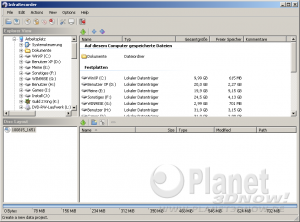
Changelog:
- InfraRecorder-Mitteilung:
Version 0.51 is now released. This is a bug fix release which corrects various problems (some not documented in the change log). Maybe the most noticeable bug fix is the Windows 7 desktop icon problem. - Version 0.51.0.0:
* Fixed bug causing desktop icons to disappear on Windows 7.
* Fixed bug causing InfraRecorder to crash when opening the burn dialog on systems with no recorder(s) present.
* Added support for burning files from UNC paths.
* Various other bug fixes.
* Increased maximum FIFO buffer size from 128 MiB to 800 MiB.
* Added context menu to explorer tree view.
* InfraRecorder will now flash on the task bar when an operation has completed.
* Added French translation of help file, thanks to Olivier Higelin!
Download:
Links zum Thema:
» Kommentare
    
Donnerstag, 12. August 2010
19:40 - Autor: KIDHOpera Software hat seinen gleichnamigen, kostenlosen Browser in der Version 10.61 veröffentlicht. Die neue Version des Browsers schließt u.a. mehrere Sicherheitslücken. Seit Version 10.60 gibt es auch wieder aktuelle Versionen für Unix-artige Betriebssysteme.Opera läuft unter Windows ab Windows 98, Mac OS X ab 10.3 (Panther), Linux und FreeBSD - ältere Versionen sind auch für Solaris verfügbar.
Changelog:
- Security Fixes:
- Fixed an issue where heap buffer overflow in HTML5 canvas could be used to execute arbitrary code, as reported by Kuzzcc; see our advisory.
- Fixed an issue where unexpected changes in tab focus could be used to run programs from the Internet, as reported by Jakob Balle and Sven Krewitt of Secunia; see our advisory.
- Fixed an issue where news feed preview could subscribe to feeds without interaction, as reported by Alexios Fakos; see our advisory.
- Weitere Fixes:
Download:
Links zum Thema:
» Kommentare
    
Mittwoch, 11. August 2010
01:29 - Autor: Dr@Zwei Monate nach dem Release des Adobe Flash Players 10.1 hat Adobe heute mit der Version 10.1.82.76 die erste Aktualisierung veröffentlicht. Adobe stopft mit der neuen Version sechs Sicherheitslöcher, die zu Abstürzen führen können oder gar potentiellen Angreifern erlauben, die Kontrolle über das System zu erlangen. Daher empfiehlt das Unternehmen die sofortige Installation des Updates.Für ältere Betriebssysteme, die vom Adobe Flash Player 10.1 nicht unterstützt werden, bietet Adobe ebenfalls eine aktualisierte Version des Adobe Flash Player 9 zum Download an. Der Player integriert sich als Plugin in die Browser Internet Explorer, Firefox, Opera und Safari und wird zur Darstellung von Flash-gestützten Internet-Seiten benötigt, auf denen Flash-Animationen oder in Flash eingebettete Mediadateien, wie z.B. die Videos bei YouTube, bereitgestellt werden. Nutzer des Google Chrome bekommen die jeweils aktuelle Version des Flash Players über die in den Browser integrierte automatische Updatefunktion ausgeliefert. Eine manuelle Installation ist also nicht notwendig. Wer seine aktuell installierte Version überprüfen will, kann das hier tun. Zu den wichtigsten neuen Features des Flash Players 10.1 gehört neben der verbesserten Speicherverwaltung und einer allgemein gesteigerten Performance vor allem die H.264-Videobeschleunigung mit Hilfe unterstützter GPUs und Hardware-Videodecoder. Die korrekte Funktion der GPU-Beschleunigung setzt einen aktuellen Grafiktreiber voraus. Seit der Version 10.1.82.76 ist die H.264-Beschleunigung nicht mehr auf Windows beschränkt. Besitzer von Macintosh-Rechnern können ab Mac OS X 10.6.3 dieses Feature ebenfalls nutzen, wenn die verwendete Grafikkarte vom "Apple Video Decode Acceleration framework" unterstützt wird. Das trifft aktuell nur auf die Modelle NVIDIA GeForce 9400M, GeForce 320M und GeForce GT 330M zu. Der Flash Player 10.1 unterstützt aktuell die H.264-Videobeschleunigung auf folgenden GPUs:
- ATI
- Radeon HD4xxx (und höher)
- Mobility Radeon HD4xxx (und höher)
- Onboard Radeon HD3xxx (und höher)
- FirePro V3750, FirePro V7750, FirePro V8700, FirePro V8750 (und höher)
- Broadcom
- BCM70012 (Broadcom Crystal HD Enhanced Video Accelerator)
- BCM70015 (Broadcom Crystal HD Enhanced Video Accelerator)
- Intel
- IGP der 4er Chipsatzfamilie
- Core-i mit Intel HD Graphics
- GMA 500
- NVIDIA
- GeForce 8xxx (und höher)
- GeForce mobile 8xxx (und höher)
- Quadro ab G80 Chip
- ION (und höher)
Achtung! Nutzer der vorab veröffentlichten Beta-Versionen und Release Candidates sollten vor der Installation zunächst den von Adobe bereitgestellten Uninstaller nutzen!
Changelog:
- Was ist neu?
- Hardware accelerated video decoding is now available on Mac platforms running Mac OS X 10.6.3 and later on systems supported by the Apple Video Decode Acceleration framework.
- Security Enhancements
- This update resolves a memory corruption vulnerability that could lead to code execution (CVE-2010-0209 ).
- This update resolves a memory corruption vulnerability that could lead to code execution (CVE-2010-2188 ).
- This update resolves multiple memory corruption vulnerabilities that could lead to code execution (CVE-2010-2213).
- This update resolves a memory corruption vulnerability that could lead to code execution (CVE-2010-2214).
- This update resolves a vulnerability that could lead to a click-jacking attack. (CVE-2010-2215).
- This update resolves a memory corruption vulnerability that could lead to code execution (CVE-2010-2216).
Download:Links zum Thema:
>> Kommentare     
Montag, 26. Juli 2010
20:05 - Autor: Dr@Neben dem monatlich veröffentlichten Windows Catalyst Treiber-Update hat AMD auch aktualisierte Linux-Treiber zum Download bereitgestellt. Mit der neuen Version wird erstmals die Nutzung der Multi-Display-Technologie ATI Eyefinity auch auf dem Linux Betriebssystem für Nutzer der ATI Radeon 5000 Familie ermöglicht. Derzeit werden die Distributionen Red Hat Enterprise Linux suite, Novell/SuSE product suite und Ubuntu offiziell unterstützt. Weitere Details und eine vollständige Liste kompatibler GPUs können in den offiziellen Release Notes nachgelesen werden.
Was ist neu?
Support for New Linux Operating Systems
This release of ATI Catalyst Linux introduces support for the following new operating systems:
- Ubuntu 10.04 production support
- openSUSE 11.3 early look support
ATI Eyefinity support- ATI Catalyst 10.7 delivers support for ATI Eyefinity technology under all supported Linux distributions
Behobene Fehler- Applying display rotation using Catalyst Control Center or XRandR no longer causes display to turn blank with mouse cursor
- Disabling the primary display in clone/dual-head mode no longer causes Catalyst Control Center not to launch after X restart
- CrossFire can now be enabled properly on the first Gemimi card under a 2 Gemini multi-adapter configuration
- Xserver no longer fails when applying "Maintain Aspect Ratio" option from GPU scaling at maximum resolution
- [SUSE] Desktop corruption no longer visible after applying rotation using Catalyst Control Center and restarting X
- Enabling a second ASIC without a monitor connected no longer causes black screen and X window not launching when startx is executed
- [Ubuntu 10.04] X segmentation fault no longer occur at startup on multi-ASIC systems
- Catalyst Control Center: Gamma control changes no longer affect the wrong display in clone mode
- Switching to clone mode by pressing Fn+F4 now functions properly after connecting an external VGA monitor
- X-window no longer fails with some ATI card plugged in NV's C51 IGP board
Download: Links zum Thema: >> Kommentare     
Montag, 21. Juni 2010
20:14 - Autor: KIDHOpera Software hat seinen gleichnamigen, kostenlosen Browser in der Version 10.54 veröffentlicht. Die neue Version des Browsers schließt u.a. mehrere schwere Sicherheitslücken, zu denen Opera Software noch keine näheren Angaben macht. Die Mac-Version enthält außerdem noch Verbesserungen für das User Interface.Opera läuft unter Windows ab Windows 98 und Mac OS X ab 10.3 (Panther), ältere Versionen sind auch für Linux, FreeBSD, Solaris und andere Betriebssysteme verfügbar.
Changelog:
- Prevented Opera from being used as a vector for a font issue in the underlying operating system, as reported by Microsoft's security team; see our advisory (http://www.opera.com/support/search/view/954/). (Windows)
- Fixed an extremely severe issue; details will be disclosed at a later date.
- Fixed a highly severe issue; details will be disclosed at a later date.
- Fixed a moderately severe issue; details will be disclosed at a later date.
- Fixed a less severe issue; details will be disclosed at a later date.
- Changelog Opera 10.53 -> Opera 10.54 (Windows)
- Changelog Opera 10.53 -> Opera 10.54 (Mac OS X)
Download:
Links zum Thema:
» Kommentare
    
Ergebisse: Seite 6 von 24
Nächste Seite: 1 2 3 4 5 (6) 7 8 9 10 11 12 13 14 15 16 17 18 19 20 21 22 23 24
|
|
|
Nach oben
|
|
















Diesen Artikel bookmarken oder senden an ...