|
FORUM AKTUELL
PREISTICKER
- Hardware, Software, ...

- Home-Cinema, HiFi ,...

- Monitore, TFTs, ...

- DVDs, CDs, ...

- Smartphones, Tablets, ...

- Sonderangebote

|
|
|
Download-SucheDiese Suchfunktion durchforstet alle Meldungen, die auf der Startseite zu lesen waren. Die Reviews, der FAQ-Bereich und das Forum werden nicht tangiert.
- Um das Forum zu durchsuchen, bitte hier klicken.
- Um die News zu durchsuchen, bitte hier klicken.
Ergebisse: Seite 2 von 24
Nächste Seite: 1 (2) 3 4 5 6 7 8 9 10 11 12 13 14 15 16 17 18 19 20 21 22 23 24
Freitag, 8. Juni 2012
21:14 - Autor: Dr@Adobe hat den Flash Player 11.3 veröffentlicht, mit dem sieben kritische Sicherheitslücken (APSB12-14) geflickt werden sollen. Die Fehler können zu Abstürzen führen und sogar von potentiellen Angreifern genutzt werden, um die Kontrolle über das System zu erlangen. Wir empfehlen jedem die sofortige Installation der neuesten Version, da der Flash Player ein beliebtes Angriffsziel ist. Mittlerweile sollte die neue Version auf Windows-Systemen auch bereits über die neue automatischen Update-Funktion ausgeliefert werden, wenn diese bei der Installation des Flash Players 11.2 aktiviert wurde. Zudem sollten immer sowohl die ActiveX-Version für den Internet Explorer als auch die Plugin-Version für alle anderen Browser aktuell gehalten werden. Denn unter Windows werden Flash-Dateien mit Hilfe der ActiveX-Version geöffnet. Nähere Informationen dazu können den offiziellen Release Notes entnommen werden.Neben den Bugfixes bringt der Flash Player 11.3 auch drei neue Sicherheitsfunktionen mit sich: Unter Windows 7 und Vista läuft der Flash Player fortan auch bei Nutzung des Firefox in einer Sandbox (Flash Player Protected Mode), zuvor hatte Adobe diese Funktion bereits für den Internet Explorer und Chrome implementiert. Adobe erhofft sich, dass diese neue Funktion ähnlich erfolgreich Angriffe stark erschwert, wie es mit dem Protected Mode für den Adobe Reader X bereit erfolgreich exerziert wurde. Tiefergehende Details könnt ihr hier nachlesen.
Zudem können sich jetzt auch Nutzer von Mac OS X über die integrierte automatische Update-Funktion freuen, von der Windows-Nutzer bereits seit der Version 11.2 profitieren. Die dritte neue Sicherheitsfunktion betrifft ebenfalls Mac-Nutzer. Der Flash Player 11.3 unterstützt nämlich die Funktion "Gatekeeper", welche Apple mit Mac OS X Mountain Lion (10.8) eingeführt hat. Dabei handelt es sich um eine Art Zertifikat-Abfrage, die Nutzer vor Phishing-Attacken schützen soll. Dazu vergibt Apple an vertrauenswürdige Entwickler individuelle Developer IDs. Nähere Informationen zu allen drei Funktionen gibt es hier. Release features:- Flash Player Protected Mode (“sandboxing”) is now available for Firefox users on Windows.
- For Mac users, this release will include the background updater for Mac OS X.
- This release and all future Flash Player releases for Mac OS X will be signed with an Apple Developer ID, so that Flash Player can work with the new Gatekeeper technology for Mac OS X Mountain Lion (10.8).
Der Player integriert sich als Plugin in die Browser Internet Explorer, Firefox, Opera und Safari und wird zur Darstellung von Flash-gestützten Internet-Seiten benötigt, auf denen Flash-Animationen oder in Flash eingebettete Mediadateien, wie z.B. die Videos bei YouTube, bereitgestellt werden. Nutzer des Google Chrome bekommen die jeweils aktuelle Version des Flash Players über die in den Browser integrierte automatische Updatefunktion ausgeliefert. Eine manuelle Installation ist also nicht notwendig. Wer seine aktuell installierte Version überprüfen will, kann das hier tun.Bereits mit dem Flash Player 10.1 wurde die H.264-Videobeschleunigung mit Hilfe unterstützter GPUs und Hardware-Videodecoder eingeführt. Die korrekte Funktion der GPU-Beschleunigung setzt einen aktuellen Grafiktreiber voraus. Seit der Version 10.1.82.76 ist die H.264-Beschleunigung nicht mehr auf Windows beschränkt. Besitzer von Macintosh-Rechnern können ab Mac OS X 10.6.4 dieses Feature ebenfalls nutzen, wenn die verwendete Grafikkarte vom "Apple Video Decode Acceleration Framework" unterstützt wird. Der Adobe Flash Player 11 wird erstmals sowohl in einer 32-Bit- als auch in einer 64-Bit-Version für Windows (ab XP), Mac OS X (ab Mac OS X 10.6) sowie Linux angeboten, wobei im Installer der 64-Bit-Version auch die 32-Bit-Version enthalten ist.
Download:
- Adobe Flash Player 32-Bit:
- Adobe Flash Player 64-Bit:
Achtung! Der Installer enthält auch die 32-Bit-Version.
Links zum Thema:
>> Kommentare     
Freitag, 1. Juni 2012
00:39 - Autor: Dr@AMD hat den Beta-Treiber 12.6 für Windows und Linux zum Download bereitgestellt, der die Grafikkartenserien Radeon HD 7000, 6000 und 5000 sowie deren mobilen Gegenstücke (jedoch ohne Radeon HD 7000M Serie) unterstützt. Ältere Grafikkarten aus den Serien Radeon HD 2000, 3000 und 4000 werden fortan lediglich als Legacy-Produkte geführt, die nicht länger vom regulären Catalyst-Treiber unterstützt werden. Für diese Produkte ist derzeit der Catalyst 12.4b Hotfix der aktuellste Grafiktreiber. Einen Catalyst 12.5 WHQL wird es nicht geben, da sich AMD von seinem monatlichen Update-Zyklus verabschiedet hat. Zugunsten der Qualität soll es neue Treiber lediglich in unregelmäßigen Abständen geben, wenn der Release substantiellen Nutzen für die Anwender bringt. An der Namenskonvention wird sich hingegen nichts ändern (Catalyst Jahr.Monat).Laut den offiziellen Release Notes bringt der neue Beta-Treiber eine ganze Reihe lange Zeit von Besitzern einer Radeon HD 7000 erwarteter Bugfixes für CrossFire- und Eyefinity-Systeme mit sich. Dazu gehört neben Fehlern, die zu BSODs führten, auch die Beseitigung von Tearing, welches bisher auf Eyefinity-Systemen mit drei Bildschirmen zu beobachten war, wenn die Monitore mit unterschiedlichen Anschlusstypen verbunden sind - also nicht ausschließlich über DisplayPort. Außerdem haben die Entwickler offenbar die Probleme mit dem ZeroCore-Feature gelöst, sodass sich das System nicht länger aufhängt sobald ZeroCore aktiv wird. Eine vollständige Liste der behobenen Fehler ist unten zu finden.
Solltet Ihr von Problemen betroffen sein, die darin nicht aufgeführt werden, dann könnt Ihr das offizielle AMD Issue Reporting Form verwenden, um das Treiber-Team darauf aufmerksam zu machen. Eine Hilfestellung für das Formular könnt Ihr hier finden. Der Catalyst 12.6 Beta steht für Windows 7, Vista, XP und Linux zum Download bereit, wobei jeweils sowohl die 32-Bit- als auch die 64-Bit-Version im jeweiligen Installer enthalten sind. 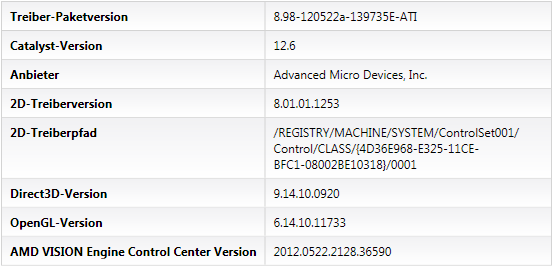 Das hier zum Download angebotene Treiberpaket AMD Catalyst 12.6 Beta enthält bereits eine aktualisierte Laufzeitumgebung des AMD Accelerated Parallel Processing (APP) SDK 2.7, was AMDs Lösung zur Entwicklung parallelisierter Software auf Basis der OpenCL-Programmierplattform ist. Eine installierte OpenCL-Laufzeitumgebung ist Grundvoraussetzung, wenn auf der Grafikkarte oder APU OpenCL-Kernel bzw. per OpenCL-beschleunigte Programme ausgeführt werden sollen. Beginnend mit dem Catalyst 11.8 plant AMD nicht nur wie bisher regelmäßig Bugfixes in die Laufzeitumgebung zu integrieren, die mit dem monatlichen Catalyst-Update ausgeliefert wird, sondern auch unabhängig von den Releases des AMD APP SDK neue Features zu implementieren. Entsprechende Änderungen will das Unternehmen künftig in den Release Notes des Treiberpaketes dokumentieren. Mit dem Catalyst 12.1 WHQL hat AMD die Weiterentwicklung von CAL und OpenCL unter Windows XP eingestellt. In den Treiberpaketen für Windows XP sind daher seit dem Catalyst 12.2 WHQL weder CAL noch die OpenCL-Laufzeitumgebung enthalten. Was ist neu? With the release of the AMD Catalyst 12.6 Beta driver (“Catalyst”), AMD would also like to announce that we are moving away from our Monthly Catalyst release plan. Our goal is to ensure that every Catalyst release delivers a substantial benefit to our end users; as we have today with the release of the Catalyst 12.6a Beta. We will still continue with the Catalyst naming convention; Catalyst: Year.Month. You just won’t see a new driver every single month. We are confident that this will only benefit the end user; you’ll only need to upgrade to a new Catalyst driver, when it makes sense.We would also like to announce the introduction of our new AMD Issue Reporting Form. We made a number of improvements to the older Catalyst Crew Feedback form, making it more comprehensive, ensuring high quality feedback. Feedback is very important in every product company’s life, especially in our fast paced environment. This is not just a check-box for us – we take these reports very seriously. We will review every report posted here and investigate every issue encountered. Please use this form whenever you encounter something worth mentioning.
Feature highlights of the AMD Catalyst 12.6 Beta:
- Dual Graphics enhancements – new application profiles
- Supported Dual Graphics configurations:
AMD Accelerated Processors for Desktop PCs- AMD Radeon HD 7660D (A10-5700)
- AMD Radeon HD 7560D (A8-5500
Notebooks with AMD Accelerated Processors- AMD Radeon HD 7660D (A10-4600)
- AMD Radeon HD 7640G (A8-4500M)
- AMD Radeon HD 7520G (A6-4400M)
- New profiles have been added for the following game titles:
- Diablo 3
- Elder Scrolls: Skyrim
- StarCraft 2
- Portal 2
- Call of Duty Modern Warfare
- Call of Duty Black Ops
- Future Catalyst releases will continue to add Dual Graphics support for additional titles
- This release of AMD Catalyst Linux introduces support for the following new operating systems
- SLED 11 SP2 production support
- RHEL 5.8 production support
Resolved issue highlights of the AMD Catalyst 12.6 Beta:
- AMD Radeon HD 7900, AMD Radeon HD 7800 Tri-CrossFire configurations + Eyefinity BSOD when launching a DirectX application.
- AMD Radeon HD 7900, AMD Radeon HD 7800 Eyefinity/Multiple Display configurations BSOD when using desktop applications.
- AMD Radeon HD 7900, AMD Radeon HD 7800, and AMD Radeon HD 7700 cards hang when system goes to sleep.
- Tearing on Eyefinity configurations when different display connector types are used.
- Poor Elder Scrolls: Skyrim CrossFire scaling seen in AMD Catalyst 12.4 (back to CrossFire scaling found in AMD Catalyst 12.3).
- AMD Catalyst Control Center – intermittently missing Overdrive page.
- AMD Catalyst Control Center – missing GPU Activity gauge.
- AMD Radeon HD 7900 CrossFire Configuration – system hang after cinematic in Call of Duty: Black Ops.
- Crysis 2 -random system hangs when run in DirectX 9 mode.
- Heroes and Generals: Blocky corruption in scenes with smoke effects when run in DirectX 11 mode.
- Disabled HDMI audio when the connected HDTV is powered Off/On.
Achtung! Wie bei allen Beta-, Release-Candidate-, Preview- und Hotfix-Treibern sei auch hier der Hinweis angebracht, dass es sich nicht um eine voll umfänglich getestete Software handelt, in der auch schwerere Fehler noch enthalten sein können. Der angebotene Beta-Treiber richtet sich in erster Linie an Enthusiasten, die stets die aktuellsten Features und Optimierungen nutzen wollen. Er sollte jedoch nicht auf Produktivsystemen installiert werden! Download: Links zum Thema:
>> Kommentare     
Dienstag, 8. Mai 2012
16:36 - Autor: Dr@Endlich gibt es ein Lebenszeichen vom OpenOffice.org-Projekt, dessen Open-Source-Office-Paket nunmehr als Apache OpenOffice firmiert. Die Version 3.4 ist der erste stabile Release seit der OpenOffice-Code von Oracle Mitte 2011 an die The Apache Software Foundation transferiert wurde, wo sich das Projekt zunächst innerhalb des Apache Incubator neu aufstellten musste. Hierzu gehört auch der Wechsel hin zur Apache License 2, unter der fortan die Entwicklung vorangetrieben wird. Mit Apache OpenOffice 3.4 integrieren die Entwickler nicht nur neue Features, die bereits für OpenOffice.org 3.4 Beta geplant waren, sondern auch solche, die parallel zur Neuorganisation implementiert wurden. Zudem wurde die Code-Basis stark bereinigt und einige Bibliotheken, welche zum neuen Lizenzierungsmodell inkompatibel sind, mussten adäquat ersetzt werden. Künftig soll auch Code aus Lotus Symphony genutzt werden, den IBM spenden will. Das freie Office-Paket Apache OpenOffice (AOO) schickt sich an, eine vollwertige Alternative zu Microsofts Office zu werden. Es enthält die Programme Writer (Textverarbeitung), Calc (Tabellenkalkulation), Impress (Präsentationsprogramm), Draw (Grafikprogramm), Base (Datenbankprogramm) und Math (Formel-Editor) und deckt damit die meistgenutzten Programme eines Office-Pakets ab. AOO läuft derzeit unter Windows ab Windows 2000 SP2, Mac OS X (ab Version 10.4 "Tiger") und Linux (ab Linux Kernel 2.4). Linux-Nutzer beziehen die aktuelle Version am besten über die dafür vorgesehenen Istallationsmethoden der jeweiligen Distribution. Detailliertere Informationen zu den Systemanforderungen sind hier zu finden.  Was ist neu?
Apache OpenOffice is the leading open source office productivity suite, with more than 100 million users worldwide in home, corporate, government, research, and academic environments, across 15 languages. Apache OpenOffice 3.4 is available for download free of charge. OpenOffice 3.4 features:
- word processing, spreadsheets, presentation graphics, databases, drawing, and mathematical editing applications support for Windows, Linux (32-bit and 64-bit) and Macintosh operating environments
- native language support for English, Arabic, Czech, German, Spanish, French, Galician, Hungarian, Italian, Japanese, Dutch, Russian, Brazilian Portuguese, Simplified Chinese, and Traditional Chinese
- improved ODF support, including new ODF 1.2 encryption options and new spreadsheet functions
- enhanced pivot table support in Calc
- enhanced graphics, including line caps, shear transformations and native support for Scalable Vector Graphics (SVG)
- improvements in performance and quality
The complete list of new features, functions, and improvements is available in the Release Notes.Apache OpenOffice users also benefit from a broad ecosystem of 3rd party products, including over 2300 templates and over 800 extensions.
Download:
Links zum Thema:
>> Kommentare     
Montag, 7. Mai 2012
00:04 - Autor: Dr@Das freie Bildbearbeitungsprogramm GNU Image Manipulation Program - kurz GIMP - wurde in der Version 2.8.0 veröffentlicht. In der neuen Version des Open-Source-Äquivalentes zu Adobe Photoshop wurden einige neue Features integriert und darüber hinaus zahlreiche Fehler beseitigt. Die wohl wichtigsten Neuerungen sind der lang erwartete Einzelfenster-Modus und die stark verbesserte Funktion zum Einfügen von Texten. Um den neuen Einzelfenster-Modus nutzen zu können, muss dieser einmalig im Menü Fenster aktiviert werden. Eine vollständige Liste samt ausführlicher Beschreibung der anderen neuen Funktionen kann den offiziellen Release Notes entnommen werden.Zudem können sich interessierte Nutzer einen Eindruck von den ersten Ergebnissen der Hardware-Beschleunigung von GEGL - der Grafikbibliothek von GIMP - verschaffen. Mittels OpenCL werden hierzu gezielt Berechnungen von der CPU auf die GPU ausgelagert. Die Grundlagen erarbeitete Victor Oliveira im Rahmen eines Google-Summer-of-Code-Projektes im letzten Jahr, anschließend konnte er die angefangene Arbeit dank eines Sponsorings durch AMD bis Ende März 2012 fortsetzen. Wer die OpenCL-Beschleunigung testen möchte, muss die Umgebungsvariable GEGL_USE_OPENCL mit dem Wert yes erstellen. Welche Funktionen bisher durch OpenCL beschleunigt werden können, ist hier bzw. hier nachzulesen. Als erster Test bietet sich beispielsweise der box-blur-Effekt an, der sich im Menü Werkzeuge - GEGL-Operationen ... finden lässt. GIMP läuft unter Windows ab Windows XP SP3, Linux und weiteren Plattformen. Das GIMP-Projekt selber stellt keine Windows-Version bereit, verweist allerdings auf den Installer von Jernej Simoncic, den wir hier verlinken. In dessen Windows-Installer ist sowohl die 32-Bit- als auch die 64-Bit-Version von GIMP integriert.
 Download:
Links zum Thema:
>> Kommentare     
Freitag, 4. Mai 2012
19:21 - Autor: Dr@Adobe hat eine aktualisierte Version des Flash Player 11.2 veröffentlicht, mit der eine kritische Sicherheitslücke (APSB12-09) geflickt werden soll, die laut Adobe bereits aktiv genutzt wird. Der Fehler kann zu Abstürzen führen und sogar von potentiellen Angreifern genutzt werden, um die Kontrolle über das System zu erlangen. Berichten zu Folge nutzen Angreifer bereits die Schwachstelle, in dem sie potentiellen Opfern speziell präparierte Dateien per E-Mail zusenden. Derzeit sind wohl in erster Linie Windows-Systeme betroffen. Wir empfehlen jedem die sofortige Installation der neuesten Version, da der Flash Player ein beliebtes Angriffsziel ist. Mittlerweile sollte die neue Version auch bereits über die neue automatischen Update-Funktion ausgeliefert werden, wenn diese bei der Installation des Flash Players 11.2 aktiviert wurde. Zudem sollten immer sowohl die ActiveX-Version für den Internet Explorer als auch die Plugin-Version für alle anderen Browser aktuell gehalten werden. Denn unter Windows werden Flash-Dateien mit Hilfe der ActiveX-Version geöffnet.Nachdem Adobe mit der Version 11 des Fash Players erstmals eine 64-Bit-Version anbietet und den direkten Zugriff auf die GPU über die Stage3D API ermöglicht, wollen die Entwickler jetzt die Pipeline zum Dekodieren von Videos einer grundlegenden Überholung unterzogen haben. Wichtigster Aspekt neben der Behebung von über 50 Bugs war dabei, dass die Video-Pipeline jetzt in einem eigenen Thread läuft - also parallel zum ActionScript-Code. Das kommt nicht zuletzt schwächeren Systemen wie Netbooks zugute und soll auch während der Interaktion mit der Benutzeroberfläche des Video-Players zu einer flüssigeren Wiedergabe führen. Als zweites neues Feature will Adobe Hintergrundupdates einführen. Damit will der Hersteller dafür sorgen, dass die Laufzeitumgebung sich selbstständig auf dem aktuellsten Stand hält. Dies verbessert prinzipiell die Sicherheit, da der Flash Player ein beliebtes Angriffsziel ist und so Sicherheits-Updates schneller verbreitet werden können. Nähere Informationen dazu können den offiziellen Release Notes entnommen werden. Release features:- Multithreaded Video Decoding (Windows, MacOS, Linux) - The video decoding pipeline is now fully multi-threaded. This feature should improve the overall performance on all platforms. Note that this feature is a significant architecture change required for other future improvements.
- Flash Player background updates (Windows) - New versions of the runtimes can now be delivered more effectively to the end user with this enhanced updating mechanism (Background update is only available in the release versions of Flash Player).
Der Player integriert sich als Plugin in die Browser Internet Explorer, Firefox, Opera und Safari und wird zur Darstellung von Flash-gestützten Internet-Seiten benötigt, auf denen Flash-Animationen oder in Flash eingebettete Mediadateien, wie z.B. die Videos bei YouTube, bereitgestellt werden. Nutzer des Google Chrome bekommen die jeweils aktuelle Version des Flash Players über die in den Browser integrierte automatische Updatefunktion ausgeliefert. Eine manuelle Installation ist also nicht notwendig. Wer seine aktuell installierte Version überprüfen will, kann das hier tun.Bereits mit dem Flash Player 10.1 wurde die H.264-Videobeschleunigung mit Hilfe unterstützter GPUs und Hardware-Videodecoder eingeführt. Die korrekte Funktion der GPU-Beschleunigung setzt einen aktuellen Grafiktreiber voraus. Seit der Version 10.1.82.76 ist die H.264-Beschleunigung nicht mehr auf Windows beschränkt. Besitzer von Macintosh-Rechnern können ab Mac OS X 10.6.4 dieses Feature ebenfalls nutzen, wenn die verwendete Grafikkarte vom "Apple Video Decode Acceleration Framework" unterstützt wird. Der Adobe Flash Player 11 wird erstmals sowohl in einer 32-Bit- als auch in einer 64-Bit-Version für Windows (ab XP), Mac OS X (ab Mac OS X 10.6) sowie Linux angeboten, wobei im Installer der 64-Bit-Version auch die 32-Bit-Version enthalten ist.
Download:
- Adobe Flash Player 11.2.202.235 32-Bit:
- Adobe Flash Player 11.2.202.235 64-Bit:
Achtung! Der Installer enthält auch die 32-Bit-Version.
Links zum Thema:
>> Kommentare     
Mittwoch, 25. April 2012
19:48 - Autor: Dr@Neben dem monatlich veröffentlichten Windows Catalyst Treiber-Update hat AMD auch aktualisierte Linux-Treiber zum Download bereitgestellt. Derzeit werden die Distributionen Red Hat Enterprise Linux suite, Novell/SuSE product suite und Ubuntu offiziell unterstützt. Weitere Informationen können den offiziellen Installer Notes (aktuellste verfügbare Version ist verlinkt) entnommen werden.
Was ist neu?
AMD veröffentlicht derzeit keine Release Notes zu den proprietären Linux-Treibern, was das Unternehmen uns gegenüber wie folgt begründet:
"The well-established channels for communicating issues amongst the different Linux communities have been determined to be more common sources for users to discuss and discover any issues and resolutions." This release of AMD Catalyst Linux introduces support for the following new operating systems:
- Ubuntu 12.04 early look support
- openSuse 12.1 production support
Download: Links zum Thema:
>> Kommentare     
18:29 - Autor: Dr@AMD hat den WHQL-zertifizierten Catalyst 12.4 zum Download bereitgestellt, der zwei neue Features mit sich bringt. Erstmals nimmt der neue Treiber eine automatische Anpassung des LOD-Bias vor, wenn SSAA im Catalyst Control Center unter DX10+ aktiviert wird. Hierdurch wird einer Überfilterung der Texturen beim Runterskalieren und der daraus resultierenden Unschärfe entgegengewirkt.Die andere Neuerung betrifft den Post-Processing-Effekt MLAA, der zusammen mit der Radeon HD 6800 eingeführt wurde. Dieser Bildeffekt zur Kantenglättung wird erst auf das fertig berechnete Bild per DirectCompute realisiert. Somit kann dieser Filter prinzipiell in jedem DirectX-Computerspiel unabhängig von den Fähigkeiten der verwendeten Spiel-Engine genutzt werden, weshalb sich dieses Kantenglättungsverfahren in erster Linie für Spiele ohne eigenes MSAA anbietet. Die Treiberentwickler wollen den MLAA-Algorithmus optimiert haben, sodass die Bildwiederholungsraten nicht mehr so stark einbrechen, wenn der Post-Processing-Effekt aktiviert wird. Zudem soll die neue Version eine bessere Bildqualität liefern, da die Kanten selektiver ausgewählt werden, auf die der Weichzeichner angewendet wird. Darüber hinaus bietet die neue Version des Windows-XP-Grafiktreibers erstmals Unterstützung für die neuen Grafikkarten-Serien AMD Radeon HD 7900, AMD Radeon HD 7800 und AMD Radeon HD 7700, wobei allerdings nicht alle Features der Radeon-HD-7000-Serie unterstützt werden. Mit der April-Ausgabe des WHQL-Treiberpaketes sind neben diesen neuen Features auch weitere Optimierungen zur Verbesserung der Stabilität und Kompatibilität mit diversen Anwendungen eingeflossen. Eine vollständige Liste der vom Treiber unterstützten Hardware sowie sämtlicher behobener und bekannter Probleme kann den offiziellen Release Notes entnommen werden. 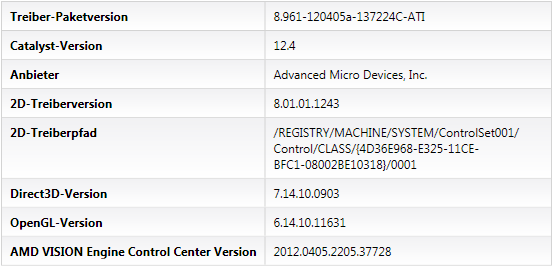 Das hier zum Download angebotene Treiberpaket AMD Catalyst 12.4 WHQL enthält bereits eine aktualisierte Laufzeitumgebung des AMD Accelerated Parallel Processing (APP) SDK 2.6, was AMDs Lösung zur Entwicklung parallelisierter Software auf Basis der OpenCL-Programmierplattform ist. Eine installierte OpenCL-Laufzeitumgebung ist Grundvoraussetzung, wenn auf der Grafikkarte oder APU OpenCL-Kernel bzw. per OpenCL-beschleunigte Programme ausgeführt werden sollen. Beginnend mit dem Catalyst 11.8 plant AMD nicht nur wie bisher regelmäßig Bugfixes in die Laufzeitumgebung zu integrieren, die mit dem monatlichen Catalyst-Update ausgeliefert wird, sondern auch unabhängig von den Releases des AMD APP SDK neue Features zu implementieren. Entsprechende Änderungen will das Unternehmen künftig in den Release Notes des Treiberpaketes dokumentieren. Mit dem Catalyst 12.1 WHQL hat AMD die Weiterentwicklung von CAL und OpenCL unter Windows XP eingestellt. In den Treiberpaketen für Windows XP sind seit dem Catalyst 12.2 WHQL weder CAL noch die OpenCL-Laufzeitumgebung enthalten. Was ist neu? New Features:
- Windows XP support for the AMD Radeon HD 7900 Series, AMD Radeon HD 7800, and AMD Radeon HD 7700 Series:
- In addition to Windows 7 and Windows Vista support, Catalyst 12.4 now also introduces Windows XP (64-bit/32-bit) support for the AMD Radeon HD 7900, AMD Radeon HD 7800, and AMD Radeon HD 7700 Series
- Super Sampling Anti-Aliasing: Level of Detail (LOD) Image Quality enhancements:
- Supported on the AMD Radeon HD 7900, AMD Radeon HD 7800, and AMD Radeon HD 7700 Series
- LOD Image quality enhancements have been improved when enabling Super Sample Anti-Aliasing and Adaptive Anti-Aliasing through the AMD Catalyst™ Control Center for DirectX® 10 and DirectX® 11 applications.
- Applications must support in game Anti-Aliasing for the feature to work (Forced on Anti-Aliasing through the Catalyst Control Center is not supported for DirectX 10 and DirectX 11 applications)

- Morphological Anti-Aliasing (MLAA): Significant performance enhancements:
- Supported on the AMD Radeon HD 7900, AMD Radeon HD 7800, AMD Radeon HD 7700 Series, AMD Radeon HD 6000 Series, and AMD Radeon HD 5000 Series
- MLAA now operates up to 80% faster than previous versions

- Texture filtering quality improvements:
- Supported on the AMD Radeon HD 7900, AMD Radeon HD 7800, and AMD Radeon HD 7700 Series
- Improvements have been made to the texture filtering algorithm (for both DirectX9 and DirectX10/DirectX11 applications) to increase the quality of rendered textures, with no impact to performance
RESOLVED ISSUES:
Resolved Issues for the Windows 7 Operating System
This section provides information on resolved known issues in this release of the AMD Catalyst 12.4 software suite for Windows 7. These include:
- Elder Scrolls: Skyrim: no longer hangs on single GPU configurations when used with AMD Catalyst 12.3 CAP1 and later CAP releases
- Elder Scrolls: Skyrim: flickering square corruption is no longer observed.
- Rage: Vsync is no longer disabled after task switching.
- Enemy Territory: Quake Wars: no longer crashes when launched in High Performance Mode.
- Stalker – Call of Pripyat: flickering is no longer observed in trees with specific Catalyst Control Center settings.
- Tom Clancy HAWX 2: no longer crashes on game launch.
- Windows Media Center: no longer crashes when run in Eyefinity mode and High Performance mode settings.
- AMD Steady Video: an error message is no longer displayed when enabling AMD Steady Video for the Microsoft Internet Explorer 9.0 plugin.
- Duplicating displays no longer generates random corruption.
- Tearing is no longer observed on the third screen in 3x1 and 1x3 Eyefinity configurations.
- A system crash is no longer experienced when enabling Crossfire in a 4 display configuration.
- The advanced video quality settings are now correctly displayed in the Catalyst Control Center.
Resolved Issues for the Windows Vista Operating System:
This section provides information on resolved known issues in this release of the AMD Catalyst 12.4 software suite for Windows Vista. These include:
- The Catalyst Control Center now renders correctly when launched while playing a Bluray disc using WinDVD.
Resolved Issues for the Windows XP Operating System:
This section provides information on resolved known issues in this release of the AMD Catalyst 12.4 software suite for Windows XP. These include:
- Dirt 3: a system hang is no longer experienced when running game at maximum in game settings.
- Dragon Age 2: visual corruption is no longer observed.
KNOWN ISSUES:
Known Issues under the Windows 7 operating system
The following section provides a summary of open issues that may be experienced under the Windows 7 operating system in the latest version of AMD Catalyst. These include:
- Blocky video corruption may be observed while using Windows Media Player to playback HD WMV content.
- The Catalyst Control Center may experience random crashes in specific configurations.
- A green screen may be triggered when playing back Flash content using Google Chrome and Firefox.
- The Unigine Tropics demo may experience random crashes when run with shaders=low and Vsync enabled.
Known Issues under the Windows Vista operating system
The following section provides a summary of open issues that may be experienced under the Windows Vista operating system in the latest version of AMD Catalyst. These include:
- Cyberlink PowerDVD may crash when enabling BOB de-interlace mode.
Known Issues under the Windows XP Operating System
The following section provides a summary of open issues that may be experienced under the Windows XP operating system in the latest version of AMD Catalyst. These include:
- The system may fail to resume from sleep/hibernate mode is some configurations.
Download: - AMD Catalyst Komplettpakete
- Optional:
Auch der AMD Catalyst Mobility für alle ATI Mobility Radeon Grafikkarten ab der HD 2000 Serie und die aktuellen AMD Radeon HD 6000M sowie HD 7000M wurde ebenfalls aktualisiert. Folgende Notebooks werden allerdings offiziell von dem Treiberpaket nicht unterstützt:
- Any notebook launched after this driver release.
- Switchable Graphics enabled notebooks using Intel chipsets.
- Toshiba notebooks (please check with your notebook OEM for driver support for these notebooks)
- Sony VAIO notebooks (please check with your notebook OEM for driver support for these notebooks)
- Panasonic notebooks (please check with your notebook OEM for driver support for these notebooks)
Download:- AMD Catalyst Mobility Komplettpakete:
- Optional
Links zum Thema:
>> Kommentare     
Mittwoch, 28. März 2012
17:58 - Autor: Dr@Adobe hat die finale Version des Flash Player 11.2 veröffentlicht, mit dem die Video-Pipeline grundlegend überarbeitet und eine automatische Update-Funktion integriert wurde. Darüber hinaus wurden zwei als kritisch eingestufte Sicherheitslöcher (APSB12-07) gestopft, die zu Abstürzen führen und sogar von potentiellen Angreifern genutzt werden können, um die Kontrolle über das System zu erlangen. Wir empfehlen jedem die sofortige Installation der neuesten Version, da der Flash Player ein beliebtes Angriffsziel ist.Nachdem Adobe mit der Version 11 des Fash Players erstmals eine 64-Bit-Version anbietet und den direkten Zugriff auf die GPU über die Stage3D API ermöglicht, wollen die Entwickler jetzt die Pipeline zum Dekodieren von Videos einer grundlegenden Überholung unterzogen haben. Wichtigster Aspekt neben der Behebung von über 50 Bugs war dabei, dass die Video-Pipeline jetzt in einem eigenen Thread läuft - also parallel zum ActionScript-Code. Das kommt nicht zuletzt schwächeren Systemen wie Netbooks zugute und soll auch während der Interaktion mit der Benutzeroberfläche des Video-Players zu einer flüssigeren Wiedergabe führen. Als zweites neues Feature will Adobe Hintergrundupdates einführen. Damit will der Hersteller dafür sorgen, dass die Laufzeitumgebung sich selbstständig auf dem aktuellsten Stand hält. Dies verbessert prinzipiell die Sicherheit, da der Flash Player ein beliebtes Angriffsziel ist und so Sicherheits-Updates schneller verbreitet werden können. Nähere Informationen dazu können den offiziellen Release Notes entnommen werden. Release features:- Multithreaded Video Decoding (Windows, MacOS, Linux) - The video decoding pipeline is now fully multi-threaded. This feature should improve the overall performance on all platforms. Note that this feature is a significant architecture change required for other future improvements.
- Flash Player background updates (Windows) - New versions of the runtimes can now be delivered more effectively to the end user with this enhanced updating mechanism (Background update is only available in the release versions of Flash Player).
Der Player integriert sich als Plugin in die Browser Internet Explorer, Firefox, Opera und Safari und wird zur Darstellung von Flash-gestützten Internet-Seiten benötigt, auf denen Flash-Animationen oder in Flash eingebettete Mediadateien, wie z.B. die Videos bei YouTube, bereitgestellt werden. Nutzer des Google Chrome bekommen die jeweils aktuelle Version des Flash Players über die in den Browser integrierte automatische Updatefunktion ausgeliefert. Eine manuelle Installation ist also nicht notwendig. Wer seine aktuell installierte Version überprüfen will, kann das hier tun.Bereits mit dem Flash Player 10.1 wurde die H.264-Videobeschleunigung mit Hilfe unterstützter GPUs und Hardware-Videodecoder eingeführt. Die korrekte Funktion der GPU-Beschleunigung setzt einen aktuellen Grafiktreiber voraus. Seit der Version 10.1.82.76 ist die H.264-Beschleunigung nicht mehr auf Windows beschränkt. Besitzer von Macintosh-Rechnern können ab Mac OS X 10.6.4 dieses Feature ebenfalls nutzen, wenn die verwendete Grafikkarte vom "Apple Video Decode Acceleration Framework" unterstützt wird. Der Adobe Flash Player 11 wird erstmals sowohl in einer 32-Bit- als auch in einer 64-Bit-Version für Windows (ab XP), Mac OS X (ab Mac OS X 10.6) sowie Linux angeboten, wobei im Installer der 64-Bit-Version auch die 32-Bit-Version enthalten ist.
Download:
- Adobe Flash Player 11.2.202.228 32-Bit:
- Adobe Flash Player 11.2.202.228 64-Bit:
Achtung! Der Installer enthält auch die 32-Bit-Version.
Links zum Thema:
>> Kommentare     
17:21 - Autor: Dr@AMD hat den WHQL-zertifizierten Catalyst 12.3 zum Download bereitgestellt, der in erster Linie eine Reihe von Bugfixes enthalten soll. Zudem bietet der Grafiktreiber Unterstützung für die neuen Grafikkarten-Serien AMD Radeon HD 7900, AMD Radeon HD 7800 und AMD Radeon HD 7700, wobei sich dies nur auf die Versionen für Windows 7 und Vista bezieht. Erst im April soll auch ein passender Windows-XP-Treiber bereitstehen, der dann allerdings nicht alle Features der Radeon HD 7000 Serie unterstützen wird. Mit der März-Ausgabe des WHQL-Treiberpaketes sind neben neuen Features auch weitere Optimierungen zur Verbesserung der Stabilität und Kompatibilität mit diversen Anwendungen eingeflossen. Eine vollständige Liste der vom Treiber unterstützten Hardware sowie sämtlicher behobener und bekannter Probleme kann den offiziellen Release Notes entnommen werden.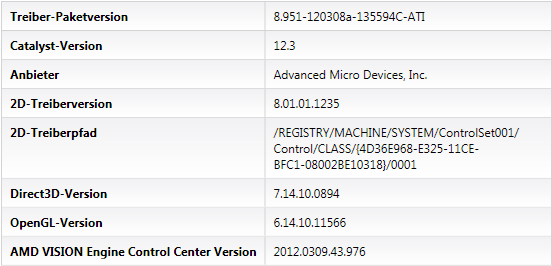 Seit dem AMD Catalyst 11.3 bietet AMD zusätzlich zur bekannten Catalyst-Software-Suite auch eine Version mit bereits integrierter OpenCL-Laufzeitumgebung an, die notwendig ist, wenn auf der Grafikkarte oder APU OpenCL-Kernel bzw. per OpenCL-beschleunigte Programme ausgeführt werden sollen. Das hier zum Download angebotene AMD Catalyst 12.3 Treiberpaket enthält bereits eine aktualisierte Laufzeitumgebung des AMD Accelerated Parallel Processing (APP) SDK 2.6, die AMDs Lösung zur Entwicklung parallelisierter Software auf Basis der OpenCL-Programmierplattform ist. Daher sollte vor der Installation eine eventuell vorhandene ältere Version des AMD APP SDK deinstalliert werden. Beginnend mit dem Catalyst 11.8 plant AMD nicht nur wie bisher regelmäßig Bugfixes in die Laufzeitumgebung zu integrieren, die mit dem monatlichen Catalyst-Update ausgeliefert wird, sondern auch unabhängig von den Releases des AMD APP SDK neue Features zu implementieren. Entsprechende Änderungen will das Unternehmen künftig in den Release Notes des Treiberpaketes dokumentieren. Mit dem Catalyst 12.1 WHQL hat AMD die Weiterentwicklung von CAL und OpenCL unter Windows XP eingestellt. In den Treiberpaketen für Windows XP sind seit dem Catalyst 12.2 WHQL weder CAL noch die OpenCL-Laufzeitumgebung enthalten. Was ist neu? New Features:
- Full Support for AMD Radeon HD 7000 series of products:
- Catalyst 12.3 now fully supports the AMD Radeon HD 7900, AMD Radeon HD 7800 and AMD Radeon HD 7700 series of products
Resolved Issues for the Windows 7 Operating System
This section provides information on resolved known issues in this release of the AMD Catalyst 12.3 software suite for Windows 7. These include:
- AMD Catalyst Control Center startup issues/ delays have been resolved
- Tom Clancy HAWX: No longer crashes after task switching with MLAA (Morphological Anti-Aliasing) and Anti-Aliasing enabled
- Furmark Benchmark: No longer crashes when launched in High Performance mode.
- Quake 4: No longer display corruption after task switching when run in High Performance mode
- XPlane: Textures no longer exhibit flicker and corruption
- Skyrim: No longer displays flickering and texture corruption.
- Alan Wake: A system crash is no longer experienced when running the game in DirectX 9 mode with Crossfire enabled
- Far Cry 2: A random system hang is no longer experienced when running the game at high in game setting
Resolved Issues for the Windows Vista Operating System:
This section provides information on resolved known issues in this release of the AMD Catalyst 12.3 software suite for Windows Vista. These include:
- AMD Catalyst Control Center startup issues/ delays have been resolved
- Enemy Territory Quake Wars : no longer exhibits random corruption
Known Issues under the Windows 7 operating system
The following section provides a summary of open issues that may be experienced under the Windows 7 operating system in the latest version of AMD Catalyst. These include:
- Vsync may be disabled after task switching when playing Rage
- Enemy Territory Quake Wars may crash when launched in High Performance mode
- Crysis 2 may hang randomly when run in DirectX 11 mode.
Known issues under the Windows Vista operating system
The following section provides a summary of open issues that may be experienced under the Windows Vista operating system in the latest version of AMD Catalyst. These include:
- The Catalyst Control Center may not display if launched while using WinDVD to play a BluRay disc.
Known Issues under the Windows XP Operating System
The following section provides a summary of open issues that may be experienced under the Windows XP operating system in the latest version of AMD Catalyst. These include:
- The system may hang when playing Dirt 3 at maximum in-game settings
- The system may hang when launching Crysis – Warhead at maximum in game settings
- Dragon Age 2 may display random graphics corruption.
Download: - AMD Catalyst Packages
- Optional:
Auch der AMD Catalyst Mobility für alle ATI Mobility Radeon Grafikkarten ab der HD 2000 Serie und die aktuellen AMD Radeon HD 6000M sowie HD 7000M wurde ebenfalls aktualisiert. Folgende Notebooks werden allerdings offiziell von dem Treiberpaket nicht unterstützt:
- Any notebook launched after this driver release.
- Switchable Graphics enabled notebooks using Intel chipsets.
- Toshiba notebooks (please check with your notebook OEM for driver support for these notebooks)
- Sony VAIO notebooks (please check with your notebook OEM for driver support for these notebooks)
- Panasonic notebooks (please check with your notebook OEM for driver support for these notebooks)
Download:- AMD Catalyst Mobility Packages:
- Optional
Links zum Thema:
>> Kommentare     
Dienstag, 20. März 2012
01:04 - Autor: Dr@AMD hat den Catalyst 8.95.5 veröffentlicht, der Unterstützung für die seit gestern offiziell verfügbare Radeon HD 7800 Serie bieten soll. Darüber hinaus bringt der neue Grafiktreiber zwei neue Features mit sich. Zum einen bietet diese Version erstmals eine automatische Anpassung des LOD-Bias, wenn SSAA unter DX10+ aktiviert wird. Hierdurch wird einer Überfilterung beim Runterskalieren und der daraus resultierenden Unschärfe entgegengewirkt.Die andere Neuerung betrifft den Post-Processing-Effekt MLAA, der zusammen mit der Radeon HD 6800 eingeführt wurde. Erst auf den fertig berechneten Frames, wird per DirectCompute dieser Bildeffekt zur Kantenglättung realisiert. Somit kann dieser Filter prinzipiell in jedem DirectX-Computerspiel unabhängig von den Fähigkeiten der verwendeten Spiel-Engine genutzt werden. Die Treiberentwickler wollen den MLAA-Algorithmus optimiert haben, sodass die Bildwiederholungsraten nicht mehr so stark einbrechen, wenn der Post-Processing-Effekt aktiviert wird. Beide Neuerungen sollen allerdings noch nicht im finalen Catalyst 12.3 WHQL verfügbar sein, sondern erst in der April-Ausgabe des Treiberpaketes. Der Catalyst 8.95.5 ist zu allen Grafikkartenserien ab der Radeon HD 2000 kompatibel, kann allerdings nur unter Windows 7 in der 64-bit-Version genutzt werden. 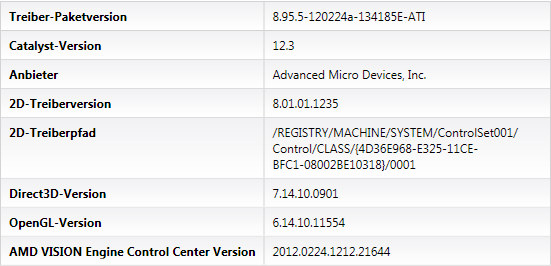 Was ist neu? Windows 7 support for the AMD Radeon HD 7800 Series:- Enables support for Windows 7 64-bit
Super Sampling Anti-Aliasing: Level of Detail (LOD) Image Quality enhancements:- Supported on the AMD Radeon HD 7900, AMD Radeon HD 7800, and AMD Radeon HD 7700 Series
- LOD Image quality enhancements have been improved when enabling Super Sample Anti-Aliasing and Adaptive Anti-Aliasing through the AMD Catalyst Control Center for DirectX 10 and DirectX 11 applications.
- Applications must support in game Anti-Aliasing for the feature to work (Forced on Anti-Aliasing through the Catalyst Control Center is not supported for DirectX 10 and DirectX 11 applications)
- To be supported in AMD Catalyst 12.4

Morphological Anti-Aliasing (MLAA): Significant performance enhancements:- Supported on the AMD Radeon HD 7900, AMD Radeon HD 7800, and AMD Radeon HD 7700 Series
- MLAA now operates up 80% faster than previous versions of MLAA
- To be supported in AMD Catalyst 12.4

Achtung! Wie bei allen Beta-, Release-Candidate-, Preview- und Hotfix-Treibern sei auch hier der Hinweis angebracht, dass es sich nicht um eine voll umfänglich getestete Software handelt, in der auch schwerere Fehler noch enthalten sein können. Der angebotene Beta-Treiber richtet sich in erster Linie an Enthusiasten, die stets die aktuellsten Features und Optimierungen nutzen wollen. Er sollte jedoch nicht auf Produktivsystemen installiert werden! Download: Quelle: AMD Links zum Thema:
>> Kommentare     
Mittwoch, 7. März 2012
20:16 - Autor: Dr@AMD hat mit dem Catalyst 12.2 den zweiten WHQL-zertifizierten Treiber des Jahres veröffentlicht. Ja richtig gelesen, es handelt sich offiziell um den Catalyst 12.2, auch wenn sich der Treiber im Catalyst Control Center als Version 12.3 meldet. Zudem haben die Entwickler angekündigt, dass bereits in der Woche vom 19. bis 23. die "richtige" Märzausgabe veröffentlicht werden soll. Mit dem neuen WHQL-Treiber werden erstmals auch die neuen Grafikkarten-Serien AMD Radeon HD 7900 und AMD Radeon HD 7700 unterstützt. Allerdings bezieht sich dies nur auf die Versionen für Windows 7 und Vista. Erst im April soll auch ein passender Windows-XP-Treiber bereitstehen, der dann allerdings nicht alle Features der Radeon HD 7000 Serie unterstützen wird. Die Februar-Ausgabe des WHQL-Treiberpaketes integriert neue Features und enthält weitere Optimierungen zur Verbesserung der Stabilität und Kompatibilität mit diversen Anwendungen. Eine vollständige Liste der vom Treiber unterstützten Hardware sowie sämtlicher behobener und bekannter Probleme kann den offiziellen Release Notes entnommen werden.Mit dem Catalyst 12.2 will der Hersteller eine Reihe von Verbesserungen für die Multimonitor-Technologie Eyefinity einführen. Zu den wesentlichen Neuerungen gehört die Möglichkeit, eine größere Anzahl an Auflösungen im Mehrschirmbetrieb nutzen und anwendungsspezifische Profile für die Monitorbelegung erstellen zu können. Außerdem kann die Windows-Taskleiste jetzt mit Hilfe von HydraVision vom Nutzer neu positioniert und in ihrer Größe verändert werden. Darüber hinaus wird mit dem Catalyst 12.2 WHQL erstmals die oft eingeforderten Möglichkeiten, (Sparse Grid) Supersampling Anti-Aliasing (SGSSAA) oder Adaptive Anti-Aliasing (AAA) auch unter DirectX 10 und 11 über den Grafiktreiber erzwingen zu können, in einem WHQL-zertifizierten Treiber angeboten. Eine automatische Anpassung des LOD-Bias, wie sie unter DirectX 9 bereits vorhanden ist, soll mit dem Catalyst 12.4 auch für die jüngeren APIs in den Treiber implementiert werden. Weitere Informationen hierzu können unserer News zum Thema entnommen werden. 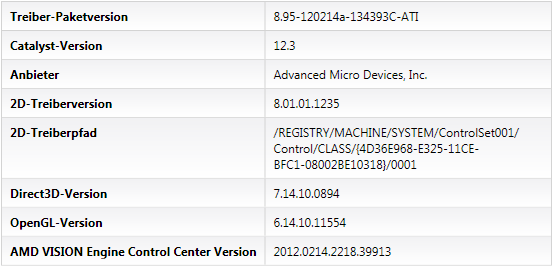 Seit dem AMD Catalyst 11.3 bietet AMD zusätzlich zur bekannten Catalyst-Software-Suite auch eine Version mit bereits integrierter OpenCL-Laufzeitumgebung an, die notwendig ist, wenn auf der Grafikkarte oder APU OpenCL-Kernel bzw. per OpenCL-beschleunigte Programme ausgeführt werden sollen. Das hier zum Download angebotene AMD Catalyst 12.2 Treiberpaket enthält bereits eine aktualisierte Laufzeitumgebung des AMD Accelerated Parallel Processing (APP) SDK 2.6, die AMDs Lösung zur Entwicklung parallelisierter Software auf Basis der OpenCL-Programmierplattform ist. Daher sollte vor der Installation eine eventuell vorhandene ältere Version des AMD APP SDK deinstalliert werden. Beginnend mit dem Catalyst 11.8 plant AMD nicht nur wie bisher regelmäßig Bugfixes in die Laufzeitumgebung zu integrieren, die mit dem monatlichen Catalyst-Update ausgeliefert wird, sondern auch unabhängig von den Releases des AMD APP SDK neue Features zu implementieren. Entsprechende Änderungen will das Unternehmen künftig in den Release Notes des Treiberpaketes dokumentieren. Was ist neu? New Features:
- Windows 7 and Windows Vista support for the AMD Radeon HD 7900 Series and AMD Radeon HD 7700 Series
- Enables support for Windows 7 64-bit/32-bit and Windows Vista 64-bit/32-bit
- Windows XP support will be made available in AMD Catalyst 12.4
- Super Sampling Anti-Aliasing is now available for DirectX 10 and DirectX 11 applications
- Supported on the AMD Radeon HD 7900 and 7700 Series
- Users can now enable Super Sample Anti-Aliasing and Adaptive Anti-Aliasing through the AMD Catalyst Control Center for DirectX 10 and DirectX 11 applications
- Applications must support in game Anti-Aliasing for the feature to work (Forced on Anti-Aliasing through the Catalyst Control Center is not supported for DirectX 10 and DirectX 11 applications)

- AMD Eyefinity 2.1 technology enhancements
- Custom resolutions – users can now choose from a much larger set of display resolutions for their AMD Eyefinity configurations
- Dynamic Configuration Changes: Switching between different display configurations (when physically plugging/un-plugging displays) will occur automatically by loading the appropriate profile
- HydraVision enhancements: The Windows Task bar can now be moved and resized based on users preference
- Profile Manager improvements: Users can now create multiple Display profiles, enabling users to seamlessly switch between various AMD Eyefinity and Display Configurations

Resolved Issues for the Windows 7 Operating System
This section provides information on resolved known issues in this release of the AMD Catalyst 12.1 software suite for Windows 7. These include:
- Random texture flickering is no longer experienced when playing Tom Clancy HAWX with Crossfire and Eyefinity enabled.
- Random texture flickering is no longer experienced when playing Call of Duty – Modern Warfare 3 in a Tri-Crossfire setup.
- Random texture flickering is no longer experienced when playing Dragon Age 2 with Crossfire and Vsync enabled.
- Skipping the in-game cinematics when running Dragon Age 2 in DirectX 11 mode no longer causes random stuttering.
- The Battleforge DirectX 10.0 benchmark no longer experiences intermittent crashes when run in Tri-Crossfire mode.
- Random flickering is no longer observed when playing Battlefield – Bad Company 2 in DirectX 11 mode.
- Playing back h.264 interlaced BluRay content no longer displays intermittent green flashing.
- The system no longer experiences random hangs when playing back BluRay 3D content in Duplicate mode.
- Starcraft II no longer experiences random system crashes when exiting a campaign in certain Crossfire configurations.
- Batman – Arkam City no longer experiences intermittent system crashes when run in DirectX 11 mode.
- Changing Crossfire settings no longer causes a random system crash.
- A system crash is no longer experienced when playing Rage with Crossfire enabled.
- Crysis Warhead and Battlefield – Bad Company II no longer experience random crashes in certain Crossfire configurations.
- Playback of BluRay 3D content now correctly uses hardware acceleration.
- Random texture corruption is no longer displayed when playing Dirt III in DirectX 11 mode and with anisotropic filtering applied.
Resolved Issues for the Windows Vista Operating System:
This section provides information on resolved known issues in this release of the AMD Catalyst 12.1 software suite for Windows Vista. These include:
- Windows Aero options are available after installing the driver.
- Background textures in World of Warcraft Cataclysm no longer experience random flickering in some Crossfire and Eyefinity configurations.
Known Issues under the Windows 7 operating system
The following section provides a summary of open issues that may be experienced under the Windows 7 operating system in the latest version of AMD Catalyst. These include:
- Alan Wake - Enabling CrossfireX can cause corruptions or hangs. This issue will be fixed in AMD Catalyst 12.3
- Elder Scrolls - Image corruption can be be seen with Anti-Aliasing enabled on speciic AMD graphics hardware. This issue will be fixed in AMD Catalyst 12.3
- Vsync may be disabled after task switching when playing Rage.
- A black screen may be displayed when running Civilization V in certain Eyefinity configurations.
- Playing Far Cry 2 at high in game settings may generate a system hang.
- Poor performance may be experience when playing Dirt 3 in DirectX 11 mode at low resolutions with Crossfire enabled.
Known Issues under the Windows XP Operating System
The following section provides a summary of open issues that may be experienced under the Windows XP operating system in the latest version of AMD Catalyst. These include:
- The system may hand when playing Dirt 3 at maximum in-game settings.
AMD AHCI Driver 1.2.001.0327
- Fixed:
- READ NATIVE MAX ADDRESS EXT failure
Download: - AMD Catalyst Packages
- Optional:
Auch der AMD Catalyst Mobility für alle ATI Mobility Radeon Grafikkarten ab der HD 2000 Serie und die aktuellen AMD Radeon HD 6000M sowie HD 7000M wurde ebenfalls aktualisiert. Folgende Notebooks werden allerdings offiziell von dem Treiberpaket nicht unterstützt:
- Any notebook launched after this driver release.
- Switchable Graphics enabled notebooks using Intel chipsets.
- Toshiba notebooks (please check with your notebook OEM for driver support for these notebooks)
- Sony VAIO notebooks (please check with your notebook OEM for driver support for these notebooks)
- Panasonic notebooks (please check with your notebook OEM for driver support for these notebooks)
Download:- AMD Catalyst Mobility Packages:
- Optional
Links zum Thema:
>> Kommentare     
Sonntag, 19. Februar 2012
15:23 - Autor: Dr@Der freie Mediaplayer VLC media player ist nach längerer Entwicklungszeit, die auch durch die Umstellung der Lizenz von GPLv2+ auf LGPLv2.1+ bedingt war, endlich in der Version 2.0 "Twoflower" erschienen, mit der nicht nur eine Vielzahl an Bugs behoben, sondern auch jede Menge Änderungen am Code vorgenommen und neue Features implementiert wurden. Zu den wichtigsten Neuerungen gehört die Unterstützung von ungeschützten Blu-ray-Discs (noch experimentell), skalierbare Untertitel sowie eine neue Oberfläche unter Mac OS X. Darüber hinaus bietet die neue Version eine ganze Reihe von Optionen, mit denen sich das Verhalten sowie die Größe des Caches konfigurieren lassen. Zu guter Letzt soll es künftig eine 64-Bit-Version des Mediaplayers geben.Das Programm unterstützt bereits von Haus aus unzählige Audio- und Video-Codecs und wird für eine Vielzahl unterschiedlicher Betriebssysteme bereitgestellt. Eine Übersicht der bereits integrierten Codecs und der unterstützten Plattformen zeigt die Feature-Übersicht. Der VLC media player wird als Freie Software unter der GNU Lesser General Public License, Version 2.1 angeboten. Der Player hebt sich von vielen anderen Programmen unter anderem dadurch hervor, dass er auch unvollständige oder gar noch im Download befindliche Videodateien abspielen kann. Zu den neuen Funktionen seit Version 1.1.0 zählte u.a. die Unterstützung für GPU Decoding unter Windows Vista bzw. Windows 7 sowie unter Linux. Allerdings bedauerte man anfangs, dass man unter Windows die Verwendung von NVIDIA GPUs empfehlen musste, da die Treiber für ATI GPUs einen Fehler beinhalten sollen und man leider keine passende Hardware zur Verfügung hat, um Decoding auf Intel GPUs zu unterstützen. Kurz nach dem Erscheinen kündigte man dann aber an, dass auch die ATI GPUs ab der ATI Radeon 4000 Serie nach einem Treiberupdate auf den mittlerweile erschienenen ATI Catalyst 10.7 ab Version 1.1.1 des VLC media player in den Genuss der GPU-Beschleunigung kommen. Dazu arbeitete man mit den Treiberentwicklern bei AMD eng zusammen. Seit der Version 1.1.5 kommen endlich auch die Besitzer einer Intel IGP in den Genuss von Hardwarebeschleunigung der Videodekodierung unter Windows. Windows wird ab Windows XP SP2 und Mac OS X wird ab der Version 10.5 unterstützt. 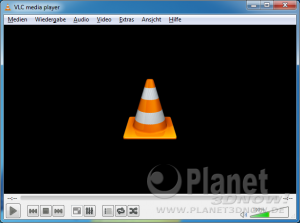 Was ist neu? Changes between 1.1.13 and 2.0.0:
- Important notes:
- The licenses of libVLC and libVLCcore have changed from GPLv2+ to LGPLv2.1+
- Start/end titles/chapters are now specified with # rather than @ to fix
conflicts with some URLs and file names. For instance, this plays a DVD from the 2nd chapter of the 1st title up to the 4th chapter of the 3rd title: vlc dvd://#1:2-3:4 - The 40+ --*-caching options were simplified and dumbed down to 4 options:
- --file-caching specifies caching for local files,
- --network-caching specifies caching for network resources,
- --live-caching specifies caching for capture devices and
- --disc-caching specifies caching for local optical media.
All values are expressed in milliseconds as in previous versions. - HTTP server IP address, port, and TLS configuration is now centralized:
- The --http-host option sets the address, e.g. "--http-host=[2001:db8::1]".
By default, both :: and 0.0.0.0 are used.
- The --http-port and --https-port options set the port numbers.
By default, 8080 is used for HTTP, and 8443 for HTTPS.
- The TLS credentials are configured with --http-cert (public certificate),
--http-key (private key), --http-ca (optional CA) and
--http-crl (optional CRL). - RTSP server IP address and port are updated similarly.
Use --rtsp-host and --rtsp-port respectively. - The --miface-addr option does not exist anymore. To select the multicast
output interface, use --miface instead, e.g. --miface=eth0. - The Windows version will only work with Windows XP SP2 or later.
Windows 2000 SP4, Windows XP < SP2, Windows 2003 SP0 are now unsupported. - The Mac OS version will require Quartz Extreme compatible machines.
- Important changes for packagers:
- The default builds now assume that the operating system uses UTF-8 for its file systems and files content (except the Windows port). If this is not acceptable, pass --enable-non-utf8 to the configure script. Non-UTF-8 file systems support will be removed in future versions.
- The VLC plugins path can be overridden with the VLC_PLUGIN_PATH environment variable. The --plugin-path command line option was removed.
- The default tarballs are now compressed with XZ/LZMA: .tar.xz
- OSS support is not compiled on Linux by default, pass --enable-oss to the configure script if you use OSSv4 or really want to use OSS emulation.
- The webplugins have moved to: git://git.videolan.org/npapi-vlc.git
- Core:
- Major Video Core and Outputs rework and rewrite:
Subtitles, subpictures and OSD can now be sized and blent inside outputs x11 (Unix), OpenGL (Unix) and Direct3D (Windows) are such video outputs. - Almost every video filter can now be transcoded
- Playback rate doesn't get resetted to 1 between items anymore
- Option --sub-filter was renamed --sub-source
- Port to Android, iOS, OS/2 and Win64.
- Access:
- Multiple files are now supported inside RAR files
- Experimental support for ClearQam devices in the BDA/DTV module
- DVB-S scanning support on Unix
- DVB-C scanning on Unix scans correct modulation/symbolrate if needed
- Support for freq and video standard selection in DirectShow
- Support for VDR recordings ([url]http://www.tvdr.de/[/url]) folders
- Experimental Blu-Ray Discs support using libbluray
- HTTP Live Streaming (IETF draft) playback support
- Blackmagic DeckLink SDI cards input support (Linux only currently)
- Linear Systems (HD-)SDI cards input support (Linux)
- PulseAudio audio input support
- Support for RTP dynamic payload types by specifying the payload format in an option (no autodetection): only Theora supported for now
- Basic HTCPCP implementation for Coffee Pot control
- Support for all QTKit-compatible video input devices, aka QTCapture
- Support for all QTKit-compatible audio input devices, aka QTSound
- Support for capturing partially hidden windows in the X11 Screen input
- MPEG DASH (Dynamic Adaptive Streaming over HTTP) support
- Support for HTTPS is now fixed in the Windows port
- Codecs:
- One can now use ffmpeg-mt in conjunction with vlc, to split decoding load on multiple cores. H.264, VP3, VP8, JPEG-2000, Mpeg-4 ASP/DivX and RV3/RV4 are notably concerned.
- Important fixes for RealVideo 3.0 and 4.0 playback, notably in MKV
- Experimental Hardware decoding using Broadcom CrystalHD cards
- New module for decoding EBU subtitles (.stl)
- Support for 9bits and 10bits H.264/AVC decoding
- Support for 20-bits PCM and DAT-12 (digital magnetic tapes) from RTP
- New module for Dirac encoding, using the faster libschroedinger
- The Schroedinger module should be prefered to the Dirac one
- Support for WMV Images, aka WMVP and WVP2, as used by Photo Story
- Support for Lagarith Lossless video codec
- Support for ProRes 422 video codec in 10bits
- Support for DNxHD (VC-3) and JPEG-2000 in 10bits
- EIA-608 closed captions improvements
- Support for JPEG-2000 and Motion JPEG-2000 in the Windows and Mac binaries
- Experimental support of IOMX for OpenMAX IL codecs on Android
- One can use "mp2 " fourcc to encode in mpeg1/2 layer 2
- Demuxers:
- New images demuxer supporting jpeg, png, targa, xcf, git, tiff, bmp, pcx, lbm
- C64 SID file playback support of using sidplay2
- Support for images/cover art in wma/wmv/asf files
- Improvements in .ape files metadata reading and writing
- New demuxer module for EBU subtitles (.stl)
- Support for caf, mtv, awb, f4v, amr, vro (DVD-VR) files
- Ogg, flv, mxf, amr seeking improvements
- Major improvements in Matroska (mkv) chapters/segments handling and seeking
- Support for duration and better seeking in Mpeg-TS files (.ts, .m2ts, .mts)
- Mov improvements, notably for aspect-ratio handling and Audio DV tracks
- Improved support of tracker files
- Real Media (.rm and .rmvb) demuxer is now based on libavformat
- Interfaces:
- Qt: effects dialogs rework
- Qt: new CoverFlow-like view of the playlist
- Qt: port to MacOS X platform
- Qt: various interface improvements, notably on the seek bar
- Skins2 / Qt: misc improvements and usability fixes
- Skins2: fullscreen controller support, relative placement support and important cleanups and optimisations
- Mac OS X: re-written Main Window, which also includes the Video Windows. It is available in 2 looks, one grey (Lion style) and one black (QTX style)
- Mac OS X: new Audio Effects panel adding Compressor and Spatializer filters
- Mac OS X: new Track Synchronization panel
- Mac OS X: new Video Effects panel for color and geometry adjustments
- Mac OS X: re-written Open Disc functionality with automatic media detection
- Mac OS X: support for the native fullscreen mode on OS X Lion
- Mac OS X: enhanced AppleScript support
- Mac OS X: support for lua extensions
- The rc and telnet lua interfaces were merged into a new "cli" interface
- lua: the recommended way to run custom interface scripts is now to pass -I luaintf --lua-intf myscript
- ncurses: heavy refactor of the complete interface
- dbus: Upgrade to an mpris2 compliant interface, see http://www.mpris.org
- dbus: Rewrite of the main loop to use a more efficient poll-based model
- webUI/http: Rewrite of the web interface, using jQuery
- webUI/http: some requests are now supported in JSON in addition to XML
- webUI/http: path values for input and output are deprecated in favour of uri
- Qt/Win32: the update system now downloads the updates in the temp folder
- Qt: preferences are now searchable
- Qt: the fullscreen controller is now stackable, full-width, at the bottom
- Video Output:
- New video output based on Direct2D for Windows 7 and Vista (with Platform Update)
- New video output for iOS platform
- Experimental work in progress on a video output using EGL
- Adaptation of the OpenGL layer for OpenGL ES 1.1
- Various vmem improvements
- OpenGL video output now accepts YUV as input and uses fragment programs for chroma conversion between YUV and RGB
- New video output for Android platform, based on Surface
- Support for 9/10bits output in the OpenGL output
- Updated OpenGL video output for Mac, requires a Quartz Extreme capable machine
- New video output based on kva API for OS/2
- Audio Output and Filters:
- New audio output based on AudioQueue API for iOS
- New audio output in memory (amem)
- Important simplification and improvements in the core audio output
- New audio output based on OpenSL ES API for Android
- New audio resampler using Speex (DSP)
- New audio resampler using the Secret Rabbit Code (a.k.a. libsamplerate)
- New Compressor filter, a dynamic range compressor
- New simplistic Karaoke filter
- New audio output based on kai API for OS/2
- Automatic handover from S/PDIF to PCM with PulseAudio 1.0
- Video Filter:
- New gradfun filter for debanding videos using dithering
- Rewrite of the grain filter, faster and with better quality
- New posterize filter for lowering the number of colors
- Atmo ambilight: improve Fnordlicht support up to 254 channels
- New sepia filter for creating sepia effect in videos
- New deinterlacer mode Phosphor, a framerate doubling CRT TV simulator
- New deinterlacer mode IVTC, to do live inverse telecine for NTSC films
- New subsdelay filter to change subtitles delay
- New anti-flickering filter
- New OpenMAX DL IPCS filter for color space conversion and resizing
- New video filter for denoising, based on the famous hqdn3d filter
- Major improvements in the freetype text-rendering module, notably supporting blackbox and customizable shadow. NB: The freetype module is now used by default on the Mac OS X instead of the quartztext module, which can still be enabled manually. The Win32 font selection was improved too.
- Stream output:
- New livehttp-module for HTTP Live Streaming (IETF draft) output example: vlc inputfile :sout="#transcode{vcodec=h264,acodec=mp3, venc=x264{profile=baseline},width=320,vb=256,ab=96}:std{access=livehttp{index=public_html/iphonestream.m3u8, index-url=http://url-to-iphonestreamfile-###.ts},mux=ts{use-key-frames}, dst=public_html/iphonestreamfile-###.ts}"
- Support for Vorbis and Theora in RTP
- Major rework of VoD support
- New delay module, to introduce delays of one ES, when streaming: #delay{id=12,delay=500}:standard...
- New setlang, setid modules to change lang or id of one ES, when streaming: #setid{id=12,new-id=42}:std...
- New langfromtelx module, to change lang of one ES, when streaming, based on a telextex page: #langfromtelx{id=12,magazine=7,page=0x99,row=1}:std...
- New select module, to replace an existing ES with another ES in the same track #duplicate{dst=bridge-out{id=1},select=video,dst=bridge-out{id=0xa3},select=audio} #transcode{...}:bridge-in{id-offset=0}:select{disable=0}:setid{id=0,newid=0xa3}:autodel:std{...}
- New libavformat/avio access_output module for network streaming
- Services Discovery:
- Search API to be able to query distant search APIs from the interfaces
- Upnp module was ported to Win32
- libVLC:
- New capabilities for libVLC:
- libvlc_media_player_navigate for DVD navigation
- libvlc_audio_filter_list_get, libvlc_video_filter_list_get to get the list of available audio and video filters
- libvlc_audio_set_format, libvlc_audio_set_format_callbacks, libvlc_audio_set_callbacks allow grabbing audio data from a chosen memory location in real-time.
- Removed modules:
- asademux, subsass: use libass
- fake, invmem: use the new image demuxers
- hal, v4l, gapi, omapfb, hd1000a, hd1000v: obsolete unmaintained modules
- id3tag: use taglib
- upnp: use upnp_intel
- removal of old telnet interface in favor of the new lua CLI
- removal of http interface in favor of luahttp
- removal of the noise filter
- removal of the SDL audio output, use the native outputs
- growl_udp: use Growl for local notifications on the Mac. UDP support will be removed in Growl's next release, too.
- removal of the OSSO screensave module, use the MCE one
- Translations:
- Update of translations for most languages.
- New Telugu and Kurmanji translations.
- Full Changelog
Download:
Links zum Thema:
>> Kommentare     
Freitag, 17. Februar 2012
03:21 - Autor: Dr@AMD hat mit dem Catalyst 12.2 Pre-Certified einen in mehreren Aspekten kuriosen Treiber veröffentlicht. Zum einen sind die Treiber-Entwickler wohl nicht rechtzeitig mit der Februar-Ausgabe fertig geworden, um noch vor Ende des Monats die WHQL-Zertifizierung erhalten zu können. Da der selbst auferlegte monatliche Rhythmus aber nicht unterbrochen werden soll, hat sich AMD jetzt offenbar dazu entschieden, einen "Pre-Certified"-Release zu veröffentlichen. In den offiziellen Release Notes wird jedenfalls darauf hingewiesen, dass der angebotene Treiber in dieser Form Microsoft zur Zertifizierung vorliegt. Ende Februar, spätestens aber Anfang März soll der selbe Treiber mit WHQL-Zertifikat dann bereitstehen.Die zweite Kuriosität besteht im Namen, mit welchem sich der Catalyst 12.2 Pre-Certified im Catalyst Control Center ausweist. Wie untenstehendes Bild zeigt, gibt sich der Treiber als Catalyst 12.3 aus, was eigentlich der März-Ausgabe entsprechen würde. Während der AMD Catalyst 12.2 Preview noch die eigentliche Versionsnummer 8.94 trug, wird beim Catalyst 12.2 Pre-Certified die Version 8.95 angezeigt, was auch den Angaben in den Release Notes entspricht. Augenscheinlich überspringt AMD die ursprünglich geplante Februar-Ausgabe des Treiberpaketes, hat dabei aber vergessen die Catalyst-Nummer anzupassen. Über die Gründe, die zu diesem Schritt geführt haben, lässt sich nur spekulieren. 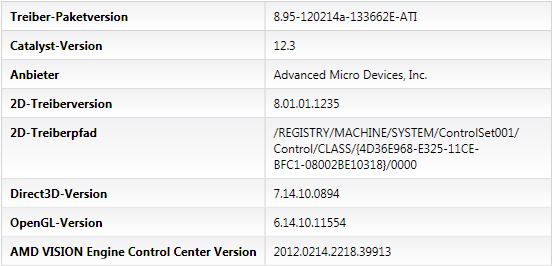 Mit dem Catalyst 12.2 will der Hersteller eine Reihe von Verbesserungen für die Multimonitor-Technologie Eyefinity einführen. Zu den wesentlichen Neuerungen gehört die Möglichkeit, eine größere Anzahl an Auflösungen im Mehrschirmbetrieb nutzen zu können. Außerdem kann die Windows-Taskleiste jetzt mit Hilfe von HydraVision vom Nutzer neu positioniert und in ihrer Größe verändert werden. Darüber hinaus wird mit dem Catalyst 12.2 erstmals die oft eingeforderte Möglichkeit, (Sparse Grid) Supersampling Anti-Aliasing (SGSSAA) oder Adaptive Anti-Aliasing (AAA) auch unter DirectX 10 und 11 über den Grafiktreiber erzwingen zu können, in einem (bald) WHQL-zertifizierten Treiber angeboten. Allerdings kann dieses Feature nur genutzt werden, wenn das Spiel selbst Multisampling Anti-Aliasing (MSAA) anbietet. Spiele die kein MSAA unterstützen, können also nicht zu SSAA oder AAA gezwungen werden. Um SSAA zu aktivieren, muss im Spiel eine MSAA-Stufe ausgewählt sein, die dann über die Einstellungen im Catalyst Control Center zu SSAA oder AAA überschrieben werden kann. Zudem bleiben SSAA und AAA vorerst der Radeon HD 7000 Generation auf Basis der GCN-Architektur vorbehalten. Unter DirectX 9 besteht diese Einschränkung nicht. Hier kann bereits seit dem Launch der Radeon HD 5800 Serie sowohl SSAA als auch AAA im Treiber unabhängig von den Fähigkeiten des jeweiligen Computerspiels zugeschaltet werden. Zudem erfolgt unter DirectX 9 eine automatische Anpassung des LOD-Bias, wodurch einer Überfilterung beim Runterskalieren und einer daraus resultierenden Unschärfe entgegengewirkt werden kann. Zu beachten ist allerdings, dass die Windows-XP-Version des Pre-Certified-Treiber noch nicht die AMD Radeon HD 7900 Serie und die AMD Radeon HD 7700 Serie unterstützen. Laut AMD müssen die Besitzer der nagelneuen Radeon HD 7000 Serie noch bis April auf einen passenden Treiber warten, der dann allerdings auch nicht alle Features unterstützen wird. Für alle anderen Radeons seit der 2000er-Serie - auch die mobilen Versionen - steht der Catalyst 12.2 Pre-Certified für Windows 7, Vista und XP zum Download bereit. The AMD Catalyst 12.2 Preview release notes: The AMD Catalyst 12.2 Certified driver (It is the same driver as the Catalyst 12.2 Pre-Certified, but will be officially Microsoft certified) will be posted in late February or very early March 2012.Feature highlights of the AMD Catalyst 12.2 Pre-Certified Driver: - Windows 7 and Windows Vista support for the AMD Radeon HD 7900 Series and AMD Radeon HD 7700 Series
- Enables support for Windows 7 64-bit/32-bit and Windows Vista 64-bit/32-bit
- Windows XP support will be made available in AMD Catalyst 12.4
- Super Sampling Anti-Aliasing is now available for DirectX 10 and DirectX 11 applications
- Supported on the AMD Radeon HD 7900 and 7700 Series
- Users can now enable Super Sample Anti-Aliasing and Adaptive Anti-Aliasing through the AMD Catalyst Control Center for DirectX 10 and DirectX 11 applications
- Applications must support in game Anti-Aliasing for the feature to work (Forced on Anti-Aliasing through the Catalyst Control Center is not supported for DirectX 10 and DirectX 11 applications)
- AMD Eyefinity 2.1 technology enhancements
- Custom resolutions – users can now choose from a much larger set of display resolutions for their AMD Eyefinity configurations
- Dynamic Configuration Changes: Switching between different display configurations (when physically plugging/un-plugging displays) will occur automatically by loading the appropriate profile
- HydraVision enhancements: The Windows Task bar can now be moved and resized based on users preference
- Profile Manager improvements: Users can now create multiple Display profiles, enabling users to seamlessly switch between various AMD Eyefinity and Display Configurations
Resolved Issues for the Windows 7 Operating System:
This section provides information on resolved known issues in this release of the AMD Catalyst 12.2 Pre-Certified software suite for Windows 7. These include:
- Random texture flickering is no longer experienced when playing Tom Clancy HAWX with Crossfire and Eyefinity enabled.
- Random texture flickering is no longer experienced when playing Call of Duty – Modern Warfare 3 in a Tri-Crossfire setup.
- Random texture flickering is no longer experienced when playing Dragon Age 2 with Crossfire and Vsync enabled.
- Skipping the in-game cinematics when running Dragon Age 2 in DirectX 11 mode no longer causes random stuttering.
- The Battleforge DirectX 10.0 benchmark no longer experiences intermittent crashes when run in Tri-Crossfire mode.
- Random flickering is no longer observed when playing Battlefield – Bad Company 2 in DirectX 11 mode.
- Playing back h.264 interlaced BluRay content no longer displays intermittent green flashing.
- The system no longer experiences random hangs when playing back BluRay 3D content in Duplicate mode.
- Starcraft II no longer experiences random system crashes when exiting a campaign in certain Crossfire configurations.
- Batman – Arkam City no longer experiences intermittent system crashes when run in DirectX 11 mode.
- Changing Crossfire settings no longer causes a random system crash.
- A system crash is no longer experienced when playing Rage with Crossfire enabled.
- Crysis Warhead and Battlefield – Bad Company II no longer experience random crashes in certain Crossfire configurations.
- Playback of BluRay 3D content now correctly uses hardware acceleration.
- Random texture corruption is no longer displayed when playing Dirt III in DirectX 11 mode and with anisotropic filtering applied.
Resolved Issues for the Windows Vista Operating System:
This section provides information on resolved known issues in this release of the AMD Catalyst 12.2 Pre-Certified software suite for Windows Vista. These include:
- Windows Aero options are available after installing the driver.
- Background textures in World of Warcraft Cataclysm no longer experience random flickering in some Crossfire and Eyefinity configurations.
Known Issues under the Windows 7 operating system
The following section provides a summary of open issues that may be experienced under the Windows 7 operating system in the latest version of AMD Catalyst. These include:
- Vsync may be disabled after task switching when playing Rage.
- A black screen may be displayed when running Civilization V in certain Eyefinity configurations.
- Playing Far Cry 2 at high in game settings may generate a system hang.
- Poor performance may be experience when playing Dirt 3 in DirectX 11 mode at low resolutions with Crossfire enabled.
Known issues under the Windows XP operating system
The following section provides a summary of open issues that may be experienced under the Windows XP operating system in the latest version of AMD Catalyst. These include:
- The system may hand when playing Dirt 3 at maximum in-game settings.
Download: Quelle: AMD Links zum Thema:
>> Kommentare     
Donnerstag, 26. Januar 2012
01:27 - Autor: Dr@Neben dem monatlich veröffentlichten Windows Catalyst Treiber-Update hat AMD auch aktualisierte Linux-Treiber zum Download bereitgestellt. Derzeit werden die Distributionen Red Hat Enterprise Linux suite, Novell/SuSE product suite und Ubuntu offiziell unterstützt. Weitere Informationen können den offiziellen Installer Notes entnommen werden.
Was ist neu?
AMD veröffentlicht derzeit keine Release Notes zu den proprietären Linux-Treibern, was das Unternehmen uns gegenüber wie folgt begründet:
"The well-established channels for communicating issues amongst the different Linux communities have been determined to be more common sources for users to discuss and discover any issues and resolutions."
Feature highlights of the AMD Catalyst 12.1 Linux driver:
This release of AMD Catalyst Linux introduces support for the following new operating systems
- SLED 11 SP2 early look support
- Ubuntu 11.10 production level support
Download: Links zum Thema:
>> Kommentare     
01:18 - Autor: Dr@AMD hat mit dem Catalyst 12.2 Preview einen Beta-Treiber veröffentlicht, der einen Ausblick auf die Februar-Ausgabe des Treiberpaketes bieten soll. Mit dem kommenden Release will der Hersteller eine Reihe von Verbesserungen für die Multimonitor-Technologie Eyefinity einführen. Zu den wesentlichen Neuerungen gehört die Möglichkeit, eine größere Anzahl an Auflösungen im Mehrschirmbetrieb nutzen zu können. Außerdem kann die Taskleiste von Windows jetzt mit Hilfe von HydraVision vom Nutzer neu positioniert und ihre Größe verändert werden. Darüber hinaus sollen sämtliche Bugfixes und Optimierungen aus dem Catalyst 12.1 WHQL sowie zusätzliche enthalten sein.Zu beachten ist allerdings, dass der Preview-Treiber genau wie der aktuelle WHQL-Treiber, Catalyst 12.1, noch nicht die AMD Radeon HD 7900 Serie unterstützen. Laut AMD sollen die Besitzer des 500-Euro-Flaggschiffes vorerst weiterhin den aktuellen Release-Candidate nutzen. Für alle anderen Radeons seit der 2000er-Serie - auch die mobilen Versionen - steht der Preview-Treiber für Windows 7 und Vista zum Download bereit. 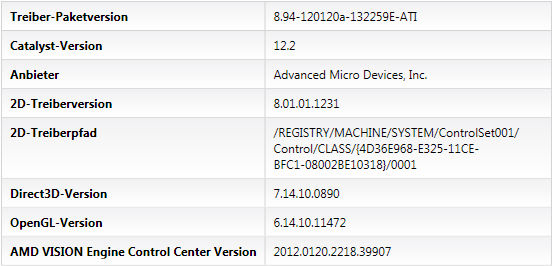 The AMD Catalyst 12.2 Preview release notes: The AMD Catalyst 12.2 Preview includes all of the features found in AMD Catalyst 12.1, plus additional fixes that are not included in the AMD Catalyst 12.1 release.Please note that AMD Radeon HD 7900 users should keep using the 8.921.2 RC11 driver found here (the 12.2 preview does not supported the AMD Radeon HD 7900 Series) Feature highlights of the AMD Catalyst 12.2 driver: - AMD Eyefinity 2.1 technology enhancements
- Additional resolution support: Users can now choose from a larger set of resolutions when running AMD Eyefinity
- Dynamic Configuration Changes: Switching between different display configurations will occur automatically when physically plugging/un-plugging displays
- HydraVision enhancements: The Windows Task bar can now be moved and resized based on users preference
- Profile Manager improvements: Increased support for Display Groups (including 5x1) and Extended configurations within the Profile Manager
Resolved Issues for the Windows 7 Operating System
This section provides information on resolved known issues in this release of the AMD Catalyst 12.2 software suite for Windows 7. These include:
- Call of Duty IV no longer displays random corruption when in DirectX 9 more and the Edge Detect filter is enabled.
- A black screen is no longer occasionally displayed when running Portal 2 in 3D mode.
- All 3d Anti Aliasing settings are now correctly listed in the Vision Control Center.
- Morphological filtering settings are now correctly listed in the Vision Control Center.
- Civilization V no longer experiences random crashes when run in DirectX 10 and DirectX 11 modes.
- Enabling the ‘Edge Detect’ filter in Resident Evil 5 or Just Cause 2 no longer generates a random application crash.
- Battlefield 3 no longer hangs when MSAA is enabled.
- Saints Row III no longer experiences random hangs.
- Rage no longer experiences intermittent hangs when Crossfire is enabled.
- Dragon Age 2 textures no longer flicker when run in DirectX 9 mode in Crossfire configurations with vsync enabled.
- Crysis Warhead and Battlefield Bad Company 2 no longer experience random crashes when Crossfire is enabled.
- Texture flickering is no longer experienced when playing Battlefield Bad Company 2 in DirectX 11 mode.
Known Issues under the Windows 7 operating system
The following section provides a summary of open issues that may be experienced under the Windows 7 operating system in the latest version of AMD Catalyst. These include:
- Vsync may be disabled after task switching when playing Rage.
- Skipping in game cinematics while playing Dragon Age 2 in DirectX 11 mode may cause stuttering.
- Dirt 3 may experience flickering with Crossfire enabled and run in 3D stereo mode.
- Battlefield – Bad Company 2 may experience random flickering when run in DirectX 11 mode.
Known Issues under the Windows Vista Operating System
The following section provides a summary of open issues that may be experienced under the Windows Vista operating system in the latest version of AMD Catalyst. These include:
- Windows Aero options may be missing after installing the latest driver.
Achtung! Wie bei allen Beta-, Release-Candidate-, Preview- und Hotfix-Treibern sei auch hier der Hinweis angebracht, dass es sich nicht um eine voll umfänglich getestete Software handelt, in der auch schwerere Fehler noch enthalten sein können. Der angebotene Beta-Treiber richtet sich in erster Linie an Enthusiasten, die stets die aktuellsten Features und Optimierungen nutzen wollen. Er sollte jedoch nicht auf Produktivsystemen installiert werden! Download: Quelle: AMD Links zum Thema:
>> Kommentare     
00:58 - Autor: Dr@AMD hat mit dem Catalyst 12.1 den ersten WHQL-zertifizierten Treiber des Jahres veröffentlicht. Darin sind neben den neuen Features, die bereits mit dem Preview-Treiber vorgestellt wurden, auch weitere Optimierungen zur Verbesserung der Stabilität und Kompatibilität mit diversen Anwendungen eingeflossen.Zu den neuen Features der Januarausgabe gehört die lange Zeit vermisste Funktion CrossFire und HD3D gleichzeitig nutzen zu können, schließlich erfordert die Darstellung in stereoskopischem 3D eine Menge Rechenleistung. Zudem ermöglicht der WHQL-Treiber erstmals den optionalen HDMI-1.4-Modus zu nutzen, mit dem 3D-Inhalte bei einer Auflösung von 1080p nicht nur mit 24 Hz sondern mit 30 Hz übertragen werden können. Außerdem hat das Treiberteam neben einer erneuten Überarbeitung der Video-Optionen ein von Radeon-Besitzern lang ersehntes und bei der Konkurrenz bereits eine gefühlte Ewigkeit verfügbares Feature umgesetzt. Endlich können anwendungsspezifische Profile erstellt und verwaltet werden. Damit lassen sich im Catalyst Control Center die Treiber-Einstellung für jedes einzelne Direct3D-Computerspiel konfigurieren, sodass sie beim Start der Anwendung automatisch vom Treiber aktiviert werden. Diese Funktionalität soll zu einem späteren Zeitpunkt auch für OpenGL-Anwendungen umgesetzt werden. Zudem können Nutzer von CrossFire-Systemen selber CorssFire-Profile erstellen oder vorkonfigurierte bearbeiten. Zu beachten ist allerdings, dass der WHQL-Treiber noch nicht die AMD Radeon HD 7900 Serie unterstützen. Laut AMD sollen die Besitzer des 500-Euro-Flaggschiffes vorerst weiterhin den aktuellen Release-Candidate nutzen. Eine vollständige Liste der vom Treiber unterstützten Hardware sowie sämtlicher behobener und bekannter Probleme kann den offiziellen Release Notes entnommen werden. 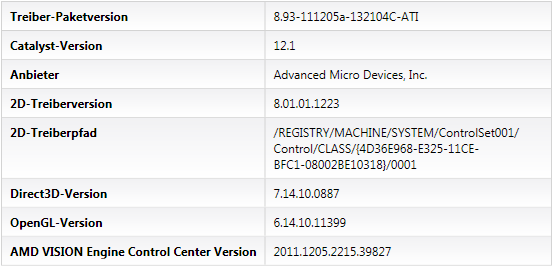 Seit dem AMD Catalyst 11.3 bietet AMD zusätzlich zur bekannten Catalyst-Software-Suite auch eine Version mit bereits integrierter OpenCL-Laufzeitumgebung an, die notwendig ist, wenn auf der Grafikkarte oder APU OpenCL-Kernel bzw. per OpenCL-beschleunigte Programme ausgeführt werden sollen. Das hier zum Download angebotene AMD Catalyst 12.1 Treiberpaket enthält bereits eine aktualisierte Laufzeitumgebung des AMD Accelerated Parallel Processing (APP) SDK 2.6, die AMDs Lösung zur Entwicklung parallelisierter Software auf Basis der OpenCL-Programmierplattform ist. Daher sollte vor der Installation eine eventuell vorhandene ältere Version des AMD APP SDK deinstalliert werden. Beginnend mit dem Catalyst 11.8 plant AMD nicht nur wie bisher regelmäßig Bugfixes in die Laufzeitumgebung zu integrieren, die mit dem monatlichen Catalyst-Update ausgeliefert wird, sondern auch unabhängig von den Releases des AMD APP SDK neue Features zu implementieren. Entsprechende Änderungen will das Unternehmen künftig in den Release Notes des Treiberpaketes dokumentieren. Was ist neu? New Features:
- AMD HD3D technology support enhancement:
- Enables support for AMD HD3D technology in conjunction with AMD CrossFireX configurations
- Delivers a new Stereo 3D mode over HDMI 1.4a connections - 1080p at 30Hz is now enabled on supported displays
- AMD Catalyst Control Center / Vision Engine Control Center enhancements – Application Profiles:
- AMD Catalyst 12.1 driver enables users to create per application profiles to individually control 3D and CrossFireX settings for Direct3D applications
- Please be sure to select the “Restore Factory Defaults” option under the Catalyst Control Center Preferences menu before using the new application profiles feature – this ensures there are no compatibility issues between previous drivers and the new AMD Catalyst 12.1 driver with regards to application profiles
  
- AMD Catalyst Control Center / Vision Engine Control Center enhancements – Video UI improvements:
- AMD Catalyst 12.1 driver includes user interface enhancements to simply adjustment of video color and video quality controls
 
Resolved Issues for the Windows 7 Operating System
This section provides information on resolved known issues in this release of the AMD Catalyst 12.1 software suite for Windows 7. These include:
- The in-game mouse cursor no longer randomly disappears while playing Alien vs Predator.
- Enemy Territory – Quake Ware will no longer experience intermittent crashes when in a 3 monitor Eyefinity configuration.
- Water texture is now rendered correctly in Enemy Territory – Quake Wars
- Dirt 2 does not exhibit stuttering when run in DirectX 9 mode.
- Playing Crysis 2 with in Crossfire mode no longer experiences random graphics corruption or game instability.
- Random corruption and screen flicker is no longer observed while playing Dragon Age 2 with Tri-Crossfire enabled.
- Lost Planet 2 no longer crashes after game launch when run in Crossfire mode.
- Lost Planet 2 and Tom Clancy HAWX2 no longer experience random game hangs/black screens when run at high in game settings.
- Water textures in World of Warcraft running in DirectX 9 mode no longer appear corrupted.
- The game “Rage” no longer experiences intermittent hangs when Crossfire is enabled.
Resolved Issues for the Windows Vista Operating System:
This section provides information on resolved known issues in this release of the AMD Catalyst 12.1 software suite for Windows Vista. These include:
- Ejecting the disc during Blu-Ray/DVD playback using WinDVD no longer causes the system to crash.
- 3D content playback using PowerDVD now correctly used hardware acceleration.
- Poor performance is no longer randomly experience when playing World of Warcraft, Metro 2033 and Starcraft II at high in-game settings.
- Medal of Honor now correctly displays all in game settings.
Known Issues under the Windows 7 operating system
The following section provides a summary of open issues that may be experienced under the Windows 7 operating system in the latest version of AMD Catalyst. These include:
- Call of Duty 4 may experience corruption when run in DirectX 9 mode and the Edge Detect filter is enabled.
- Portal 2 may generate a black screen when launched in 3D stereo mode.
- The Morphological filter settings may be missing in the Vision Control Center.
- Civilization V may experience random game crashes.
- Forced Anti-Aliasing may not be available when playing Enemy Territory – Quake Wars.
- Call of Duty – Black Ops may experience a crash when run in Crossfire mode.
- Battlefield 3 may crash when run at ultra settings.
- Vsync may be disabled after task switching when playing Rage.
- Launching Rage with Crossfire enabled may cause the application to hang.
- Random flickering may be observed while playing Battlefield- Bad Company 2.
- Saints Row III may hang randomly during gameplay.
- Dragons Age 2 may experience random flickering when run in Tri Crossfire mode with Vsync enabled or when run in DirectX 9 mode.
- Call of Duty – Modern Warfare 3 may experience flickering when run in Tri Crossfire mode.
Known Issues under the Windows Vista Operating System
The following section provides a summary of open issues that may be experienced under the Windows Vista operating system in the latest version of AMD Catalyst. These include:
- Windows Aero options may be missing after installing the latest driver.
Known Issues under the Windows XP Operating System
The following section provides a summary of open issues that may be experienced under the Windows XP operating system in the latest version of AMD Catalyst. These include:
- The mouse cursor may get corrupted if the “enable pointer shadow” option is unchecked.
AMD AHCI Driver 1.2.001.0321
- Fixed:
- Roxio SW prevents ZPODD to enter the ZP mode
- ZPODD hot swap support added (optional, available only w/ appropriate BIOS support); 10 sec delay should be observed between device un-plug and hot-plug; “Safely Remove Hardware and Eject Media” applet recommended to be used to eject a CDROM before physical removal.
- Port Multiplier support is enabled by default on eSATA ports.
Download: - AMD Catalyst Packages
- Optional:
Auch der AMD Catalyst Mobility für alle ATI Mobility Radeon Grafikkarten ab der HD 2000 Serie und die aktuellen AMD Radeon HD 6000M wurde ebenfalls aktualisiert. Folgende Notebooks werden allerdings offiziell von dem Treiberpaket nicht unterstützt:
- Any notebook launched after this driver release.
- Switchable Graphics enabled notebooks using Intel chipsets.
- Toshiba notebooks (please check with your notebook OEM for driver support for these notebooks)
- Sony VAIO notebooks (please check with your notebook OEM for driver support for these notebooks)
- Panasonic notebooks (please check with your notebook OEM for driver support for these notebooks)
Download:- AMD Catalyst Mobility Packages:
- Optional
Links zum Thema:
>> Kommentare     
Ergebisse: Seite 2 von 24
Nächste Seite: 1 (2) 3 4 5 6 7 8 9 10 11 12 13 14 15 16 17 18 19 20 21 22 23 24
|
|
|
Nach oben
|
|
















Diesen Artikel bookmarken oder senden an ...