|
FORUM AKTUELL
PREISTICKER
- Hardware, Software, ...

- Home-Cinema, HiFi ,...

- Monitore, TFTs, ...

- DVDs, CDs, ...

- Smartphones, Tablets, ...

- Sonderangebote

|
|
|
Download-SucheDiese Suchfunktion durchforstet alle Meldungen, die auf der Startseite zu lesen waren. Die Reviews, der FAQ-Bereich und das Forum werden nicht tangiert.
- Um das Forum zu durchsuchen, bitte hier klicken.
- Um die News zu durchsuchen, bitte hier klicken.
Ergebisse: Seite 7 von 24
Nächste Seite: 1 2 3 4 5 6 (7) 8 9 10 11 12 13 14 15 16 17 18 19 20 21 22 23 24
Donnerstag, 17. Juni 2010
00:20 - Autor: Dr@Neben dem monatlich veröffentlichten Windows Catalyst Treiber-Update hat AMD auch aktualisierte Linux-Treiber zum Download bereitgestellt. Derzeit werden die Distributionen Red Hat Enterprise Linux suite, Novell/SuSE product suite und Ubuntu offiziell unterstützt. Weitere Details und eine vollständige Liste kompatibler GPUs können in den offiziellen Release Notes nachgelesen werden.
New Features Support for New Linux Operating Systems
This release of ATI Catalyst Linux introduces support for the following new operating systems:
- RHEL 5.5 production support
Official support for OpenGL 4.0 and OpenGL 3.3- ATI Catalyst 10.6 delivers official support for OpenGL 4.0 on the ATI Radeon HD 5000 Series
- ATI Catalyst 10.6 delivers official support for OpenGL 3.3 on the ATI Radeon HD Series
2D performance enhancements- ATI Catalyst 10.6 delivers a new architecture for 2D acceleration. The new 2D architecture delivers fast windows resizing with Compiz/Visual-Effects and general 2D performance improvements in all AMD supported Linux distributions.
Resolved Issues- "Xorg -probeonly" no longer causes screen corruption or the system to fail to respond
Download:
Links zum Thema: >> Kommentare     
Sonntag, 13. Juni 2010
19:22 - Autor: KIDHCDBurnerXP ist eine kostenlose, mehrsprachige Brennsoftware für Windows zum Brennen von CDs, DVDs, Blu-Rays und HD-DVDs. Mit einer sinnvollen Auswahl an Features bieten die Entwickler eine schlanke und gute Alternative zu den heutigen kommerziellen Schwergewichten wie der Nero Suite an.Nun ist das Programm in der fehlerbereinigten Version 4.3.2.2212 verfügbar. Das Programm setzt die Installation des .NET Framework Version 2.0 oder höher voraus und läuft unter Windows ab Windows 2000. Die 32Bit Version läuft auch unter 64Bit Systemen. Hinweis: Die Installer enthalten neuerdings die Ask-Toolbar - nicht davon betroffen sind die hier verlinkten "Minimal"-Versionen und das MSI-Paket.
Changelog:
- Version 4.3.2.2212 - 2010-06-12 10:03:40:
+ Information about file rename requirements before burning a disc
+ New dialog for setting the file system properties #As long as issues are not solved, VS 2008 downgrade #tweet:Next version will have a new dialog for setting file system properties. Also explains limitations of the chosen file system.
* Only show progress dialogs if necessary (if operation takes longer than half a second)
! Fixed: No task bar progress in x64 version
! Missing service description on x64 OSes
! Fixed: Using -file with FLAC audio files does not work
Download:
Links zum Thema:
» Kommentare
    
Freitag, 11. Juni 2010
14:31 - Autor: Dr@Es ist vollbracht! Nach unzähligen Beta-Versionen und Release Candidates hat Adobe endlich die finale Version des Flash Player 10.1 für Windows ab Windows 2000, Mac OS X ab 10.4 und Linux veröffentlicht. Die finale Version bringt neben einigen neuen Feature auch eine Reihe von wichtigen Sicherheitsupdates mit sich. Adobe empfiehlt den sofortigen Umstieg, da bereits Exploits im Umlauf sind, die die entdeckten Sicherheitslöcher ausnutzen.Der Player integriert sich als Plugin in die Browser Internet Explorer, Firefox, Opera und Safari und wird zur Darstellung von Flash-gestützten Internet-Seiten benötigt, auf denen Flash-Animationen oder in Flash eingebettete Mediadateien, wie z.B. die Videos bei YouTube, bereitgestellt werden. Nutzer des Google Chrome bekommen die jeweils aktuelle Version des Flash Players über die in den Browser integrierte automatische Updatefunktion ausgeliefert. Eine manuelle Installation ist also nicht notwendig. Wer seine aktuell installierte Version überprüfen will, kann das hier tun. Zu den wichtigsten neuen Features gehört neben der verbesserten Speicherverwaltung und einer allgemein gesteigerten Performance vor allem die H.264-Videobeschleunigung mit Hilfe unterstützter GPUs und Hardware-Videodecoder (bis jetzt nur unter Windows). Die korrekte Funktion der GPU-Beschleunigung setzt einen aktuellen Grafiktreiber voraus. Der Flash Player 10.1 unterstützt aktuell die H.264-Videobeschleunigung auf folgenden GPUs:
- ATI
- Radeon HD4xxx (und höher)
- Mobility Radeon HD4xxx (und höher)
- Onboard Radeon HD3xxx (und höher)
- FirePro V3750, FirePro V7750, FirePro V8700, FirePro V8750 (und höher)
- Broadcom
- BCM70012 (Broadcom Crystal HD Enhanced Video Accelerator)
- BCM70015 (Broadcom Crystal HD Enhanced Video Accelerator)
- Intel
- IGP der 4er Chipsatzfamilie
- Core-i mit Intel HD Graphics
- GMA 500
- NVIDIA
- GeForce 8xxx (und höher)
- GeForce mobile 8xxx (und höher)
- Quadro ab G80 Chip
- ION (und höher)
Achtung! Nutzer der vorab veröffentlichten Beta-Versionen und Release Candidates sollten vor der Installation zunächst den von Adobe bereitgestellten Uninstaller nutzen!
Für Solaris steht die aktualisierte Beta 2 des Flash Players 10.1 zur Verfügung
Außerdem hat Adobe ein Preview Release des Flash Player "Gala" für Mac OS X 10.6.3 zum Download bereitgestellt. Damit ist es nun möglich auch unter Mac OS X in den Genuss von H.264-Videobeschleunigung mittels GPU zu kommen. Unterstützt werden die Modelle NVIDIA GeForce 9400M, GeForce 320M und GeForce GT 330M.
Changelog:
- Security Enhancements
- Fixed Issues:
- Browser
- Opera and Netscape do not allow recursive calls using the ExternalInterface API into the Flash Player. This issue has been reported to Opera and Netscape. (184777)
- Linux
- WMODE is disabled on displays with resolution bit-depths of 16. (234772)
- Weitere bereits behobene Fehler können den Release Notes [.pdf] des aktuellsten Release Candidate 7 entnommen werden.
- Known issues
Download: Links zum Thema:
Danke kalkzone, SPINA und psychocyberdisc für die Hinweise. >> Kommentare     
Donnerstag, 27. Mai 2010
20:55 - Autor: Dr@Neben dem monatlich veröffentlichten Windows Catalyst Treiber-Update hat AMD auch aktualisierte Linux-Treiber zum Download bereitgestellt. Derzeit werden die Distributionen Red Hat Enterprise Linux suite, Novell/SuSE product suite und Ubuntu offiziell unterstützt. Weitere Details und eine vollständige Liste kompatibler GPUs können in den offiziellen Release Notes nachgelesen werden.
New Features Support for New Linux Operating Systems This release of ATI Catalyst Linux introduces support for the following new operating systems:
- SLED/SLES 11 SP1 early look support
Resolved Issues
- Enabling Hybrid Crossfire™ no longer causes dmesg to report an error after starting X
- Screen no longer turns blank if the other monitor is unplugged in dual-head mode
- [RHEL 5.4 x86_64] Kernel panic no longer occurs during system hibernation with PCI cards
- [PowerXpress] Turning off the discrete card no longer causes the system to report a failure
- 1080i30 and 1080i25 HDTV modes can now be applied for HDMI/DVI/DP displays
- The primary display will now have the correct default resolution when multiple monitors, with different size and resolutions, are connected
- dmseg will no longer report an error during hibernation
- Resuming from sleep no longer causes the display number overlay to become corrupted
Download: Links zum Thema: >> Kommentare     
Mittwoch, 26. Mai 2010
11:31 - Autor: Dr@Bereits fünf Tage nach dem Release Candidate 5 hat Adobe den RC6 der Version 10.1 seines kostenlosen Flash Players veröffentlicht - inklusive aktualisierter Release Notes. Der Player integriert sich als Plugin in Browser Internet Explorer, Firefox, Opera und Safari und wird zur Darstellung von Flash-gestützten Internet-Seiten benötigt auf denen Flash-Animationen oder in Flash eingebettete Mediadateien, wie z.B. die Videos bei YouTube, bereitgestellt werden.Der Flash Player 10.1 RC ist bis jetzt für Windows ab Windows 2000, Mac OS X ab 10.4 und Linux verfügbar und verspricht H.264-Videobeschleunigung mit Hilfe unterstützter GPUs und Hardware-Videodecoder (bis jetzt nur unter Windows):
- ATI
- Radeon HD4xxx (und höher)
- Mobility Radeon HD4xxx (und höher)
- Onboard Radeon HD3xxx (und höher)
- FirePro V3750, FirePro V7750, FirePro V8700, FirePro V8750 (und höher)
- Broadcom
- BCM70012 (Broadcom Crystal HD Enhanced Video Accelerator)
- BCM70015 (Broadcom Crystal HD Enhanced Video Accelerator)
- Intel
- IGP der 4er Chipsatzfamilie
- Core-i mit Intel HD Graphics
- GMA 500
- NVIDIA
- GeForce 8xxx (und höher)
- GeForce mobile 8xxx (und höher)
- Quadro ab G80 Chip
- ION (und höher)
Zur Deinstallation empfiehlt Adobe die Verwendung des Uninstallers!
Für Solaris steht die aktualisierte Beta 2 des Flash Players 10.1 zur Verfügung
Außerdem hat Adobe ein Preview Release des Flash Player "Gala" für Mac OS X 10.6.3 zum Download bereitgestellt. Damit ist es nun möglich auch unter Mac OS X in den Genuss von H.264-Videobeschleunigung mittels GPU zu kommen. Unterstützt werden die Modelle NVIDIA GeForce 9400M, GeForce 320M und GeForce GT 330M.
Changelog:
- Fixed Issues:
- Audio/Video:
- Issues with playback and scrambled video after playing an On2 VP6 video with an alpha channel. (2622205)
- Going into full-screen and exiting causes video to turn black when hardware acceleration is enabled. (2609384)
- Two audio streams heard when playing video on some sites (http://www.thedailyshow.com/full-episodes). (2612251)
- Play time not correctly reflected on some sites when seeking (http://new.music.yahoo.com/blogs/stopthepresses/). (2617844)
- Videos do not play after seeking (http://www.hulu.com). (2623339)
- Text/Text Input:
- [FP-4339] Characters doubled in input TextField. (2614585)
- [FP-4465] Underlines on device fonts are not being masked. (2617355)
- Variable assigned to a TextField isn't updated when text is inputted through IME. (2619175)
- General:
- General stability and performance improvements
- Many issues involving video playback have been fixed in this release, and users may need to get updated video drivers ATI, NVidia, Broadcom, or Intel.
- Loading does not finish when accessing some content (http://www.gaiaonline.com/launch/zomg). (2620875)
- Mouse clicks are not responsive on some sites. (2612990)
- [FP-4486] Number("4"+String.fromCharCode(0)) returns 4 in FP 10.0, but NaN in FP 10.1. (2620059)
- Release Notes [.pdf]
Download:
Links zum Thema:
>> Kommentare     
Montag, 24. Mai 2010
20:35 - Autor: Dr@Nvidia hat einen ersten Beta-Release seiner neuen 256er Treiberserie (von 256.xx bis 259.xx) veröffentlicht, die zahlreiche neue Feature mit sich bringt. Wie bereits vorab berichtet, zählt dazu auch, dass zukünftig neue Treiber für Desktop und Notebook GPUs (inklusive NVIDIA Optimus) gleichzeitig erscheinen sollen. Außerdem kann jetzt NVIDIA 3D Vision auch zum Abspielen von Blu-ray 3D Filmen genutzt werden. Das ebenfalls für die neue Treibergeneration angekündigte Feature 3D Vision Surround hat es hingegen noch nicht in den GeForce 257.15 beta geschafft und soll in einem späteren Release nachgereicht werden. Auch an der Performanceschraube wurde ordentlich gedreht, dabei hat man sich aber wohl in erster Linie auf die neue GeForce GTX 400 Serie konzentriert. Hinzu kommen zahlreiche Bugfixes. Ende Juni soll dann der erste WHQL zertifizierte Release der 256er Serie veröffentlicht werden.
New in Version 257.15
- Adds support for Blu-ray 3D with NVIDIA 3D Vision technology. Learn more about the hardware and software requirements here.*
- Increases performance for GeForce GTX 400 Series GPUs in several PC games. The following are examples of some of the most significant improvements measured with GeForce GTX 480. Results will vary depending on your GPU and system configuration:*
- Up to 14% in Aliens vs. Predator (1920x1200 noAA/AF – Tessellation on)
- Up to 4% in Batman: Arkham Asylum (1920x1200 4xAA/16xAF PhysX=High)
- Up to 5% in BattleForge (1920x1200 4xAA/16xAF – Very High settings)
- Up to 5% in Call of Duty: Modern Warfare 2 (1920x1200 4xAA/16xAF)
- Up to 4% in Crysis: Warhead (1920x1200 4xAA/16xAF – Enthusiast setting)
- Up to 24% in Enemy Territory: Quake Wars (1920x1200 no AA/AF)
- Up to 9% in Far Cry 2 (2560x1600 8xAA/16xAF)
- Up to 25% in Just Cause 2 (2560x1600 no AA/AF - Concrete Jungle)
- Up to 7% in Metro 2033 (1920x1200 no AA/16xAF – Tessellation on)
- Up to 40% in Metro 2033 with SLI ((1920x1200 4xAA/16xAF – Tessellation on)
- Up to 8% in S.T.A.L.K.E.R.: Call of Pripyat (1920x1200 no AA/AF – Day)
- Up to 110% in Stone Giant with SLI (2650x1600 – Tessellation on, DoF on)
- Up to 6% in The Chronicles of Riddick: Dark Athena (2560x1600 no AA/AF)
- Up to 9% in Unigine: Tropics (2560x1600 no AA/AF – OpenGL)
- Up to 5% in 3DMark Vantage (Performance and Extreme Presets)
- Up to 19% with Transparency AA (1920x1200 4xTrSS – measured in Crysis)
- Upgrades PhysX System Software to version 9.10.0222.
- Adds support for OpenGL 4.0 for GeForce GTX 400 Series GPUs.
- Adds support for CUDA Toolkit 3.1 which includes significant performance increases for double precision math operations. See CUDA Zone for more details.
- Adds support for new extreme Antialiasing modes for 3-way SLI PCs, including up to SLI48x AA for GeForce 200 series GPUs and up to SLI96x AA for GeForce GTX 400 series GPUs.*
- Adds support for a new ‘Quality’ mode for NVIDIA’s Ambient Occlusion control panel feature.*
- Adds a new NVIDIA Control Panel setup page for SLI and PhysX for ultimate control over multi-gpu configurations.
- Adds a new NVIDIA Control Panel feature for ultimate control over CUDA GPUs, allowing the user to effectively choose which GPU will power each CUDA application.
- Includes numerous bug fixes. Refer to the release notes on the documentation tab for information about the key bug fixes in this release.
Additional Information:
- Installs HD Audio driver version 1.0.9.1 (for supported GPUs).
- Supports the new GPU-accelerated features in Adobe CS5.
- Supports GPU-acceleration for smoother online HD videos with Adobe Flash 10.1. Learn more here.
- Supports the new version of MotionDSP's video enhancement software, vReveal, which adds support for HD output. NVIDIA customers can download a free version of vReveal that supports up to SD output here.
- Supports DirectCompute with Windows 7 and GeForce 8-series and later GPUs.*
- Supports OpenCL 1.0 (Open Computing Language) for all GeForce 8-series and later GPUs.
- Supports OpenGL 3.2 for GeForce 8-series and later GPUs.
- Supports single GPU and NVIDIA SLI technology on DirectX 9, DirectX 10*, DirectX 11*, and OpenGL, including 3-way SLI, Quad SLI, and SLI support on SLI-certified Intel X58-based motherboards.
- Supports GPU overclocking and temperature monitoring by installing NVIDIA System Tools software.
Note:- Hybrid Power technology with Intel chipsets is not supported by this release.
- Please contact Sony for driver support for Sony VAIO notebooks
- Macbook and Macbook 2010 models are not supported by driver 257.15 (Geforce 320M and GeForce GT 330M)
* nur Windows 7 und Vista
Eine Liste sämtlicher GPUs, die vom Treiber unterstützt werden, sowie eine Liste samt ausführlicher Beschreibung noch offener Fehler kann den offiziellen Release Notes für Windows XP bzw. Windows 7 und Vista entnommen werden. Außerdem weist Nvidia daraufhin, dass auch die GT 320M vom GeForce 257.15 unterstützt wird, obwohl diese GPU in den Release Notes nicht explizit aufgeführt ist.    Als kleines Schmankerl hat Nvidia den Bug im Launch-Treiber, der Supersampling Anti-Aliasing für das gesamte Bild (SSAA) ermöglichte (die Kollegen vom 3DCenter hatten berichtet), jetzt zum offiziellen Feature der 256er Serie gemacht und stellt dazu ein kleines Tool bereit. Downloads:
Links zum Thema:
>> Kommentare     
Samstag, 22. Mai 2010
17:06 - Autor: KIDHAdobe hat den Release Candidate 5 der Version 10.1 seines kostenlosen Flash Players veröffentlicht. Der Player integriert sich als Plugin in Browser Internet Explorer, Firefox, Opera und Safari und wird zur Darstellung von Flash-gestützten Internet-Seiten benötigt auf denen Flash-Animationen oder in Flash eingebettete Mediadateien, wie z.B. die Videos bei YouTube, bereitgestellt werden.Der Flash Player 10.1 RC ist bis jetzt für Windows ab Windows 2000, Mac OS X ab 10.4 und Linux verfügbar und verspricht H.264-Videobeschleunigung mit Hilfe unterstützter GPUs und Hardware-Videodecoder (bis jetzt nur unter Windows):
- ATI
- Radeon HD4xxx (und höher)
- Mobility Radeon HD4xxx (und höher)
- Onboard Radeon HD3xxx (und höher)
- FirePro V3750, FirePro V7750, FirePro V8700, FirePro V8750 (und höher)
- Broadcom
- BCM70012 (Broadcom Crystal HD Enhanced Video Accelerator)
- BCM70015 (Broadcom Crystal HD Enhanced Video Accelerator)
- Intel
- IGP der 4er Chipsatzfamilie
- Core-i mit Intel HD Graphics
- GMA 500
- NVIDIA
- GeForce 8xxx (und höher)
- GeForce mobile 8xxx (und höher)
- Quadro ab G80 Chip
- ION (und höher)
Zur Deinstallation empfiehlt Adobe die Verwendung des Uninstallers.
Für Solaris steht die aktualisierte Beta 2 des Flash Players 10.1 zur Verfügung
Außerdem hat Adobe ein Preview Release des Flash Player "Gala" für Mac OS X 10.6.3 zum Download bereitgestellt. Damit ist es nun möglich auch unter Mac OS X in den Genuss von H.264-Videobeschleunigung mittels GPU zu kommen. Unterstützt werden die Modelle NVIDIA GeForce 9400M, GeForce 320M und GeForce GT 330M.
Changelog:
Download:
Links zum Thema:
» Kommentare
    
Donnerstag, 13. Mai 2010
20:24 - Autor: KIDHDer freie Multiprotokoll-Messenger Pidgin wurde in der Version 2.7.0 veröffentlicht. Das Programm unterstützt grundsätzlich die Chat-Protokolle von AIM, ICQ, Google Talk, Jabber/XMPP, MSN Messenger, Yahoo!, Bonjour, Gadu-Gadu, IRC, Novell GroupWise Messenger, QQ, Lotus Sametime, SILC, SIMPLE, MySpaceIM, und Zephyr - weitere stehen über Plugins zur Verfügung. Aktuell werden 70 Sprachen unterstützt.Pidgin läuft unter Windows ab Windows 2000, Mac OS X ab 10.4 und Linux.
Changelog:
- version 2.7.0 (05/12/2010):
General
- Changed GTK+ minimum version requirement to 2.10.0.
- Changed GLib minimum version requirement to 2.12.0.
- Using the --disable-nls argument to configure now works properly. You will no longer be forced to have intltool to configure and build.
- Fix two related crashes in the GnuTLS and NSS plugins when they suffer internal errors immediately upon attempting to establish an SSL connection.
- Fix NSS to work when reinitialized after being used. (Thanks to Ludovico Cavedon for the testcase)
- Added support for PURPLE_GNUTLS_PRIORITIES environment variable. This can be used to specify GnuTLS priorities on a per-host basis. The format is "host=priority;host2=priority;...". The default priority can be overridden by using "*" as the host. See the GnuTLS manual for documentation on the format of the priority strings.
- Fix autoconf detection of Python. (Brad Smith)
- Fix a crash when a Windows proxy (from IE) does not have a port. (Marten Klencke)
Pidgin
- Moved the "Debugging Information" section of the About box to a "Build Information" dialog accessible on the Help menu.
- Moved the Developer and Crazy Patch Writer information from the About box to a "Developer Information" dialog accessible on the Help menu.
- Moved the Translator information from the About box to a "Translator Information" dialog accessible on the Help menu.
- Use G!tkStatusIcon for the docklet, providing better integration in notification area.
- Added UI for sending attentions (buzz, nudge) on supporting protocols.
- Make the search dialog unobtrusive in the conversation window (by making it look and behave like the search dialog in Firefox)
- The Recent Log Activity sort method for the Buddy List now distinguishes between no activity and a small amount of activity in the distant past. (Greg McNew)
- Added a menu set mood globally for all mood-supporting accounts (currently XMPP and ICQ).
- Default binding of Ctrl+Shift+v to 'Paste as Plain Text' in conversation windows. This can be changed in .gtkrc-2.0. For example, Ctrl+v can be bound to 'Paste as Plain Text' by default.
- Plugins can now handle markup in buddy names by attaching to the "drawing-buddy" signal. (Daniele Ricci, Andrea Piccinelli)
- Be more accommodating when scaling down large images for use as buddy icons.
- The 'Message Timestamp Formats' plugin allows changing the timestamp format from the timestamps' context menu in conversation log.
- The 'Message Timestamp Formats' plugin allows forcing 12-hour timestamps. (Jonathan Maltz)
- Fix pastes from Chrome (rich-text pastes and probably URLs having garbage appended to them).
- Show file transfer thumbnails for images on supporting protocols (currently only supported on MSN).
Bonjour
- Added support for IPv6. (Thanks to T_X for testing)
Gadu-Gadu
- Updated our bundled libgadu to 1.9.0-rc2 (many thanks to Krzysztof Klinikowski for the work and testing put in here!)
- Minimum requirement for external libgadu is now also 1.9.0-rc2.
AIM and ICQ
- X-Status (Custom ICQ status icon) support. Since most of the icons available reflect moods, this is labeled "Set Mood" on the Accounts->ICQ Account menu. (Andrew Ivanov, Tomáš Kebert, Yuriy Yevgrafov, and trac users bob007, salieff, and nops)
- Allow setting and displaying icons between 1x1 and 100x100 pixels for ICQ. Previously only icons between 48x48 and 52x64 were allowed.
- When using the clientLogin authentication method, prompt for a password on reconnect when "Remember Password" is not checked and authentication fails due to an incorrect password. (This is the same behavior as the legacy authentication method)
- Support sending and receiving HTML-formatted messages for ICQ.
- Use the proper URL for "View web profile" link for ICQ buddies. (Alexander Nartov)
MSN
- Support for version 9 of the MSN protocol has been removed. This version is no longer supported on the servers.
- Support file transfer thumbnails (previews) for images.
- Fix CVE-2010-1624 (custom emoticon remote crash).
XMPP
- Direct messages to a specific resource only upon receipt of a message with content (as opposed to a typing notification, etc). (Thanks to rjoly for testing)
- Present a better error message when authentication fails while trying to connect to Facebook. (David Reiss, Facebook)
- When sending data using in-band-bytestreams, interpret the block-size attribute as the size of the BASE64-encoded representation of the data.
- Validate the hash on incoming BoB data objects (for custom smileys etc.), cache based per JID when the CID is not a valid hash (as specified by the BoB XEP).
- Send whitespace keepalives if we haven't sent data in a while (2 minutes). This fixes an issue with Openfire disconnecting a libpurple-baesd client that has just been quiet for about 6 minutes.
- Only support Google Talk's JID Domain Discovery extension (allowing a user to log in with "@gmail.com" or "@googlemail.com" interchangeably) for those two domains. This change was made due to interoperability issues with some BOSH Connection Managers and namespaced attributes.
Yahoo/Yahoo JAPAN
- Attempt to better handle transparent proxies interfering with HTTP-based login.
- Fix handling of P2P packets, thus fixing the loss of some messages.
- Retrieve the pager server address from Yahoo!'s servers directly.
- Removed the "Pager server" account option, as it is no longer needed.
- The authentication code is now less order-sensitive with the components of the server's response.
- The authentication process now acts more like the official client.
Finch
- New action 'history-search', with default binding ctrl+r, to search the entered string in the input history.
Download:
Links zum Thema:
Vielen Dank auch an Der_Kanzler für den Hinweis.
» Kommentare
    
Freitag, 7. Mai 2010
20:33 - Autor: KIDHAdobe hat den Release Candidate 4 der Version 10.1 seines kostenlosen Flash Players veröffentlicht. Der Player integriert sich als Plugin in Browser Internet Explorer, Firefox, Opera und Safari und wird zur Darstellung von Flash-gestützten Internet-Seiten benötigt auf denen Flash-Animationen oder in Flash eingebettete Mediadateien, wie z.B. die Videos bei YouTube, bereitgestellt werden.Der Flash Player 10.1 RC ist bis jetzt für Windows ab Windows 2000, Mac OS X ab 10.4 und Linux verfügbar und verspricht H.264-Videobeschleunigung mit Hilfe unterstützter GPUs und Hardware-Videodecoder (bis jetzt nur unter Windows):
- ATI
- Radeon HD4xxx (und höher)
- Mobility Radeon HD4xxx (und höher)
- Onboard Radeon HD3xxx (und höher)
- FirePro V3750, FirePro V7750, FirePro V8700, FirePro V8750 (und höher)
- Broadcom
- BCM70012 (Broadcom Crystal HD Enhanced Video Accelerator)
- BCM70015 (Broadcom Crystal HD Enhanced Video Accelerator)
- Intel
- IGP der 4er Chipsatzfamilie
- Core-i mit Intel HD Graphics
- GMA 500
- NVIDIA
- GeForce 8xxx (und höher)
- GeForce mobile 8xxx (und höher)
- Quadro ab G80 Chip
- ION (und höher)
Zur Deinstallation älterer Versionen empfiehlt Adobe die Verwendung des Uninstallers.
Changelog:
- Installation:
- Audio/Video:
- Seeking through a video via a progress slider doesn’t show enough frames. (2598284)
- Certain videos play with no sound and then stop playing. (2603827)
- In Firefox, streaming videos will halt on some occasions after a few minutes. (2612170)
- [FP-3991] Flash movies with a transparent mode don't play in applications. (2603871, 2604142)
- Text/Text Input:
- [FP-4333] insertion point not visible for input text field when using embedded fonts. (2603494)
- General:
- General stability and performance improvements
- Many issues involving video playback have been fixed in this release, and users may need to get updated video drivers ATI, NVidia, Broadcom, or Intel.
- Corrupt swfs on a page can cause the entire page to render improperly ([url]http://it.eurosport.yahoo.com/[/url]) (2610174)
- In some cases, XML declarations lose the trailing brace. (2611975)
- [FP-4425] ShaderJob.start now produces an ArgumentError with previously (10.0.x) functioning code (2613199)
- [FP-4109] TouchEvent only fires after first touch in MultitouchInputMode.TOUCH_POINT
- Release Notes [.pdf]
Download:
Links zum Thema:
» Kommentare
    
Dienstag, 4. Mai 2010
18:15 - Autor: Dr@ AMD hat das ATI Stream Software Development Kit (SDK) v2.1 veröffentlicht. Seit der Version 2.0 des ATI Stream SDK setzt AMD voll und ganz auf die plattformunabhängige, offene Open Computing Language (OpenCL). Im ATI Stream SDK 1.x wurde noch die proprietäre Hochsprache Brook+ verwendet, die AMD aber nicht mehr weiterentwickelt. Die OpenCL Entwicklungsumgebung unterstützt nicht nur die hauseigenen GPUs ab der RV7xx Generation, sondern auch alle aktuellen x86 CPUs. Eine genau Liste der Unterstützten Hardware ist auf der offiziellen Produktseite zu finden. Gegenüber den beiden vorangegangenen Veröffentlichungen (2.0 & 2.01) hat AMD einige neue Feature (siehe Liste unten) hinzugefügt. Bisher lediglich als Preview angebotene Funktionen sind jetzt offiziell als Extension (Erweiterung zum OpenCL 1.0 Standard) verfügbar. So wird beispielsweise endlich OpenCL images unterstützt, was bestimmte Algorithmen deutlich beschleunigen sollte, und auch Berechnungen mit Gleitkommazahlen doppelter Genauigkeit werden nun als Extension angeboten. Zusätzlich zu den Basisoperatoren für Addition, Subtraktion und Multiplikation im Preview können jetzt einige Funktionen und Datentypumwandlungen, allerdings nur auf x86 CPUs, genutzt werden. Außerdem wurden Fehler in Compiler und Runtime behoben. Eine genaue Liste kann den offiziellen Release Notes entnommen werden. - The new OpenCL ICD model changes the local for vendor-specific libraries under Linux from /usr/lib/OpenCL/vendors to /etc/OpenCL/vendors.
Also, instead of the actual vendorspecific libraries, .icd files are now used to specify the name of the vendor-specific library. Note this important change before you install the ATI Stream SDK v2.1 on Linux systems.
- Support for openSUSE 11.2 and for Red Hat Enterprise Linux 5.4.
- Support for OpenCL / OpenGL interoperability.
- Support for OpenCL byte addressable stores 3,4.
- Support for OpenCL images 3.
- Extension: Support for double-precision floating point basic arithmetic in OpenCL C kernels.
- Extension: Support for AMD media operations in OpenCL.
- Extension: Support for device fission in OpenCL 4.
- Extension: Support for device attribute queries in OpenCL.
- Preview Feature: Support for binary OpenCL kernels.
- Additional OpenCL samples:
- HistogramAtomics
- MatrixMulDouble (under cpp_cl)
- MatrixMulImage
- SimpleGL
- SimpleImage
- SobelFilterImage (under cpp_cl)
- URNGNoiseGL
- For the Stream KernelAnalyzer 1.5:
- Installer now is bundled with the ATI Stream SDK v2.1.
- Additional control over the kernel source type used for compilation.
- Support for passing macro definitions to OpenCL from command line or new 'Macro Definitions' control.
- Updated the ALUFetchRatio to report the ALU vs Fetch ratio from the non Fetch bottleneck vs Fetch ratio.
- Disassembly window now handles large outputs.
- Disassembly and statistics now stay visible while code is modified.
- For the ATI Stream Profiler 1.2:
- Support for timing data transfer operations.
- Support for profiling on non-English OS and Microsoft Visual Studio.
- Support for launching a Session csv file directly with an external application (such as Microsoft Excel).
- Support for filtering the Session view to show or hide the kernel dispatch and/or data transfer operations.
- Various OpenCL compiler and runtime fixes and enhancements (see developer release notes for more details).
- Support for new hardware:
- ATI Radeon HD 5830 GPU
- ATI Radeon HD 5450 GPU
- ATI FirePro V8800 GPU
- ATI FirePro V7800 GPU
- ATI FirePro V5800 GPU
- ATI FirePro V4800 GPU
- ATI FirePro V3800 GPU
- ATI Mobility Radeon HD 5800 Series GPUs
- ATI Mobility Radeon HD 5700 Series GPUs
- ATI Mobility Radeon HD 5600 Series GPUs
- ATI Mobility Radeon HD 5400 Series GPUs
- ATI FirePro M7820 GPU
- ATI FirePro M5800 GPU
3 Support available on ATI Radeon™ 5000 Series GPUs, ATI Mobility Radeon™ 5000 Series GPUs, ATI FirePro™ V8800 GPU, ATI FirePro™ V7800 GPU, ATI FirePro™ V5800 GPU, ATI FirePro™ V4800 GPU, ATI FirePro™ V3800 GPU, ATI FirePro™ M7820 GPU and ATI FirePro™ M5800 GPU.
4 Support available on x86 CPU w/ SSE3 or later.
Um OpenCL-Anwendungen auf AMD GPUs laufen lassen zu können, muss auf dem jeweiligen System neben dem ATI Catalyat 10.4 auch das SDK installiert sein. Sollen die Anwendungen lediglich auf einer x86 CPU (beliebiger Hersteller, muss SSE3 unterstützen) ausgeführt werden, reicht die Installation des SDKs.Download: ATI Stream Software Development Kit (SDK) v2.1 Links zum Thema:
Danke Opteron für den Hinweis. >> Kommentare     
Montag, 3. Mai 2010
21:56 - Autor: KIDHMicrosoft hat kürzlich die aktuelle Version seines .NET Frameworks in Deutsch zum Download bereitgestellt, die englische Version war bereits seit 12. April verfügbar.Das .NET Framework ist wie Java eine Laufzeit- und Entwicklungsumgebung, welche u.a. Bibliotheken und Programmierschnittstellen zur Verfügung stellt. Letztlich ist Microsofts Plattform auch aus dem Streit mit Sun über Java hervorgangegangen. Anders als Suns Java unterstützt .NET mehrere Programmiersprachen. Mittlerweile wird das Framework von vielen Programmen, wie dem kostenlosen Brennprogramm CDBurnerXP, dem kostenlosen Bildbearbeitungsprogramm Paint.NET oder ATIs Catalyst Control Center (CCC), benötigt. Version 4.0 der Umgebung läuft unter den 32Bit und den 64Bit Versionen von Windows 7; Windows Server 2003 Service Pack 2; Windows Server 2008; Windows Server 2008 R2; Windows Vista Service Pack 1 (oder höher) und Windows XP Service Pack 3.
Hinweis:
Viele Programme benötigen noch die älteren Frameworks, welche in diesem Paket nicht entahlten sind. Um diese zu installieren, sollte man das Komplettpaket des .NET Framework 3.5 SP1 verwenden, welches alle Frameworks ab 2.0 enthält (1.0 und 1.1 sind quasi ohne Bedeutung).
Changelog:
- Verbesserungen in Common Language Runtime (CLR) und Basisklassenbibliothek (BCL)
- Leistungsverbesserung einschließlich optimierter Mehrkernunterstützung, Garbage Collection im Hintergrund und Profileranfügung auf dem Server.
- Neue Speicherabbild-Dateitypen und numerische Typen.
- Einfacheres Debugging einschließlich Dumpdebugging, Watson-Minidumps, Debugging im gemischten Modus für 64 Bit und Codeverträge.
- Eine vollständige Liste der Verbesserungen in CLR und BCL finden Sie hier.
- Innovationen in den Sprachen Visual Basic und C#, zum Beispiel Anweisungslambdas, implizite Zeilenfortsetzungen, dynamischer Dispatch und benannte bzw. optionale Parameter.
- Verbesserungen bei Datenzugriff und Modellierung
- Das Entity Framework ermöglicht Entwicklern die Programmierung für relationale Datenbanken mithilfe von .NET-Objekten und Language Integrated Query (LINQ). Zu den zahlreichen neuen Funktionen zählen das Ignorieren von Persistenz und POCO-Unterstützung, Fremdschlüsselzuordnungen, Lazy Loading (träges Laden), Unterstützung für testgesteuerte Entwicklung, Funktionen im Modell und neue LINQ-Operatoren. Zudem stehen folgende Funktionen zur Verfügung: verbesserte N-Tier-Unterstützung mit Entitäten mit selbstständiger Nachverfolgung, anpassbare Codegenerierung mithilfe von T4-Vorlagen, Modellierung der Erstentwicklung, eine optimierte Designerumgebung, bessere Leistung und Pluralisierung von Entitätssätzen. Weitere Informationen finden Sie hier.
- WCF Data Services ist eine Komponente von .NET Framework, die das Erstellen von REST-basierten Diensten und Anwendungen ermöglicht, die mit dem Open Data Protocol (OData) Daten über das Internet verfügbar machen und verwenden. WCF Data Services besitzt zahlreiche neue Funktionen, darunter erweiterte BLOB-Unterstützung, Datenbindung, Zeilenanzahl, Feedanpassung, Projektionen und Verbesserungen der Anforderungspipeline. Die standardmäßige Integration in Microsoft Office 2010 ermöglicht nun das Verfügbarmachen von Microsoft Office SharePoint Server-Daten als OData-Feed und den Zugriff auf diesen Datenfeed mithilfe der WCF Data Services-Clientbibliothek. Weitere Informationen finden Sie hier.
- Verbesserungen von ASP.NET
- Umfassendere Kontrolle über HTML, Element-IDs und benutzerdefinierte CSS, die das Erstellen von standardgerechten und SEO-kompatiblen Webformularen wesentlich erleichtern.
- Neue dynamische Datenfunktionen einschließlich neuer Abfragefilter, Entitätsvorlagen, umfassenderer Unterstützung für Entity Framework 4 und Validierungs- und Vorlagenerstellungsfunktionen, die problemlos für vorhandene Webformulare übernommen werden können.
- Webformularunterstützung für neue AJAX-Bibliotheksverbesserungen einschließlich integrierter Unterstützung für Netzwerke für Inhaltsübermittlung (Content Delivery Networks, CDNs).
- Eine vollständige Liste der Verbesserungen in ASP.NET finden Sie hier.
- Verbesserungen in Windows Presentation Foundation (WPF)
- Zusätzliche Unterstützung für Windows 7-Mehrfingereingabe, Menübandsteuerelemente und Funktionen für Taskleistenerweiterbarkeit.
- Zusätzliche Unterstützung für Surface 2.0 SDK.
- Neue Branchensteuerelemente einschließlich Diagrammsteuerelementen, intelligenter Bearbeitung, Datenrastern und anderer Funktionen, die Entwicklern von datenzentrischen Anwendungen die Arbeit erleichtern.
- Verbesserungen von Leistung und Skalierbarkeit.
- Visuelle Verbesserungen in puncto Textklarheit, Layoutpixelausrichtung, Lokalisierung und Interoperabilität.
- Eine vollständige Liste der Verbesserungen in WPF finden Sie hier.
- Verbesserungen für Windows-Workflow (WF), die Entwicklern ein effektiveres Hosten und Interagieren mit Workflows ermöglichen. Dazu zählen ein verbessertes Aktivitätsprogrammierungsmodell, eine optimierte Designerumgebung, ein neuer Modellierungsstil für Flussdiagramme, eine erweiterte Aktivitätspalette, Integration von Workflowregeln und neue Nachrichtenkorrelationsfunktionen. .NET Framework 4 bietet zudem beträchtliche Leistungssteigerungen für WF-basierte Workflows. Eine vollständige Liste der Verbesserungen in WF finden Sie hier.
- Verbesserungen an Windows Communication Foundation (WCF) wie die Unterstützung für WCF-Workflowdienste, wodurch Nachrichtenaktivitäten und Korrelationsunterstützung für Workflowprogramme ermöglicht werden. Darüber hinaus bietet .NET Framework 4 neue WCF-Funktionen wie Diensterkennung, einen Routingdienst, REST-Unterstützung, Diagnose und Leistung. Eine vollständige Liste der Verbesserungen in WCF finden Sie hier.
- Innovative neue Funktionen für parallele Programmierung wie Unterstützung für parallele Schleifen, Task Parallel Library (TPL), paralleles LINQ (PLINQ) und Koordinationsdatenstrukturen, mit denen Entwickler die Leistung von Mehrkernprozessoren optimal nutzen können.
Download:
Links zum Thema:
» Kommentare
    
Freitag, 30. April 2010
21:49 - Autor: KIDHOpera Software hat seinen gleichnamigen, kostenlosen Browser in der Version 10.53 veröffentlicht. Die neue Version des Browsers schließt eine als "extrem kritisch" eingestufte Sicherheitslücke - diese soll alleine durch den Aufruf einer infizierten Webseite zum Einschleusen und Ausführen von Code führen können.Opera läuft unter Windows ab Windows 98 und Mac OS X ab 10.3 (Panther), ältere Versionen sind auch für Linux, FreeBSD, Solarisandere und Betriebssysteme verfügbar.
Changelog:
Download:
Links zum Thema:
Danke auch an WoldoFoldo für den Hinweis.
» Kommentare
    
Donnerstag, 29. April 2010
11:51 - Autor: Dr@Neben dem monatlich veröffentlichten Windows Catalyst Treiber-Update hat AMD auch aktualisierte Linux-Treiber zum Download bereitgestellt. Derzeit werden die Distributionen Red Hat Enterprise Linux suite, Novell/SuSE product suite und Ubuntu unterstützt. Weitere Details und eine vollständige Liste kompatibler GPUs können in den offiziellen Release Notes nachgelesen werden.
New Features Support for New Linux Operating Systems This release of ATI Catalyst™ Linux introduces support for the following new operating systems:
- Ubuntu 10.04 early look support
Resolved Issues
- Changes to the color gamma value are now retained in Catalyst Control Center and reflected on the display after X-server restart
- System will now resume properly after hibernation/suspend mode
- Flickering corruption no longer observed while running OpenGL applications with CrossFire enabled
- [RHEL4u8] DisplayPort display will now light up after being hotplugged
- [SUSE 11.1] Enabling more than 4 single independent desktops no longer causes black screen hang on starting X
Download: Links zum Thema:
Danke nebula für den Hinweis.>> Kommentare     
Dienstag, 27. April 2010
15:32 - Autor: KIDHOpera Software hat seinen gleichnamigen, kostenlosen Browser in der Version 10.52 veröffentlicht. Die neue Version des Browsers beinhaltet viele Fehlerbehebungen und Verbesserungen in allen Bereichen.Opera läuft unter Windows ab Windows 98 und Mac OS X ab 10.3 (Panther), ältere Versionen sind auch für Linux, FreeBSD, Solarisandere und Betriebssysteme verfügbar.
Changelog:
Download:
Links zum Thema:
» Kommentare
    
Montag, 26. April 2010
18:56 - Autor: KIDHDas freie P2PTV-Programm Miro der Participatory Culture Foundation ist in der Version 3.0.1 verfügbar. Mit dem Programm lassen sich Video- und Audio-Podcasts aus ca. 7500 freien Kanälen abonnieren und abspielen. Das geschieht unter Verwendung der Media Player VLC und xine (Windows, Linux), GStreamer (Linux) und Quicktime (Mac OS X). Für die Bereitstellung der Media-Dateien werden ein RSS-Reader und ein BitTorrent-Client verwendet.Bereits im März ist die generalüberholte Version 3.0 erschienen, die jede Menge neue Funktionen und Detailverbesserungen mit sich brachte. Über die integrierte Suche lassen sich gezielt Inhalte finden. Anschließend lädt Miro z.B. Videos von einem Video-Portal wie YouTube herunter um sie dann unterbrechungsfrei von der Festplatte abspielen zu können. Miro läuft unter Windows ab Windows XP, Mac OS X ab 10.4 (Tiger), Linux und BSD
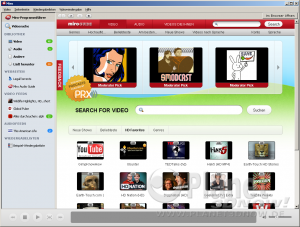
Changelog:
- Changes and bug fixes in Miro 3.0.1 (April 13th, 2010):
- Bug fixes
- #13164 (all) errant empty feed
- #13173 (Linux) playbin2 with no text-sink kicks up errors on playback
- #13105 (Linux and Windows) No menu bar in main window when pop-out player is in fullscreen
- #12876
(OS X) in _updateErrback UnicodeEncodeError?: 'ascii' codec can't encode character #13120 (OS X) embedded python executable is launched with a -p argument which it does not understand, so it complains and dies.#12906 (Windows) parent_id points to item where isContainerItem is falseUpdated translations
Changes and bug fixes in Miro 3.0 (March 23th, 2010):
- New features
- Added support for subtitles (all)
- #12319 (all) Subtitle Picker in Menu
- #12350 (all) Choose file for subtitles
- #11495 (all) menu item for subtitle track
- #12711 (all) Add a way to select an arbitrary subtitle file for a playing movie.
- #12781 (all) Remember the selected subtitle file
- #3630 (all) 'play externally' right-click menu (Thank you Jason Woofenden!)
- #9350 (all) [patch-included] Option to launch media content into external player... (Thank you Jason Woofenden!)
- #11954 (all) make max volume 2x/3x
- #11975 (all) item play button should be play/pause button
- #12145 (all) Pause hotkey missing during audio playback
- #12672 (all) edit item dialog
- #12675 (all) allow for dragging/dropping items to video/audio/other tabs
- #12171 (GTK) Add media controls to trayicon right-click menu
- #12025 (GTK/X11) support media keys
- Performance improvements
- #11100 (all) first time startup experience
- #12178 (all) deleting folder of feeds is slow
- #12380 (all) creating and updating large feeds is too slow
- #12608 (all) Improve performance for adding items to a watched folder
- #12107 (all) remove feedparser_output column
- Small features and polish
- #11938 (all) Add to playlist UI improvements
- #11960 (all) rename sidebar sections
- #12199 (all) update libtorrent to 0.14.6
- #12319 (all) Subtitle Picker in Menu
- #12429 (all) Windows Subtitle Selection UI
- #12469 (all) upgrade to libtorrent 0.14.7
- #12419 (all) maintain database history
- #12798 (all) Enable Sidebar Rename and Remove for Sites
- #11495 (OS X) menu item for subtitle track
- Bug fixes and backend improvements
- #11505 (all) intelligent sort order in media library for two digit numbers
- #12980 (all) Sort by Status in list view should sub-sort by expiry date
- #11077 (all) sort order for "name" should default to ascending
- #12987 (all) error when upgrading database: no such column: id
- #10794 (all) missing downloading retry information
- #11041 (all) Sidebar Spinner doesn't actually spin
- #11923 (all) playback bar doesn't work with non-96 dpi
- #11956 (all) Don't store resume time if the video is 95% of the way done.
- #11991 (all) crash notification when database full
- #12073 (all) external container torrents displayed twice when in watched folder
- #12149 (all) Sidebar and Playlist menu items are disabled during audio playback
- #12167 (all) Video tab view doesn't update after last unwatched item is played
- #12196 (all) remove fasttypes?
- #12198 (all) move libtorrent out of portable
- #12329 (all) File "miro\httpclient.pyc", line 1866, in grabURL AttributeError?: 'NoneType?' object has no attribute 'startswith'
- #12362 (all) Infinite loop when external option selected and miro the default player for a media type
- #12379 (all) AttributeError?: 'ChannelFolder?' object has no attribute 'setup_common'
- #12533 (all) rework subtitle menu changing code
- #12553 (all) deselect Play Media in Miro does not disable subtitle option
- #12590 (all) Add Vodo as default feed
- #12601 (all) partial results when updating saved Search All feeds
- #12602 (all) parse_command_line_args TypeError?: startswith() takes at most 3 arguments (4 given)
- #12634 (all) in set_max_new AttributeError?: 'module' object has no attribute 'auto_downloader'
- #12635 (all) Within channel search matches all
- #12645 (all) licence button and context men not inactive when no license info
- #12646 (all) No username / password prompt for pw protected feed
- #12655 (all) upgrade binary kits to libtorrent 0.14.8
- #12680 (all) "miro/storedatabase.pyo", line 372, in update_obj AssertionError?: update_obj changed 0 rows
- #12690 (all) "miro\commandline.pyc", line 81, in add_video NameError?: global name 'i' is not defined
- #12691 (all) Miro doesn't recognize that it can play some downloaded videos.
- #12697 (all) File "miro\database.pyc", line 128, in get_singleton ObjectNotFoundError?: Can't find singleton
- #12700 (all) Download search item, not properly recognized and cataloged.
- #12716 (all) socket.ssl() deprecated in Python 2.6
- #12732 (all) Changing Movies Directory doesn't update chicklets
- #12733 (all) fix audio playback shortcuts
- #12751 (all) olddatabaseupgrade refers to storedatabase.saveObjectList
- #12752 (all) E1101:2453:ManualFeedImpl.setup_common: Class 'FeedImpl?' has no 'setup_common' member
- #12775 (all) playlisttest.Upgrade88TestCase fails occasionally
- #12793 (all) Cyrillic characters in Revver search feed - irrelevant search results, mangled output
- #12806 (all) Save Search command within a feed causes mangling and occasional crashes with non-ascii characters
- #12815 (all) delete subtitle files related to an item
- #12822 (all) crash when cancelling download
- #12852 (all) Only enable Playback -> Subtitle menu during video playback
- #12853 (all) Display subtitle when browsed to during video playback.
- #12859 (all) AttributeError?: OSXApplication instance has no attribute 'rename_item'
- #12885 (all) OperationalError?: cannot start a transaction within a transaction
- #12889 (all) AttributeError?: 'NoneType?' object has no attribute 'decode'
- #12932 (all) README contains broken link to http://www.getmiro.com/downloads/
- #13000 (all) Missing _(...) in some strings
- #12339 (GTK) Pop-out playback window has no title or video name
- #12551 (GTK) toggling detached playback disables subtitles
- #12778 (GTK) When user clicks on File > Options menu item, user sees Preferences window
- #4613 (GTK/X11) [patch] remove dependancy on pkg-config --list-all
- #11977 (GTK/X11) (r9845) mouse cursor on icon "pop-out/in"
- #12587 (GTK/X11) AttributeError?: object has no attribute 'update_item'
- #12779 (GTK/X11) ubuntu - subtitles in sidecar not detected
- #12780 (GTK/X11) ubuntu - playback restarts when subtitle file added
- #12825 (GTK/X11) gstreamer - error selecting subtitle file, takes exactly 4 arguments (3 given)
- #11370 (OS X) Reposition details on the right hand of thumbnail view
- #11620 (OS X) Play menu item doesn't toggle to paused on playback
- #11857 (OS X) Thumbnail extraction for .mkv files fails
- #11858 (OS X) Sidebar scrollbar covers chicklets on startup
- #12041 (OS X) File "miro/database.pyo", line 373, in signal_change DatabaseConstraintError?: signal_change() called on non-existant object (id is 1093)
- #12056 (OS X) Embedded Perian is 1.1.3 and should be upgraded to 1.1.4
- #12266 (OS X) migratiing to non-ascii char named dir causes file duplication
- #12351 (OS X) AttributeError?: 'NSMenu' object has no attribute 'removeAllItems'
- #12352 (OS X) embedded subtitles not displayed.
- #12378 (OS X) /widgets/tablemodel.pyo", line 37, in ? ImportError?: cannot import name fasttypes
- #12453 (OS X) view does not reset when you click the 'x' to clear a search
- #12497 (OS X) delete then click on and off feed before it is removed from the view
- #12510 (OS X) AttributeError?: 'NoneType?' object has no attribute 'duration'
- #12529 (OS X) os x cmd key not displayed properly for shortcuts
- #12554 (OS X) errors skipping quickly through audio files
- #12555 (OS X) currently playing badge not updating correctly
- #12580 (OS X) AttributeError?: 'NoneType?' object has no attribute 'request_update'
- #12656 (OS X) Exception when dragging items to the playlist section
- #12724 (OS X) get_elapsed_playback_time AttributeError?: 'NoneType?' object has no attribute 'currentTime'
- #12819 (OS X) error when too slow to select subtitle file
- #12829 (OS X) tableView_writeRowIndexes_toPasteboard has errors
- #12876 (OS X) in _updateErrback UnicodeEncodeError?: 'ascii' codec can't encode character
- #12877 (OS X) os x shortcut for audio pause
- #12878 (OS X) thumb generation not working
- #12882 (OS X) browse to existing sub file cause error
- #12887 (OS X) crah on startup, mac osx 10.5.8 Miro 3.0 RC2 "Quicktime could not be found"
- #1792 (Windows) unit tests on windows
- #11963 (Windows) Video file with .ogg extension displayed in the Audio tab.
- #11982 (Windows) Miro_Downloader.exe has stopped working (crashes instantly on startup)
- #11984 (Windows) upgrade Windows dependencies
- #12043 (Windows) Miro crashes on shutdown on Windows (all)
- #12327 (Windows) AttributeError?: type object 'RemoteDownloader?' has no attribute 'dldaemon'
- #12328 (Windows) ValueError?: Procedure probably called with too many arguments (8 bytes in excess)
- #12643 (Windows) app hangs, sometimes, when adding then deleting a slow site
- #12652 (Windows) old podcasts downloading again
- #12661 (Windows) Subtitles files are neither detected nor displayed
- #12686 (Windows) Playlist drop target is small
- #12692 (Windows) miro hang if video played then set to audio and played
- #12693 (Windows) miro hangs when selecting subtitle track
- #12698 (Windows) External audio files not added to the library
- #12699 (Windows) Video downloaded externally and used to launch miro not added to the Library.
- #12720 (Windows) subtitles menu doesn't open
- #12755 (Windows) File "miro\playlist.pyc", line 47, in setup_new TypeError?: 'generator' object is unsubscriptable
- #12757 (Windows) "miro\messagehandler.pyc", line 113, in _make_added_list TypeError?: 'NoneType?' object is not iterable
- #12792 (Windows) Playback of Unwatched videos is not displayed correctly
- #12812 (Windows) Update to vlc 1.0.5
- #12823 (Windows) crash when selecting some feeds,
- #12854 (Windows) black playback screen during second playback
- #12855 (Windows) Audio playback broken
- #12858 (Windows) exception when setting subtitle track
- #12862 (Windows) subtitle track and disable options not immediately available
- #12863 (Windows) Playback hang when subtitle file in non-ascii char directory.
- Additional notes:
- (GTKX11) Dropped support for xine renderer.
- (GTKX11) Requires gstreamer 0.10.22 or later (needs playbin2 with text-sink) for subtitle support.
Download:Links zum Thema:
» Kommentare
    
Donnerstag, 22. April 2010
11:45 - Autor: KIDHAdobe hat den Release Candidate 2 der Version 10.1 seines kostenlosen Flash Players veröffentlicht. Der Player integriert sich als Plugin in Browser Internet Explorer, Firefox, Opera und Safari und wird zur Darstellung von Flash-gestützten Internet-Seiten benötigt auf denen Flash-Animationen oder in Flash eingebettete Mediadateien, wie z.B. die Videos bei YouTube, bereitgestellt werden.Der Flash Player 10.1 RC 2 ist bis jetzt für Windows ab Windows 2000, Mac OS X ab 10.4 und Linux verfügbar und verspricht H.264-Videobeschleunigung mit Hilfe unterstützter GPUs und Hardware-Videodecoder (bis jetzt nur unter Windows):
- ATI
- Radeon HD4xxx (und höher)
- Mobility Radeon HD4xxx (und höher)
- Onboard Radeon HD3xxx (und höher)
- FirePro V3750, FirePro V7750, FirePro V8700, FirePro V8750 (und höher)
- Broadcom
- BCM70012 (Broadcom Crystal HD Enhanced Video Accelerator)
- BCM70015 (Broadcom Crystal HD Enhanced Video Accelerator)
- Intel
- IGP der 4er Chipsatzfamilie
- Core-i mit Intel HD Graphics
- GMA 500
- NVIDIA
- GeForce 8xxx (und höher)
- GeForce mobile 8xxx (und höher)
- Quadro ab G80 Chip
- ION (und höher)
Zur Deinstallation älterer Versionen empfiehlt Adobe die Verwendung des Uninstallers.
Changelog:
Download:
Links zum Thema:
» Kommentare     
Ergebisse: Seite 7 von 24
Nächste Seite: 1 2 3 4 5 6 (7) 8 9 10 11 12 13 14 15 16 17 18 19 20 21 22 23 24
|
|
|
Nach oben
|
|
















Diesen Artikel bookmarken oder senden an ...