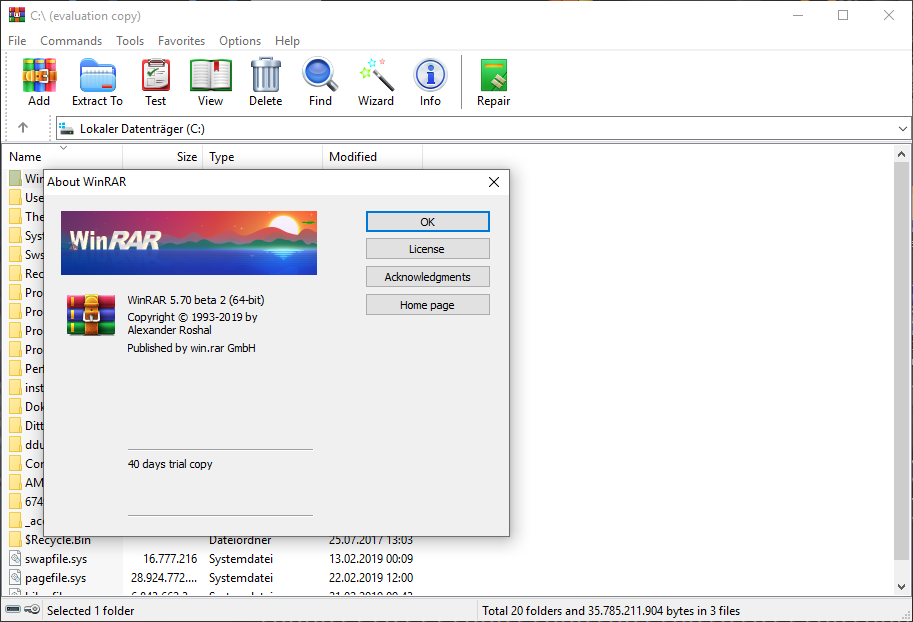WinRAR 5.71

Der Packer RAR oder eben Win┬ŁRAR gilt nach wie vor als einer der leis┬Łtungs┬Łf├ż┬Łhigs┬Łten sei┬Łner Art. Als kos┬Łten┬Łpflich┬Łti┬Łge Share┬Łware hat er es jedoch seit gerau┬Łmer Zeit schwer, auf dem Markt gegen die inte┬Łgrier┬Łte Out-of-the-box-L├Čsung f├╝r ZIP-Datei┬Łen unter Micro┬Łsoft-Betriebs┬Łsys┬Łte┬Łmen oder gar die v├Čl┬Łlig kos┬Łten┬Łlo┬Łsen und noch dazu Open-Source-L├Čsun┬Łgen wie 7ŌĆæZip zu bestehen.
Ver┬Łsi┬Łon 5.71
1. ŌĆ£Con┬Łvert archi┬ŁvesŌĆØ command:
a) impro┬Łved per┬Łfor┬Łmance when pro┬Łces┬Łsing a lot of small archives
in Win┬Łdows 10;b) fixed memo┬Łry leaks which could lead to exces┬Łsi┬Łve memo┬Łry use
when con┬Łver┬Łting to ZIP format.2. Cor┬Łrupt ZIP archi┬Łve processing:
a) ŌĆ£RepairŌĆØ com┬Łmand replaces packed and unpa┬Łcked file sizes stored
in local file hea┬Łder with sizes from cen┬Łtral directory
if local hea┬Łder sizes look invalid;b) file extra┬Łc┬Łtion is stop┬Łped at unpa┬Łcked size stored in ZIP headers
even if available packed data allows fur┬Łther extraction.
It is done to pre┬Łvent unex┬Łpec┬Łted hard dri┬Łve space usage.3. Ctrl+C allows to abort RAR ŌĆ£lŌĆØ com┬Łmand quick┬Łly. In pre┬Łvious versions
it could take seve┬Łral seconds until list com┬Łmand stopped.4. Bugs fixed:
a) Win┬ŁRAR could crash when attemp┬Łting to dis┬Łplay some types of archive
comm┬Łents in GUI shell, resul┬Łting in a deni┬Łal of service;b) if ŌĆ£Save archi┬Łve nameŌĆØ and ŌĆ£Add to con┬Łtext menuŌĆØ opti┬Łons were
set in com┬Łpres┬Łsi┬Łon pro┬Łfi┬Łle para┬Łme┬Łters and pro┬Łfi┬Łle was invoked
from Explo┬Łrer con┬Łtext menu, Win┬ŁRAR pro┬Łpo┬Łsed an automatically
gene┬Łra┬Łted archi┬Łve name ins┬Łtead of name saved in profile.c) Win┬ŁRAR dis┬Łplay┬Łed an unnee┬Łded pair of round bra┬Łckets in ŌĆ£Archi┬ŁveŌĆØ
column of ŌĆ£Dia┬Łgno┬Łstic mes┬Łsa┬ŁgesŌĆØ win┬Łdow for sys┬Łtem error messages;d) ŌĆ£Extra┬Łct to fol┬Łder\ŌĆØ Win┬Łdows Explo┬Łrer con┬Łtext menu com┬Łmand could
fail to unpack ZIP archi┬Łves if their names included a numeric
part fol┬Łlo┬Łwed by .zip exten┬Łsi┬Łon, arbi┬Łtra┬Łry data was present
befo┬Łre the first file record and ŌĆ£Remo┬Łve red┬Łun┬Łdant fol┬Łders from
extra┬Łc┬Łtion pathŌĆØ Win┬ŁRAR opti┬Łon was swit┬Łched on;e) in ŌĆ£RAR x ŌĆæx<mask> arc┬Łna┬ŁmeŌĆØ com┬Łmand, parent fol┬Łders of files
matching the spe┬Łci┬Łfied mask also were excluded from extracting;f) ŌĆ£FindŌĆØ com┬Łmand retur┬Łned the cur┬Łrent fol┬Łder own name additionally
to its con┬Łtents for ŌĆ£Cur┬Łrent fol┬ŁderŌĆØ search area if fol┬Łder name
matched ŌĆ£File names to findŌĆØ mask;g) if ŌĆ£Find in filesŌĆØ and ŌĆ£Find in archi┬ŁvesŌĆØ are both enabled,
ŌĆ£FindŌĆØ com┬Łmand did not match an archi┬Łve name its┬Łelf against
ŌĆ£File names to findŌĆØ mask after sear┬Łching insi┬Łde of archive.
So it did not dis┬Łplay archi┬Łve names for masks like *.rar
and appli┬Łed this mask only to files insi┬Łde of archives;h) when run┬Łning an exe┬Łcu┬Łta┬Łble direct┬Łly from archi┬Łve, Win┬ŁRAR 5.70
did not set a tem┬Łpo┬Łra┬Łry fol┬Łder with unpa┬Łcked files as current.
So exe┬Łcu┬Łta┬Łbles attemp┬Łting to access other archi┬Łved files
in cur┬Łrent fol┬Łder could fail to work;i) Win┬ŁRAR could be inac┬Łces┬Łsi┬Łble for few seconds after closing
an archi┬Łved file ope┬Łned in inter┬Łnal view┬Łer in Win┬Łdows 10;j) drag┬Łging a file to sub┬Łfol┬Łder of ZIP archi┬Łve with ŌĆ£Store full pathsŌĆØ
opti┬Łon enab┬Łled pro┬Łdu┬Łced inva┬Łlid path┬Łna┬Łmes con┬Łsis┬Łting of repeated
sub┬Łfol┬Łder name. Same inva┬Łlid path┬Łna┬Łmes were pro┬Łdu┬Łced if adding files
to ZIP archi┬Łve with ŌĆæap<folder> ŌĆæep2 switches.
Down┬Łload:
Links zum Thema: