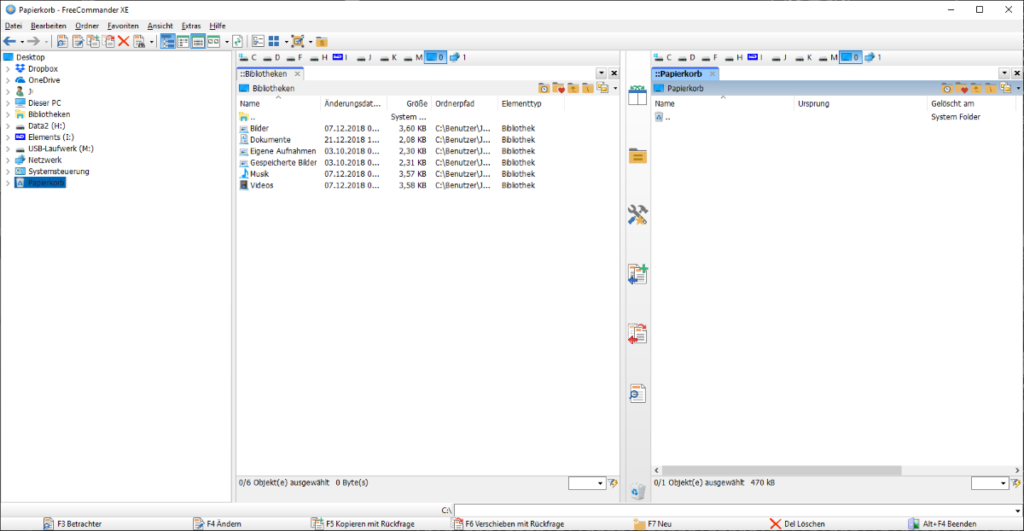FreeCommander XE 2020 Build 810

Der in der 32-Bit-Ver┬Łsi┬Łon kos┬Łten┬Łlo┬Łse Free┬ŁCom┬Łman┬Łder ist eine leicht bedien┬Łba┬Łre Alter┬Łna┬Łti┬Łve zum Stan┬Łdard-Datei┬Łma┬Łna┬Łger von Win┬Łdows. Das Pro┬Łgramm hilft bei der t├żg┬Łli┬Łchen Arbeit mit Win┬Łdows und bie┬Łtet unter ande┬Łrem Zwei┬Łfens┬Łter┬Łtech┬Łnik (optio┬Łnal auch ein Fens┬Łter) mit wahl┬Łwei┬Łse ver┬Łti┬Łka┬Łler oder hori┬Łzon┬Łta┬Łler Tei┬Łlung, Regis┬Łter┬Łkar┬Łten (Tabs) f├╝r einen schnel┬Łlen Ord┬Łner┬Łwech┬Łsel, eine Favo┬Łri┬Łten┬Łlis┬Łte f├╝r Pro┬Łgram┬Łme und Ord┬Łner und optio┬Łna┬Łle Baum┬Łan┬Łsicht in jedem Fenster.
Chan┬Łge┬Łlog:
================================================================================
Important chan┬Łges and bug fixes in the release 810 com┬Łpared to 790a
================================================================================- Bug fix: No auto refresh after dele┬Łting file from smartphone
ŌĆö Bug fix: Excep┬Łti┬Łon in inter┬Łnal view┬Łer https://freecommander.com/forum/viewtopic.php?f=7&p=28890#p28890
ŌĆö Bug fix: If the opti┬Łons ŌĆ£One tree per panelŌĆØ and ŌĆ£Keep expan┬Łded nodes per tabŌĆØ are acti┬Łve: by swit┬Łching bet┬Łween left and right pane ŌĆö the expan┬Łded fol┬Łders in the inac┬Łti┬Łve tree are closed
ŌĆö Bug fix: Lay┬Łout swit┬Łching may cau┬Łse the exception
ŌĆö Bug fix: Pro┬Łgram start fail on Win┬Łdows 2003 https://freecommander.com/forum/viewtopic.php?f=19&p=29009#p29009
ŌĆö Bug fix: Path chan┬Łge through DOS prompt wri┬Łtes the path to the address bar with trai┬Łling delimiter.
ŌĆö Bug fix: After ope┬Łning the zip file with the inter┬Łnal plug┬Łin fc_internal_zip, dif┬Łfe┬Łrent unspe┬Łci┬Łfic excep┬Łti┬Łons can occur later.
ŌĆö Bug fix: Excep┬Łti┬Łon on pro┬Łgram start if small icons used in the split┬Łter toolbar
ŌĆö Bug fix: Ope┬Łning mul┬Łti┬Łple files cau┬Łses a crash https://freecommander.com/forum/viewtopic.php?f=7&t=9317
ŌĆö Bug fix: If the opti┬Łon ŌĆ£Quick fil┬Łter bar always visi┬ŁbleŌĆØ is not acti┬Łve then excep┬Łti┬Łon appears on click in main menu
ŌĆö Bug fix: Tree is not updated cor┬Łrect┬Łly after restart; https://freecommander.com/forum/viewtopic.php?f=7&t=9444
ŌĆö Bug fix: Mul┬Łti┬Łre┬Łna┬Łme on smart┬Łphone works again
ŌĆö Bug fix: Syn┬Łchro┬Łni┬Łze fol┬Łders ŌĆö the Quick View┬Łer does not fol┬Łlow the chan┬Łges made to the sel┬Łec┬Łtion in the file list.
ŌĆö Bug fix: When using ŌĆ£Copy name wit┬Łhout exten┬Łsi┬Łon as textŌĆØ to copy name of the fol┬Łder with dot (e.g. aaa.bbbcccddd), only the first part is copied (e.g. aaa)
ŌĆö Bug fix: Filena┬Łmes that start with peri┬Łods (e.g.: .con┬Łfig) are not dis┬Łplay┬Łed cor┬Łrect┬Łly if the ŌĆ£Right ali┬Łgn exten┬Łsi┬Łon ŌĆ”ŌĆØ opti┬Łon is active.
ŌĆö Bug fix: Tool┬Łbar but┬Łtons for List, Details, Thumb┬Łnails stay in down sta┬Łte if ŌĆ£Small iconsŌĆØ or ŌĆ£Lar┬Łge iconsŌĆØ is in menu selected
ŌĆö Bug fix: Rena┬Łme of the volu┬Łme dri┬Łve does not work if rena┬Łme ope┬Łra┬Łti┬Łon with dia┬Łlog is defined
ŌĆö Bug fix: Search files ŌĆö Find dupli┬Łca┬Łte files may pro┬Łvi┬Łde fal┬Łse result https://freecommander.com/forum/viewtopic.php?f=7&t=9669
ŌĆö Bug fix: Search for files/folders does not work with ŌĆ£;ŌĆØ in path. Use ŌĆØ to enc┬Łlo┬Łse path with ŌĆ£;ŌĆØ https://freecommander.com/forum/viewtopic.php?f=7&t=9699
ŌĆö Bug fix: Quick view┬Łer clo┬Łse but┬Łton does not work in mul┬Łti rena┬Łme dia┬Łlog https://freecommander.com/forum/viewtopic.php?f=7&t=9707
ŌĆö Bug fix: New added column pro┬Łfi┬Łle is not visi┬Łble on ŌĆ£Auto sel┬Łec┬Łta┬Łble viewsŌĆØ tab https://freecommander.com/forum/viewtopic.php?f=6&t=9678
ŌĆö Bug fix: Mul┬Łti rena┬Łme dia┬Łlog ŌĆö ŌĆ£Acti┬Łva┬Łte pro┬Łfiles com┬Łbo box firstŌĆØ bro┬Łken with quick view https://freecommander.com/forum/viewtopic.php?f=7&p=30211#p30211
ŌĆö Bug fix: When using a tool┬Łbar but┬Łton ŌĆ£Show main menu as popup menuŌĆØ some sub┬Łme┬Łnus may not work (e.g. Color sche┬Łmes, Favo┬Łri┬Łte tools)
ŌĆö Bug fix: Search files dia┬Łlog ŌĆö sel┬Łec┬Łting files in the result list does not count sel┬Łec┬Łted (if Shift key is used) https://freecommander.com/forum/viewtopic.php?f=7&t=9717
ŌĆö Bug fix: Favo┬Łri┬Łte fol┬Łder tree ŌĆö drop on node with fol┬Łder is broken
ŌĆö Bug fix: Favo┬Łri┬Łte fol┬Łder dia┬Łlog ŌĆö acti┬Łve item color is unre┬Ła┬Łda┬Łble https://freecommander.com/forum/viewtopic.php?f=7&t=9624
ŌĆö Bug fix: Cho┬Łsen cus┬Łtom column pro┬Łfi┬Łle ŌĆ£AŌĆØ chan┬Łges to cus┬Łtom pro┬Łfi┬Łle ŌĆ£BŌĆØ when a file is moved https://freecommander.com/forum/viewtopic.php?p=30087#p30087
ŌĆö Bug fix: Scrol┬Łling in the details view is slower as in the pre┬Łvious ver┬Łsi┬Łon https://freecommander.com/forum/viewtopic.php?f=19&p=30356#p30356
ŌĆö Bug fix: Sort┬Łing by any column in the search dia┬Łlog chan┬Łges the width of the colum┬Łns https://freecommander.com/forum/viewtopic.php?f=7&p=30358#p30358
ŌĆö Bug fix: View┬Łer ŌĆö zoom with mou┬Łse wheel is broken
ŌĆö Bug fix: Main menu minor issue https://freecommander.com/forum/viewtopic.php?f=7&t=9772
ŌĆö Bug fix: Minor issue when using mul┬Łti rena┬Łme button/hotkey https://freecommander.com/forum/viewtopic.php?f=7&t=9789
ŌĆö Bug fix: Crea┬Łte new fol┬Łder tab from file con┬Łtai┬Łner tab https://freecommander.com/forum/viewtopic.php?p=30437
ŌĆö Bug fix: Sel┬Łec┬Łting files via com┬Łmandli┬Łne may not work for net┬Łwork paths https://freecommander.com/forum/viewtopic.php?f=7&p=30622#p30622
ŌĆö Bug fix: Dele┬Łting a file in the rena┬Łme dia┬Łlog from the con┬Łtext menu does┬ŁnŌĆÖt remo┬Łve it from the list https://freecommander.com/forum/viewtopic.php?f=7&p=30631#p30631
ŌĆö Bug fix: Dele┬Łting a file in the search dia┬Łlog from the con┬Łtext menu does┬ŁnŌĆÖt remo┬Łve it from the list
ŌĆö Bug fix: Search dia┬Łlog list ŌĆö mul┬Łti┬Łple items dele┬Łte issue https://freecommander.com/forum/viewtopic.php?f=7&t=9909
ŌĆö Bug fix: Sort┬Łing bro┬Łken on dele┬Łte https://freecommander.com/forum/viewtopic.php?f=7&t=9926
ŌĆö Bug fix: Lay┬Łout defi┬Łni┬Łti┬Łon ŌĆö the opti┬Łon ŌĆśIgno┬Łre main win┬Łdow size and posi┬Łti┬ŁonŌĆÖ will be unche┬Łcked if ŌĆ£Auto save cur┬Łrent lay┬ŁoutŌĆØ is used.https://freecommander.com/forum/viewtopic.php?f=7&p=30814#p30814
ŌĆö Bug fix: Mul┬Łti┬Łre┬Łna┬Łme dia┬Łlog ŌĆö dele┬Łting a file in quick view┬Łer does┬ŁnŌĆÖt remo┬Łve it from the list
ŌĆö Bug fix: Search dia┬Łlog ŌĆö dele┬Łting a file in quick view┬Łer does┬ŁnŌĆÖt remo┬Łve it from the list
ŌĆö Bug fix: Thumb┬Łnails view does┬ŁnŌĆÖt work with ŌĆ£Auto sel┬Łec┬Łta┬Łble viewsŌĆØ + Plain view https://freecommander.com/forum/viewtopic.php?f=7&t=10000
ŌĆö Bug fix: Plain view mode ŌĆö delete┬Łing a file from con┬Łtext menu does┬ŁnŌĆÖt remo┬Łve it from the list https://freecommander.com/forum/viewtopic.php?f=7&t=9972
ŌĆö Bug fix: A slow dou┬Łble click on a fol┬Łder in the tree view allows the ren┬Łaming of the fol┬Łder even though the opti┬Łon ŌĆ£Allow rena┬Łme on slow dou┬Łble clickŌĆØ is not set
ŌĆö Bug fix: ŌĆ£Keep expan┬Łded nodes per TabŌĆØ: does not work when clo┬Łsing a tab https://freecommander.com/forum/viewtopic.php?f=19&t=10012
ŌĆö Bug fix: Mul┬Łti rena┬Łme dia┬Łlog, ŌĆ£Search forŌĆØ field ŌĆö the help after klick on ŌĆ£?ŌĆØ pic┬Łtu┬Łre is wrong
ŌĆö Bug fix: Adding a pro┬Łfi┬Łle to a search fil┬Łter does┬ŁnŌĆÖt imme┬Łdia┬Łte┬Łly show paths https://freecommander.com/forum/viewtopic.php?f=7&t=10057
ŌĆö Bug fix: Sort┬Łing by ŌĆ£Bit rateŌĆØ may be wrong https://freecommander.com/forum/viewtopic.php?f=7&t=10049
ŌĆö Bug fix: Lock view issue https://freecommander.com/forum/viewtopic.php?f=7&t=10041
ŌĆö Bug fix: Auto sel┬Łec┬Łta┬Łble views ŌĆö minor sort┬Łing issue https://freecommander.com/forum/viewtopic.php?f=7&t=9983
ŌĆö Bug fix: Plain view is lost if used with quick fil┬Łter on tab switch https://freecommander.com/forum/viewtopic.php?f=7&t=10066
ŌĆö Bug fix: Recy┬Łcle Bin panel switch issue https://freecommander.com/forum/viewtopic.php?f=7&t=10070
ŌĆö Bug fix: Recy┬Łcle Bin refresh issue https://freecommander.com/forum/viewtopic.php?f=7&t=10071
ŌĆö Bug fix: Quick view┬Łer focus issue https://freecommander.com/forum/viewtopic.php?f=7&t=10073
ŌĆö Bug fix: Rena┬Łme in the tree: DEL key want dele┬Łte the ren┬Ła┬Łmed folder
ŌĆö Bug fix: Opti┬Łon ŌĆ£Show dri┬Łves as but┬Łton bar ŌĆö Use lar┬Łge iconsŌĆØ does not work if the opti┬Łon ŌĆ£Show dri┬Łve bar per panelŌĆØ is not active- Imple┬Łmen┬Łted: New action ŌĆ£Set Quick Fil┬Łter from clipboardŌĆØ
ŌĆö Imple┬Łmen┬Łted: New menu item ŌĆ£Edit -> Fil┬Łter files with same ext.ŌĆØ (Set quick fil┬Łter to the exten┬Łsi┬Łon of the focu┬Łsed item in the cur┬Łrent panel )
ŌĆö Imple┬Łmen┬Łted: Con┬Łfirm over┬Łwri┬Łte dia┬Łlog ŌĆö file ver┬Łsi┬Łon info is show┬Łed now
ŌĆö Imple┬Łmen┬Łted: Exif info in view┬Łer ŌĆö Con┬Łtext menu ŌĆ£Copy to clip┬ŁboardŌĆØ (sel┬Łec┬Łted lines)
ŌĆö Imple┬Łmen┬Łted: Fol┬Łder view in view┬Łer ŌĆö Con┬Łtext menu ŌĆ£Copy to clip┬ŁboardŌĆØ (sel┬Łec┬Łted text)
ŌĆö Imple┬Łmen┬Łted: New opti┬Łon ŌĆ£Always open in new tabŌĆØ for shell menu set┬Łtings added
ŌĆö Imple┬Łmen┬Łted: ŌĆ£Redi┬Łrect Win+E to Free┬ŁCom┬Łman┬ŁderŌĆØ func┬Łtion opens the pro┬Łgram in the foreground
ŌĆö Imple┬Łmen┬Łted: Crea┬Łte checks┬Łum ŌĆö space cha┬Łrac┬Łters are igno┬Łred in the field ŌĆ£Compa┬Łre with the pat┬Łtern sumŌĆØ
ŌĆö Imple┬Łmen┬Łted: ŌĆ£Make folder/file listŌĆ”ŌĆØ now pos┬Łsi┬Łble for archi┬Łve files and SFTP folders
ŌĆö Imple┬Łmen┬Łted: Thumb┬Łnails for epub files
ŌĆö Imple┬Łmen┬Łted: New action for main split┬Łter added ŌĆ£Split 0/100 %ŌĆØ and ŌĆ£Split 100/0%ŌĆØ (Com┬Łpa┬Łti┬Łbi┬Łli┬Łty with old version)
ŌĆö Imple┬Łmen┬Łted: JPG as screen┬Łshot for┬Łmat added
ŌĆö Imple┬Łmen┬Łted: Posi┬Łti┬Łon of the set┬Łtings dia┬Łlog is saved
ŌĆö Imple┬Łmen┬Łted: Unpack┬Łing the archi┬Łve file from the desk┬Łtop to ano┬Łther desk┬Łtop fol┬Łder is now possible.
ŌĆö Imple┬Łmen┬Łted: New quick fil┬Łter opti┬Łon added: Clear edit field when quick fil┬Łter is deactivated
ŌĆö Imple┬Łmen┬Łted: Color sche┬Łme menu icons can now be used https://freecommander.com/forum/viewtopic.php?f=20&t=9329
ŌĆö Imple┬Łmen┬Łted: Now color sche┬Łme is used in View┬Łer and quick viewer
ŌĆö Imple┬Łmen┬Łted: Two opti┬Łons in ŌĆ£Attributes/TimestampŌĆØ dia┬Łlog added: ŌĆśCopy date ŌĆ£modi┬ŁfiedŌĆØ to ŌĆ£crea┬ŁtedŌĆØ for each fileŌĆÖ, ŌĆśCopy date ŌĆ£crea┬ŁtedŌĆØ to ŌĆ£modi┬ŁfiedŌĆØ for each fileŌĆÖ
ŌĆö Imple┬Łmen┬Łted: Opti┬Łon to defi┬Łne in the freecommander.ini for deac┬Łti┬Łvat┬Łing of the color sche┬Łme in view┬Łer ŌĆö ŌĆ£ViewerUseColorScheme=0ŌĆØ
ŌĆö Imple┬Łmen┬Łted: Search dia┬Łlog ŌĆö file editing from archi┬Łve file is pos┬Łsi┬Łble now
ŌĆö Imple┬Łmen┬Łted: Back┬Łground color of the file list in the search dia┬Łlog chan┬Łges if sear┬Łching is acti┬Łve; line ŌĆ£Busy┬ŁCo┬Łlor=ŌĆØ in freecommander.find.ini
ŌĆö Imple┬Łmen┬Łted: Mul┬Łti┬Łre┬Łna┬Łme dia┬Łlog ŌĆö using sub┬Łstring (enc┬Łlo┬Łsed with \) for the opti┬Łon ŌĆ£Upper first let┬Łter fol┬Łlo┬Łwing any of defi┬Łned cha┬Łrac┬ŁtersŌĆØ is now possible
ŌĆö Imple┬Łmen┬Łted: New com┬Łmand in mul┬Łti┬Łre┬Łna┬Łme dia┬Łlog added ŌĆö ŌĆ£Copy old nameŌĆØ
ŌĆö Imple┬Łmen┬Łted: New opti┬Łon for ŌĆ£File/folder listŌĆØ added ŌĆ£Igno┬Łre size of link fol┬Łder (repar┬Łse point)ŌĆØ; default value is fal┬Łse; https://freecommander.com/forum/viewtopic.php?f=6&p=29686&sid=ebcde0131eafec4ccc9ada14c4a8b621#p29686
ŌĆö Imple┬Łmen┬Łted: Quick view┬Łer ŌĆö clo┬Łse but┬Łton in the title bar added
ŌĆö Imple┬Łmen┬Łted: Addi┬Łtio┬Łnal opti┬Łons for ŌĆ£Clo┬Łse all fol┬Łder tabsŌĆØ: Clo┬Łse locked tabs too, App┬Łly for both panels
ŌĆö Imple┬Łmen┬Łted: Tab pro┬Łper┬Łty dia┬Łlog ŌĆö icon defi┬Łni┬Łti┬Łon is pos┬Łsi┬Łble now
ŌĆö Imple┬Łmen┬Łted: Set┬Łtings ŌĆö new tab opti┬Łon ŌĆ£Use lar┬Łge imagesŌĆØ
ŌĆö Imple┬Łmen┬Łted: Set┬Łting for menu font size (Settings->View)
ŌĆö Imple┬Łmen┬Łted: Search dia┬Łlog ŌĆö new opti┬Łons for sear┬Łched text: As ente┬Łred, Any term, All terms
ŌĆö Imple┬Łmen┬Łted: Search in file container
ŌĆö Imple┬Łmen┬Łted: Quick fil┬Łter field ŌĆö with Ctrl+Enter app┬Łly quick fil┬Łter for both panels
ŌĆö Imple┬Łmen┬Łted: Pro┬Łtec┬Łtion against ŌĆ£right to left over┬Łri┬ŁdeŌĆØ cha┬Łrac┬Łters in the file name. https://krebsonsecurity.com/2011/09/right-to-left-override-aids-email-attacks/
ŌĆö Imple┬Łmen┬Łted: Drop ope┬Łra┬Łti┬Łon (while hol┬Łding down the SHIFT key) on a Fol┬Łder but┬Łton in the Favo┬Łri┬Łte tool┬Łbar works as ŌĆ£MoveŌĆØ.
ŌĆö Imple┬Łmen┬Łted: New con┬Łdi┬Łti┬Łon for ŌĆ£Auto┬Łma┬Łtic viewsŌĆØ: <new┬Łtab>; if defi┬Łned is always active
ŌĆö Imple┬Łmen┬Łted: Settings->Programs ŌĆö defi┬Łne %Accep┬ŁtOn┬Łly┬ŁFiles% as Para┬Łme┬Łter if you want to igno┬Łre the pro┬Łgram start for folders
ŌĆö Imple┬Łmen┬Łted: ŌĆ£Alt+Left ClickŌĆØ on fol┬Łder or archi┬Łve file opens new tab in other pane
ŌĆö Imple┬Łmen┬Łted: Opti┬Łon ŌĆ£Igno┬Łre diacri┬Łti┬Łcal marksŌĆØ added (quick fil┬Łter, quick search, fil┬Łter, multirename)
ŌĆö Imple┬Łmen┬Łted: New com┬Łmand line para┬Łme┬Łters: ŌĆæLQF (left quick fil┬Łter, e.g. ŌĆæLQF=*.png ), ŌĆæRQF (right quick filter)
ŌĆö Imple┬Łmen┬Łted: Mul┬Łti┬Łre┬Łna┬Łme dia┬Łlog ŌĆö new com┬Łmand ŌĆ£Copy old name wit┬Łhout exten┬Łsi┬ŁonŌĆØ added
ŌĆö Imple┬Łmen┬Łted: Mul┬Łti┬Łre┬Łna┬Łme dia┬Łlog ŌĆö new opti┬Łon ŌĆ£Use big iconsŌĆØ added
ŌĆö Imple┬Łmen┬Łted: View┬Łer, VLC Play┬Łer ŌĆö ŌĆ£Play loopŌĆØ opti┬Łon added
ŌĆö Imple┬Łmen┬Łted: New action added ŌĆö ŌĆ£Sel┬Łect all foldersŌĆØ
ŌĆö Imple┬Łmen┬Łted: New action added ŌĆö ŌĆ£Lock view ; Locks view and disable auto┬Łma┬Łtic viewsŌĆØ
ŌĆö Imple┬Łmen┬Łted: Search dia┬Łlog ŌĆö new opti┬Łon added: ŌĆ£Use big iconsŌĆØ
ŌĆö Imple┬Łmen┬Łted: Mul┬Łti┬Łre┬Łna┬Łme dia┬Łlog ŌĆö ŌĆ£Options->Select colum┬ŁnsŌĆØ added
ŌĆö Imple┬Łmen┬Łted: ŌĆ£Tools->Settings->Programs->Default actionŌĆØ ŌĆö %Inter┬Łnal┬ŁView┬Łer% can be used as pro┬Łgram for default aci┬Łon (dou┬Łble click; Enter key)- Chan┬Łged: Mul┬Łti┬Łre┬Łna┬Łme dia┬Łlog ŌĆö auto-com┬Łple┬Łti┬Łon dis┬Łab┬Łled for date field
ŌĆö Chan┬Łged: Dos-Prompt field ŌĆö auto-com┬Łple┬Łti┬Łon disabled
ŌĆö Chan┬Łged: ŌĆ£Attributes/TimestampŌĆ”ŌĆØ dia┬Łlog ŌĆö ŌĆ£Copy Crea┬Łted -> Modi┬ŁfiedŌĆØ chan┬Łged as sug┬Łgested https://freecommander.com/forum/viewtopic.php?f=7&t=9199#p29099
ŌĆö Chan┬Łged: Com┬Łpu┬Łting of fol┬Łder Size ŌĆö the size of the sym┬Łbo┬Łlic link fol┬Łder is now always 0; https://freecommander.com/forum/viewtopic.php?f=6&p=29616#p29616
ŌĆö Chan┬Łged: But┬Łtons ali┬Łgnmet for left and right tool┬Łbar if but┬Łtons cap┬Łti┬Łon visible
ŌĆö Chan┬Łged: Acti┬Łve opti┬Łon ŌĆ£Open fol┬Łder with one clickŌĆØ opens the link to fol┬Łder too
ŌĆö Chan┬Łged: Tab pro┬Łper┬Łties dia┬Łlog ŌĆö now the field ŌĆśTab nameŌĆÖ is always emp┬Łty unless you defi┬Łne your own tab name.
ŌĆö Chan┬Łged: Address bar alow input of the file URI as sug┬Łgested https://freecommander.com/forum/viewtopic.php?f=18&p=29991#p29991
ŌĆö Chan┬Łged: Loa┬Łding of the favo┬Łri┬Łte tools fas┬Łter when many favo┬Łri┬Łte tools (more than 100) are defined.
ŌĆö Chan┬Łged: Item colors are no lon┬Łger set in the back┬Łground but direct┬Łly while loa┬Łding of the file list.
ŌĆö Chan┬Łged: Drag&drop key modi┬Łfier for move (favor┬Łti┬Łte fol┬Łders tree) chan┬Łged from CTRL to SHIFT https://freecommander.com/forum/viewtopic.php?f=7&t=9795
ŌĆö Chan┬Łged: Defi┬Łne colum┬Łns dia┬Łlog ŌĆö default but┬Łton chan┬Łged from Can┬Łcel to OK https://freecommander.com/forum/viewtopic.php?f=7&t=10023
| Down┬Łload: | Free┬ŁCom┬Łman┬Łder XE 2020 |
| Ver┬Łsi┬Łon: | Build 810 |
| Datei┬Łgr├Č┬Ł├¤e | 9,13 MiB / 11,73 MiB (Por┬Łta┬Łble Version) |
| Ver┬Ł├Čf┬Łfent┬Łlicht am: | 02.01.2020 |
| Betriebs┬Łsys┬Łtem: | Win┬Łdows |
| Lizenz: | Free┬Łware (64-Bit-Ver┬Łsi┬Łon Donorware) |
| Web┬Łsei┬Łte | Free┬ŁCom┬Łman┬Łder |