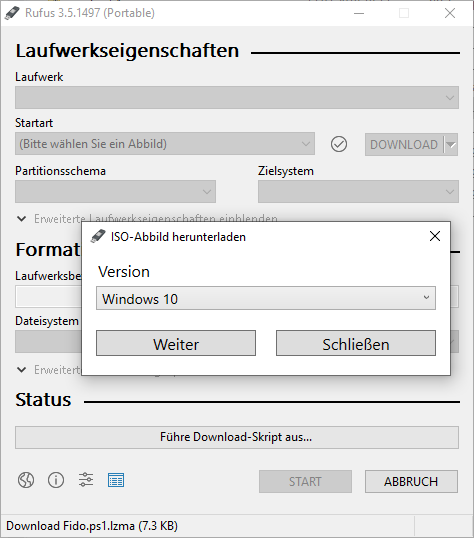Zum Inhalt springen

Rufus 3.11

Mit dem Open-Source Pro┬Łgramm Rufus kann man USB-Spei┬Łcher┬Łme┬Łdi┬Łen schnell und ein┬Łfach for┬Łma┬Łtie┬Łren und boot┬Łf├ż┬Łhig machen. Man kann damit zum Bei┬Łspiel USB-Instal┬Łla┬Łti┬Łons┬Łme┬Łdi┬Łen aus boot┬Łf├ż┬Łhi┬Łgen ISOs erstel┬Łlen (Win┬Łdows, Linux, UEFI, usw.) oder ein ande┬Łres Betriebs┬Łsys┬Łtem nut┬Łzen oder einen Boot┬Łstick erstel┬Łlen und damit an einem Sys┬Łtem arbei┬Łten, auf dem kein Betriebs┬Łsys┬Łtem instal┬Łliert ist.
Chan┬Łge┬Łlog:
- Add Rock Ridge deep direc┬Łto┬Łry sup┬Łport [#1526]
- Add an opti┬Łon to wri┬Łte small ISOs to an ESP (GPT only)
- Add a cheat mode (Ctrl-SELECT) to extra┬Łct con┬Łtent from an addi┬Łtio┬Łnal zip archi┬Łve on top of the ISO
- Add a cheat mode (Alt-G) to disable Vir┬Łtu┬Łal Hard Disk listing
- Add a cheat mode (Alt-P) to togg┬Łle a GPT ESP to Basic Data (Win┬Łdows 10 only)
- Fix impro┬Łper x86 32-bit NTFS dri┬Łver being used for UEFI:NTFS
- Impro┬Łve UEFI:NTFS com┬Łpa┬Łti┬Łbi┬Łli┬Łty with older UEFI firm┬Łwares [#1213]
- Impro┬Łve start┬Łup time by run┬Łning the ISO down┬Łload fea┬Łture check in the background
- Remo┬Łve UbuntuŌĆÖs splash screen for per┬Łsis┬Łtent UEFI drives
- Enable ASLR for the Rufus executable
| Down┬Łload: | Rufus (Git┬ŁHub) |
| Ver┬Łsi┬Łon: | 3.11 Beta |
| Datei┬Łgr├Č┬Ł├¤e | 1,1 MiB |
| Ver┬Ł├Čf┬Łfent┬Łlicht am: | 18.06.2020 |
| Betriebs┬Łsys┬Łtem: | ab Win┬Łdows 7 |
| Lizenz: | Open Source |
| Web┬Łsei┬Łte |