Zum Inhalt springen

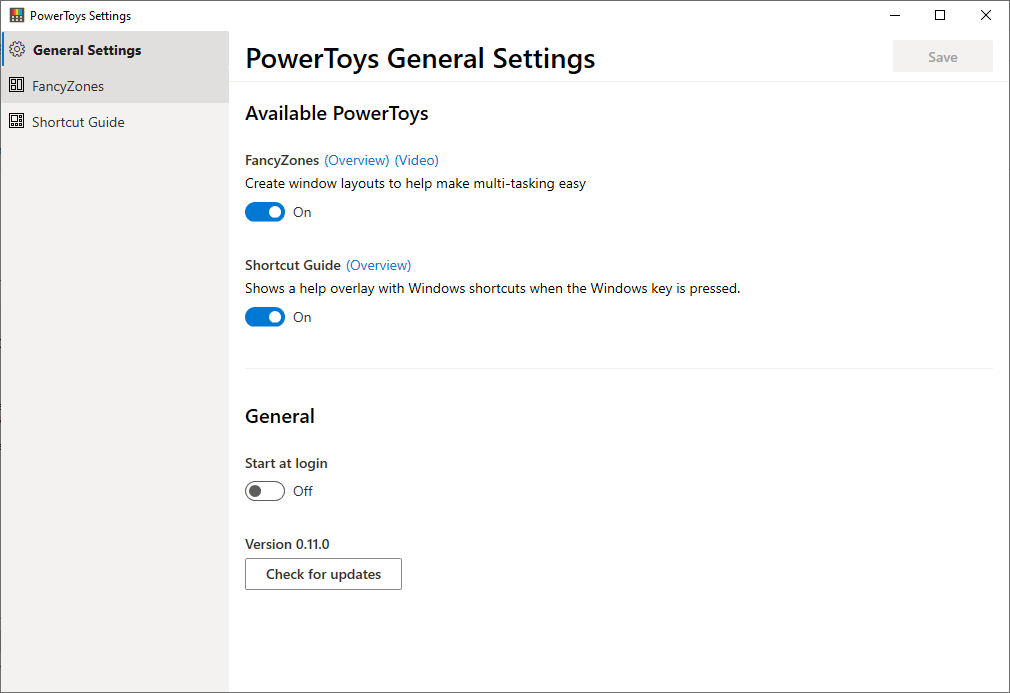
PowerT┬Łoys v0.11.0 ŌĆö Fan┬Łcy┬ŁZo┬Łnes und Short┬Łcut Guide
PowerToys v0.19.0

Erst┬Łmals f├╝r Win┬Łdows 95 ver┬Ł├Čf┬Łfent┬Łlich┬Łte Micro┬Łsoft eine Samm┬Łlung von kos┬Łten┬Łlo┬Łsen Hilfs┬Łpro┬Łgram┬Łmen unter dem Namen PowerT┬Łoys, zu der auch das bekann┬Łte Twea┬ŁkUI geh├Čr┬Łte. F├╝r Win┬Łdows 10 wur┬Łde nun ein Open-Source-Pro┬Łjekt ins Leben geru┬Łfen, das die PowerT┬Łoys wie┬Łder┬Łbe┬Łle┬Łben soll. Gestar┬Łtet war das Pro┬Łjekt mit den Tools Fan┬Łcy┬ŁZo┬Łnes und Short┬Łcut Gui┬Łde. Mitt┬Łler┬Łwei┬Łle sind noch File Explo┬Łrer, Image Resi┬Łzer, Key┬Łboard Mana┬Łger, Power┬ŁRe┬Łname und PowerT┬Łoys Run hin┬Łzu gekommen.
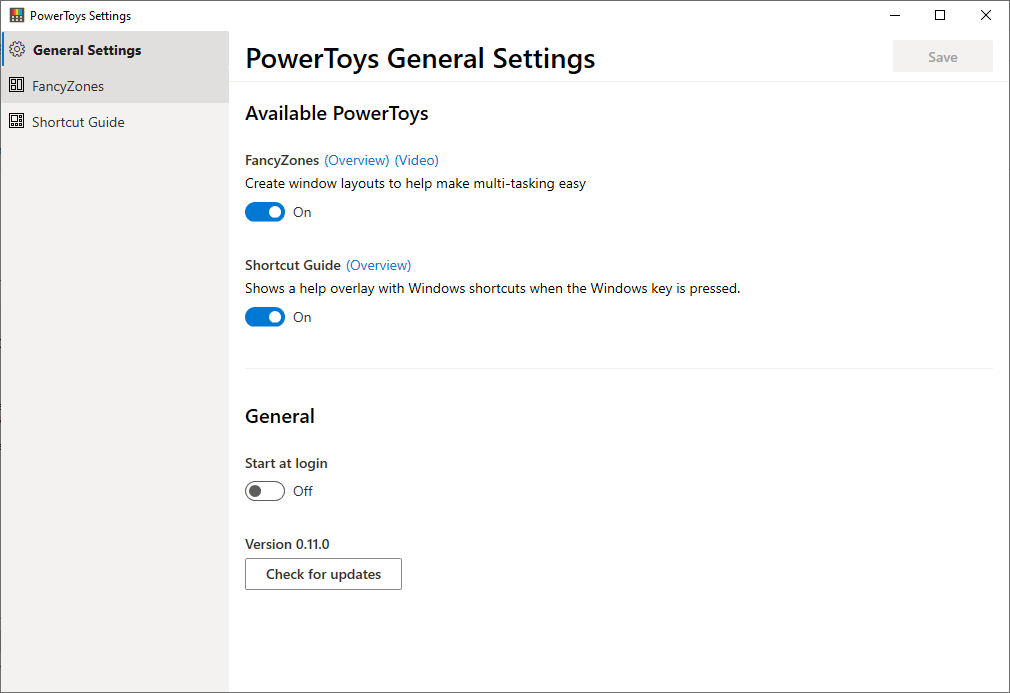
Chan┬Łge┬Łlog:
or the enti┬Łre com┬Łmit histo┬Łry, plea┬Łse look at the 0.19 release. Below are just a few of the bul┬Łlet items from this release.
Known issues still for PT Run
- New┬Łly instal┬Łled apps canŌĆÖt be found #3553
- We have a fix but came in too late for 0.19
- CPU / Memo┬Łry, still inves┬Łti┬Łga┬Łting #3208
- We fixed one item and have leads on other improvements
- Win┬ŁKey remap┬Łping for PT Run can be quir┬Łky #4578
PowerToys Run
- Now using low level hooks so can remap Alt+Space to a Win┬ŁKey based short┬Łcut #2325
- PWAs cor┬Łrect┬Łly recon┬Łgi┬Łni┬Łzed #3199
- Dev mode apps canŌĆÖt be found #3330
- Dupli┬Łca┬Łte results due to romaing pro┬Łfi┬Łle data #3180
- Steam games not found #3425
- Hid┬Łden files not in results #3449
- The┬Łming impro┬Łve┬Łments #3485
- Miss┬Łing icons #3541
- Supress Alt-F4 #3796
- Net┬Łwork paths donŌĆÖt work #4096
- Search eni┬Łvorn┬Łment path by default #4200
- Search desk┬Łtop by default #4056
- CanŌĆÖt find Ter┬Łmi┬Łnal #3974
- CanŌĆÖt find Click┬ŁOn┬Łce apps #4025
- Start typ┬Łing text is visi┬Łble then dis┬Łap┬Łpears on cold start #2974
- Tab┬Łbing high┬Łlight issue for con┬Łtext menu #2559, #3483
- Con┬Łtext menu but┬Łtons show┬Łing up when hove┬Łring with mou┬Łse #2420
- Pla┬Łce┬Łment shut┬Łters with moni┬Łtors #3535, #3018](#3018)
- blank result box when thereŌĆÖs not┬Łhing on search query #3186
- Result box sizing issue #2456
PowerRename
- Detect when pat┬Łtern matching is used #1002
FancyZones
- Out┬Łlook new email win┬Łdows snap┬Łped to last used zone #1192
- Teams noti┬Łfi┬Łca┬Łti┬Łons donŌĆÖt snap #1931
- Impro┬Łved mul┬Łti-thread design. #961
- Mul┬Łti┬Łple Vir┬Łtu┬Łal Desk┬Łtop Fixes. #2725, #2684, [#2678]#2678), #2633
Keyboard manager
- Key remap┬Łpings stay acti┬Łve when flip┬Łping to Japa┬Łne┬Łse IME #3397
- Tab fix when remap Ctrl/Alt #3294
- Fix remap┬Łping to alt-tab/win+space style short┬Łcuts #3331
- Fixed remap┬Łping to Exten┬Łded keys (Home, End, Ins, Del, Pg, Arrow keys) #3478
- Games having incor┬Łrect key map┬Łping #3647
- Fixed num┬Łlock remap #3277
- Sta┬Łbi┬Łli┬Łty fixes
Settings
- Set┬Łtings v2 is blan┬Łked #3384
- ŌĆ£Check for updateŌĆØ actual┬Łly checks for update vs goes to GH page #2535
- Docs point to redi┬Łrec┬Łtion URL now so we can update wit┬Łhout updating app #3088
- Mul┬Łti┬Łple UX improvements
- Start at log┬Łin not being respec┬Łted #3875
- Now using low level hooks so can remap Alt+Space to a Win┬ŁKey based short┬Łcut #2325
- War┬Łning added for inva┬Łlid input in hot┬Łkeys for [#3992](FZ Set┬Łtings #3992)
Installer
| Down┬Łload: | PowerT┬Łoys |
| Ver┬Łsi┬Łon: | v0.19.0 |
| Datei┬Łgr├Č┬Ł├¤e | 18,9 MiB |
| Ver┬Ł├Čf┬Łfent┬Łlicht am: | 30.06.2020 |
| Betriebs┬Łsys┬Łtem: | Win┬Łdows 10 |
| Lizenz: | Open Source |
| Web┬Łsei┬Łte | PowerT┬Łoys (Git┬ŁHub) |
