PowerToys v0.23.2

Erst┬Łmals f├╝r Win┬Łdows 95 ver┬Ł├Čf┬Łfent┬Łlich┬Łte Micro┬Łsoft eine Samm┬Łlung von kos┬Łten┬Łlo┬Łsen Hilfs┬Łpro┬Łgram┬Łmen unter dem Namen PowerT┬Łoys, zu der auch das bekann┬Łte Twea┬ŁkUI geh├Čr┬Łte. F├╝r Win┬Łdows 10 wur┬Łde nun ein Open-Source-Pro┬Łjekt ins Leben geru┬Łfen, das die PowerT┬Łoys wie┬Łder┬Łbe┬Łle┬Łben soll. Gestar┬Łtet war das Pro┬Łjekt mit den Tools Fan┬Łcy┬ŁZo┬Łnes und Short┬Łcut Gui┬Łde. Mitt┬Łler┬Łwei┬Łle sind noch File Explo┬Łrer, Image Resi┬Łzer, Key┬Łboard Mana┬Łger, Power┬ŁRe┬Łname, PowerT┬Łoys Run und Mar┬Łtin ChrzanŌĆÖs Color Picker hin┬Łzu gekommen.
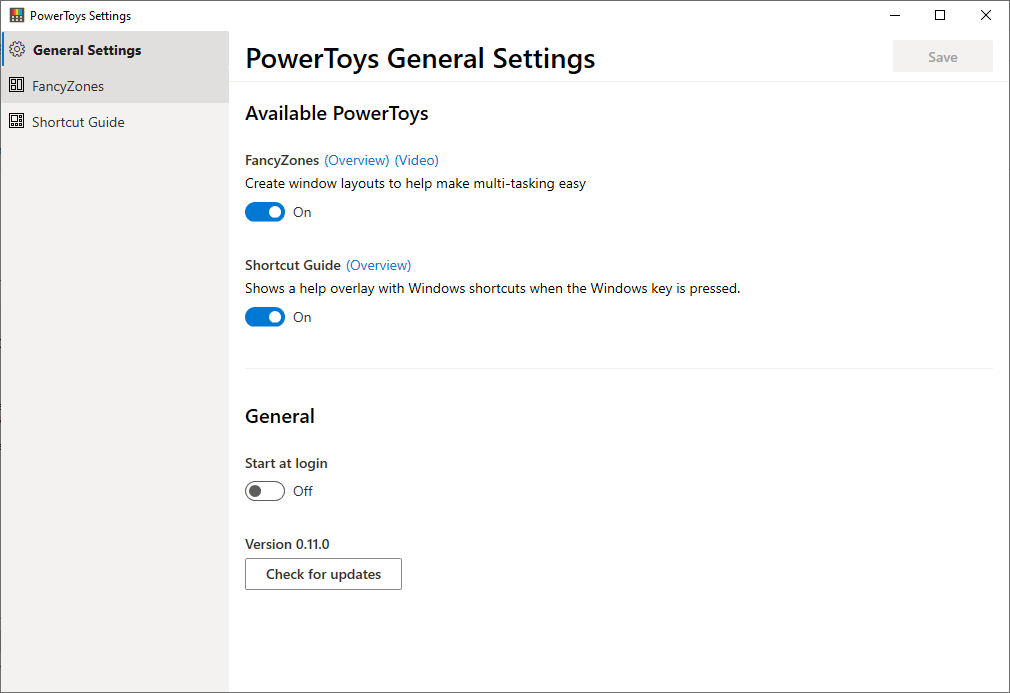
Chan┬Łge┬Łlog:
This is patch release to fix a few items for 0.23 we dee┬Łmed important for sta┬Łbi┬Łli┬Łty. PowerT┬Łoys Run, Fan┬Łcy┬ŁZo┬Łnes, Key┬Łboard mana┬Łger are the uti┬Łli┬Łties that have fixes below. Our next major plan┬Łned release is 0.25 at the end of Octo┬Łber 2020.
For the build of PowerT┬Łoys that includes Video con┬Łfe┬Łrence mute uti┬Łli┬Łty, we found a last bug that affects Win+N muting weŌĆÖll be shif┬Łting out to next week.
This release will fix the following issues:
- 6955 ŌĆö KBM crash when remap┬Łping shortcut
- 6951 ŌĆö KBM fix for Alt + ŌĆś with Japa┬Łne┬Łse keyboards
- 6533 ŌĆö PT Run Pla┬Łce┬Łhol┬Łder files (one┬Łdri┬Łve) breaks Win32 scan
- 7138 ŌĆö PT Run Auto sug┬Łgest not working
- 7116 ŌĆö FZ Clo┬Łne parent data
- 6967 ŌĆö FZ for┬Łgets VD Layout
- 3536 ŌĆö FZ + Chro┬Łme tab issue
0.23.2 full change log
For more details on the 0.23 full update, plea┬Łse look at tho┬Łse release notes.
| Down┬Łload: | PowerT┬Łoys |
| Ver┬Łsi┬Łon: | v0.23.2 |
| Datei┬Łgr├Č┬Ł├¤e | 20,5 MiB |
| Ver┬Ł├Čf┬Łfent┬Łlicht am: | 09.08.2020 |
| Betriebs┬Łsys┬Łtem: | Win┬Łdows 10 |
| Lizenz: | Open Source |
| Web┬Łsei┬Łte | PowerT┬Łoys (Git┬ŁHub) |
