PowerToys v0.27.0

Erst┬Łmals f├╝r Win┬Łdows 95 ver┬Ł├Čf┬Łfent┬Łlich┬Łte Micro┬Łsoft eine Samm┬Łlung von kos┬Łten┬Łlo┬Łsen Hilfs┬Łpro┬Łgram┬Łmen unter dem Namen PowerT┬Łoys, zu der auch das bekann┬Łte Twea┬ŁkUI geh├Čr┬Łte. F├╝r Win┬Łdows 10 wur┬Łde nun ein Open-Source-Pro┬Łjekt ins Leben geru┬Łfen, das die PowerT┬Łoys wie┬Łder┬Łbe┬Łle┬Łben soll. Gestar┬Łtet war das Pro┬Łjekt mit den Tools Fan┬Łcy┬ŁZo┬Łnes und Short┬Łcut Gui┬Łde. Mitt┬Łler┬Łwei┬Łle sind noch File Explo┬Łrer, Image Resi┬Łzer, Key┬Łboard Mana┬Łger, Power┬ŁRe┬Łname, PowerT┬Łoys Run und Mar┬Łtin ChrzanŌĆÖs Color Picker hin┬Łzu gekommen.
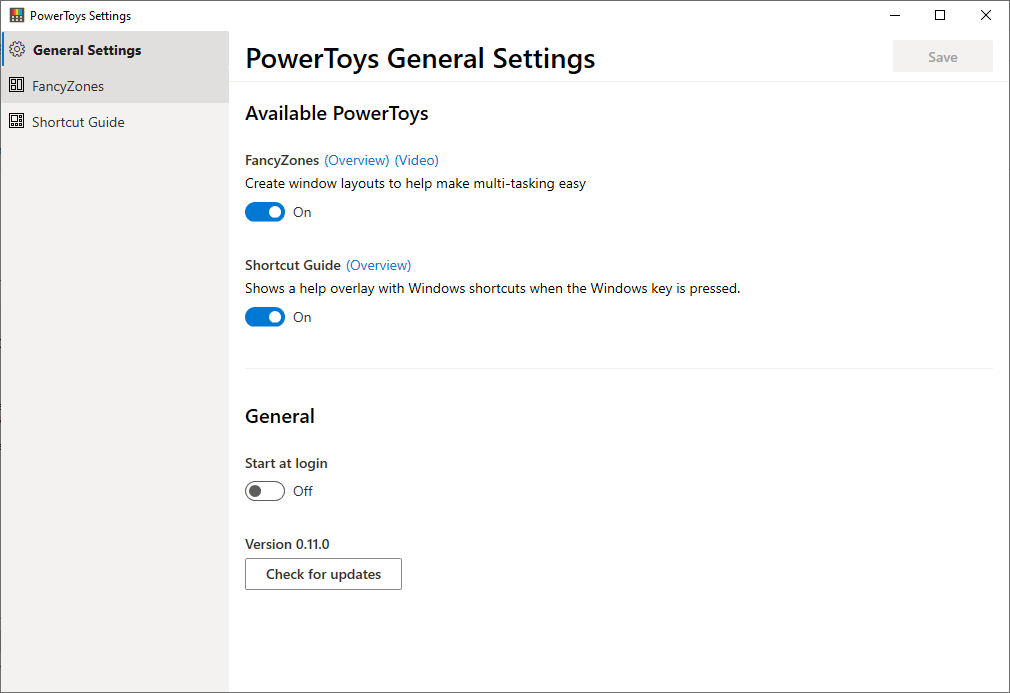
Chan┬Łge┬Łlog:
Release Notes
Gene┬Łral
- Instal┬Łler impro┬Łve┬Łments inclu┬Łding dark mode
- Lar┬Łge sums of acces┬Łsi┬Łbi┬Łli┬Łty issues fixed.
- Work┬Łed on loca┬Łliza┬Łti┬Łon effort. If you find issues, plea┬Łse [make us awa┬Łre so we can cor┬Łrect them][loc-bug].
Color Picker
- Updated inter┬Łface and new edi┬Łtor expe┬Łri┬Łence done by @martinchrzan and @niels9001
Fan┬Łcy┬ŁZo┬Łnes
- Mul┬Łti-moni┬Łtor edi┬Łtor expe┬Łri┬Łence now dra┬Łsti┬Łcal┬Łly impro┬Łved for discoverability.
- Zones being for┬Łgot┬Łten on restart
- Added in abili┬Łty to have no layout
Image Resi┬Łzer
- Updated inter┬Łface
PowerT┬Łoys Run
- Remo┬Łved unu┬Łsed dependencies
Power┬ŁRe┬Łname
- Added Look┬Łbe┬Łhind sup┬Łport via Boost library
For the enti┬Łre com┬Łmit histo┬Łry, plea┬Łse look at the 0.27 release. Below are just a few of the bul┬Łlet items from this release.
| Down┬Łload: | PowerT┬Łoys |
| Ver┬Łsi┬Łon: | v0.27.0 |
| Datei┬Łgr├Č┬Ł├¤e | 18,6 MiB |
| Ver┬Ł├Čf┬Łfent┬Łlicht am: | 01.12.2020 |
| Betriebs┬Łsys┬Łtem: | Win┬Łdows 10 |
| Lizenz: | Open Source |
| Web┬Łsei┬Łte | PowerT┬Łoys (Git┬ŁHub) |
