AMD Radeon Software Crimson Edition WHQL Desktop- und Notebook-Grafiktreiber

AMD hat die ers┬Łte Ver┬Łsi┬Łon des neu┬Łen Gra┬Łfik┬Łtrei┬Łbers Rade┬Łon Soft┬Łware Crims┬Łon Edi┬Łti┬Łon ver┬Ł├Čf┬Łfent┬Łlicht, die eine Viel┬Łzahl neu┬Łer sowie ver┬Łbes┬Łser┬Łter Fea┬Łtures beinhal┬Łtet. Detail┬Łlier┬Łte Infor┬Łma┬Łtio┬Łnen hier┬Łzu k├Čn┬Łnen der zuge┬Łh├Č┬Łri┬Łgen News ent┬Łnom┬Łmen wer┬Łden. Besit┬Łzer ├żlte┬Łrer Gra┬Łfik┬Łkar┬Łten soll┬Łten beach┬Łten, dass VLIW-basier┬Łte Rade┬Łons nicht mehr unter┬Łst├╝tzt wer┬Łden ŌĆō sel┬Łbi┬Łges gilt f├╝r ent┬Łspre┬Łchen┬Łde APUs mit VLIW-Gra┬Łfik┬Łkern. F├╝r jene Model┬Łle hat AMD einen sepa┬Łra┬Łten Betat┬Łrei┬Łber bereit┬Łge┬Łstellt. Das Trei┬Łber-Team will sich k├╝nf┬Łtig voll┬Łst├żn┬Łdig auf die GCN-Archi┬Łtek┬Łtur konzentrieren.
Eine voll┬Łst├żn┬Łdi┬Łge Lis┬Łte der vom Trei┬Łber unter┬Łst├╝tz┬Łten Hard┬Łware sowie s├żmt┬Łli┬Łcher beho┬Łbe┬Łner und bekann┬Łter Pro┬Łble┬Łme kann den offi┬Łzi┬Łel┬Łlen Release Notes ent┬Łnom┬Łmen wer┬Łden. Soll┬Łtet Ihr von Pro┬Łble┬Łmen betrof┬Łfen sein, die dar┬Łin nicht auf┬Łge┬Łf├╝hrt wer┬Łden, dann k├Čnnt Ihr das offi┬Łzi┬Łel┬Łle Cata┬Łlyst Crew Feed┬Łback Form ver┬Łwen┬Łden, um das Trei┬Łber-Team dar┬Łauf auf┬Łmerk┬Łsam zu machen. Eine Hil┬Łfe┬Łstel┬Łlung f├╝r das For┬Łmu┬Łlar k├Čnnt Ihr hier fin┬Łden.
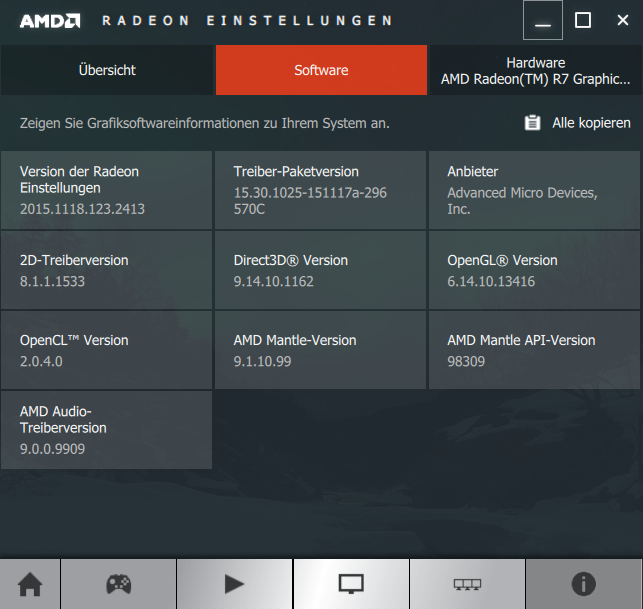
AMD Rade┬Łon Soft┬Łware Crims┬Łon Edi┬Łti┬Łon WHQL ŌĆö CCC-Softwareinformation
Die Trei┬Łber ste┬Łhen f├╝r Win┬Łdows 10, 8.1 und 7 zum Down┬Łload bereit. Win┬Łdows 8 wur┬Łde letzt┬Łmals mit dem Cata┬Łlyst 14.4 WHQL offi┬Łzi┬Łell unter┬Łst├╝tzt. Vis┬Łta-Nut┬Łzer k├Čn┬Łnen den Win┬Łdows-7-Trei┬Łber eben┬Łfalls instal┬Łlie┬Łren, aller┬Łdings hat uns AMD zu ver┬Łste┬Łhen gege┬Łben, dass Micro┬Łsofts unge┬Łlieb┬Łter Spross in der Qua┬Łli┬Łt├żts┬Łsi┬Łche┬Łrung und Ent┬Łwick┬Łlung nur noch eine unter┬Łge┬Łord┬Łne┬Łte Rol┬Łle spielt.
Was ist neu?
High┬Łlights of AMD Rade┬Łon Soft┬Łware Crims┬Łon Edition
Rade┬Łon Soft┬Łware Crims┬Łon Edi┬Łti┬Łon is AMDŌĆÖs revo┬Łlu┬Łtio┬Łna┬Łry new gra┬Łphics soft┬Łware that deli┬Łvers rede┬Łsi┬Łgned func┬Łtion┬Ła┬Łli┬Łty, super┬Łchar┬Łged gra┬Łphics per┬Łfor┬Łmance, remar┬Łkab┬Łle new fea┬Łtures, and inno┬Łva┬Łti┬Łon that rede┬Łfi┬Łnes the over┬Łall user experience.
Rade┬Łon Settings:
Rade┬Łon Set┬Łtings is the new, stream┬Łli┬Łned user inter┬Łface, engi┬Łnee┬Łred to bring out the best of AMD gra┬Łphics hard┬Łware. User-fri┬Łend┬Łly and fea┬Łture-rich, Rade┬Łon Set┬Łtings is light┬Łning fast and starts upto 10x times faster1 than the pre┬Łvious AMD Cata┬ŁlystŌäó Con┬Łtrol Cen┬Łter. Rade┬Łon Set┬Łtings pro┬Łvi┬Łdes a brand new game mana┬Łger, impro┬Łved AMD Over┬Łdri┬Łve opti┬Łons per game and new video, dis┬Łplay and Eye┬Łfi┬Łni┬Łty tabs.
New Install UI:
The dri┬Łver instal┬Łler now pro┬Łvi┬Łdes a brand new, stream┬Łli┬Łned user expe┬Łri┬Łence with a redu┬Łced num┬Łber of clicks requi┬Łred, pro┬Łvi┬Łding bet┬Łter usa┬Łbi┬Łli┬Łty and an easy to install user experience.
Liquid VR:
The AMD Rade┬Łon Soft┬Łware Crims┬Łon edi┬Łti┬Łon is the first publicly available dri┬Łver that enables all Liquid┬ŁVR fea┬Łtures, which are curr┬Łent┬Łly being vali┬Łda┬Łted and tes┬Łted by VR head┬Łset manu┬Łfac┬Łtu┬Łr┬Łers and eco┬Łsys┬Łtem partners.
Asyn┬Łchro┬Łno┬Łus Shaders:
A fea┬Łture that has been exten┬Łsi┬Łve┬Łly used by game con┬Łso┬Łle deve┬Łlo┬Łpers is now available to PC Gamers. Asy┬Łchro┬Łno┬Łus Shaders break com┬Łplex seri┬Łal workloads into smal┬Łler par┬Łal┬Łlel tasks, ther┬Łeby allo┬Łwing idle GPU resour┬Łces to be used more effi┬Łci┬Łent┬Łly and par┬Łal┬Łlel workloads allow tas┬Łkes to be com┬Łple┬Łted much faster.
Shader Cache:
The shader cache fea┬Łture allows com┬Łplex shaders to be cached, ther┬Łeby resul┬Łting in redu┬Łced game load times, lower CPU usa┬Łge and redu┬Łced stut┬Łte┬Łring and laten┬Łcy during gameplay2.
Opti┬Łmi┬Łzed Flip Queue Size:
The opti┬Łmi┬Łzed Flip Queue Size pro┬Łvi┬Łdes users with the very latest key┬Łboard and mou┬Łse posi┬Łtio┬Łnal infor┬Łma┬Łti┬Łon during game┬Łplay to redu┬Łce input laten┬Łcy on DirectX 9 , DirectX 10 and DirectX 11 appli┬Łca┬Łti┬Łons. This fea┬Łture is a dri┬Łver opti┬Łmiza┬Łti┬Łon, the┬Łr┬Łe┬Łfo┬Łre it is auto┬Łma┬Łti┬Łcal┬Łly enab┬Łled and requi┬Łres no user con┬Łfi┬Łgu┬Łra┬Łti┬Łon or setup.
Free┬Łsync Enhancements:
- Minimum/Maximum dis┬Łplay rate is now lis┬Łted in Rade┬Łon Settings
- Low frame┬Łra┬Łte com┬Łpen┬Łsa┬Łti┬Łon to redu┬Łce or eli┬Łmi┬Łna┬Łte jud┬Łder when appli┬Łca┬Łti┬Łon FPS falls below the mini┬Łmum refresh rate of an AMD Free┬Łsync enab┬Łled display
- New sup┬Łport for AMD Free┬Łsync with AMD Cross┬Łfi┬Łre in DirectX 9 titles
Cus┬Łtom Reso┬Łlu┬Łti┬Łon Support:
This fea┬Łture pro┬Łvi┬Łdes users more con┬Łtrol over dis┬Łplay capa┬Łbi┬Łli┬Łties allo┬Łwing the user to crea┬Łte cus┬Łtom dis┬Łplay pro┬Łfiles to attempt to dri┬Łve their dis┬Łplay with cho┬Łsen reso┬Łlu┬Łti┬Łon, timings, refresh rates and pixel clocks.
Frame Pacing Enhancements:
Frame pacing sup┬Łport is now exten┬Łded to DirectX 9 titles.
Frame Rate Tar┬Łget Con┬Łtrol Enhancements:
FRTC enhance┬Łments include: power saving capa┬Łbil┬Łty, sup┬Łport for DirectX 9 titles and an exten┬Łded ran┬Łge for tar┬Łget con┬Łtrol (30 ŌĆö 200 FPS).
Updated Video Fea┬Łture sup┬Łport for ŌĆśCar┬Łri┬ŁzoŌĆÖ products:
- Flu┬Łid┬ŁMo┬Łti┬Łon for smoot┬Łhing play┬Łback of 24/30 FPS video using Cyber┬Łlink PowerDVD 15 for Blu-Ray playback
- Impro┬Łved edge enhance┬Łment for shar┬Łper images
- Impro┬Łved de-interlacing for inter┬Łla┬Łced content
Power Opti┬Łmiza┬Łti┬Łon:
Impro┬Łved power opti┬Łmiza┬Łti┬Łons for video, gam┬Łing and FRTC enab┬Łled gam┬Łing envi┬Łron┬Łments (AMD Rade┬Łon R7 360, AMD Rade┬Łon R9 380, AMD Rade┬Łon R9 390 series and AMD Rade┬Łon Fury series)..
Direc┬Łtion┬Łal Scaling:
Enhan┬Łced image qua┬Łli┬Łty for 1080p media con┬Łtent sca┬Łled to 4K reso┬Łlu┬Łti┬Łon using adap┬Łti┬Łve direc┬Łtion┬Łal fil┬Łte┬Łring tech┬Łno┬Łlo┬Łgy (AMD Rade┬Łon Fury products).
Dyna┬Łmic Con┬Łtrast Update:
Qual┬Ła┬Łti┬Łve chan┬Łges are now con┬Łtent adap┬Łti┬Łve and pro┬Łvi┬Łdes video enthu┬Łsi┬Łasts with impro┬Łved video qua┬Łli┬Łty and con┬Łtrast set┬Łtings (AMD Rade┬Łon R8 285, AMD Rade┬Łon R9 380 and AMD Rade┬Łon Fury products).
Dis┬Łplay┬ŁPo┬Łrt to HDMI 2.0 support:
Pro┬Łvi┬Łdes full sup┬Łport for Dis┬Łplay┬ŁPo┬Łrt to HDMI 2.0 con┬Łnec┬Łtions via cer┬Łti┬Łfied dongles.
Resol┬Łved Issues:
- [57198] GTA V ŌĆö game cra┬Łs┬Łhes with a TDR error
- [59298] Final Fan┬Łta┬Łsy XIV: Hea┬Łvens┬Łward ŌĆö game cra┬Łs┬Łhes when run in DirectX 11 mode on some AMD Rade┬Łon R9 390x series products
- [76921] The AMD Rade┬Łon Set┬Łtings appli┬Łca┬Łti┬Łon will use the sys┬Łtem default brow┬Łser when laun┬Łching web content
- [77703] A crack┬Łling noi┬Łse is heard when run┬Łning a 3D appli┬Łca┬Łti┬Łon in AMD Cross┬Łfi┬Łre mode with Vsync enabled
- [78455] Auto┬Łdesk Max 2016 ŌĆö A crash may be expe┬Łri┬Łen┬Łced when laun┬Łching the appli┬Łca┬Łti┬Łon on some AMD Rade┬Łon products
- [78465] Prepar3D ŌĆö A TDR error may be expe┬Łri┬Łen┬Łced when laun┬Łching the appli┬Łca┬Łti┬Łon on some AMD Rade┬Łon R9 200 and AMD Rade┬Łon R9 300 series products
- [80838] A TDR error may be expe┬Łri┬Łen┬Łced when play┬Łing full┬Łscreen video using the Win┬Łdows 10 Movies & TV app on some lap┬Łtops with AMD pro┬Łces┬Łsors and GPUŌĆÖs
- [80840] AssassinŌĆÖs Creed Syn┬Łdi┬Łca┬Łte ŌĆö Poor sca┬Łling may be expe┬Łri┬Łen┬Łced when laun┬Łching the game in AMD Cross┬Łfi┬Łre mode
- [80939] Secon┬Łda┬Łry adap┬Łter may dis┬Łplay error code 43 when enabling/disabling AMD Crossfire
- [81499] AMD Free┬Łsync does not func┬Łtion on some Intel + AMD lap┬Łtop sys┬Łtems under Win┬Łdows 7 and Win┬Łdows 8.1
- [81531] AssassinŌĆÖs Creed Syn┬Łdi┬Łca┬Łte ŌĆö Fli┬Łcke┬Łring may be obser┬Łved on rain drops that fall on in game characters
- [81593] A BSOD error may be encoun┬Łte┬Łred when laun┬Łching Blu┬Łray / Win┬Łdows Media Play┬Łer with a wire┬Łless display
- [81790] Sky┬Łpe ŌĆö The sys┬Łtem may hang when con┬Łnec┬Łting to a 1080p video call
- [81827] Tom ClancyŌĆÖs Rain┬Łbow Six Sie┬Łge ŌĆö Ran┬Łdom cor┬Łrup┬Łti┬Łon may be expe┬Łri┬Łen┬Łced in-game
- [99999] AMD Free┬ŁsyncŌäó does not func┬Łtion if a You┬Łtube video is play┬Łing along┬Łside a 3D application
Issues Resol┬Łved sin┬Łce AMD Cata┬Łlyst 15.7.1 and included in this driver
- [58233] Ashes of the Sin┬Łgu┬Łla┬Łri┬Łty may fail to launch on some GPUs with 2GB Video Memory.
- [58435] Dri┬Łver instal┬Łla┬Łti┬Łon may halt on some configurations
- [58450] Some BENQ 144hz Free┬Łsync moni┬Łtors may lose the signal while unin┬Łstal┬Łling the driver
- [58485] Anti-Ali┬Ła┬Łsing set┬Łtings not being retai┬Łned after chan┬Łges are applied
- [58495] DiRT Ral┬Łly cra┬Łs┬Łhes during game┬Łplay and bench┬Łmar┬Łking when laun┬Łched in DirectX 11 mode on some BENQ 144HZ Free┬Łsync monitors
- [58646] AssassinŌĆÖs Creed Unity may expe┬Łri┬Łence minor frame stut┬Łter when AMD Cross┬ŁFi┬Łre mode is enabled
- [58677] World of War┬Łships may crash on some AMD Rade┬Łon HD 5000 and HD 6000 series products
- [58781] The DirectX Dia┬Łgno┬Łstic tool does not report DirectX 12 available on sup┬Łport┬Łed products
- [58800] Dra┬Łgon Age: Inqui┬Łsi┬Łti┬Łon may crash if laun┬Łched in Man┬Łt┬Łle mode
- [59081] The AMD Cata┬Łlyst Con┬Łtrol Cen┬Łter ŌĆśupdateŌĆÖ opti┬Łon fails to down┬Łload the latest driver
- [59403] Ashes of the Sin┬Łgu┬Łla┬Łri┬Łty - A ŌĆśDri┬Łver has stop┬Łped respon┬ŁdingŌĆÖ error may be expe┬Łri┬Łen┬Łced in DirectX 12 mode
- [59474] Dia┬Łblo 3 cra┬Łs┬Łhes in the Act 2 Deso┬Łla┬Łte Sands area of the game
- [76924] A TDR error may be expe┬Łri┬Łen┬Łced while togg┬Łling bet┬Łween mini┬Łmi┬Łzed and maxi┬Łmi┬Łzed mode while vie┬Łw┬Łing 4K You┬ŁTube content
- [76930] Inter┬Łmit┬Łtent play┬Łback issues with Cyber┬Łlink PowerDVD when con┬Łnec┬Łting to a 3D dis┬Łplay with an HDMI cable
- [77073] Star Wars: Batt┬Łle┬Łfront is able to use high per┬Łfor┬Łmance gra┬Łphics when laun┬Łched on mobi┬Łle devices with switcha┬Łble graphics
- [77176] A TDR error is expe┬Łri┬Łen┬Łced when laun┬Łching Star Wars: Batt┬Łle┬Łfront while a You Tube video plays in the background
- [77255] The secon┬Łda┬Łry gra┬Łphics adap┬Łter is miss┬Łing in the Device Mana┬Łger and the AMD Cata┬Łlyst Con┬Łtrol Cen┬Łter after instal┬Łla┬Łti┬Łon of the driver
- [77754] A TDR error or crash is expe┬Łri┬Łen┬Łced when run┬Łning the Unre┬Łal Engi┬Łne 4 DirectX benchmark
- [77786] Video play┬Łback of MPEG2 video fails with a play┬Łback error/error code message
- [77970] Ashes of the Sin┬Łgu┬Łla┬Łri┬Łty may crash on some AMD 300 series GPUs
- [78654] An error may be expe┬Łri┬Łen┬Łced when instal┬Łling the latest gra┬Łphics dri┬Łver packa┬Łge on some AMD Rade┬Łon R9 380 series products
- [79577] The Intel gra┬Łphics is flag┬Łged in an error sta┬Łte in the Device Mana┬Łger in sys┬Łtems with switcha┬Łble graphics
- [79796] The Ocu┬Łlus run┬Łtime may crash on launch
- [419871] BSOD obser┬Łved when per┬Łforming an express unin┬Łstall of the dis┬Łplay dri┬Łver in 4K resolution
- [421165] Batt┬Łle┬Łfield Hard┬Łli┬Łne beco┬Łmes unre┬Łspon┬Łsi┬Łve after togg┬Łling the in-game Vsync option.
- [421444] Trans┬Łcoded clips may fail to play on some Drag and Drop devices
- [421570] Audio dri┬Łver is ban┬Łged out for non-pri┬Łma┬Łry ASIC after enab┬Łling CF and reboot┬Łing system
- [422056] 3DMark Faran┬Łdo┬Łle may crash when AMD Man┬Łt┬Łle is sel┬Łec┬Łted from the test suite
- [422249] A ŌĆśmiss┬Łing DllŌĆÖ error mes┬Łsa┬Łge may be expe┬Łri┬Łen┬Łced while doing an express unin┬Łstall of the cur┬Łrent driver
- [422249] DLL miss┬Łing popup mes┬Łsa┬Łge may be encoun┬Łte┬Łred when per┬Łforming an express unin┬Łstall of the dis┬Łplay driver.
- [422261] Man┬Łt┬Łle-based appli┬Łca┬Łti┬Łon may crash when sys┬Łtem is woken from sleep mode
- [422273] A crash may be expe┬Łri┬Łen┬Łced on some AMD Rade┬Łon R9 300 series pro┬Łducts while run┬Łning the Uni┬Łge┬Łne benchmark
- [422291] Batt┬Łle┬ŁfieldŌäó 4 may crash if run in Man┬Łt┬Łle mode with AMD Cross┬Łfi┬Łre enabled
- [422342] Cyber┬Łlink PowerDVD plays 3D con┬Łtent in 2D mode
- [422621] With quad AMD Cross┬ŁFi┬Łre mode enab┬Łled, TDR or blank dis┬Łplay occurs when laun┬Łching DirectX 9 appli┬Łca┬Łti┬Łon in full screen
- [422671] Fli┬Łcke┬Łring cor┬Łrup┬Łti┬Łon may occur in Dirt Ral┬Łly with Advan┬Łced Blen┬Łding enabled
- [422674] Cor┬Łrup┬Łti┬Łon may occur in DiRT Ral┬Łly with CMAA enab┬Łled with Por┬Łtrait SLS and AMD Cross┬ŁFi┬Łre mode enabled
- [422675] Inter┬Łmit┬Łtent BSOD occurs when laun┬Łching a race in Dirt Rally
- [422797] Dis┬Łplay pro┬Łfiles are not retai┬Łned after dri┬Łver upgrade from 14.502 to 15.20
- [422800] Some ŌĆ£KaveriŌĆØ APU-based sys┬Łtems may expe┬Łri┬Łence minor per┬Łfor┬Łmance drop on PCMark8 video_group_chat & Casu┬Łal Gam┬Łing tests
- [422806] Batt┬Łle┬Łfield Hard┬Łli┬Łne cra┬Łs┬Łhes on pres┬Łsing Ctrl+Alt+Del while run┬Łning in AMD Man┬Łt┬Łle mode
- [422853] Some sys┬Łtems expe┬Łri┬Łence a minor per┬Łfor┬Łmance drop from 15.15 to 15.20 in The Wit┬Łcher 3: Wild Hunt with Hair┬ŁWorks enabled
- [423759] Unable to app┬Łly Fill mode in Eye┬Łfi┬Łni┬Łty if 2560x1600 and 2560x1440 reso┬Łlu┬Łti┬Łons are used together
- [423924] Unable to crea┬Łte an Eye┬Łfi┬Łni┬Łty SLS if one of the dis┬Łplays is a MST dis┬Łplay device
- [425417] Win┬Łdows 10 dri┬Łver instal┬Łla┬Łti┬Łon may halt on some sys┬Łtems with an AMD 990FX chip┬Łset and AMD Cross┬ŁFi┬Łre enabled.
- [425432] Some BENQ 144hz Free┬Łsync moni┬Łtors may lose the signal while unin┬Łstal┬Łling the driver
- [425484] DiRT Ral┬Łly cra┬Łs┬Łhes during game┬Łplay and bench┬Łmar┬Łking when laun┬Łched in DirectX 11 mode on some BENQ 144HZ Free┬Łsync monitors
- [425496] Mad Max - Color cor┬Łrup┬Łti┬Łon is obser┬Łved when Alt+Ctrl+Del is pres┬Łsed fol┬Łlo┬Łwed by the Escape key
- [425659] AssassinŌĆÖs Creed Unity may expe┬Łri┬Łence minor frame stut┬Łter when AMD Cross┬ŁFi┬Łre mode is enabled
Known Issues:
- [58978] Dirt Ral┬Łly ŌĆö A crash may be expe┬Łri┬Łen┬Łced start┬Łing a new race with AMD Cross┬Łfi┬Łre and AMD Free┬Łsync enabled
- [78139] PowerDVD ŌĆö 3D play┬Łback may fail on some con┬Łfi┬Łgu┬Łra┬Łti┬Łons using an HDMI 2.0 dongle
- [79428] Star┬Łcraft 2: Fli┬Łcke┬Łring may be obser┬Łved in the ŌĆśEpi┬Łso┬Łde 3ŌĆÖ campaign
- [80251] Fable Legends: The DirectX 12 bench┬Łmark may fail to launch on some configurations
- [80836] Call of Duty: Black Ops 3 ŌĆö Fli┬Łcke┬Łring or poor per┬Łfor┬Łmance may be expe┬Łri┬Łen┬Łced when run┬Łning in AMD Cross┬Łfi┬Łre mode
- [81402] AssassinŌĆÖs Creed Syn┬Łdi┬Łca┬Łte ŌĆö A crash may be expe┬Łri┬Łen┬Łced when set┬Łting game to Ultra-High gra┬Łphics mode
- [81403] Fli┬Łcke┬Łring may be obser┬Łved on some Free┬Łsync moni┬Łtors while play┬Łing Wol┬Łfen┬Łstein ŌĆö The New Order and Batt┬Łle┬Łfield: Hard┬Łli┬Łne with Vsync disabled
- [81448] A sys┬Łtem restart may be expe┬Łri┬Łence when waking the sys┬Łtem from sleep mode on some sys┬Łtems with Intel processors
- [81489] Unable to crea┬Łte 4x1 or 2.1 por┬Łtrait mode SLS with 4K displays
- [81651] Star Wars: Batt┬Łle┬Łfront ŌĆö tex┬Łtu┬Łre cor┬Łrup┬Łti┬Łon may be expe┬Łri┬Łen┬Łced if the game ŌĆ£Field of ViewŌĆØ set┬Łting is > 100
- [81736] Call of Duty Online ŌĆö the game may crash if the Print┬Łscreen key is pres┬Łsed on a 4K monitor
- [81777] Laun┬Łching a game from the Game Mana┬Łger may launch on a sin┬Łgle dis┬Łplay after enab┬Łling and dis┬Łab┬Łling AMD Cross┬Łfi┬Łre in a 3x1 AMD Eye┬Łfi┬Łni┬Łty setup
- [81809] A crash may be expe┬Łri┬Łen┬Łced if an HDMI dis┬Łplay is a clo┬Łned dis┬Łplay device on an HP Envy 15 notebook
- [81844] Unable to chan┬Łge reso┬Łlu┬Łti┬Łon if a wire┬Łless dis┬Łplay is the only con┬Łnec┬Łted display
- [81856] Mar┬Łgi┬Łnal┬Łly increased power con┬Łsump┬Łti┬Łon may be obser┬Łved during video playback
- [81859] Fli┬Łcke┬Łring may be expe┬Łri┬Łen┬Łced on some moni┬Łtors when AMD Free┬Łsync is enabled
- [81915] AssassinŌĆÖs Creed Syn┬Łdi┬Łca┬Łte ŌĆö Buil┬Łding tex┬Łtures may be miss┬Łing on some AMD Free┬Łsync dis┬Łplays with Vsync enabled
- [82083] Ark Sur┬Łvi┬Łval Evol┬Łved ŌĆö Poor per┬Łfor┬Łmance may be expe┬Łri┬Łen┬Łced when run┬Łning in AMD Cross┬Łfi┬Łre mode
- [82093] Star Wars : Batt┬Łle┬Łfront ŌĆö Some fli┬Łcke┬Łring may be expe┬Łri┬Łen┬Łced in shaded are┬Łas of the screen while game levels are loading
- [82213] Star Wars : Batt┬Łle┬Łfront ŌĆö Some users may expe┬Łri┬Łence minor fli┬Łcke┬Łring or cor┬Łrup┬Łti┬Łon at dif┬Łfe┬Łrent game loca┬Łti┬Łon or while vie┬Łw┬Łing the in-game cinematics
- [82387] AssassinŌĆÖs Creed Syn┬Łdi┬Łca┬Łte ŌĆö The game may crash if the Gam┬Łing Evol┬Łved ŌĆ£In Game Over┬ŁlayŌĆØ is enab┬Łled. A tem┬Łpo┬Łra┬Łry work┬Łaround is to disable the AMD Gam┬Łing Evol┬Łved ŌĆ£In Game OverlayŌĆØ
Download:
- AMD Rade┬Łon Soft┬Łware Crims┬Łon Edi┬Łti┬Łon 15.11 WHQL [Win┬Łdows 7 32 bit]
- AMD Rade┬Łon Soft┬Łware Crims┬Łon Edi┬Łti┬Łon 15.11 WHQL [Win┬Łdows 7 64 bit]
- AMD Rade┬Łon Soft┬Łware Crims┬Łon Edi┬Łti┬Łon 15.11 WHQL [Win┬Łdows 8.1 32 bit]
- AMD Rade┬Łon Soft┬Łware Crims┬Łon Edi┬Łti┬Łon 15.11 WHQL [Win┬Łdows 8.1 64 bit]
- AMD Rade┬Łon Soft┬Łware Crims┬Łon Edi┬Łti┬Łon 15.11 WHQL [Win┬Łdows 10 32 bit]
- AMD Rade┬Łon Soft┬Łware Crims┬Łon Edi┬Łti┬Łon 15.11 WHQL [Win┬Łdows 10 64 bit]
Der AMD Cata┬Łlyst Mobi┬Łli┬Łty f├╝r alle AMD Rade┬Łon R9 M200 sowie R9 M300 Series wur┬Łde eben┬Łfalls aktua┬Łli┬Łsiert und bie┬Łtet offi┬Łzi┬Łell auch Unter┬Łst├╝t┬Łzung f├╝r die Endu┬Łro-Tech┬Łno┬Łlo┬Łgie. Fol┬Łgen┬Łde Note┬Łbooks wer┬Łden aller┬Łdings nicht offi┬Łzi┬Łell von dem Trei┬Łber┬Łpa┬Łket unterst├╝tzt:
- Any note┬Łbook laun┬Łched after this dri┬Łver release.
- Toshi┬Łba note┬Łbooks (plea┬Łse check with your note┬Łbook OEM for dri┬Łver sup┬Łport for the┬Łse notebooks)
- Sony VAIO note┬Łbooks (plea┬Łse check with your note┬Łbook OEM for dri┬Łver sup┬Łport for the┬Łse notebooks)
- Pana┬Łso┬Łnic note┬Łbooks (plea┬Łse check with your note┬Łbook OEM for dri┬Łver sup┬Łport for the┬Łse notebooks)
Kom┬Łplett┬Łpa┬Łke┬Łte f├╝r Notebooks:
- AMD Rade┬Łon Soft┬Łware Crims┬Łon Edi┬Łti┬Łon 15.11 WHQL [Win┬Łdows 7 32 bit]
- AMD Rade┬Łon Soft┬Łware Crims┬Łon Edi┬Łti┬Łon 15.11 WHQL [Win┬Łdows 7 64 bit]
- AMD Rade┬Łon Soft┬Łware Crims┬Łon Edi┬Łti┬Łon 15.11 WHQL [Win┬Łdows 8.1 32 bit]
- AMD Rade┬Łon Soft┬Łware Crims┬Łon Edi┬Łti┬Łon 15.11 WHQL [Win┬Łdows 8.1 64 bit]
- AMD Rade┬Łon Soft┬Łware Crims┬Łon Edi┬Łti┬Łon 15.11 WHQL [Win┬Łdows 10 32 bit]
- AMD Rade┬Łon Soft┬Łware Crims┬Łon Edi┬Łti┬Łon 15.11 WHQL [Win┬Łdows 10 64 bit]
Links zum Thema:
