Windows 10 zuk├╝nftig mit alten Keys installierbar
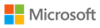
Bis┬Łher muss┬Łte man, um Win┬Łdows 10 zu instal┬Łlie┬Łren, erst Win┬Łdows 7 oder 8 instal┬Łlie┬Łren und auf Win┬Łdows 10 upgraden. Da es bei man┬Łchen Anwen┬Łdern zu Pro┬Łble┬Łmen kam und eine Akti┬Łvie┬Łrung mit dem Key nicht m├Čg┬Łlich war, hat sich Micro┬Łsoft dazu ent┬Łschlos┬Łsen, die┬Łse H├╝r┬Łde abzu┬Łbau┬Łen. Dadurch wird ein Clean┬Łin┬Łstall von Win┬Łdows 10 m├Čg┬Łlich, auch wenn vor┬Łher mit dem Key kein Upgrade durch┬Łge┬Łf├╝hrt wurde.
If you install this build of the Win┬Łdows 10 Insi┬Łder Pre┬Łview on a PC and it doesnŌĆÖt auto┬Łma┬Łti┬Łcal┬Łly acti┬Łva┬Łte, you can enter the pro┬Łduct key from Win┬Łdows 7, Win┬Łdows 8 or Win┬Łdows 8.1 used to acti┬Łva┬Łte the pri┬Łor Win┬Łdows ver┬Łsi┬Łon on the same device to acti┬Łva┬Łte Win┬Łdows 10 by going to Set┬Łtings > Update & secu┬Łri┬Łty > Acti┬Łva┬Łti┬Łon and sel┬Łec┬Łting Chan┬Łge Pro┬Łduct Key. If you do a clean install of Win┬Łdows 10 by boot┬Łing off the media, you can also enter the pro┬Łduct key from pri┬Łor Win┬Łdows ver┬Łsi┬Łons on qua┬Łli┬Łfy┬Łing devices during set┬Łup. Refer to the Insi┬Łder Hub for more infor┬Łma┬Łti┬Łon on the┬Łse acti┬Łva┬Łti┬Łon impro┬Łve┬Łments inclu┬Łding requirements.
So zumin┬Łdest liest sich der obi┬Łge Blog┬Łein┬Łtrag Micro┬Łsofts. Der ers┬Łte Build (10565) mit der Funk┬Łti┬Łon fin┬Łdet sich bereits im Win┬Łdows-Insi┬Łder-Pro┬Łgramm im Test. Wei┬Łte┬Łre ├ände┬Łrun┬Łgen sind eine bes┬Łse┬Łre Sky┬Łpe-Inte┬Łgra┬Łti┬Łon, ein┬Łf├żrb┬Łba┬Łre Titel┬Łleis┬Łten und eine Anpas┬Łsung der bei┬Łden Pro┬Łgram┬Łme Edge und Cortana.
Quel┬Łle: Micro┬Łsoft
