AMD Catalyst 13.8 Beta f√ľr Windows und Linux ‚ÄĒ Frame Pacing f√ľr CrossFire-Gespanne

Mit einem Tag Ver¬≠sp√§¬≠tung hat AMD heu¬≠te einen neu¬≠en Beta-Trei¬≠ber f√ľr Win¬≠dows ver¬≠√∂f¬≠fent¬≠licht, der dank der soge¬≠nann¬≠ten ‚ÄúFrame-Pacing-Metho¬≠de‚ÄĚ erst¬≠mals aktiv gegen Mikroruck¬≠ler vor¬≠ge¬≠hen soll. V√∂l¬≠lig neu ist die¬≠ser Ansatz jedoch nicht, schlie√ü¬≠lich setzt NVIDIA die¬≠se bereits seit gerau¬≠mer Zeit f√ľr sei¬≠ne SLI-Tech¬≠no¬≠lo¬≠gie mit Erfolg ein. Unter Mikroruck¬≠lern lei¬≠den sowohl Cross¬≠Fi¬≠re-Gespan¬≠ne als auch Dual-Gra¬≠phics-Sys¬≠te¬≠me. Haupt¬≠pro¬≠blem dabei ist bis¬≠her, dass die zusam¬≠men¬≠ge¬≠schal¬≠te¬≠ten GPUs die fer¬≠tig berech¬≠ne¬≠ten Bil¬≠der zu ungleich¬≠m√§¬≠√üig aus¬≠ge¬≠ben. Wie die Mes¬≠sun¬≠gen von PC Per¬≠spec¬≠ti¬≠ve erst¬≠mals auf¬≠zeig¬≠ten, bekommt dadurch der Nut¬≠zer h√§u¬≠fig von ein¬≠zel¬≠nen Bil¬≠dern nur weni¬≠ge Bild¬≠zei¬≠len auf dem Moni¬≠tor zu Gesicht. Effek¬≠tiv tr√§gt so ein Bild somit nicht zu einem fl√ľs¬≠si¬≠gen Spiel¬≠ge¬≠f√ľhl bei. Dem will AMD jetzt mit einem Mecha¬≠nis¬≠mus ent¬≠ge¬≠gen¬≠wir¬≠ken, der die Bild¬≠aus¬≠ga¬≠be zeit¬≠lich gl√§t¬≠tet, was durch eine geziel¬≠te Ver¬≠z√∂¬≠ge¬≠rung ein¬≠zel¬≠ner Bil¬≠der erreicht wer¬≠den soll. Mit dem heu¬≠ti¬≠gen Trei¬≠ber wird das Frame Pacing unter DirectX 10 und 11 bis zu einer Auf¬≠l√∂¬≠sung von 2560x1600 Pixel auf einem ein¬≠zel¬≠nen Moni¬≠tor unter¬≠st√ľtzt. H√∂he¬≠re Auf¬≠l√∂¬≠sun¬≠gen, wel¬≠che spe¬≠zi¬≠ell f√ľr die Mul¬≠ti-Moni¬≠tor-Tech¬≠no¬≠lo¬≠gie Eye¬≠fi¬≠ni¬≠ty ben√∂¬≠tigt wer¬≠den, sowie DirectX 11.1 sol¬≠len zu einem sp√§¬≠te¬≠ren Zeit¬≠punkt nach¬≠ge¬≠reicht wer¬≠den. Nut¬≠zer, die fer¬≠tig ger¬≠en¬≠der¬≠te Bil¬≠der ohne Ver¬≠z√∂¬≠ge¬≠rung ange¬≠zeigt bekom¬≠men m√∂ch¬≠ten, k√∂n¬≠nen jeder¬≠zeit glo¬≠bal oder anwen¬≠dungs¬≠spe¬≠zi¬≠fisch das Frame Pacing im Catayst Con¬≠trol Cen¬≠ter deak¬≠ti¬≠vie¬≠ren. Au√üer¬≠dem wird jetzt das Anle¬≠gen von Pro¬≠fi¬≠len auch f√ľr Spie¬≠le unter¬≠st√ľtzt, wel¬≠che die OpenGL-Schnitt¬≠stel¬≠le nutzen.
Eine voll¬≠st√§n¬≠di¬≠ge Lis¬≠te der vom Trei¬≠ber unter¬≠st√ľtz¬≠ten Hard¬≠ware sowie s√§mt¬≠li¬≠cher beho¬≠be¬≠ner und bekann¬≠ter Pro¬≠ble¬≠me kann den offi¬≠zi¬≠el¬≠len Release Notes f√ľr Win¬≠dows bzw. Linux ent¬≠nom¬≠men wer¬≠den. Soll¬≠tet Ihr von Pro¬≠ble¬≠men betrof¬≠fen sein, die dar¬≠in nicht auf¬≠ge¬≠f√ľhrt wer¬≠den, dann k√∂nnt Ihr das offi¬≠zi¬≠el¬≠le Cata¬≠lyst Crew Feed¬≠back Form ver¬≠wen¬≠den, um das Trei¬≠ber-Team dar¬≠auf auf¬≠merk¬≠sam zu machen. Eine Hil¬≠fe¬≠stel¬≠lung f√ľr das For¬≠mu¬≠lar k√∂nnt Ihr hier fin¬≠den.
Der Trei¬≠ber ste¬≠hen f√ľr Win¬≠dows 8 und 7 (min¬≠des¬≠tens SP1) sowie Linux zum Down¬≠load bereit, wobei jeweils sowohl die 32-Bit- als auch die 64-Bit-Ver¬≠si¬≠on im jewei¬≠li¬≠gen Instal¬≠ler ent¬≠hal¬≠ten sind. AMD hat zudem eine spe¬≠zi¬≠el¬≠le Trei¬≠ber-Ver¬≠si¬≠on f√ľr Note¬≠books bereit¬≠ge¬≠stellt, die sich ins¬≠be¬≠son¬≠de¬≠re an Besit¬≠zer von Ger√§¬≠ten mit der Umschalt¬≠tech¬≠no¬≠lo¬≠gie Endu¬≠ro richtet.
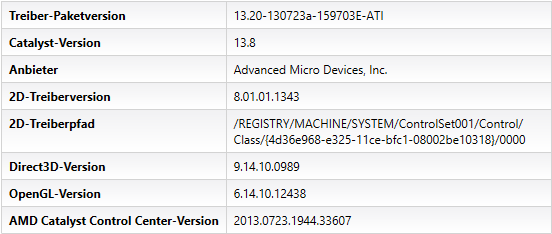
Cata¬≠lyst 13.8 Beta 1 ‚ÄĒ CCC-Soft¬≠ware¬≠info
Das hier zum Down¬≠load ange¬≠bo¬≠te¬≠ne Trei¬≠ber¬≠pa¬≠ket AMD Cata¬≠lyst 13.8 Beta ent¬≠h√§lt bereits eine aktua¬≠li¬≠sier¬≠te Lauf¬≠zeit¬≠um¬≠ge¬≠bung des AMD Acce¬≠le¬≠ra¬≠ted Par¬≠al¬≠lel Pro¬≠ces¬≠sing (APP) SDK 2.8.1, was AMDs L√∂sung zur Ent¬≠wick¬≠lung par¬≠al¬≠le¬≠li¬≠sier¬≠ter Soft¬≠ware auf Basis der Open¬≠CL-Pro¬≠gram¬≠mier¬≠platt¬≠form ist. Eine instal¬≠lier¬≠te Open¬≠CL-Lauf¬≠zeit¬≠um¬≠ge¬≠bung ist Grund¬≠vor¬≠aus¬≠set¬≠zung, wenn auf der Gra¬≠fik¬≠kar¬≠te oder APU Open¬≠CL-Ker¬≠nel bzw. per Open¬≠CL-beschleu¬≠nig¬≠te Pro¬≠gram¬≠me aus¬≠ge¬≠f√ľhrt wer¬≠den sollen.
Was ist neu?
Fea­ture High­lights of the AMD Cata­lyst 13.8 Beta 2 Dri­ver for Windows
- Saints Row 4: Per­for­mance impro­ves up to 25% at 1920x1280 with Ultra set­tings enabled
- Splin­ter Cell Black­list: Per­for­mance impro­ves up to 9% at 2560x1600 with Ultra set­tings enabled
- Final Fan­ta­sy XIV: Impro­ves sin­gle GPU and Cross­Fi­re performance
- Van Hel­sing: Fixes image qua­li­ty issues when enab­ling Anti-Ali­a­sing through the AMD Cata­lyst Con­trol Center
- Far Cry 3 / Far Cry 3 Blood Dra­gon: Resol­ve cor­rup­ti­on when enab­ling Anti-Ali­a­sing through the Cata­lyst Con­trol Center
- RIPD: Impro­ves sin­gle GPU performance
- Mini­mum: Impro­ves Cross­Fi­re performance
- Cast­le­va­nia Lords of Shadow: Impro­ves Cross­Fi­re performance
- Cross¬≠Fi¬≠re: Frame Pacing fea¬≠ture ‚Äď includes impro¬≠ved per¬≠for¬≠mance in World of War¬≠craft, Sni¬≠per Eli¬≠te, Watch Dogs, and Tomb Raider
- Doom 3 BFG: Cor­rup­ti­on issues have been resolved
Known Issues of The AMD Cata­lyst 13.8 Beta 2 Dri­ver for Windows:
- Cross­Fi­re con­fi­gu­ra­ti­ons (when used in com­bi­na­ti­on with Over­dri­ve) can result in the secon­da­ry GPU usa­ge run­ning at 99%
- Enab¬≠ling Cross¬≠Fi¬≠re can result in the PCI‚ÄĎe bus speed for the secon¬≠da¬≠ry GPU being repor¬≠ted as x1
- Bio¬≠s¬≠hock Infi¬≠ni¬≠te: New DLC can cau¬≠se sys¬≠tem hangs with Frame Pacing enab¬≠led ‚Äď disable frame pacing for this title to resolve
Fea­ture High­lights of the AMD Cata­lyst 13.8 Beta 1 Dri­ver for Windows
- Sup­port for AMD Cross­Fi­re Frame Pacing
- Frame Pacing ensu­res that frames ren­de­red across mul­ti­ple GPUs in a Cross­Fi­re con­fi­gu­ra­ti­on will be dis­play­ed at an even and regu­lar pace.
- Enab­led through the AMD Cata­lyst Con­trol Cen­ter; Glo­bal­ly or on a per appli­ca­ti­on basis.
- Frame Pacing is enab­led by default.
- Sup­port­ed for DirectX 10 and DirectX 11 appli­ca­ti­ons, and reso­lu­ti­ons up to and inclu­ding 2560x1600 (sin­gle display)
- OpenGL 4.3 sup¬≠port ‚Äď full sup¬≠port for the OpenGL 4.3 fea¬≠ture set
- Per­for­mance impro­ve­ments found in AMD Cata­lyst 13.8 Beta for Windows:
- Metro: Last Light ‚Äď impro¬≠ves per¬≠for¬≠mance up to 7% on the AMD Rade¬≠on HD 7000 Series
- OpenGL sup­port for User Pro­files and Cata­lyst Appli­ca­ti­on Profiles:
- Users can now crea­te per appli­ca­ti­on 3D set­ting pro­files for OpenGL applications.
- OpenGL appli­ca­ti­ons are now sup­port­ed through Cata­lyst Appli­ca­ti­on Pro­fi­le updates (for sin­gle GPU and AMD Cross­Fi­re configurations).
- AMD Endu¬≠ro Tech¬≠no¬≠lo¬≠gy enhance¬≠ment ‚ÄĒ Cata¬≠lyst Con¬≠trol Cen¬≠ter will now show which appli¬≠ca¬≠ti¬≠ons are acti¬≠ve on the Per¬≠for¬≠mance GPU, and the Power-Saving GPU
- Resol­ved issues:
- Resol­ved crash when enab­ling AMD Cross­FireX on some AMD 970 platforms
- Impro­ved sta­bi­li­ty for AMD Rade­on HD 7790
- Resol­ved inter­mit­tent mou­se cur­sor cor­rup­ti­on when rapidly moving the cur­sor across win­dow borders
Fea­ture High­lights of the AMD Cata­lyst 13.8 Beta Dri­ver for Linux
New Fea­tures
This release of AMD Cata­lyst Linux intro­du­ces sup­port for the fol­lo­wing new:
- OpenGL 4.3 support
- Dyna­mic pri­ma­ry sur­face resizing
- Ker­nel 3.10 support
- SLED 11 SP3 support
Resol­ved Issues
- [380355] Source Engi­ne games hang when run­ning on the High Per­for­mance ASIC
- [330287] Maya 2012 Paint brush fails to lea­ve trails in real time while pain­ting at some are­as when desk­top effects enabled
- [345211] Incor­rect object picking in Auto­desk Maya using UAV sel­ec­tion solver
- [376838] Auto­desk Maya fluids dis­play visual­ly very pixel­a­ted even at hig­her reso­lu­ti­ons of the flu­id voxels
- [376823] Mesh/polygons sel¬≠ec¬≠tion take too long to sel¬≠ect and desel¬≠ect com¬≠pared to Nvi¬≠dia in Maya 2011‚Äď2013
- [372767] Uni­gi­ne Hea­ven 4.0 crash in high per­for­mance GPU
- [376891] Enable Opti­miza­ti­on on SGPU for 11% Per­for­mance gain (uni­gi­ne heaven)
- [377640] Uni­gi­ne Hea­ven OGL stops respon­ding at high reso­lu­ti­ons with VSync enabled
- [376842] Left4Dead2 Cor­rup­ti­on is observed
- [378135] Left4Dead2 Yel­low Screen Bug
- [379940] Left4Dead2 Gam­ma Cor­rec­tion Corruption
- [381765] Visu­al arti­facts for XvBA play­back with CABAC=No
- [380590] The menus are unbe­lie­v­a­b­ly slow with vsync dis­ab­led for XBMC
- [381120] Ker­nel 3.10 support
- [379176] ‚ÄúTest¬≠ing use only‚ÄĚ water¬≠mark removed
- [356014] AA does not func­tion with desk­top effects enabled
Resol­ved Issues
- [370421] Quake4 fails to ren­der in game sky pro­per­ly at cer­tain points with High Per­for­mance GPU
- [377432] Uni­gi­ne Hea­ven at high reso­lu­ti­on and set­tings will show inter­mit­tent cor­rup­ti­ons in crossfire
- [380998] Sys­tem hang when run­ning Coun­ter Strike: Source at low set­tings on Linux
- [382494] C4Engine show cor­rup­ti­ons with GL_ARB_texture_array enabled
Ach¬≠tung! Wie bei allen Beta‚ÄĎ, Release-Can¬≠di¬≠da¬≠te‚ÄĎ, Pre¬≠view- und Hot¬≠fix-Trei¬≠bern sei auch hier der Hin¬≠weis ange¬≠bracht, dass es sich nicht um eine voll umf√§ng¬≠lich getes¬≠te¬≠te Soft¬≠ware han¬≠delt, in der auch schwe¬≠re¬≠re Feh¬≠ler noch ent¬≠hal¬≠ten sein k√∂n¬≠nen. Der ange¬≠bo¬≠te¬≠ne Beta-Trei¬≠ber rich¬≠tet sich in ers¬≠ter Linie an Enthu¬≠si¬≠as¬≠ten, die stets die aktu¬≠ells¬≠ten Fea¬≠tures und Opti¬≠mie¬≠run¬≠gen nut¬≠zen wol¬≠len. Er soll¬≠te jedoch nicht auf Pro¬≠duk¬≠tiv¬≠sys¬≠te¬≠men instal¬≠liert werden!
Down­load:
Ach­tung! Das CCC/VECC setzt ein instal­lier­tes .NET 4.0 oder 4.5 vor­aus. Anwen­der, die .NET 4.0 bzw. 4.5 noch nicht auf ihrem Sys­tem instal­liert haben, soll­ten daher zuvor die aktu­ells­te Ver­si­on 4.5 vom .NET Frame­work installieren.
- AMD Cata­lyst 13.8 Beta 2 Pro­prie­ta­ry Linux x86 Dis­play Dri­ver [32-bit & 64-bit]
- AMD Cata­lyst 13.8 Beta Pro­prie­ta­ry Linux x86 Dis­play Dri­ver [32-bit & 64-bit]
Quel­le:
- AMD KB-Arti¬≠kel ‚ÄĒ Cata¬≠lyst 13.8 Beta f√ľr Windows
- AMD KB-Arti¬≠kel ‚ÄĒ Cata¬≠lyst 13.8 Beta f√ľr Linux
Links zum Thema:
- Gra­phics Tech­ni­cal Support
- Offi­zi­el­les Support-Forum
- AMD Issue Report­ing Form for Beta Driver
- AMD Issue Report­ing Form for Mobi­li­ty Driver
- Linux Crew Dri­ver Feedback
- How to gather the optio­nal infor­ma­ti­on for the AMD issue report­ing form
- Gui­de on how to install an ATI gra­phics card and / or its drivers
- AMD Cata¬≠lyst 13.4 WHQL f√ľr Rade¬≠on HD 5000, HD 6000 und HD 7000
- AMD Cata¬≠lyst 13.1 Lega¬≠cy WHQL f√ľr Rade¬≠on HD 2000, HD 3000 und HD 4000
- AMD Cata¬≠lyst 13.4 Lega¬≠cy Beta f√ľr Rade¬≠on HD 2000, HD 3000 und HD 4000
- AMD been­det monat­li­chen Rhyth­mus, um Qua­li­tät der Cata­lyst-Trei­ber zu verbessern
- AMD f√ľhrt neu¬≠en Update-Rhyth¬≠mus f√ľr √§lte¬≠re Gra¬≠fik¬≠kar¬≠ten¬≠ge¬≠ne¬≠ra¬≠tio¬≠nen ein
